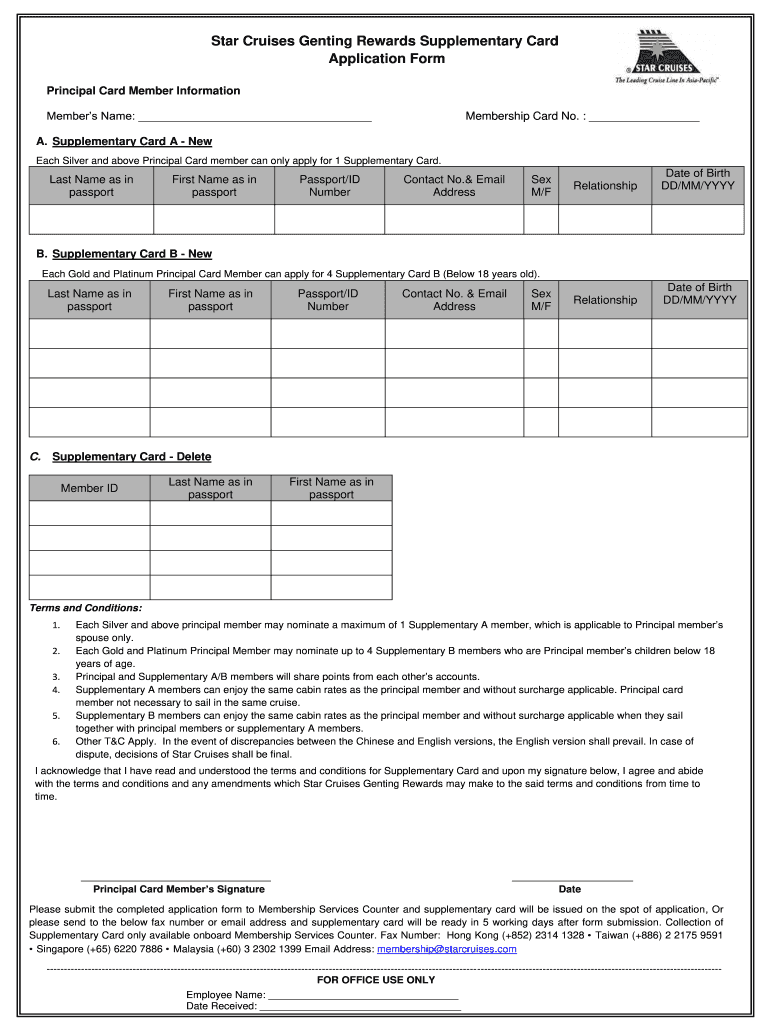
Genting Member Online Nominations Form


What is the Genting Member Online Nominations Form
The Genting Member Online Nominations Form is a digital document designed for members of the Genting community to facilitate the nomination process for various benefits and services. This form allows members to submit nominations electronically, ensuring a streamlined and efficient experience. It is essential for members who wish to participate in programs or initiatives that require official nominations, providing a convenient way to manage their submissions.
Steps to complete the Genting Member Online Nominations Form
Completing the Genting Member Online Nominations Form involves several straightforward steps:
- Log in to your Genting member account using your credentials.
- Navigate to the nominations section on the dashboard.
- Fill in the required fields, including nominee details and your information.
- Review the information for accuracy to avoid any errors.
- Submit the form electronically, ensuring you receive a confirmation notification.
Following these steps will help ensure that your nomination is processed smoothly and efficiently.
Legal use of the Genting Member Online Nominations Form
The Genting Member Online Nominations Form is legally binding when completed in accordance with specific regulations. It is crucial to provide accurate information and adhere to the guidelines set forth by Genting. Electronic submissions are recognized under U.S. law, provided they meet the criteria established by the ESIGN Act and UETA. Using a reliable platform, such as airSlate SignNow, ensures that your digital signatures and submissions are secure and compliant with legal standards.
Key elements of the Genting Member Online Nominations Form
Understanding the key elements of the Genting Member Online Nominations Form is vital for successful completion. The form typically includes:
- Member identification details, including membership number and contact information.
- Nominee information, such as name, relationship to the member, and reason for nomination.
- Signature fields to validate the submission electronically.
- Any additional documentation required to support the nomination.
Each of these elements plays a crucial role in ensuring that the nomination is valid and properly processed.
How to obtain the Genting Member Online Nominations Form
The Genting Member Online Nominations Form can be obtained directly through the Genting member portal. Members can access the form by logging into their accounts and navigating to the appropriate section. If you encounter any issues, customer support is available to assist you in locating the form and answering any questions you may have.
Form Submission Methods
Submitting the Genting Member Online Nominations Form can be done electronically through the member portal. This method is preferred for its efficiency and speed. Additionally, members may have the option to submit the form via mail or in person, depending on specific guidelines provided by Genting. It is essential to check the submission methods available to ensure compliance with the process.
Quick guide on how to complete genting member online nominations 2016 form
Complete Genting Member Online Nominations Form effortlessly on any device
Online document administration has become increasingly favored by companies and individuals. It offers an ideal environmentally friendly substitute for traditional printed and signed paperwork, as you can access the necessary form and securely preserve it online. airSlate SignNow provides all the tools you need to create, edit, and electronically sign your documents quickly without delays. Manage Genting Member Online Nominations Form on any device using airSlate SignNow apps for Android or iOS and streamline any document-centric task today.
The easiest way to edit and eSign Genting Member Online Nominations Form without hassle
- Find Genting Member Online Nominations Form and click Get Form to begin.
- Utilize the tools we provide to complete your document.
- Emphasize important sections of the documents or redact sensitive information with tools that airSlate SignNow specifically offers for that purpose.
- Create your eSignature using the Sign tool, which takes moments and carries the same legal validity as a conventional wet ink signature.
- Verify all the details and click the Done button to save your modifications.
- Select how you wish to send your form, via email, SMS, or invitation link, or download it to your computer.
Say goodbye to lost or misplaced files, tedious form searching, or mistakes that require printing new document copies. airSlate SignNow meets all your document management needs in just a few clicks from any device you prefer. Edit and eSign Genting Member Online Nominations Form and ensure outstanding communication at every stage of your form preparation process with airSlate SignNow.
Create this form in 5 minutes or less
Create this form in 5 minutes!
How to create an eSignature for the genting member online nominations 2016 form
How to make an eSignature for a PDF online
How to make an eSignature for a PDF in Google Chrome
The way to create an eSignature for signing PDFs in Gmail
How to create an eSignature straight from your smartphone
The best way to make an eSignature for a PDF on iOS
How to create an eSignature for a PDF document on Android
People also ask
-
What is genting member login?
The genting member login is a secure portal for members to access their accounts on the Genting platform. Through this login, users can manage their profiles, view transaction histories, and access exclusive offers. Ensuring the safety of your personal information is a top priority during the genting member login process.
-
How do I create a genting member login account?
To create a genting member login account, visit the Genting website and click on the 'Sign Up' option. You will need to fill out a registration form with your personal details and create a secure password. Once you've completed this process, you'll be able to access your account using your genting member login credentials.
-
What features are available with genting member login?
With your genting member login, you gain access to a variety of features including account management, payment processing, and personalized offers. You can easily eSign documents and manage subscriptions directly from your account. The genting member login is designed to provide a seamless experience for users.
-
Is the genting member login secure?
Yes, the genting member login employs advanced security measures to protect your account information. Multi-factor authentication is used to enhance security further. By taking these precautions, genting ensures that your login experience remains safe and secure.
-
What should I do if I forget my genting member login password?
If you forget your genting member login password, go to the login page and click on the 'Forgot Password?' link. You will be prompted to enter your email address, and a password reset link will be sent to your inbox. Follow the instructions in the email to set a new password for your genting member login.
-
Are there any fees associated with genting member login?
Creating a genting member login account is free, and there are no fees associated with accessing your account. However, certain services and features may incur costs, depending on usage. Always review the terms and pricing details found on the Genting website for clarity.
-
Can I access genting member login from my mobile device?
Absolutely! The genting member login is accessible from both desktop and mobile devices. The mobile-optimized site provides users with the same level of access and features, allowing for convenient account management on the go. Use your smartphone or tablet to login effortlessly.
Get more for Genting Member Online Nominations Form
Find out other Genting Member Online Nominations Form
- Sign Georgia Education Business Plan Template Now
- Sign Louisiana Education Business Plan Template Mobile
- Sign Kansas Education Rental Lease Agreement Easy
- Sign Maine Education Residential Lease Agreement Later
- How To Sign Michigan Education LLC Operating Agreement
- Sign Mississippi Education Business Plan Template Free
- Help Me With Sign Minnesota Education Residential Lease Agreement
- Sign Nevada Education LLC Operating Agreement Now
- Sign New York Education Business Plan Template Free
- Sign Education Form North Carolina Safe
- Sign North Carolina Education Purchase Order Template Safe
- Sign North Dakota Education Promissory Note Template Now
- Help Me With Sign North Carolina Education Lease Template
- Sign Oregon Education Living Will Easy
- How To Sign Texas Education Profit And Loss Statement
- Sign Vermont Education Residential Lease Agreement Secure
- How Can I Sign Washington Education NDA
- Sign Wisconsin Education LLC Operating Agreement Computer
- Sign Alaska Finance & Tax Accounting Purchase Order Template Computer
- Sign Alaska Finance & Tax Accounting Lease Termination Letter Free