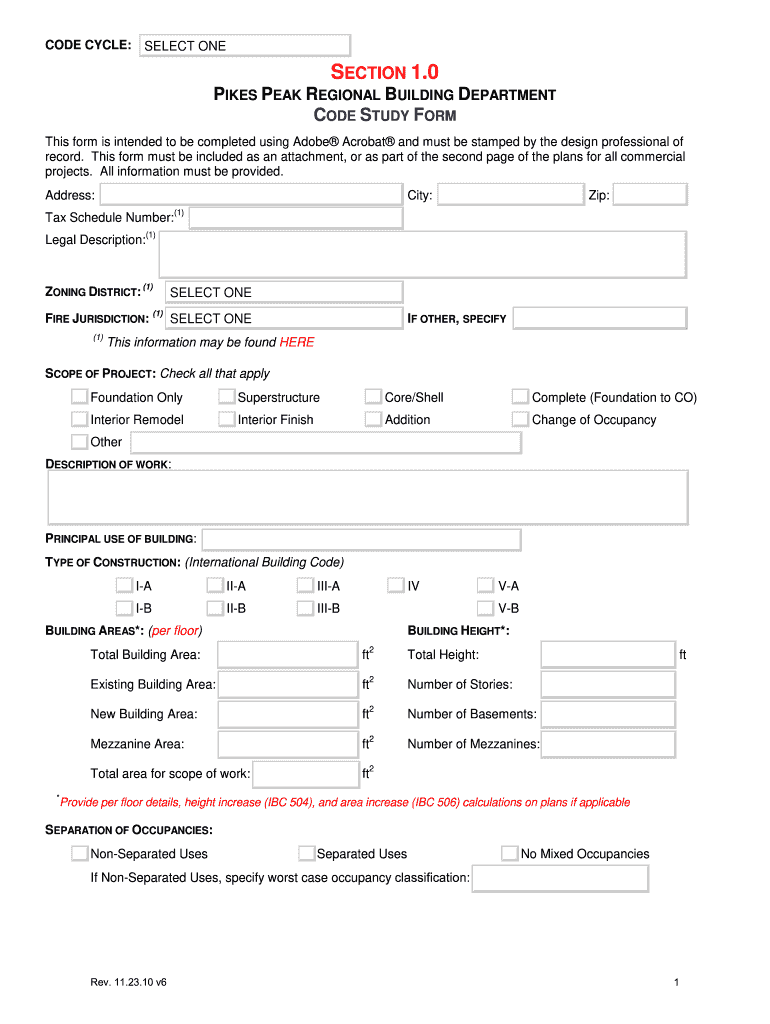
Pikes Peak Building Department Form 2010


What is the Pikes Peak Building Department Form
The Pikes Peak Building Department Form is a crucial document required for various construction-related activities in the Pikes Peak region. This form is used to apply for building permits, report construction progress, and ensure compliance with local building codes. It serves as an official record of the project and is essential for maintaining safety and regulatory standards in the area.
How to use the Pikes Peak Building Department Form
Using the Pikes Peak Building Department Form involves several steps to ensure that all necessary information is accurately provided. Begin by downloading the form from the official Pikes Peak Building Department website or obtaining a physical copy from their office. Fill out the form with details about the project, including the type of construction, location, and contractor information. Once completed, submit the form according to the specified submission methods to initiate the permit process.
Steps to complete the Pikes Peak Building Department Form
Completing the Pikes Peak Building Department Form requires careful attention to detail. Follow these steps for a successful submission:
- Gather all necessary documentation, including project plans and contractor licenses.
- Accurately fill in all sections of the form, ensuring that information is current and correct.
- Review the form for any errors or omissions before submission.
- Submit the completed form via the designated method, whether online, by mail, or in person.
Legal use of the Pikes Peak Building Department Form
The Pikes Peak Building Department Form must be used in accordance with local regulations and building codes. It is legally binding once submitted and approved by the department. Ensure that all information provided is truthful and complete to avoid potential legal issues. Non-compliance with the requirements can lead to penalties, including fines or project delays.
Key elements of the Pikes Peak Building Department Form
Several key elements must be included in the Pikes Peak Building Department Form for it to be valid. These elements typically include:
- Project address and description
- Property owner’s information
- Contractor’s details and license number
- Type of work being performed (new construction, renovation, etc.)
- Signature of the applicant
Form Submission Methods
The Pikes Peak Building Department Form can be submitted through various methods to accommodate different preferences. Applicants can choose to submit the form online through the department's website, send it via mail to the designated office address, or deliver it in person. Each method has specific instructions, so it is important to follow the guidelines provided by the department.
Quick guide on how to complete pikes peak building department 2010 form
Effortlessly Prepare Pikes Peak Building Department Form on Any Device
Managing documents online has gained traction among both companies and individuals. It offers an excellent environmentally friendly substitute for traditional printed and signed documents, as you can access the necessary form and securely store it online. airSlate SignNow equips you with all the tools you need to create, edit, and electronically sign your documents quickly and without delays. Handle Pikes Peak Building Department Form on any device with the airSlate SignNow apps for Android or iOS and enhance any document-oriented workflow today.
How to Edit and Electronically Sign Pikes Peak Building Department Form with Ease
- Find Pikes Peak Building Department Form and click Get Form to begin.
- Utilize the tools we provide to complete your document.
- Emphasize important sections of the documents or conceal sensitive information with tools that airSlate SignNow specifically offers for that task.
- Create your electronic signature using the Sign tool, which only takes a few seconds and holds the same legal validity as a traditional handwritten signature.
- Review the information and click on the Done button to save your modifications.
- Choose how you would like to share your form, whether by email, text message (SMS), invitation link, or download it to your computer.
Say goodbye to lost or misfiled documents, tedious form searching, or errors that require printing new copies. airSlate SignNow addresses all your document management needs in just a few clicks from any device you prefer. Edit and electronic sign Pikes Peak Building Department Form and guarantee excellent communication throughout the form preparation process with airSlate SignNow.
Create this form in 5 minutes or less
Find and fill out the correct pikes peak building department 2010 form
Create this form in 5 minutes!
How to create an eSignature for the pikes peak building department 2010 form
How to make an eSignature for a PDF file online
How to make an eSignature for a PDF file in Google Chrome
The way to create an electronic signature for signing PDFs in Gmail
How to create an eSignature straight from your mobile device
The best way to make an eSignature for a PDF file on iOS
How to create an eSignature for a PDF document on Android devices
People also ask
-
What is the Pikes Peak Building Department Form?
The Pikes Peak Building Department Form is a document required for various building permits and approvals in the Pikes Peak region. This form ensures compliance with local regulations and helps streamline the construction process for developers and contractors.
-
How can airSlate SignNow help with the Pikes Peak Building Department Form?
airSlate SignNow simplifies the completion and submission of the Pikes Peak Building Department Form by allowing users to eSign documents quickly and securely. Our platform ensures that all required information is accurately filled out, making the submission process efficient.
-
Is there a cost associated with using airSlate SignNow for the Pikes Peak Building Department Form?
Using airSlate SignNow for the Pikes Peak Building Department Form is cost-effective compared to traditional methods. We offer various pricing plans to fit different needs, ensuring you have access to our comprehensive eSigning features without breaking your budget.
-
What are the key features of airSlate SignNow for document management?
airSlate SignNow offers several features that enhance the management of the Pikes Peak Building Department Form, including templates, cloud storage, and automated workflows. Users can easily track document statuses and receive notifications, ensuring timely submissions.
-
Can I integrate airSlate SignNow with other software for managing the Pikes Peak Building Department Form?
Yes, airSlate SignNow can seamlessly integrate with various software platforms, including CRM systems and project management tools. This allows users to streamline their workflow while handling the Pikes Peak Building Department Form and other essential documents.
-
What are the benefits of using airSlate SignNow for the Pikes Peak Building Department Form?
The primary benefits include increased efficiency, reduced paperwork, and enhanced security for the Pikes Peak Building Department Form. By using airSlate SignNow, you can save time and reduce errors, leading to faster approvals and project initiation.
-
Is airSlate SignNow secure for submitting the Pikes Peak Building Department Form?
Absolutely! airSlate SignNow employs industry-leading security measures to protect your documents, including the Pikes Peak Building Department Form. Our platform uses encryption and secure servers to ensure that your sensitive information remains safe during the eSigning process.
Get more for Pikes Peak Building Department Form
- Form 03en002e csed 1 a this is an affidavit of child support payments received okdhs
- Plcb 2277 application for use of management company form
- Designation of responsible official oklahoma department of form
- Life insurance certificate form
- Affidavit bank statement form
- Niagara university transcripts form
- Design request form
- Revised oswestry back pain form
Find out other Pikes Peak Building Department Form
- eSign Indiana Car Dealer Separation Agreement Simple
- eSign Iowa Car Dealer Agreement Free
- eSign Iowa Car Dealer Limited Power Of Attorney Free
- eSign Iowa Car Dealer Limited Power Of Attorney Fast
- eSign Iowa Car Dealer Limited Power Of Attorney Safe
- How Can I eSign Iowa Car Dealer Limited Power Of Attorney
- How To eSign Illinois Business Operations Stock Certificate
- Can I eSign Louisiana Car Dealer Quitclaim Deed
- eSign Michigan Car Dealer Operating Agreement Mobile
- Can I eSign Mississippi Car Dealer Resignation Letter
- eSign Missouri Car Dealer Lease Termination Letter Fast
- Help Me With eSign Kentucky Business Operations Quitclaim Deed
- eSign Nevada Car Dealer Warranty Deed Myself
- How To eSign New Hampshire Car Dealer Purchase Order Template
- eSign New Jersey Car Dealer Arbitration Agreement Myself
- eSign North Carolina Car Dealer Arbitration Agreement Now
- eSign Ohio Car Dealer Business Plan Template Online
- eSign Ohio Car Dealer Bill Of Lading Free
- How To eSign North Dakota Car Dealer Residential Lease Agreement
- How Do I eSign Ohio Car Dealer Last Will And Testament