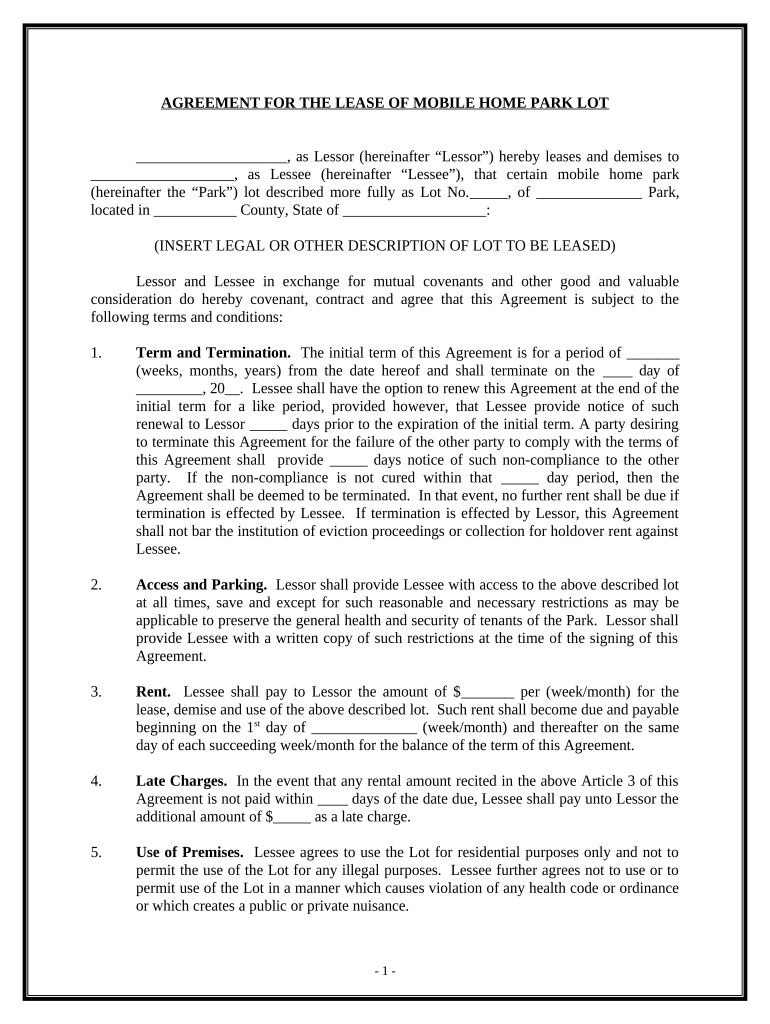
Lease Mobile Home Agreement Form


What is the Lease Mobile Home Agreement
The lease mobile home agreement is a legally binding document that outlines the terms and conditions between a landlord and a tenant regarding the rental of a mobile home. This agreement specifies the responsibilities of both parties, including rent payment, maintenance obligations, and rules for the use of the property. It is essential for protecting the rights of both the landlord and tenant, ensuring clarity and mutual understanding in the rental relationship.
Key Elements of the Lease Mobile Home Agreement
A comprehensive lease mobile home agreement typically includes several critical components:
- Parties Involved: Names and contact information of the landlord and tenant.
- Property Description: Details about the mobile home, including its location and any included amenities.
- Lease Term: The duration of the lease, including start and end dates.
- Rent Amount: The monthly rental fee and payment due dates.
- Security Deposit: Information regarding the amount and conditions for its return.
- Maintenance Responsibilities: Clarification of who is responsible for repairs and upkeep.
- Termination Conditions: Guidelines on how either party can terminate the lease.
Steps to Complete the Lease Mobile Home Agreement
Completing a lease mobile home agreement involves several straightforward steps:
- Gather Information: Collect all necessary details about the mobile home and the parties involved.
- Draft the Agreement: Use a template or create a document that includes all key elements.
- Review the Terms: Ensure that both parties understand and agree to the terms outlined in the agreement.
- Sign the Document: Both the landlord and tenant should sign the agreement, preferably in the presence of a witness.
- Distribute Copies: Provide each party with a signed copy for their records.
Legal Use of the Lease Mobile Home Agreement
The lease mobile home agreement is legally enforceable when it meets specific criteria. It must be in writing, signed by both parties, and include all essential terms. Compliance with local and state regulations is crucial, as laws governing rental agreements can vary significantly across jurisdictions. Ensuring that the agreement adheres to these legal standards helps protect the rights of both the landlord and tenant.
State-Specific Rules for the Lease Mobile Home Agreement
Each state in the U.S. has its own regulations regarding lease agreements, including those for mobile homes. It is important to familiarize yourself with the specific laws that apply in your state, as they may dictate certain provisions that must be included in the lease mobile home agreement. This can include rules about rent control, eviction processes, and tenant rights, which can significantly impact the rental experience.
How to Obtain the Lease Mobile Home Agreement
Obtaining a lease mobile home agreement can be done through various means. Many online resources provide templates that can be customized to fit specific needs. Additionally, legal professionals can assist in drafting a tailored agreement that complies with local laws. It is advisable to use a reliable source to ensure that the agreement meets all legal requirements and adequately protects the interests of both parties.
Quick guide on how to complete lease mobile home agreement
Complete Lease Mobile Home Agreement effortlessly on any device
Digital document management has become increasingly favored by businesses and individuals. It offers an ideal environmentally friendly alternative to conventional printed and signed documents, allowing you to locate the correct form and securely keep it online. airSlate SignNow equips you with all the resources required to create, modify, and eSign your documents quickly without holdups. Handle Lease Mobile Home Agreement on any platform with airSlate SignNow's Android or iOS applications and simplify any document-related process today.
The easiest method to alter and eSign Lease Mobile Home Agreement with ease
- Locate Lease Mobile Home Agreement and then click Get Form to begin.
- Utilize the tools we provide to complete your document.
- Emphasize important sections of your documents or redact sensitive information with tools specifically designed by airSlate SignNow for that purpose.
- Create your signature using the Sign feature, which takes seconds and carries the same legal validity as a traditional handwritten signature.
- Review the details and then click on the Done button to save your modifications.
- Choose how you wish to send your form, whether by email, SMS, invite link, or download it to your computer.
Eliminate concerns about lost or misplaced files, tedious document searching, or errors that necessitate printing new copies. airSlate SignNow fulfills your document management needs with just a few clicks from any device you choose. Alter and eSign Lease Mobile Home Agreement and ensure effective communication at any stage of your form preparation process with airSlate SignNow.
Create this form in 5 minutes or less
Create this form in 5 minutes!
People also ask
-
What is a lease mobile home agreement?
A lease mobile home agreement is a legally binding contract between a landlord and a tenant, outlining the terms of renting a mobile home. It typically includes details such as the rental amount, duration of the lease, and responsibilities of both parties. Using airSlate SignNow, you can easily create, send, and eSign your lease mobile home agreement, ensuring a smooth leasing process.
-
How can airSlate SignNow help with my lease mobile home agreement?
airSlate SignNow provides an easy-to-use platform for creating and managing your lease mobile home agreement. You can customize the agreement to meet your needs, send it to tenants for eSignature, and store it securely. This streamlines the leasing process, making it efficient and hassle-free.
-
What features does airSlate SignNow offer for lease mobile home agreements?
airSlate SignNow offers numerous features for lease mobile home agreements, including customizable templates, automated workflows, and advanced eSignature capabilities. You can also track the status of your agreements in real-time and access a digital storage solution for all your documents. These features save time and enhance security for all parties involved.
-
Is there a cost associated with using airSlate SignNow for lease mobile home agreements?
Yes, there is a cost associated with using airSlate SignNow for lease mobile home agreements, but it remains competitive and cost-effective. Pricing plans vary based on your needs and the number of users. Ultimately, the investment in a quality eSignature platform like airSlate SignNow can lead to signNow time savings and increased efficiency.
-
Can I integrate airSlate SignNow with other software for my lease mobile home agreement?
Yes, airSlate SignNow can be seamlessly integrated with various software applications, enhancing your workflow for lease mobile home agreements. Popular integrations include CRM systems, document management tools, and cloud storage services. This compatibility allows you to streamline document management and improve overall productivity.
-
What are the benefits of using eSignature for lease mobile home agreements?
Using eSignature for lease mobile home agreements offers numerous benefits, including speed, convenience, and enhanced security. Parties can sign documents from anywhere, reducing delays caused by postal mail or in-person meetings. Additionally, airSlate SignNow stores a history of all signatures and changes, providing a clear audit trail.
-
How can I ensure my lease mobile home agreement is legally binding?
To ensure your lease mobile home agreement is legally binding, use an established platform like airSlate SignNow that complies with eSignature laws. The platform automatically captures essential details such as timestamps and IP addresses during the signing process. Always check local laws to ensure your agreement meets specific legal requirements.
Get more for Lease Mobile Home Agreement
- A los empleados form
- Rt 83 2015 2018 form
- Application for aviation fuel tax refund r 0113 air form
- Food and beverage tax return city of alton form
- Form il 1120 st 2017 2019
- Ifta 100 2016 2019 form
- Et 706 instructions 2017 2019 form
- This estimated payment is for tax year ending december 31 2018 or for tax year ending form
Find out other Lease Mobile Home Agreement
- Sign South Dakota Car Dealer Limited Power Of Attorney Now
- Sign Wisconsin Car Dealer Quitclaim Deed Myself
- Sign Wisconsin Car Dealer Quitclaim Deed Free
- Sign Virginia Car Dealer POA Safe
- Sign Wisconsin Car Dealer Quitclaim Deed Fast
- How To Sign Wisconsin Car Dealer Rental Lease Agreement
- How To Sign Wisconsin Car Dealer Quitclaim Deed
- How Do I Sign Wisconsin Car Dealer Quitclaim Deed
- Sign Wyoming Car Dealer Purchase Order Template Mobile
- Sign Arizona Charity Business Plan Template Easy
- Can I Sign Georgia Charity Warranty Deed
- How To Sign Iowa Charity LLC Operating Agreement
- Sign Kentucky Charity Quitclaim Deed Myself
- Sign Michigan Charity Rental Application Later
- How To Sign Minnesota Charity Purchase Order Template
- Sign Mississippi Charity Affidavit Of Heirship Now
- Can I Sign Nevada Charity Bill Of Lading
- How Do I Sign Nebraska Charity Limited Power Of Attorney
- Sign New Hampshire Charity Residential Lease Agreement Online
- Sign New Jersey Charity Promissory Note Template Secure