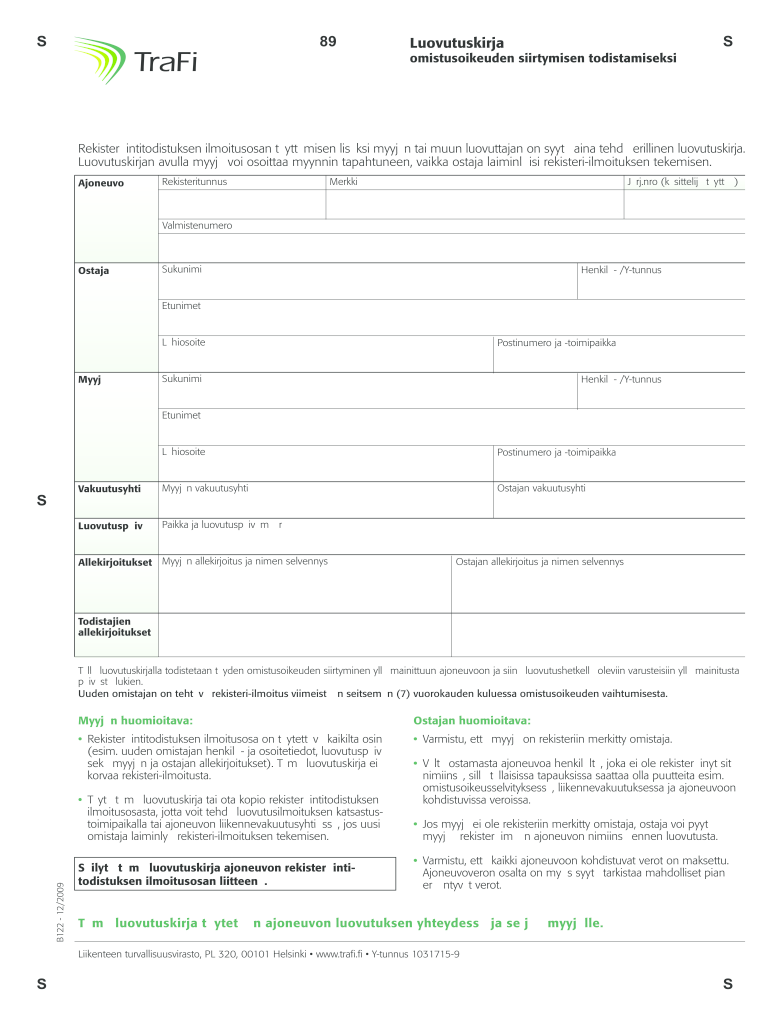
Luovutuskirja 2009-2026


What is the Luovutuskirja
The luovutuskirja, or transfer document, is a formal instrument used to establish the transfer of ownership of property or assets. This document serves as proof of the transaction between the parties involved, detailing the specifics of the transfer. It is essential in various contexts, including real estate transactions, vehicle transfers, and other asset exchanges. The luovutuskirja must meet certain legal requirements to be considered valid and enforceable in a court of law.
How to Use the Luovutuskirja
Using the luovutuskirja involves a few straightforward steps. First, ensure that all parties involved in the transaction are in agreement regarding the terms of the transfer. Next, complete the document with accurate information, including the names of the parties, the description of the property or assets being transferred, and any relevant terms or conditions. Once filled out, both parties should sign the document to validate the transfer. It is advisable to keep a copy for personal records and to provide a copy to any relevant authorities if required.
Steps to Complete the Luovutuskirja
Completing the luovutuskirja requires careful attention to detail. Follow these steps:
- Gather necessary information, including the names and addresses of the parties involved.
- Clearly describe the property or assets being transferred, including any identifying details.
- Include any terms or conditions that are part of the agreement.
- Sign the document in the presence of a witness or notary, if required by state law.
- Make copies for all parties involved to ensure everyone has a record of the transaction.
Legal Use of the Luovutuskirja
The luovutuskirja is legally binding when executed correctly. To ensure its legal standing, it must comply with relevant laws and regulations. This includes proper signatures, dates, and, in some cases, notarization. The document should also be stored securely, as it may be needed for future reference or disputes. Understanding the legal implications of the luovutuskirja can help parties avoid potential issues in the transfer process.
Key Elements of the Luovutuskirja
Several key elements must be included in the luovutuskirja to ensure its validity:
- Identification of Parties: Full names and addresses of the transferor and transferee.
- Description of Property: Detailed information about the property or assets being transferred.
- Terms of Transfer: Any conditions or stipulations related to the transfer.
- Signatures: Signatures of all parties involved, confirming their agreement to the terms.
- Date: The date on which the transfer is executed.
Required Documents
To complete the luovutuskirja, certain documents may be required. These can include:
- Proof of ownership, such as a title or deed.
- Identification documents for all parties involved.
- Any previous agreements or contracts related to the property or assets.
Having these documents ready can facilitate a smoother transfer process and help prevent any legal complications.
Quick guide on how to complete luovutuskirja
Complete Luovutuskirja seamlessly on any device
Online document management has gained traction among companies and individuals alike. It serves as an ideal eco-friendly substitute for traditional printed and signed documents, allowing you to obtain the necessary form and securely store it online. airSlate SignNow equips you with all the tools necessary to create, modify, and electronically sign your documents quickly and without delays. Manage Luovutuskirja across any device using the airSlate SignNow apps for Android or iOS and enhance your document-centric processes today.
How to alter and electronically sign Luovutuskirja effortlessly
- Obtain Luovutuskirja and then click Get Form to commence.
- Employ the tools we offer to complete your form.
- Emphasize important sections of your documents or redact sensitive information with tools specifically provided by airSlate SignNow for this purpose.
- Create your signature with the Sign tool, which takes mere seconds and carries the same legal validity as a conventional handwritten signature.
- Review all details and then click on the Done button to save your changes.
- Select your preferred method for sharing your form, whether via email, SMS, invite link, or download it to your computer.
Say goodbye to lost or misplaced paperwork, tedious form navigation, or mistakes that require printing new document copies. airSlate SignNow meets your document management needs in just a few clicks from any device of your choosing. Modify and electronically sign Luovutuskirja while ensuring effective communication at every stage of your form preparation process with airSlate SignNow.
Create this form in 5 minutes or less
Create this form in 5 minutes!
How to create an eSignature for the luovutuskirja
How to generate an eSignature for a PDF file online
How to generate an eSignature for a PDF file in Google Chrome
How to create an electronic signature for signing PDFs in Gmail
How to make an eSignature right from your mobile device
The best way to create an eSignature for a PDF file on iOS
How to make an eSignature for a PDF on Android devices
People also ask
-
Miksi valita airSlate SignNow paperisen luovutusilmoituksen lähettämiseen?
airSlate SignNow tarjoaa käyttäjäystävällisen alustan paperisen luovutusilmoituksen hallintaan. Sen avulla voit helposti lähettää ja allekirjoittaa asiakirjoja sähköisesti, mikä nopeuttaa prosessia ja vähentää virheitä. Lisäksi palvelu on kustannustehokas ja säästää aikaa, mikä on erityisen hyödyllistä yrityksille.
-
Kuinka paljon paperisen luovutusilmoituksen lähettäminen airSlate SignNow -palvelussa maksaa?
airSlate SignNow tarjoaa kilpailukykyiset hinnoittelumallit paperisen luovutusilmoituksen lähettämiseen. Hinnat vaihtelevat valitsemiesi ominaisuuksien ja käyttäjämäärän mukaan. Suosittelemme tutustumaan verkkosivustollamme saatavilla oleviin hinnoitteluvaihtoehtoihin löytääksesi tarpeisiisi parhaiten sopivan paketin.
-
Voiko paperisen luovutusilmoituksen lisätä muuhun liiketoimintajärjestelmään?
Kyllä, airSlate SignNow mahdollistaa paperisen luovutusilmoituksen integroinnin useisiin liiketoimintajärjestelmiin. Tämä tekee asiakirjojen hallinnasta entistä sujuvampaa ja tehokkaampaa. Voit helposti yhdistää SignNow’n suosittuihin CRM-, ERP- ja muihin hallintajärjestelmiin.
-
Mitkä ovat airSlate SignNow'n tärkeimmät ominaisuudet paperisen luovutusilmoituksen käsittelyssä?
airSlate SignNow tarjoaa lukuisia ominaisuuksia paperisen luovutusilmoituksen käsittelyyn, kuten sähköisen allekirjoituksen, asiakirjojen seurannan ja muokkausmahdollisuudet. Voit myös käyttää valmiita mallipohjia, mikä nopeuttaa prosessia huomattavasti. Lisäksi alusta tukee monia eri tiedostomuotoja.
-
Miten airSlate SignNow parantaa asiakirjojen turvallisuutta paperisten luovutusilmoitusten osalta?
airSlate SignNow käyttää alan parhaita käytäntöjä paperisten luovutusilmoitusten suojaamiseen. Kaikki asiakirjat salataan, ja alusta noudattaa tiukkoja tietosuojavaatimuksia. Tämän ansiosta voit olla varma, että asiakirjasi ovat turvassa ja vain valtuutettujen henkilöiden käytettävissä.
-
Onko airSlate SignNow:lla asiakastuki paperisen luovutusilmoituksen käyttöön liittyen?
Kyllä, airSlate SignNow tarjoaa erinomaista asiakastukea paperisen luovutusilmoituksen käyttöön liittyen. Support-tiimimme on tavoitettavissa useilla eri kanavilla, mukaan lukien live-chat, sähköposti ja puhelin. Olemme täällä auttamassa sinua kaikissa kysymyksissäsi ja ongelmissasi.
-
Miten aloitan paperisen luovutusilmoituksen käytön airSlate SignNow -palvelussa?
Aloittaaksesi paperisen luovutusilmoituksen käytön airSlate SignNow -palvelussa, rekisteröidy ensin sivustollemme ja valitse itsellesi sopiva tilaus. Tämän jälkeen voit alkaa luoda asiakirjoja ja lähettää niitä allekirjoitettavaksi. Tarjoamme myös kattavia oppaita ja materiaaleja käyttöösi.
Get more for Luovutuskirja
- Management of change checklist form
- Triple column technique pdf form
- Rim nordic ski area form
- Usa cycling competitive and non competitive event release form
- Canada tim hortons timbits hockey form
- Proof of child care expenses letter sample form
- 1246 p street sacramento ca 95814 www form
- Hawaii driver record form
Find out other Luovutuskirja
- Sign New Mexico Resignation Letter Now
- How Do I Sign Oklahoma Junior Employment Offer Letter
- Sign Oklahoma Resignation Letter Simple
- How Do I Sign Oklahoma Acknowledgement of Resignation
- Can I Sign Pennsylvania Resignation Letter
- How To Sign Rhode Island Resignation Letter
- Sign Texas Resignation Letter Easy
- Sign Maine Alternative Work Offer Letter Later
- Sign Wisconsin Resignation Letter Free
- Help Me With Sign Wyoming Resignation Letter
- How To Sign Hawaii Military Leave Policy
- How Do I Sign Alaska Paid-Time-Off Policy
- Sign Virginia Drug and Alcohol Policy Easy
- How To Sign New Jersey Funeral Leave Policy
- How Can I Sign Michigan Personal Leave Policy
- Sign South Carolina Pregnancy Leave Policy Safe
- How To Sign South Carolina Time Off Policy
- How To Sign Iowa Christmas Bonus Letter
- How To Sign Nevada Christmas Bonus Letter
- Sign New Jersey Promotion Announcement Simple