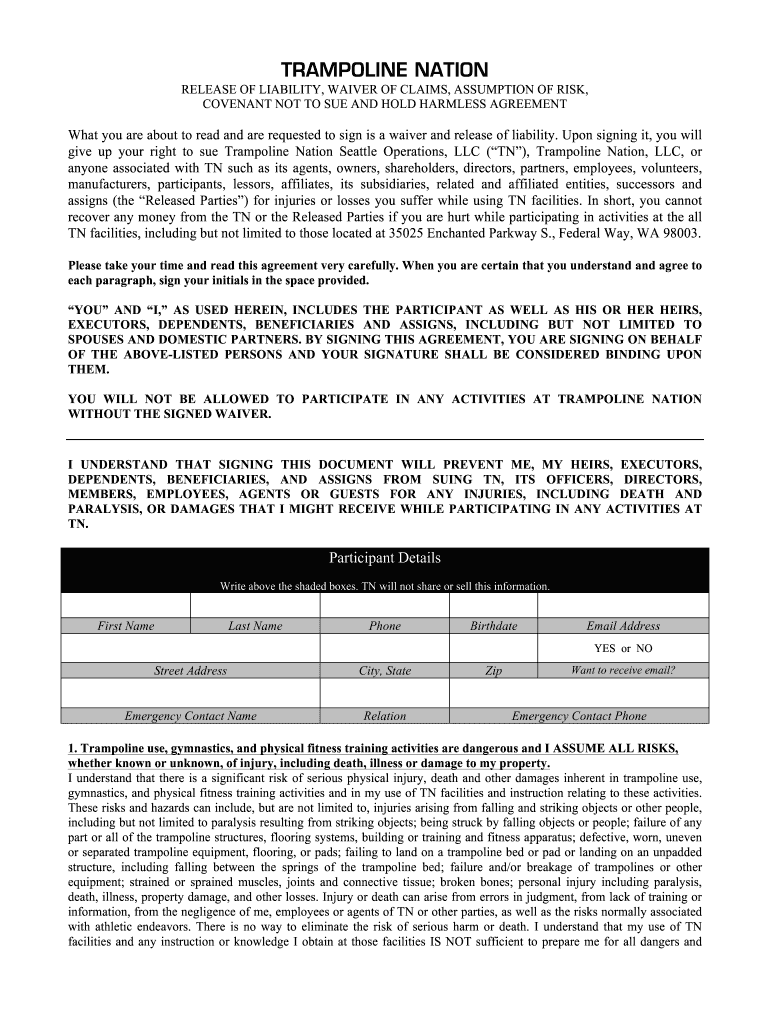
Trampoline Waiver Form


What is the trampoline waiver?
A trampoline waiver is a legal document designed to protect property owners from liability in case of accidents or injuries that may occur while using a trampoline. This form typically includes a detailed explanation of the risks associated with trampoline use and requires participants to acknowledge these risks by signing the document. By signing, users agree not to hold the property owner responsible for any injuries sustained during their use of the trampoline.
How to use the trampoline waiver
Using a trampoline waiver involves several straightforward steps. First, ensure that all participants understand the risks associated with trampoline use. Next, provide each participant with a copy of the waiver to review. Once they have read and understood the terms, they should sign the document. It is essential to keep a record of all signed waivers for future reference, as this can help in case of any disputes or legal issues arising from trampoline use.
Steps to complete the trampoline waiver
Completing a trampoline waiver involves the following steps:
- Download or create a trampoline waiver form that includes all necessary legal language.
- Fill in the required information, such as the names of participants and the property owner's details.
- Clearly outline the risks associated with trampoline use within the document.
- Have each participant read the waiver thoroughly before signing.
- Collect signatures from all participants, ensuring that they understand the implications of their agreement.
- Store the signed waivers securely for future reference.
Key elements of the trampoline waiver
A trampoline waiver should include several key elements to be effective. These elements typically consist of:
- Identification of parties: Clearly state the names of the property owner and the participants.
- Risk acknowledgment: A section where participants acknowledge the inherent risks of trampoline use.
- Liability release: A clause that releases the property owner from liability for injuries sustained during trampoline use.
- Signature section: A place for participants to sign and date the waiver, indicating their agreement to the terms.
Legal use of the trampoline waiver
For a trampoline waiver to be legally binding, it must comply with specific legal standards. This includes ensuring that the language is clear and unambiguous, that participants are of legal age or have parental consent, and that the waiver is signed voluntarily. Additionally, the waiver must be stored securely, and participants should have the opportunity to ask questions about the terms before signing. Adhering to these legal requirements helps to reinforce the enforceability of the waiver in a court of law.
Examples of using the trampoline waiver
Trampoline waivers can be utilized in various scenarios, including:
- Residential use, where homeowners have trampolines in their backyards.
- Commercial trampoline parks, where customers must sign waivers before using the facilities.
- Rental properties that include trampolines as part of their amenities, requiring guests to sign waivers.
Quick guide on how to complete trampoline waiver
Complete Trampoline Waiver effortlessly on any device
Online document management has become increasingly prevalent among businesses and individuals. It offers an ideal eco-friendly substitute for traditional printed and signed documents, as you can easily find the appropriate form and securely store it online. airSlate SignNow equips you with all the tools necessary to create, modify, and eSign your documents rapidly without delays. Manage Trampoline Waiver on any platform with airSlate SignNow Android or iOS applications and streamline any document-oriented task today.
The easiest way to modify and eSign Trampoline Waiver with ease
- Locate Trampoline Waiver and click Get Form to begin.
- Use the tools we offer to complete your document.
- Highlight relevant sections of your documents or obscure sensitive information with tools that airSlate SignNow provides specifically for that intent.
- Create your signature with the Sign tool, which takes mere seconds and carries the same legal authority as a conventional wet ink signature.
- Review the information and click on the Done button to save your modifications.
- Select how you would like to send your form, via email, SMS, or invitation link, or download it to your computer.
Eliminate concerns about lost or misplaced files, tedious form searches, or mistakes that necessitate printing new document copies. airSlate SignNow addresses all your requirements in document management in just a few clicks from any device you prefer. Modify and eSign Trampoline Waiver and ensure exceptional communication at any stage of the form preparation process with airSlate SignNow.
Create this form in 5 minutes or less
Create this form in 5 minutes!
How to create an eSignature for the trampoline waiver
How to generate an eSignature for a PDF file in the online mode
How to generate an eSignature for a PDF file in Chrome
How to create an electronic signature for putting it on PDFs in Gmail
How to make an eSignature from your smartphone
The best way to create an eSignature for a PDF file on iOS devices
How to make an eSignature for a PDF file on Android
People also ask
-
What is a trampoline in the context of airSlate SignNow?
In the context of airSlate SignNow, a trampoline refers to a powerful tool that enables users to dive into the world of document management by streamlining the eSigning process. By incorporating this feature, businesses can leverage efficient workflows, reducing time spent on paperwork signNowly.
-
How does airSlate SignNow enhance the eSigning experience for businesses?
AirSlate SignNow enhances the eSigning experience through its user-friendly interface and robust features. The platform allows users to easily create, send, and manage documents while integrating seamlessly with existing business systems, ensuring a smooth transition to digital forms.
-
What pricing options are available for using airSlate SignNow?
airSlate SignNow offers flexible pricing plans tailored to various business needs. From free trials to comprehensive solutions, potential customers can find a trampoline that fits their budget, allowing them to make a cost-effective investment in their document management processes.
-
What key features does airSlate SignNow offer for document management?
Key features of airSlate SignNow include customizable templates, automated workflows, and real-time tracking of eSigned documents. These features empower businesses to create a trampoline effect, making document management simpler and more efficient.
-
Can airSlate SignNow integrate with other software solutions?
Yes, airSlate SignNow provides integrations with various third-party applications to create a seamless workflow. This ensures that organizations can build a trampoline connection between their existing tools and the SignNow platform for improved productivity.
-
What benefits does using airSlate SignNow provide?
Utilizing airSlate SignNow provides numerous benefits, including enhanced efficiency, reduced turnaround times, and lower operational costs. Businesses can create a trampoline effect by transitioning to a paperless environment, which promotes sustainability and improves workflow agility.
-
Is airSlate SignNow suitable for small businesses?
Absolutely! airSlate SignNow is designed to be cost-effective and user-friendly, making it suitable for small businesses. The platform allows smaller organizations to utilize advanced eSigning capabilities without the need for extensive resources, much like a trampoline that elevates their operational potentials.
Get more for Trampoline Waiver
- Sex offender registration form e forms
- Al law enforcement agency form
- Revised 7119 form
- Motion ampampamp declaration for order appointing gal washington state form
- Guadalupe appraisal district main office 3000 n guadalupead form
- Wellness and proactive health management are the collective goals and our patient care philosophy form
- Belco job application form belco
- Netspend verification documents form
Find out other Trampoline Waiver
- How Can I eSignature Colorado Insurance Presentation
- Help Me With eSignature Georgia Insurance Form
- How Do I eSignature Kansas Insurance Word
- How Do I eSignature Washington Insurance Form
- How Do I eSignature Alaska Life Sciences Presentation
- Help Me With eSignature Iowa Life Sciences Presentation
- How Can I eSignature Michigan Life Sciences Word
- Can I eSignature New Jersey Life Sciences Presentation
- How Can I eSignature Louisiana Non-Profit PDF
- Can I eSignature Alaska Orthodontists PDF
- How Do I eSignature New York Non-Profit Form
- How To eSignature Iowa Orthodontists Presentation
- Can I eSignature South Dakota Lawers Document
- Can I eSignature Oklahoma Orthodontists Document
- Can I eSignature Oklahoma Orthodontists Word
- How Can I eSignature Wisconsin Orthodontists Word
- How Do I eSignature Arizona Real Estate PDF
- How To eSignature Arkansas Real Estate Document
- How Do I eSignature Oregon Plumbing PPT
- How Do I eSignature Connecticut Real Estate Presentation