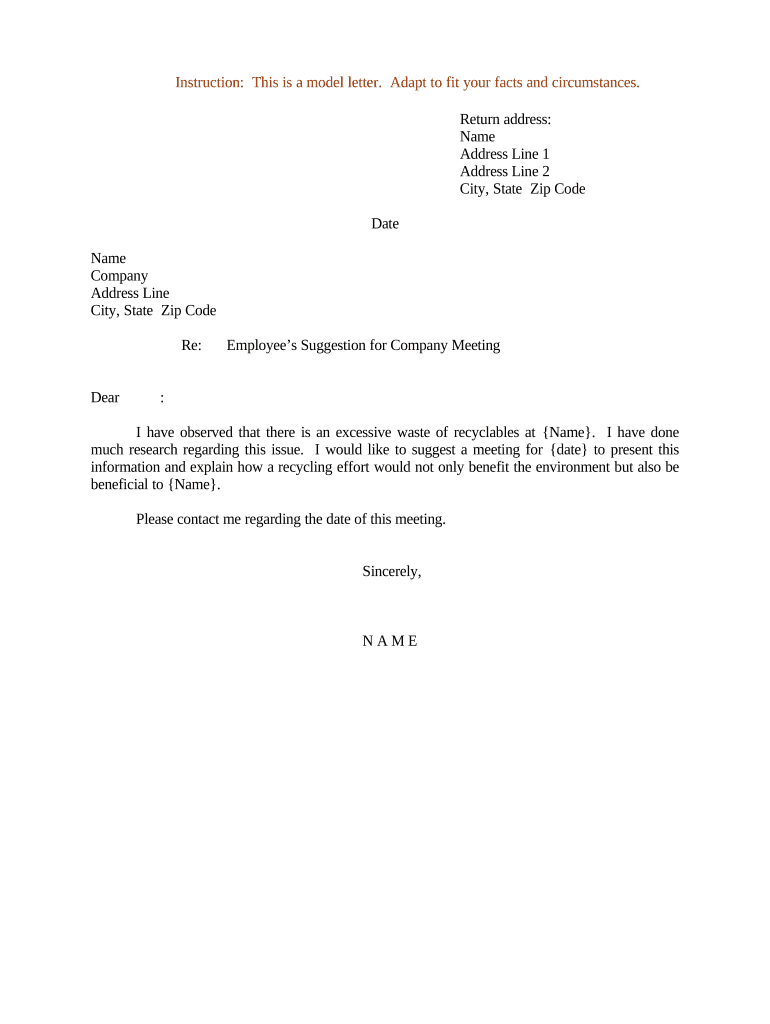
Letter Employee Company Form


What is the letter employee company?
The letter employee company serves as a formal communication tool between employees and management. It allows employees to express their thoughts, suggestions, or concerns regarding workplace issues, including the implementation of an employee suggestion box program. This letter typically outlines the purpose of the communication, the specific suggestions being made, and any relevant details that may assist in the evaluation of the suggestions. By fostering open communication, the letter employee company helps create a more inclusive workplace culture.
Key elements of the letter employee company
When crafting a letter employee company, several key elements should be included to ensure clarity and effectiveness:
- Sender Information: Include the employee's name, position, and contact information.
- Date: The date when the letter is written should be clearly stated.
- Recipient Information: Address the letter to the appropriate manager or department.
- Subject Line: Clearly state the purpose of the letter, such as "Suggestions for Employee Suggestion Box Program."
- Body of the Letter: Detail the suggestions or concerns, providing context and rationale.
- Closing: Conclude with a polite closing statement and the employee's signature.
How to use the letter employee company
The letter employee company can be utilized in various ways to enhance communication within the organization. Employees can submit their letters to management to propose new ideas, improvements, or feedback on existing policies. This process encourages participation and helps management understand employee perspectives. Additionally, the letter can be used to document concerns about workplace conditions or to request changes that may benefit the overall work environment.
Steps to complete the letter employee company
Completing a letter employee company involves a few straightforward steps:
- Identify the issue or suggestion you want to address.
- Gather any supporting information or data that may strengthen your case.
- Draft the letter, ensuring it includes all key elements for clarity.
- Review the letter for any errors or unclear statements.
- Submit the letter to the appropriate recipient, whether by email or in person.
Examples of using the letter employee company
Here are a few examples of scenarios where a letter employee company may be effectively utilized:
- Proposing new initiatives for employee wellness programs.
- Suggesting improvements to workplace safety measures.
- Requesting changes to the employee suggestion box program based on feedback.
- Expressing concerns about team dynamics or communication issues.
Legal use of the letter employee company
When using the letter employee company, it is important to adhere to legal guidelines to protect both the employee and the organization. Employees should ensure that their suggestions do not violate company policies or confidentiality agreements. Additionally, management should handle the contents of the letter with discretion, maintaining confidentiality where necessary. Understanding these legal parameters helps create a safe environment for open communication.
Quick guide on how to complete letter employee company
Complete Letter Employee Company effortlessly on any device
Web-based document management has become increasingly popular among businesses and individuals. It offers a fantastic eco-friendly solution to traditional printed and signed papers, as you can obtain the necessary form and securely store it online. airSlate SignNow provides you with all the tools you need to create, modify, and electronically sign your documents swiftly without delays. Manage Letter Employee Company on any platform using airSlate SignNow's Android or iOS applications and enhance any document-related process today.
The simplest way to alter and electronically sign Letter Employee Company without any hassle
- Find Letter Employee Company and click Get Form to begin.
- Utilize the tools we provide to complete your form.
- Highlight pertinent sections of your documents or obscure sensitive information with tools specifically offered by airSlate SignNow for that task.
- Create your signature using the Sign feature, which takes just seconds and carries the same legal validity as a traditional handwritten signature.
- Review the information and click on the Done button to save your updates.
- Select how you would like to share your form, via email, text message (SMS), invitation link, or download it to your computer.
Say goodbye to lost or misplaced documents, tedious form searching, or mistakes that necessitate printing new copies. airSlate SignNow fulfills all your document management needs in just a few clicks from any device you prefer. Edit and electronically sign Letter Employee Company and guarantee excellent communication at every step of your form preparation process with airSlate SignNow.
Create this form in 5 minutes or less
Create this form in 5 minutes!
People also ask
-
What are some examples of mission statements for employee suggestion box programs?
Examples of mission statements for employee suggestion box programs often emphasize fostering innovation and collaboration within the workplace. These statements typically express a commitment to valuing employee feedback and enhancing overall workplace culture. By focusing on continuous improvement, these mission statements help motivate employees to participate actively.
-
How can airSlate SignNow assist in creating a suggestion box program?
airSlate SignNow can streamline your suggestion box program by allowing employees to submit their ideas electronically. This efficient e-signature process ensures that suggestions are recorded and tracked securely. Moreover, you can easily manage and review submissions to better understand and implement employee feedback.
-
What features does airSlate SignNow offer for managing employee suggestions?
With airSlate SignNow, you have features like customizable templates for suggestion submissions and an intuitive dashboard to track responses. This tool also allows you to automate notifications regarding new suggestions. Together, these features enhance the management of your employee suggestion box program efficiently.
-
Are there any pricing options available for airSlate SignNow?
airSlate SignNow offers flexible pricing plans to accommodate various business sizes and needs. Pricing is competitive and designed to provide value, ensuring that businesses, regardless of scale, can implement effective solutions for their employee suggestion box programs. Explore our website for detailed pricing information tailored for your organization.
-
What benefits can companies expect from implementing a suggestion box program?
Implementing a suggestion box program, supported by airSlate SignNow, can lead to enhanced employee engagement and satisfaction. Employees feel valued when their suggestions are considered, creating a culture of open communication. Additionally, this can result in innovative ideas that drive organizational improvements.
-
How can we integrate airSlate SignNow with our existing systems?
airSlate SignNow provides seamless integration with various business applications, ensuring that your employee suggestion box program works harmoniously within your current ecosystem. You can easily integrate it with project management tools, HR software, and collaboration platforms, enhancing overall efficiency. Our integration guides make the process straightforward and user-friendly.
-
Can airSlate SignNow help track the effectiveness of a suggestion box program?
Yes, airSlate SignNow includes analytics tools to track the effectiveness of your employee suggestion box program. You can analyze submission trends, employee engagement, and feedback quality over time. This data helps identify areas for improvement and measure the impact of suggestions on your organization.
Get more for Letter Employee Company
- Dr 309660 form
- Nontaxable medical items and general grocery list florida form
- Insurance premium tax minnesota department of revenue form
- General instructions florida department of revenue form
- Instructions for filing terminal form
- Blender fuel tax return form
- 2017 city of grand rapids income tax form
- 382 gas severance tax return state of michigan form
Find out other Letter Employee Company
- eSign New Hampshire Sports IOU Safe
- eSign Delaware Courts Operating Agreement Easy
- eSign Georgia Courts Bill Of Lading Online
- eSign Hawaii Courts Contract Mobile
- eSign Hawaii Courts RFP Online
- How To eSign Hawaii Courts RFP
- eSign Hawaii Courts Letter Of Intent Later
- eSign Hawaii Courts IOU Myself
- eSign Hawaii Courts IOU Safe
- Help Me With eSign Hawaii Courts Cease And Desist Letter
- How To eSign Massachusetts Police Letter Of Intent
- eSign Police Document Michigan Secure
- eSign Iowa Courts Emergency Contact Form Online
- eSign Kentucky Courts Quitclaim Deed Easy
- How To eSign Maryland Courts Medical History
- eSign Michigan Courts Lease Agreement Template Online
- eSign Minnesota Courts Cease And Desist Letter Free
- Can I eSign Montana Courts NDA
- eSign Montana Courts LLC Operating Agreement Mobile
- eSign Oklahoma Sports Rental Application Simple