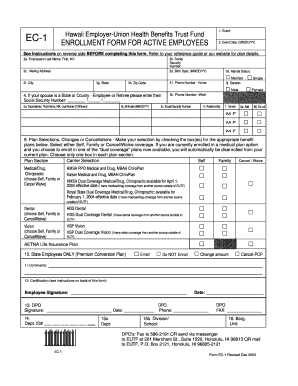
ENROLLMENT FORM for ACTIVE EMPLOYEES Hawaii 2003


What is the enrollment form for active employees in Hawaii
The enrollment form for active employees in Hawaii is a crucial document that allows employees to enroll in various benefits offered by their employer. This form typically includes sections for personal information, benefit selections, and any required signatures. It is designed to ensure that employees can access health insurance, retirement plans, and other essential benefits. Understanding the purpose and components of this form is vital for employees to make informed decisions regarding their benefits.
Steps to complete the enrollment form for active employees in Hawaii
Completing the enrollment form for active employees in Hawaii involves several key steps to ensure accuracy and compliance. First, gather all necessary personal information, including your Social Security number, contact details, and employment information. Next, review the available benefits and select the options that best suit your needs. Carefully fill out each section of the form, ensuring all information is correct. Finally, sign and date the form to validate your selections. It is advisable to keep a copy for your records.
Legal use of the enrollment form for active employees in Hawaii
The enrollment form for active employees in Hawaii is legally binding once completed and signed. It must comply with relevant federal and state regulations governing employee benefits. Employers are required to maintain confidentiality and adhere to privacy laws when handling this information. Additionally, the form must be stored securely to protect employees' personal data. Understanding the legal implications of this form is essential for both employees and employers to ensure compliance and protect rights.
Key elements of the enrollment form for active employees in Hawaii
The enrollment form for active employees in Hawaii typically includes several key elements. These include:
- Personal Information: Name, address, date of birth, and Social Security number.
- Benefit Selections: Options for health insurance, retirement plans, and other benefits.
- Dependent Information: Details of any dependents who will be covered under the selected benefits.
- Signature Section: A space for the employee's signature and date to confirm their selections.
Each of these elements is essential for processing the enrollment accurately and ensuring that employees receive the benefits they choose.
How to obtain the enrollment form for active employees in Hawaii
Obtaining the enrollment form for active employees in Hawaii can typically be done through your employer's human resources department. Many organizations provide these forms electronically via their internal portals. Alternatively, employees may request a physical copy directly from HR. It is important to ensure that you are using the most current version of the form to avoid any issues with enrollment.
Form submission methods for the enrollment form for active employees in Hawaii
Employees can submit the enrollment form for active employees in Hawaii through various methods. Common submission options include:
- Online Submission: Many employers allow employees to submit the form electronically through a secure online portal.
- Mail: Employees may send the completed form via postal mail to the human resources department.
- In-Person: Submitting the form in person to HR can also be an option, allowing for immediate confirmation of receipt.
Choosing the appropriate submission method can help ensure that the enrollment process is completed efficiently.
Quick guide on how to complete enrollment form for active employees hawaii
Easily Prepare ENROLLMENT FORM FOR ACTIVE EMPLOYEES Hawaii on Any Device
Managing documents online has gained popularity among companies and individuals alike. It serves as an ideal eco-friendly alternative to conventional printed and signed paperwork, allowing you to access the necessary forms and securely store them online. airSlate SignNow equips you with all the tools required to create, edit, and eSign your documents promptly without any hold-ups. Handle ENROLLMENT FORM FOR ACTIVE EMPLOYEES Hawaii on any device with airSlate SignNow Android or iOS applications and streamline any document-related task today.
The Easiest Way to Edit and eSign ENROLLMENT FORM FOR ACTIVE EMPLOYEES Hawaii Effortlessly
- Locate ENROLLMENT FORM FOR ACTIVE EMPLOYEES Hawaii and click Get Form to begin.
- Utilize the tools we offer to complete your form.
- Highlight important sections of the documents or redact sensitive information using tools specifically designed for that purpose by airSlate SignNow.
- Create your signature using the Sign feature, which takes mere seconds and carries the same legal validity as a conventional wet ink signature.
- Review the information and click the Done button to save your changes.
- Choose how you wish to send your form, via email, text message (SMS), invitation link, or download it to your computer.
Eliminate concerns about lost or misplaced documents, tedious form searches, or mistakes that necessitate printing new document copies. airSlate SignNow meets your document management requirements in just a few clicks from any device you prefer. Edit and eSign ENROLLMENT FORM FOR ACTIVE EMPLOYEES Hawaii and ensure excellent communication at every stage of the form preparation process with airSlate SignNow.
Create this form in 5 minutes or less
Find and fill out the correct enrollment form for active employees hawaii
Create this form in 5 minutes!
How to create an eSignature for the enrollment form for active employees hawaii
The best way to create an electronic signature for your PDF file online
The best way to create an electronic signature for your PDF file in Google Chrome
How to make an eSignature for signing PDFs in Gmail
The best way to generate an eSignature straight from your mobile device
The way to create an electronic signature for a PDF file on iOS
The best way to generate an eSignature for a PDF document on Android devices
People also ask
-
What is the ENROLLMENT FORM FOR ACTIVE EMPLOYEES Hawaii?
The ENROLLMENT FORM FOR ACTIVE EMPLOYEES Hawaii is a digital solution that streamlines the process of signing and submitting enrollment documents for employees in Hawaii. This form allows organizations to efficiently collect necessary information while ensuring compliance with local regulations. Using airSlate SignNow, businesses can easily manage these documents in a secure and user-friendly environment.
-
How can airSlate SignNow help with the ENROLLMENT FORM FOR ACTIVE EMPLOYEES Hawaii?
airSlate SignNow provides an intuitive platform to create, send, and manage the ENROLLMENT FORM FOR ACTIVE EMPLOYEES Hawaii. With its electronic signature capabilities, the platform ensures that forms are completed quickly and securely. This not only improves efficiency but also enhances employee satisfaction by making the enrollment process seamless.
-
What are the pricing options for using the ENROLLMENT FORM FOR ACTIVE EMPLOYEES Hawaii with airSlate SignNow?
airSlate SignNow offers flexible pricing plans that cater to businesses of all sizes looking to utilize the ENROLLMENT FORM FOR ACTIVE EMPLOYEES Hawaii. The plans are designed to be cost-effective, providing signNow savings compared to traditional paper-based methods. For specific pricing details, you can visit our website or contact our sales team for tailored solutions.
-
What features are included in the ENROLLMENT FORM FOR ACTIVE EMPLOYEES Hawaii?
The ENROLLMENT FORM FOR ACTIVE EMPLOYEES Hawaii includes features such as customizable templates, real-time tracking of document status, and collected insights into employee engagement. Additionally, you can integrate other tools and applications to enhance workflow further. These features help streamline the enrollment process and improve management efficiency.
-
Are there any compliance considerations for the ENROLLMENT FORM FOR ACTIVE EMPLOYEES Hawaii?
Yes, ensuring compliance is vital when using the ENROLLMENT FORM FOR ACTIVE EMPLOYEES Hawaii. airSlate SignNow adheres to local laws and regulations to guarantee that all electronic signatures and collected data are secure and legally binding. Our platform regularly updates its compliance procedures to stay ahead of any changes in legal requirements.
-
Can the ENROLLMENT FORM FOR ACTIVE EMPLOYEES Hawaii be integrated with other software?
Absolutely! The ENROLLMENT FORM FOR ACTIVE EMPLOYEES Hawaii can be easily integrated with various HR management systems, CRM software, and other applications. This capability allows businesses to enhance their existing workflows and capture data without manual entry, resulting in increased productivity and less chance for errors.
-
What benefits does using airSlate SignNow for the ENROLLMENT FORM FOR ACTIVE EMPLOYEES Hawaii provide?
Using airSlate SignNow for the ENROLLMENT FORM FOR ACTIVE EMPLOYEES Hawaii offers numerous benefits, including increased efficiency, reduced paper usage, and improved accuracy. The platform allows employees to fill out and sign forms digitally, making the process faster and more convenient. Additionally, it enhances overall administrative management by providing access to analytics and streamlined workflows.
Get more for ENROLLMENT FORM FOR ACTIVE EMPLOYEES Hawaii
- Standard specification for road works standard specification form
- Find enclosed herewith our trust questionnaire and related documentation required to commence a business form
- Liability insurance wikipedia form
- Locations anderson financial services llc form
- Client set up or change entity draft form
- Damages questionnaire enter information fire justice
- Virginia george mason university form
- Mission valley centersan diego fertility center egg form
Find out other ENROLLMENT FORM FOR ACTIVE EMPLOYEES Hawaii
- eSign Ohio Banking LLC Operating Agreement Now
- Sign Maryland Courts Quitclaim Deed Free
- How To Sign Massachusetts Courts Quitclaim Deed
- Can I Sign Massachusetts Courts Quitclaim Deed
- eSign California Business Operations LLC Operating Agreement Myself
- Sign Courts Form Mississippi Secure
- eSign Alabama Car Dealer Executive Summary Template Fast
- eSign Arizona Car Dealer Bill Of Lading Now
- How Can I eSign Alabama Car Dealer Executive Summary Template
- eSign California Car Dealer LLC Operating Agreement Online
- eSign California Car Dealer Lease Agreement Template Fast
- eSign Arkansas Car Dealer Agreement Online
- Sign Montana Courts Contract Safe
- eSign Colorado Car Dealer Affidavit Of Heirship Simple
- eSign Car Dealer Form Georgia Simple
- eSign Florida Car Dealer Profit And Loss Statement Myself
- eSign Georgia Car Dealer POA Mobile
- Sign Nebraska Courts Warranty Deed Online
- Sign Nebraska Courts Limited Power Of Attorney Now
- eSign Car Dealer Form Idaho Online