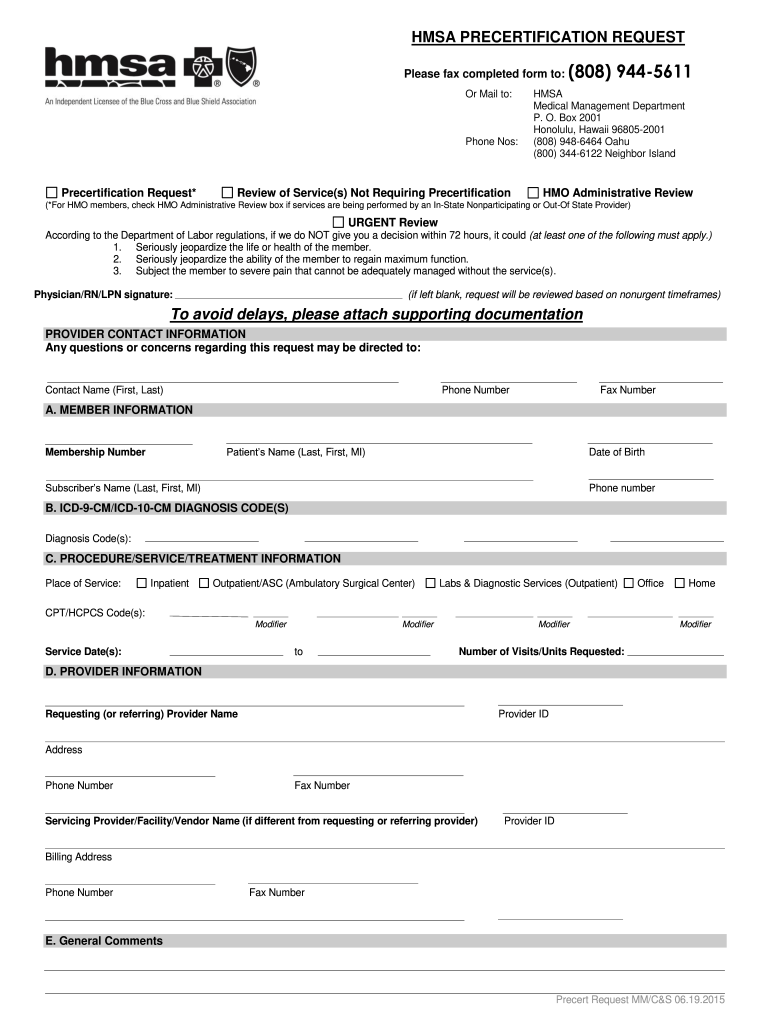
Hmsa Form 2015


What is the HMSA HMO Referral Form
The HMSA HMO referral form is a critical document used by members of the Hawaii Medical Service Association (HMSA) to obtain referrals for specialist care. This form is essential for ensuring that patients receive the appropriate medical attention while adhering to the guidelines of their health plan. The referral process is designed to facilitate access to necessary healthcare services, ensuring that members can navigate their healthcare options effectively.
How to Use the HMSA HMO Referral Form
Using the HMSA HMO referral form involves several straightforward steps. First, members must complete the form with accurate patient information, including the member's name, identification number, and details about the specialist they wish to see. It is important to specify the reason for the referral clearly. Once completed, the form should be submitted to the primary care physician for review and approval. The physician will then sign the form, confirming that the referral is medically necessary.
Steps to Complete the HMSA HMO Referral Form
Completing the HMSA HMO referral form requires careful attention to detail. Here are the steps to follow:
- Gather necessary patient information, including personal details and insurance information.
- Clearly state the reason for the referral, including symptoms or conditions that require specialist attention.
- Provide the name and contact information of the specialist, if known.
- Review the completed form for accuracy and completeness.
- Submit the form to your primary care physician for their signature and approval.
Legal Use of the HMSA HMO Referral Form
The HMSA HMO referral form must be completed in compliance with legal and regulatory requirements. This includes ensuring that the referral is medically necessary and that all information provided is accurate. The use of the form is governed by the terms of the health plan, which stipulates the processes for obtaining referrals. Proper use of the form protects both the patient and the healthcare provider by ensuring that all parties adhere to the established guidelines.
Key Elements of the HMSA HMO Referral Form
Several key elements must be included in the HMSA HMO referral form to ensure its validity:
- Patient's full name and identification number.
- Primary care physician's details, including name and contact information.
- Specialist's name and specialty.
- Reason for the referral, including relevant medical history.
- Physician's signature and date of approval.
Form Submission Methods
The HMSA HMO referral form can be submitted through various methods, depending on the preferences of the patient and the healthcare provider. Common submission methods include:
- Online submission through the HMSA member portal.
- Mailing the completed form to the designated HMSA office.
- Hand-delivering the form to the primary care physician's office.
Quick guide on how to complete hmsa form
Prepare Hmsa Form effortlessly on any device
Online document management has become increasingly popular among businesses and individuals. It offers an ideal eco-friendly option to traditional printed and signed paperwork, as you can obtain the required form and securely store it online. airSlate SignNow equips you with all the necessary tools to create, modify, and electronically sign your documents swiftly without complications. Manage Hmsa Form on any device using airSlate SignNow's Android or iOS applications and simplify any document-related task today.
The easiest way to alter and electronically sign Hmsa Form without hassle
- Locate Hmsa Form and click on Get Form to begin.
- Utilize the tools we offer to complete your document.
- Emphasize key sections of your documents or redact sensitive information using tools that airSlate SignNow offers specifically for that purpose.
- Create your eSignature with the Sign feature, which takes just seconds and holds the same legal standing as a conventional wet ink signature.
- Review the details and click on the Done button to preserve your changes.
- Choose your preferred method of delivering your form, whether by email, text message (SMS), invitation link, or download it to your computer.
Forget about lost or misplaced documents, tedious form searches, or mistakes that necessitate printing new copies. airSlate SignNow addresses your document management needs in just a few clicks from your chosen device. Modify and electronically sign Hmsa Form and ensure effective communication at every stage of your form preparation process with airSlate SignNow.
Create this form in 5 minutes or less
Find and fill out the correct hmsa form
Create this form in 5 minutes!
How to create an eSignature for the hmsa form
The best way to create an electronic signature for your PDF in the online mode
The best way to create an electronic signature for your PDF in Chrome
How to generate an electronic signature for putting it on PDFs in Gmail
The best way to generate an eSignature straight from your smart phone
The way to create an electronic signature for a PDF on iOS devices
The best way to generate an eSignature for a PDF document on Android OS
People also ask
-
What is the hmsa hmo referral form?
The hmsa hmo referral form is a document required by HMSA to obtain referrals for specialized medical services. This form streamlines the process for patients seeking approval for specialist visits, ensuring they receive the right care. With airSlate SignNow, you can easily fill out and send this form electronically.
-
How does airSlate SignNow simplify the hmsa hmo referral form process?
airSlate SignNow offers a user-friendly platform that allows you to complete and eSign the hmsa hmo referral form in minutes. You can save time and reduce paperwork by managing all your documents digitally. This easy-to-use solution makes tracking and sending your referral form a breeze.
-
Is there a fee for using airSlate SignNow for the hmsa hmo referral form?
AirSlate SignNow offers various pricing plans that are cost-effective for businesses and individuals alike. You can choose a plan that fits your needs, allowing you to effectively manage the hmsa hmo referral form without overspending. Check the pricing section on our website for more details.
-
Can I integrate airSlate SignNow with other applications for managing the hmsa hmo referral form?
Yes, airSlate SignNow offers integrations with numerous applications to help you seamlessly manage the hmsa hmo referral form. You can connect with platforms like Google Drive, Dropbox, and CRM systems to streamline your workflow further. This enhances your productivity and ensures easy access to your documents.
-
What are the benefits of using airSlate SignNow for the hmsa hmo referral form?
Using airSlate SignNow for the hmsa hmo referral form provides a range of benefits, including faster processing times and enhanced document security. The eSign feature allows you to get approvals quickly, driving better health outcomes. Additionally, our platform ensures compliance with relevant regulations to keep your data safe.
-
How do I get started with airSlate SignNow for the hmsa hmo referral form?
Getting started with airSlate SignNow is simple! Just sign up for an account, and you will have access to templates for the hmsa hmo referral form. Once you’re set up, you can customize the form, send it for eSignature, and track its status easily.
-
Can I track the status of my hmsa hmo referral form using airSlate SignNow?
Absolutely! airSlate SignNow provides tracking features that allow you to monitor the status of your hmsa hmo referral form in real time. You will receive notifications when the document is viewed and signed, giving you peace of mind that your referral is being processed.
Get more for Hmsa Form
- Allied healthcare pllc form
- Crystal oaks group health plan accident questionnaire form
- Gl lead sheet form
- Working at suntrup automotive group employee reviews form
- Ajax is prequalifying bidders for the below referenced project form
- Accidental injury claims questionnaire form
- Applytexas application international freshman admission form
- For maternity although maternity services do not require a pre authorization the related inpatient hospital stay does form
Find out other Hmsa Form
- Electronic signature Tennessee Agreement contract template Mobile
- How To Electronic signature Florida Basic rental agreement or residential lease
- Electronic signature California Business partnership agreement Myself
- Electronic signature Wisconsin Business associate agreement Computer
- eSignature Colorado Deed of Indemnity Template Safe
- Electronic signature New Mexico Credit agreement Mobile
- Help Me With Electronic signature New Mexico Credit agreement
- How Do I eSignature Maryland Articles of Incorporation Template
- How Do I eSignature Nevada Articles of Incorporation Template
- How Do I eSignature New Mexico Articles of Incorporation Template
- How To Electronic signature Georgia Home lease agreement
- Can I Electronic signature South Carolina Home lease agreement
- Can I Electronic signature Wisconsin Home lease agreement
- How To Electronic signature Rhode Island Generic lease agreement
- How Can I eSignature Florida Car Lease Agreement Template
- How To eSignature Indiana Car Lease Agreement Template
- How Can I eSignature Wisconsin Car Lease Agreement Template
- Electronic signature Tennessee House rent agreement format Myself
- How To Electronic signature Florida House rental agreement
- eSignature Connecticut Retainer Agreement Template Myself