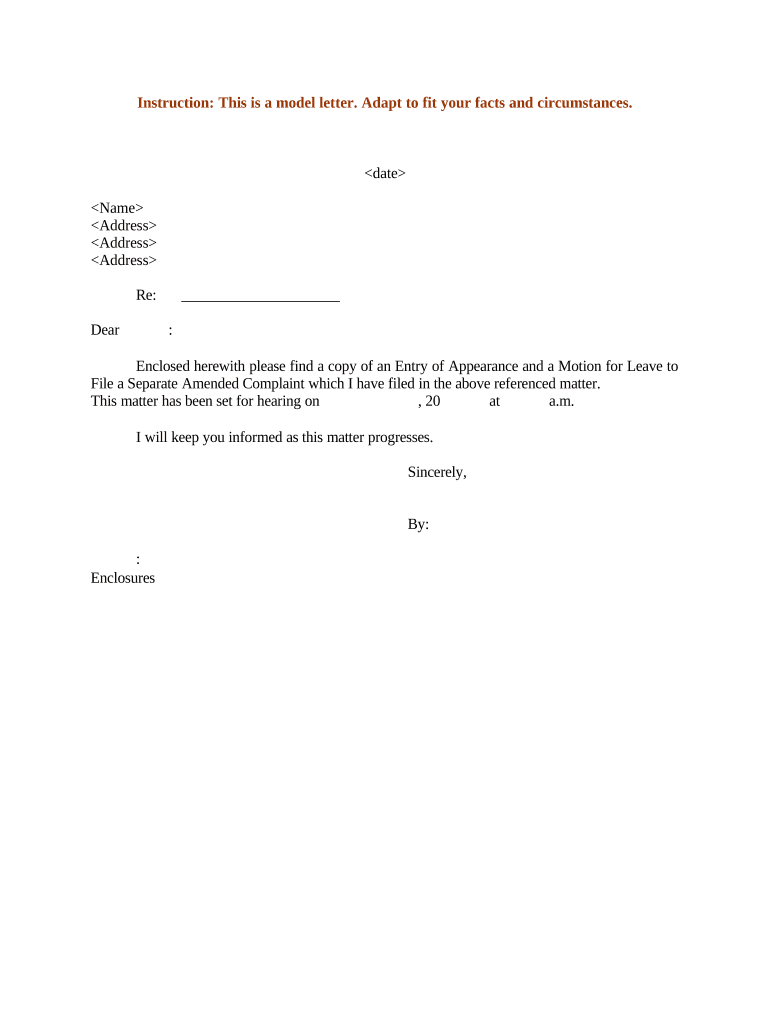
Sample Leave Application Form


Understanding the Amended Complaint Form
The amended complaint form is a legal document used to modify an existing complaint filed in a court case. This form allows a party to update, add, or change claims or parties involved in the litigation. It is crucial for ensuring that all relevant information is presented to the court, which can affect the outcome of the case. When filing an amended complaint, it is important to adhere to specific court rules and procedures to maintain the integrity of the legal process.
Steps to Complete the Amended Complaint Form
Completing an amended complaint form involves several key steps:
- Review the original complaint to identify the necessary changes.
- Gather any new evidence or information that supports the amendments.
- Fill out the amended complaint form, ensuring all required fields are completed accurately.
- Attach any supporting documents that substantiate the changes made.
- File the amended complaint with the appropriate court, following local rules regarding submission.
- Serve the amended complaint to all parties involved in the case.
Key Elements of the Amended Complaint Form
When preparing an amended complaint, certain elements must be included to ensure its validity:
- Caption: The title of the case, including the court name and parties involved.
- Jurisdiction: A statement explaining why the court has the authority to hear the case.
- Factual Background: A detailed account of the events leading to the complaint, including any new facts.
- Claims for Relief: Clearly stated legal claims that the plaintiff is making against the defendant.
- Prayer for Relief: A section outlining the specific remedies or damages sought by the plaintiff.
Legal Use of the Amended Complaint Form
The legal use of the amended complaint form is governed by specific rules that vary by jurisdiction. Generally, a party must file an amended complaint within a certain timeframe after the original complaint has been filed. Courts may require a motion for leave to amend, which means the party must seek permission from the court before submitting the amended document. Adhering to these rules is essential to avoid delays or dismissals of the case.
Form Submission Methods
Submitting an amended complaint form can typically be done through various methods, depending on the court's requirements:
- Online: Many courts allow electronic filing through their official websites.
- Mail: The form can be sent via postal service to the court clerk's office.
- In-Person: Parties may also deliver the form directly to the court during business hours.
Filing Deadlines and Important Dates
Filing deadlines for an amended complaint can vary based on the court's rules and the specific circumstances of the case. It is important to be aware of any deadlines set by the court or dictated by procedural rules. Missing a deadline may result in the inability to amend the complaint, which could significantly impact the case.
Quick guide on how to complete sample leave application
Complete Sample Leave Application effortlessly on any device
Digital document administration has become favored by businesses and individuals alike. It offers an ideal eco-friendly substitute for conventional printed and signed documents, allowing you to obtain the necessary form and securely keep it online. airSlate SignNow provides you with all the tools required to create, alter, and eSign your documents quickly without delays. Manage Sample Leave Application on any platform using airSlate SignNow Android or iOS applications and simplify any document-centric process today.
How to modify and eSign Sample Leave Application with ease
- Find Sample Leave Application and click on Get Form to begin.
- Make use of the tools we provide to complete your form.
- Highlight important parts of the documents or hide sensitive information using tools designed specifically for that purpose by airSlate SignNow.
- Create your eSignature with the Sign tool, which takes only seconds and carries the same legal validity as a traditional wet ink signature.
- Verify all the details and click on the Done button to save your changes.
- Choose how you wish to send your form: via email, SMS, invite link, or download it to your computer.
Eliminate concerns about lost or misplaced files, tiring form searches, or errors that require printing new document copies. airSlate SignNow addresses your document management needs in just a few clicks from any device of your choice. Edit and eSign Sample Leave Application and ensure exceptional communication at every stage of the form preparation process with airSlate SignNow.
Create this form in 5 minutes or less
Create this form in 5 minutes!
People also ask
-
What is an amended complaint form and why do I need it?
An amended complaint form is a legal document used to make changes or corrections to an original complaint. You need this form to ensure your legal claims are accurately represented in court. Using airSlate SignNow, you can easily create, edit, and send your amended complaint forms efficiently.
-
How can airSlate SignNow assist me in preparing an amended complaint form?
airSlate SignNow offers user-friendly tools that simplify the process of preparing an amended complaint form. With our platform, you can drag and drop essential fields, customize your document, and securely eSign it. This streamlines the preparation of your amended complaint, saving you time and reducing errors.
-
Is there a cost associated with using airSlate SignNow for my amended complaint form?
Yes, airSlate SignNow offers various pricing plans based on features and usage. You can choose a plan that fits your needs, whether you are an individual or part of a larger organization. Our cost-effective solution ensures that you can efficiently manage your amended complaint forms without breaking the bank.
-
What features does airSlate SignNow offer for managing amended complaint forms?
airSlate SignNow provides features such as customizable templates, automated workflows, and secure eSigning for managing amended complaint forms. These features enhance collaboration and ensure that your documents are processed quickly and securely. You can also track the status of your forms in real-time.
-
Can I integrate airSlate SignNow with other software for managing amended complaint forms?
Yes, airSlate SignNow seamlessly integrates with a variety of software including CRM systems and cloud storage services. This integration allows you to efficiently manage your amended complaint forms and streamline your business processes. Connect with your favorite tools to enhance productivity and document management.
-
What are the benefits of using airSlate SignNow for my amended complaint forms?
Using airSlate SignNow for your amended complaint forms offers numerous benefits, including increased efficiency and enhanced security. The platform ensures that your documents are signed and processed promptly, reducing delays in legal proceedings. Additionally, our user-friendly interface makes it accessible for everyone, regardless of technical expertise.
-
Is my data secure when using airSlate SignNow for amended complaint forms?
Absolutely, airSlate SignNow prioritizes the security of your data. Our platform uses advanced encryption and complies with industry standards to ensure that your amended complaint forms and personal information are safe from unauthorized access. You can confidently manage your sensitive documents with us.
Get more for Sample Leave Application
- Packet 752 title 42 form
- Oklahoma form 511pdffillercom 2017 2019
- Fyi 104 nm trd form
- 2014 pit 1 new mexico personal income tax return pdffiller form
- Important real file state of new mexico form
- All nm taxes nm taxation and revenue department form
- Personal income tax forms nm taxation and revenue department 440165509
- 2010 2018 form nm trd acd 31075 fill online pdffiller
Find out other Sample Leave Application
- Help Me With eSignature New Mexico Healthcare / Medical Form
- How Do I eSignature New York Healthcare / Medical Presentation
- How To eSignature Oklahoma Finance & Tax Accounting PPT
- Help Me With eSignature Connecticut High Tech Presentation
- How To eSignature Georgia High Tech Document
- How Can I eSignature Rhode Island Finance & Tax Accounting Word
- How Can I eSignature Colorado Insurance Presentation
- Help Me With eSignature Georgia Insurance Form
- How Do I eSignature Kansas Insurance Word
- How Do I eSignature Washington Insurance Form
- How Do I eSignature Alaska Life Sciences Presentation
- Help Me With eSignature Iowa Life Sciences Presentation
- How Can I eSignature Michigan Life Sciences Word
- Can I eSignature New Jersey Life Sciences Presentation
- How Can I eSignature Louisiana Non-Profit PDF
- Can I eSignature Alaska Orthodontists PDF
- How Do I eSignature New York Non-Profit Form
- How To eSignature Iowa Orthodontists Presentation
- Can I eSignature South Dakota Lawers Document
- Can I eSignature Oklahoma Orthodontists Document