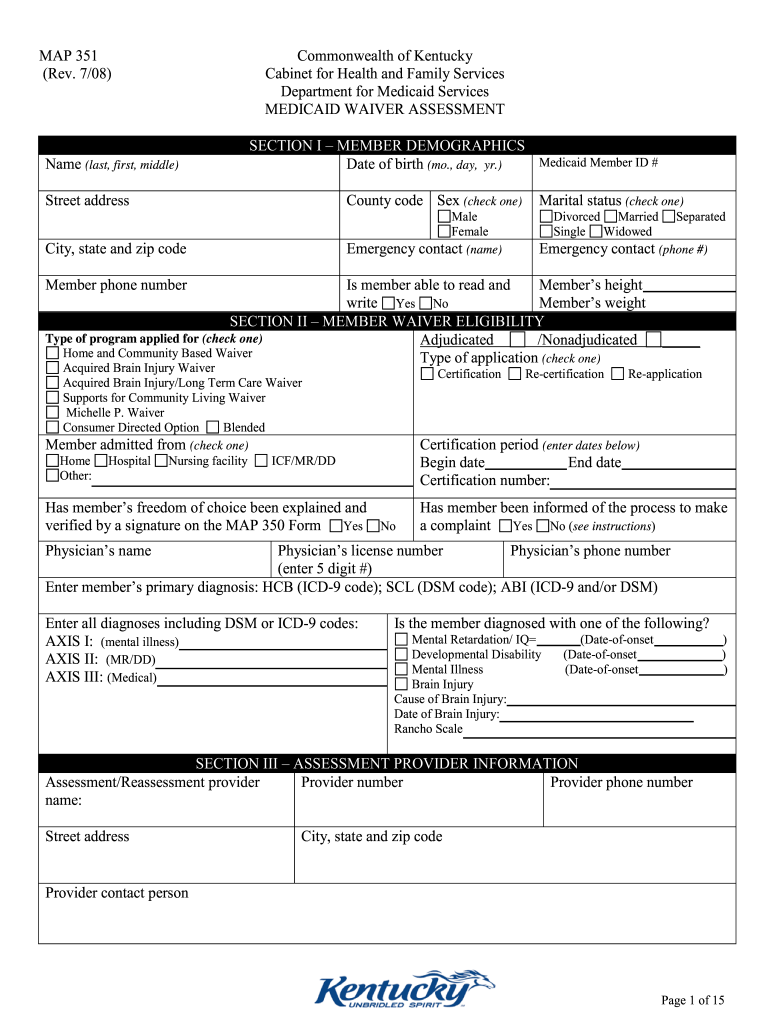
Map 351 Assessment 2008


What is the Map 351 Assessment
The Map 351 Assessment is a crucial evaluation tool used in Kentucky to determine eligibility for the Medicaid Home and Community-Based Waiver (HCBW) program. This assessment identifies individuals who require long-term care services and helps establish their needs based on functional capabilities and health conditions. The assessment is integral for those seeking support through the Kentucky Medicaid system, ensuring that individuals receive appropriate care tailored to their specific requirements.
Steps to Complete the Map 351 Assessment
Completing the Map 351 Assessment involves several key steps to ensure accuracy and compliance with state regulations. First, gather all necessary personal and medical information, including documentation of health conditions and any previous assessments. Next, schedule an appointment with a qualified assessor who will conduct the evaluation. During the assessment, be prepared to discuss daily living activities, medical history, and support needs. After the assessment, review the findings and ensure that all information is correctly documented before submission to the appropriate Medicaid office.
Legal Use of the Map 351 Assessment
The legal use of the Map 351 Assessment is governed by state regulations that outline its application in determining Medicaid eligibility. It is essential that the assessment is conducted by a certified professional to ensure compliance with the law. The results of the assessment must be used solely for the purpose of evaluating eligibility for Medicaid services and cannot be disclosed without consent. Understanding the legal framework surrounding the assessment helps protect the rights of individuals and ensures that their information is handled appropriately.
Eligibility Criteria
To qualify for the Map 351 Assessment, individuals must meet specific eligibility criteria set forth by Kentucky Medicaid. Generally, applicants must be residents of Kentucky, demonstrate a need for long-term care services, and meet income and asset guidelines established by the state. Additionally, individuals must have a medical condition that necessitates assistance with daily living activities. Meeting these criteria is crucial for progressing through the assessment process and accessing the necessary support services.
Required Documents
When preparing for the Map 351 Assessment, it is important to gather all required documents to facilitate a smooth evaluation process. Key documents typically include proof of identity, such as a driver’s license or state ID, medical records detailing health conditions, and financial information that demonstrates income and assets. Having these documents readily available can help ensure that the assessment is completed efficiently and accurately, leading to timely approval for necessary services.
Form Submission Methods
The Map 351 Assessment can be submitted through various methods, including online, by mail, or in person. For online submissions, individuals can access the Kentucky Medicaid portal to upload their completed assessments and required documents. Alternatively, assessments can be mailed to the designated Medicaid office or delivered in person during office hours. Understanding the available submission methods can help streamline the process and reduce delays in receiving services.
Quick guide on how to complete map 351 assessment
Effortlessly Create Map 351 Assessment on Any Device
Managing documents online has gained traction among businesses and individuals alike. It offers an ideal environmentally friendly substitute for traditional printed and signed paperwork, allowing you to locate the necessary form and securely save it online. airSlate SignNow equips you with all the features required to create, modify, and electronically sign your documents quickly and without delays. Handle Map 351 Assessment across any platform with the airSlate SignNow Android or iOS applications and simplify your document-related processes today.
Steps to Modify and Electronically Sign Map 351 Assessment with Ease
- Obtain Map 351 Assessment and click on Get Form to initiate the process.
- Utilize the available tools to fill out your form.
- Select pertinent sections of your documents or obscure sensitive information using the tools that airSlate SignNow offers for that purpose.
- Create your electronic signature with the Sign feature, which takes just seconds and has the same legal validity as a conventional handwritten signature.
- Review the details and click on the Done button to save your modifications.
- Choose your preferred method to share your form: via email, text message (SMS), invitation link, or download it to your computer.
Eliminate worries about lost or mislaid documents, tedious form searching, or errors that necessitate printing new copies. airSlate SignNow meets your document management needs in just a few clicks from any device you choose. Modify and electronically sign Map 351 Assessment to ensure excellent communication throughout the form preparation process with airSlate SignNow.
Create this form in 5 minutes or less
Find and fill out the correct map 351 assessment
Create this form in 5 minutes!
How to create an eSignature for the map 351 assessment
The best way to create an eSignature for your PDF online
The best way to create an eSignature for your PDF in Google Chrome
The best way to generate an electronic signature for signing PDFs in Gmail
The best way to make an eSignature right from your smartphone
The way to generate an electronic signature for a PDF on iOS
The best way to make an eSignature for a PDF on Android
People also ask
-
What is a KY form map waiver?
A KY form map waiver is a legal document used in Kentucky that allows property owners to waive certain surveying requirements during the subdivision process. This waiver can streamline the approval process for real estate developments.
-
How can I create a KY form map waiver using airSlate SignNow?
Creating a KY form map waiver with airSlate SignNow is simple. You can easily upload your document, customize it as needed, and send it for eSignature to all involved parties, ensuring a hassle-free and efficient process.
-
What are the pricing options for using airSlate SignNow for KY form map waivers?
airSlate SignNow offers flexible pricing plans tailored for businesses of all sizes. You can choose a plan that best fits your needs, whether you are handling a few KY form map waivers or managing a high volume of documents.
-
Are there any integration options for airSlate SignNow with other software?
Yes, airSlate SignNow offers several integration options with popular business software. You can seamlessly connect it with platforms like Google Drive, Dropbox, and CRM systems, enhancing your workflow while managing KY form map waivers.
-
What benefits does airSlate SignNow provide for eSigning KY form map waivers?
Using airSlate SignNow to eSign KY form map waivers ensures a faster approval process. It also increases document security, reduces paper usage, and provides a reliable audit trail, making it a preferred choice for businesses.
-
Is it safe to eSign KY form map waivers with airSlate SignNow?
Absolutely! airSlate SignNow employs robust security measures, including encryption and secure cloud storage, to protect your documents. Your KY form map waivers are safe, allowing you to eSign with confidence.
-
Can multiple parties eSign the KY form map waiver simultaneously?
Yes, airSlate SignNow allows multiple parties to eSign KY form map waivers at the same time, eliminating delays. You can easily manage the signing order and track each party's progress in real time.
Get more for Map 351 Assessment
- Declaration of contamination of manipulator ferrovac gmbh form
- Michigan business grant program form
- Chicago metallic 1493 unopposed tee clip form
- Ddmmyy or ddmmyyyy user experience stack form
- Business contact information business and credit information
- Az public records request form
- Emergency contact information for new york state agencies
- Alarm emergency contact formocala pd
Find out other Map 351 Assessment
- How To eSignature New York Job Applicant Rejection Letter
- How Do I eSignature Kentucky Executive Summary Template
- eSignature Hawaii CV Form Template Mobile
- eSignature Nevada CV Form Template Online
- eSignature Delaware Software Development Proposal Template Now
- eSignature Kentucky Product Development Agreement Simple
- eSignature Georgia Mobile App Design Proposal Template Myself
- eSignature Indiana Mobile App Design Proposal Template Now
- eSignature Utah Mobile App Design Proposal Template Now
- eSignature Kentucky Intellectual Property Sale Agreement Online
- How Do I eSignature Arkansas IT Consulting Agreement
- eSignature Arkansas IT Consulting Agreement Safe
- eSignature Delaware IT Consulting Agreement Online
- eSignature New Jersey IT Consulting Agreement Online
- How Can I eSignature Nevada Software Distribution Agreement
- eSignature Hawaii Web Hosting Agreement Online
- How Do I eSignature Hawaii Web Hosting Agreement
- eSignature Massachusetts Web Hosting Agreement Secure
- eSignature Montana Web Hosting Agreement Myself
- eSignature New Jersey Web Hosting Agreement Online