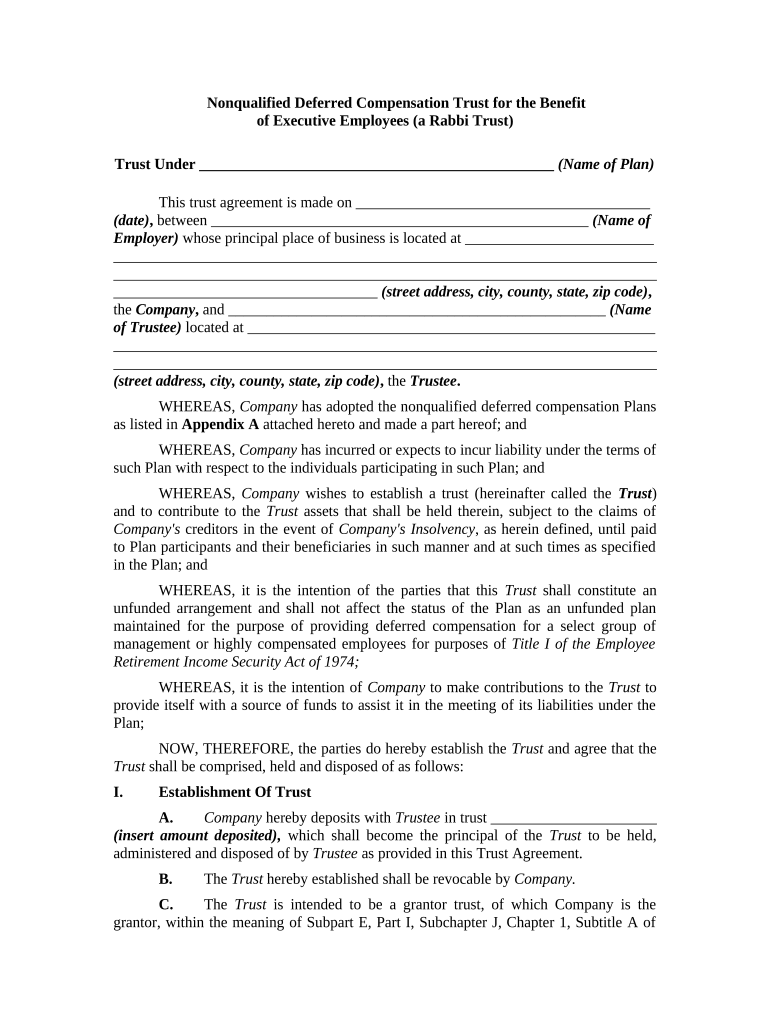
Compensation Employees Form


What is the Compensation Employees
The term "compensation employees" refers to the various forms of remuneration that organizations provide to their workforce. This includes salaries, wages, bonuses, and benefits that are essential for attracting and retaining talent. Understanding the components of employee compensation is crucial for both employers and employees to ensure fair practices and compliance with legal standards.
How to use the Compensation Employees
Using the compensation employees form involves accurately reporting the various types of compensation paid to employees. This can include direct payments like salaries and indirect benefits such as health insurance. Employers should ensure that all compensation is documented clearly to facilitate transparency and compliance with tax regulations.
Steps to complete the Compensation Employees
Completing the compensation employees form requires a systematic approach:
- Gather all relevant data regarding employee compensation, including salaries, bonuses, and benefits.
- Ensure that the information is accurate and reflects the total compensation for each employee.
- Fill out the form carefully, ensuring that all sections are completed as required.
- Review the form for any errors or omissions before submission.
Legal use of the Compensation Employees
The legal use of the compensation employees form is governed by various labor laws and tax regulations. Employers must comply with federal and state laws regarding wage reporting and employee benefits. Proper use of this form helps ensure that organizations meet their legal obligations and avoid penalties.
Key elements of the Compensation Employees
Key elements of the compensation employees form include:
- Employee identification details such as name, Social Security number, and job title.
- Breakdown of different compensation types, including base salary, overtime, and bonuses.
- Details of any benefits provided, such as healthcare, retirement contributions, and paid time off.
IRS Guidelines
IRS guidelines dictate how employers should report employee compensation. This includes adhering to specific forms and deadlines for submission. Employers must ensure that they are familiar with IRS regulations to avoid issues related to tax compliance and reporting.
Required Documents
To complete the compensation employees form, several documents may be required, including:
- Payroll records that detail employee earnings.
- Tax documents such as W-2 forms for reporting wages.
- Documentation of employee benefits provided during the reporting period.
Quick guide on how to complete compensation employees
Complete Compensation Employees effortlessly on any device
Online document management has gained signNow traction among businesses and individuals. It offers an ideal eco-friendly substitute for conventional printed and signed documents, allowing you to locate the appropriate form and securely store it online. airSlate SignNow provides you with all the tools necessary to create, edit, and eSign your documents quickly and without delays. Manage Compensation Employees on any platform using airSlate SignNow's Android or iOS applications and enhance any document-driven process today.
The simplest way to edit and eSign Compensation Employees with ease
- Find Compensation Employees and then click Get Form to begin.
- Utilize the tools we offer to fill out your form.
- Emphasize pertinent sections of the documents or redact sensitive information with tools that airSlate SignNow specifically offers for this purpose.
- Create your eSignature using the Sign feature, which takes just seconds and has the same legal validity as a traditional signature using ink.
- Review all the details and then click on the Done button to save your changes.
- Select your preferred method for delivering your form, whether by email, text message (SMS), invitation link, or download it to your computer.
Forget about lost or misplaced documents, tedious form searches, or mistakes that require reprinting new document copies. airSlate SignNow addresses all your document management needs in just a few clicks from any device of your choice. Edit and eSign Compensation Employees and ensure outstanding communication at every stage of the form completion process with airSlate SignNow.
Create this form in 5 minutes or less
Create this form in 5 minutes!
People also ask
-
What is airSlate SignNow and how does it support compensation employees?
airSlate SignNow is an eSigning and document management solution designed to streamline the process of sending and signing documents. For compensation employees, it simplifies workflows by allowing secure, electronic signatures on important documents like contracts and compensation agreements, ensuring efficiency and compliance.
-
How can airSlate SignNow help businesses manage employee compensation documents?
With airSlate SignNow, businesses can create, send, and store employee compensation documents securely. The platform allows easy collaboration and tracking of responses, making it an essential tool for teams dealing with compensation employees and their agreements.
-
What pricing options are available for airSlate SignNow when focused on compensation employees?
airSlate SignNow offers flexible pricing plans that cater to different business sizes and needs. For organizations looking to manage compensation employees effectively, choosing a plan that provides unlimited eSigning features can enhance productivity while keeping costs manageable.
-
What features does airSlate SignNow offer for compensation employees?
Key features of airSlate SignNow include templates for commonly used documents, automated workflows, and secure storage solutions. These tools are designed to assist businesses in handling compensation employees’ documents efficiently, minimizing errors and reducing processing time.
-
Can airSlate SignNow integrate with other HR systems for managing compensation employees?
Yes, airSlate SignNow easily integrates with various HR systems, enhancing the management of compensation employees. These integrations allow for seamless data sharing and streamline processes, making it easier for organizations to handle employee compensation documentation.
-
What benefits does airSlate SignNow provide for organizations managing compensation employees?
By using airSlate SignNow, organizations can improve document turnaround times, enhance compliance, and reduce paper usage. These benefits are crucial for teams working with compensation employees as they promote efficiency in managing contractual agreements.
-
Is airSlate SignNow secure for handling sensitive compensation documents for employees?
Absolutely, airSlate SignNow prioritizes security with advanced encryption protocols and secure access controls. This ensures that all documents related to compensation employees are protected against unauthorized access, safeguarding sensitive information.
Get more for Compensation Employees
Find out other Compensation Employees
- Help Me With Sign Nebraska Business Operations Presentation
- How To Sign Arizona Car Dealer Form
- How To Sign Arkansas Car Dealer Document
- How Do I Sign Colorado Car Dealer PPT
- Can I Sign Florida Car Dealer PPT
- Help Me With Sign Illinois Car Dealer Presentation
- How Can I Sign Alabama Charity Form
- How Can I Sign Idaho Charity Presentation
- How Do I Sign Nebraska Charity Form
- Help Me With Sign Nevada Charity PDF
- How To Sign North Carolina Charity PPT
- Help Me With Sign Ohio Charity Document
- How To Sign Alabama Construction PDF
- How To Sign Connecticut Construction Document
- How To Sign Iowa Construction Presentation
- How To Sign Arkansas Doctors Document
- How Do I Sign Florida Doctors Word
- Can I Sign Florida Doctors Word
- How Can I Sign Illinois Doctors PPT
- How To Sign Texas Doctors PDF