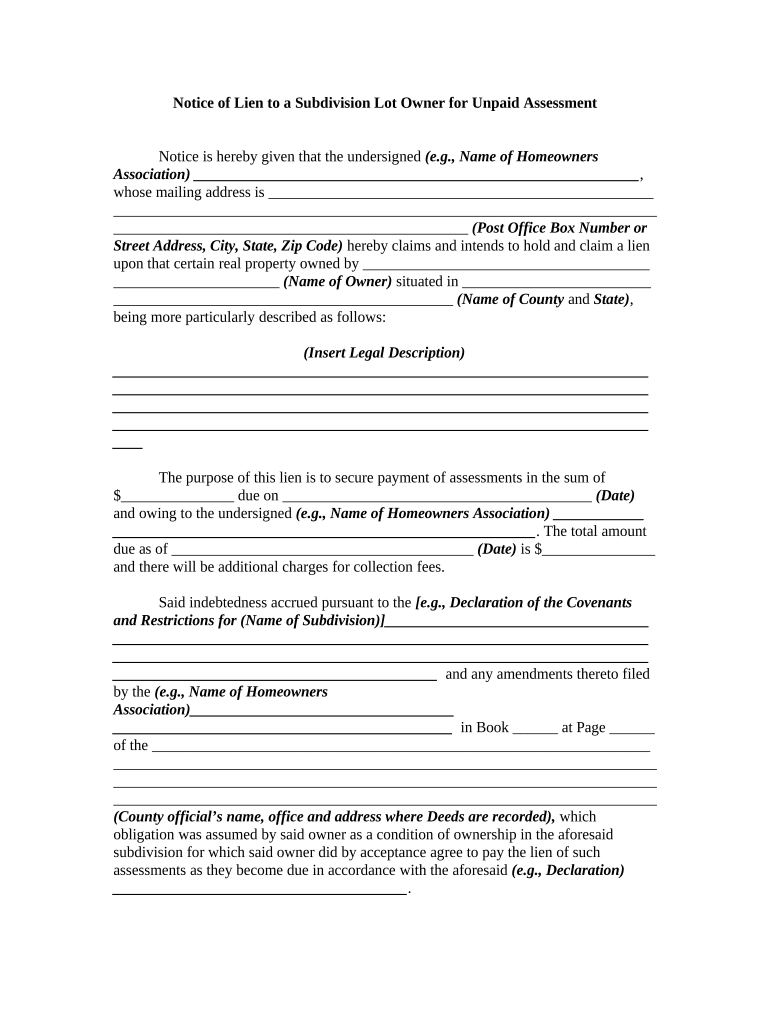
Unpaid Form


What is the unpaid form?
The unpaid form is a crucial document used by lot owners to formally notify relevant parties about outstanding dues related to property assessments, taxes, or other financial obligations. This form serves as a legal declaration of unpaid amounts owed, which may lead to further actions, such as liens or property seizures if not addressed. Understanding the unpaid form is essential for lot owners to manage their financial responsibilities effectively.
How to use the unpaid form
Using the unpaid form involves several steps to ensure that it is completed accurately and submitted correctly. First, gather all necessary information regarding the outstanding dues, including amounts, due dates, and any relevant property details. Next, fill out the form with precise information, ensuring clarity and accuracy to avoid any potential disputes. Once completed, the form should be submitted to the appropriate authority, which may vary depending on local regulations.
Key elements of the unpaid form
Several key elements must be included in the unpaid form to ensure its validity and effectiveness. These elements typically include:
- Property Information: Details about the property, including address and lot number.
- Owner Information: The name and contact details of the lot owner.
- Outstanding Amount: A clear statement of the unpaid amount, including any applicable fees or interest.
- Due Dates: Specific dates when the payments were originally due.
- Signature: The lot owner's signature, which serves as a declaration of the information provided.
Steps to complete the unpaid form
Completing the unpaid form involves a systematic approach to ensure all required information is accurately provided. Follow these steps:
- Gather all relevant documents related to the unpaid dues.
- Carefully read the instructions provided with the form.
- Fill out the form, ensuring all fields are completed with accurate information.
- Review the form for any errors or omissions.
- Sign and date the form to validate it.
- Submit the form to the designated authority either online, by mail, or in person, as required.
Legal use of the unpaid form
The legal use of the unpaid form is essential for lot owners to protect their rights and interests. When properly completed and submitted, the form acts as a formal declaration of unpaid debts, which can be crucial in legal proceedings. It is important for lot owners to understand their rights and obligations under local laws, as these can affect the enforcement of the unpaid form. Compliance with legal standards ensures that the form is recognized in court if disputes arise.
Quick guide on how to complete unpaid form
Complete Unpaid Form effortlessly on any gadget
Digital document management has gained traction among organizations and individuals. It offers an ideal eco-friendly alternative to conventional printed and signed materials, as you can obtain the necessary form and securely store it online. airSlate SignNow equips you with all the tools you need to create, modify, and eSign your documents rapidly without delays. Handle Unpaid Form on any gadget using airSlate SignNow's Android or iOS applications and enhance any document-related process today.
How to modify and eSign Unpaid Form with ease
- Find Unpaid Form and then click Get Form to begin.
- Employ the tools we offer to fill out your form.
- Emphasize important sections of the documents or redact sensitive information with tools that airSlate SignNow provides specifically for that purpose.
- Create your signature using the Sign tool, which takes mere seconds and carries the same legal validity as a conventional wet ink signature.
- Review all the information and then click on the Done button to save your changes.
- Select your preferred method to send your form, whether by email, text message (SMS), invitation link, or download it to your computer.
Eliminate the worry of lost or misplaced documents, tedious form searches, or mistakes that necessitate printing new document copies. airSlate SignNow meets your needs in document management in just a few clicks from any device of your choice. Modify and eSign Unpaid Form and guarantee exceptional communication at every stage of your form preparation process with airSlate SignNow.
Create this form in 5 minutes or less
Create this form in 5 minutes!
People also ask
-
What features does airSlate SignNow offer for lot owners?
airSlate SignNow provides lot owners with a suite of features including electronic signatures, document templates, and automated workflows. These tools simplify the management of contracts and agreements, ensuring that lot owners can operate efficiently and reduce the time spent on paperwork.
-
How can airSlate SignNow benefit lot owners in their daily operations?
For lot owners, airSlate SignNow streamlines the process of document management, allowing for quick and secure electronic signatures. This reduces delays in transactions and enhances the overall experience for both the owner and their clients.
-
What are the pricing options available for lot owners using airSlate SignNow?
airSlate SignNow offers flexible pricing plans tailored to meet the needs of lot owners. With options ranging from basic to premium plans, lot owners can choose a subscription that fits their budget while accessing essential features for document management.
-
Is airSlate SignNow easy to integrate with other tools that lot owners use?
Yes, airSlate SignNow is designed for seamless integration with a variety of tools commonly used by lot owners, including CRM and project management software. This connectivity allows lot owners to enhance their workflows without requiring signNow changes to their existing processes.
-
Can lot owners track the status of their documents in airSlate SignNow?
Absolutely! airSlate SignNow provides real-time tracking for all documents sent by lot owners, allowing them to monitor the status of signatures and completion. This feature helps lot owners stay organized and informed about their document processes.
-
What security measures does airSlate SignNow implement for lot owners?
airSlate SignNow prioritizes the security of lot owner data, employing advanced encryption standards and secure cloud storage. These measures ensure that sensitive documents are protected and only accessible to authorized users.
-
How does airSlate SignNow simplify the signing process for lot owners?
The platform simplifies the signing process for lot owners by allowing them to send documents to multiple signers with just a few clicks. This efficiency reduces the time spent on gathering signatures, enabling lot owners to focus on their core business activities.
Get more for Unpaid Form
Find out other Unpaid Form
- How To Sign Minnesota Charity Purchase Order Template
- Sign Mississippi Charity Affidavit Of Heirship Now
- Can I Sign Nevada Charity Bill Of Lading
- How Do I Sign Nebraska Charity Limited Power Of Attorney
- Sign New Hampshire Charity Residential Lease Agreement Online
- Sign New Jersey Charity Promissory Note Template Secure
- How Do I Sign North Carolina Charity Lease Agreement Form
- How To Sign Oregon Charity Living Will
- Sign South Dakota Charity Residential Lease Agreement Simple
- Sign Vermont Charity Business Plan Template Later
- Sign Arkansas Construction Executive Summary Template Secure
- How To Sign Arkansas Construction Work Order
- Sign Colorado Construction Rental Lease Agreement Mobile
- Sign Maine Construction Business Letter Template Secure
- Can I Sign Louisiana Construction Letter Of Intent
- How Can I Sign Maryland Construction Business Plan Template
- Can I Sign Maryland Construction Quitclaim Deed
- Sign Minnesota Construction Business Plan Template Mobile
- Sign Construction PPT Mississippi Myself
- Sign North Carolina Construction Affidavit Of Heirship Later