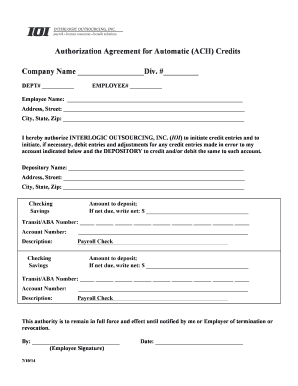
Authorization Agreement for Automatic Deposit Ach Credits of Payments 2014-2026


What is the Authorization Agreement for Automatic Deposit ACH Credits of Payments
The Authorization Agreement for Automatic Deposit ACH Credits of Payments is a formal document that allows individuals or businesses to authorize the electronic transfer of funds directly into their bank accounts. This agreement is essential for ensuring that payments, such as salaries, government benefits, or other types of deposits, are processed efficiently and securely through the Automated Clearing House (ACH) network. By signing this agreement, the account holder grants permission to the payer to initiate these electronic transactions, which can streamline payment processes and reduce the need for paper checks.
Key Elements of the Authorization Agreement for Automatic Deposit ACH Credits of Payments
Understanding the key elements of the Authorization Agreement is crucial for both payers and recipients. The primary components include:
- Account Information: Details such as the bank name, account number, and routing number must be accurately provided to ensure proper fund transfers.
- Authorization Statement: A clear statement indicating the account holder's consent for the electronic deposit of funds.
- Signature: The account holder's signature is required to validate the agreement and authorize the transaction.
- Date: The date of signing is essential for record-keeping and to establish the timeline of authorization.
Steps to Complete the Authorization Agreement for Automatic Deposit ACH Credits of Payments
Completing the Authorization Agreement involves several straightforward steps:
- Gather Required Information: Collect your bank account details, including the routing number and account number.
- Obtain the Form: Access the Authorization Agreement form from your employer or the organization responsible for the payments.
- Fill Out the Form: Carefully enter all required information, ensuring accuracy to prevent any issues with the deposit.
- Sign and Date: Provide your signature and the date to validate the agreement.
- Submit the Form: Return the completed form to the appropriate party, such as your employer or the payment processor.
Legal Use of the Authorization Agreement for Automatic Deposit ACH Credits of Payments
The Authorization Agreement is legally binding, provided it meets specific criteria set forth by federal and state laws. It must comply with the Electronic Signatures in Global and National Commerce (ESIGN) Act and the Uniform Electronic Transactions Act (UETA). These laws ensure that electronic signatures and records are recognized as valid and enforceable. Therefore, it is essential to use a reliable platform for signing and storing these agreements, ensuring compliance with legal standards.
How to Use the Authorization Agreement for Automatic Deposit ACH Credits of Payments
Using the Authorization Agreement effectively involves understanding its purpose and ensuring proper execution. Once the agreement is signed, it serves as a directive to the payer to initiate regular electronic deposits into the designated bank account. It is advisable to keep a copy of the signed agreement for personal records. Additionally, if there are any changes to your banking information or if you wish to revoke authorization, a new agreement must be submitted to reflect those changes.
Examples of Using the Authorization Agreement for Automatic Deposit ACH Credits of Payments
There are various scenarios where the Authorization Agreement is utilized:
- Payroll Deposits: Employers often use this agreement to deposit employee salaries directly into their bank accounts.
- Government Benefits: Recipients of social security or unemployment benefits may authorize direct deposits for timely access to funds.
- Vendor Payments: Businesses may set up automatic deposits for payments to vendors or service providers, ensuring timely transactions.
Quick guide on how to complete authorization agreement for automatic deposit ach credits of payments
Complete Authorization Agreement For Automatic Deposit Ach Credits Of Payments easily on any device
Online document management has gained traction among businesses and individuals. It offers an ideal eco-friendly substitute for conventional printed and signed documents, as you can obtain the proper form and securely store it online. airSlate SignNow equips you with all the tools necessary to create, edit, and eSign your documents swiftly without delays. Manage Authorization Agreement For Automatic Deposit Ach Credits Of Payments on any platform using airSlate SignNow's Android or iOS applications and simplify any document-related process today.
How to edit and eSign Authorization Agreement For Automatic Deposit Ach Credits Of Payments with ease
- Locate Authorization Agreement For Automatic Deposit Ach Credits Of Payments and click Get Form to begin.
- Utilize the tools we provide to fill out your form.
- Highlight relevant sections of your documents or conceal sensitive information with tools that airSlate SignNow offers specifically for that purpose.
- Create your signature using the Sign tool, which takes seconds and carries the same legal validity as a traditional wet ink signature.
- Review all the information and click on the Done button to save your changes.
- Select how you would like to send your form, by email, text message (SMS), invitation link, or download it to your computer.
Forget about lost or misplaced documents, tedious form navigation, or errors that necessitate printing new copies. airSlate SignNow addresses your document management needs in just a few clicks from a device of your choice. Edit and eSign Authorization Agreement For Automatic Deposit Ach Credits Of Payments to guarantee outstanding communication throughout the document preparation process with airSlate SignNow.
Create this form in 5 minutes or less
Create this form in 5 minutes!
How to create an eSignature for the authorization agreement for automatic deposit ach credits of payments
The best way to make an electronic signature for a PDF document in the online mode
The best way to make an electronic signature for a PDF document in Chrome
The best way to generate an eSignature for putting it on PDFs in Gmail
How to create an electronic signature straight from your mobile device
How to generate an eSignature for a PDF document on iOS devices
How to create an electronic signature for a PDF document on Android devices
People also ask
-
What are ACH credits and how do they work with airSlate SignNow?
ACH credits are electronic transfers of funds that allow businesses to make payments directly from their bank accounts to suppliers or employees. With airSlate SignNow, you can streamline the process of managing ACH credits by easily eSigning and sending payment authorization documents, ensuring that transactions are both secure and efficient.
-
How does airSlate SignNow facilitate ACH credit transactions?
airSlate SignNow simplifies ACH credit transactions by allowing you to create, sign, and send documents that authorize these transfers. By integrating digital signatures and automated workflows, businesses can ensure that all necessary approvals are obtained quickly, reducing delays in payment processing.
-
What are the pricing options for implementing ACH credits using airSlate SignNow?
airSlate SignNow offers flexible pricing plans that cater to businesses of various sizes, enabling them to implement ACH credits effortlessly. Whether you're a small startup or a large enterprise, you can choose a plan that fits your budget while benefiting from the features designed to handle ACH credit processes efficiently.
-
Are there any document templates for ACH credit authorizations available in airSlate SignNow?
Yes, airSlate SignNow provides a variety of document templates for ACH credit authorizations that can save you time and effort. These templates are fully customizable, allowing you to tailor them to your specific needs while ensuring compliance with relevant financial regulations.
-
Can I track ACH credit document workflows with airSlate SignNow?
Absolutely! airSlate SignNow includes robust tracking features that allow you to monitor the status of ACH credit document workflows in real-time. You can easily check when documents are viewed, signed, and completed, ensuring that you maintain control over your payment processes.
-
What integration options does airSlate SignNow offer for processing ACH credits?
airSlate SignNow integrates seamlessly with various financial and accounting software tools, making it easy to manage ACH credits within your existing system. This connectivity allows for quicker reconciliations and more streamlined financial operations, helping you maintain better oversight over your transactions.
-
How does airSlate SignNow enhance the security of ACH credit transactions?
With airSlate SignNow, the security of ACH credit transactions is paramount. The platform employs advanced encryption standards and multi-factor authentication to protect sensitive financial information during document transmission, ensuring that your ACH credit processes are safe from unauthorized access.
Get more for Authorization Agreement For Automatic Deposit Ach Credits Of Payments
- Alabama request of state for production by defendantus form
- Tax tribunal chapter 887 x 1 alabama tax tribunal form
- Sample form 21 in the united states district court for the
- Sample criminal forms stipulation for jury of less than
- Motion for judgment of acquittal home e forms alabama
- In the supreme court of ohio state ex rel marylou form
- Sample ju form
- Supreme court of alabama alabama state bar form
Find out other Authorization Agreement For Automatic Deposit Ach Credits Of Payments
- Electronic signature Michigan Email Cover Letter Template Free
- Electronic signature Delaware Termination Letter Template Now
- How Can I Electronic signature Washington Employee Performance Review Template
- Electronic signature Florida Independent Contractor Agreement Template Now
- Electronic signature Michigan Independent Contractor Agreement Template Now
- Electronic signature Oregon Independent Contractor Agreement Template Computer
- Electronic signature Texas Independent Contractor Agreement Template Later
- Electronic signature Florida Employee Referral Form Secure
- How To Electronic signature Florida CV Form Template
- Electronic signature Mississippi CV Form Template Easy
- Electronic signature Ohio CV Form Template Safe
- Electronic signature Nevada Employee Reference Request Mobile
- How To Electronic signature Washington Employee Reference Request
- Electronic signature New York Working Time Control Form Easy
- How To Electronic signature Kansas Software Development Proposal Template
- Electronic signature Utah Mobile App Design Proposal Template Fast
- Electronic signature Nevada Software Development Agreement Template Free
- Electronic signature New York Operating Agreement Safe
- How To eSignature Indiana Reseller Agreement
- Electronic signature Delaware Joint Venture Agreement Template Free