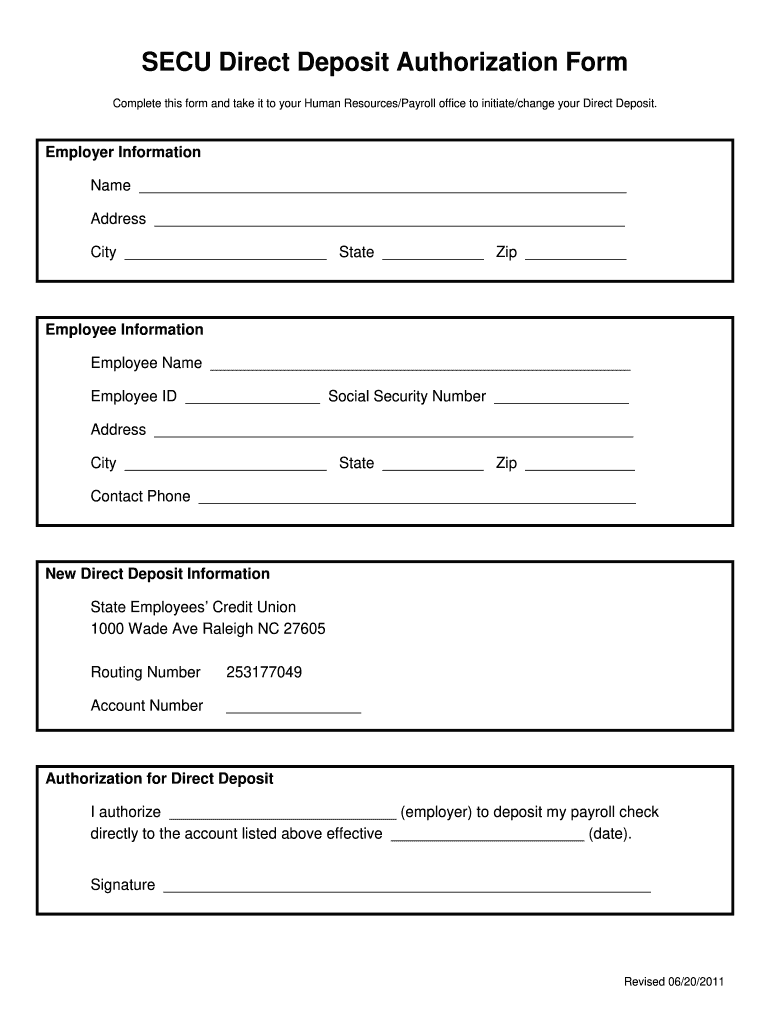
Wendy's Direct Deposit Form 2011-2026


What is the Wendy's Direct Deposit Form
The Wendy's Direct Deposit Form is a document that allows employees to authorize the direct deposit of their paychecks into their bank accounts. This form is essential for ensuring that employees receive their wages electronically, providing convenience and security. By using this form, employees can avoid the need to physically deposit checks, streamlining the payroll process for both the employee and the employer.
How to use the Wendy's Direct Deposit Form
To use the Wendy's Direct Deposit Form, employees need to fill out their personal information, including their name, address, and Social Security number. Additionally, they must provide their bank account details, such as the account number and routing number. Once completed, the form should be submitted to the payroll department for processing. This ensures that future paychecks are deposited directly into the specified bank account.
Steps to complete the Wendy's Direct Deposit Form
Completing the Wendy's Direct Deposit Form involves several key steps:
- Obtain the form from the HR department or the company’s internal website.
- Fill in your personal details accurately, including your full name and contact information.
- Provide your bank account information, ensuring the account number and routing number are correct.
- Sign and date the form to authorize the direct deposit.
- Submit the completed form to your payroll department for processing.
Legal use of the Wendy's Direct Deposit Form
The Wendy's Direct Deposit Form is legally binding once it is signed by the employee. This signature indicates consent for the employer to deposit wages directly into the specified bank account. It is important for employees to ensure that all information provided is accurate to avoid any legal complications regarding wage payments. Compliance with federal and state regulations regarding payroll processes is essential for both employees and employers.
Key elements of the Wendy's Direct Deposit Form
Key elements of the Wendy's Direct Deposit Form include:
- Employee Information: Name, address, and Social Security number.
- Bank Account Details: Account number and routing number.
- Authorization Signature: Employee's signature and date of signing.
- Employer Information: Details of the payroll department or HR contact.
Who Issues the Form
The Wendy's Direct Deposit Form is typically issued by the human resources or payroll department within Wendy's. Employees can request this form directly from HR or access it through the company’s internal resources. It is crucial for employees to ensure they are using the most current version of the form to avoid any processing issues.
Quick guide on how to complete wendys direct deposit form
Complete Wendy's Direct Deposit Form effortlessly on any device
Digital document management has gained popularity among businesses and individuals. It offers an ideal environmentally friendly substitute for conventional printed and signed documents, allowing you to locate the right form and securely save it online. airSlate SignNow provides all the tools you require to create, modify, and eSign your documents swiftly without delays. Handle Wendy's Direct Deposit Form on any platform with airSlate SignNow’s Android or iOS applications and simplify any document-related tasks today.
The easiest method to alter and eSign Wendy's Direct Deposit Form without any hassle
- Find Wendy's Direct Deposit Form and click Get Form to begin.
- Utilize the tools we provide to complete your form.
- Emphasize relevant sections of your documents or obscure sensitive information with features that airSlate SignNow offers specifically for that purpose.
- Create your eSignature using the Sign option, which takes seconds and holds the same legal validity as a conventional handwritten signature.
- Verify all information and click on the Done button to save your changes.
- Select how you wish to share your form, via email, text (SMS), invitation link, or download it to your computer.
Eliminate concerns about lost or misplaced documents, tedious form searching, or errors that necessitate printing new copies. airSlate SignNow fulfills your document management needs in just a few clicks from any device you choose. Modify and eSign Wendy's Direct Deposit Form and ensure exceptional communication at every stage of your form preparation with airSlate SignNow.
Create this form in 5 minutes or less
Create this form in 5 minutes!
How to create an eSignature for the wendys direct deposit form
The best way to make an electronic signature for your PDF document online
The best way to make an electronic signature for your PDF document in Google Chrome
The best way to make an electronic signature for signing PDFs in Gmail
How to generate an eSignature from your smart phone
How to generate an electronic signature for a PDF document on iOS
How to generate an eSignature for a PDF file on Android OS
People also ask
-
What is Wendy's direct deposit and how does it work?
Wendy's direct deposit is a convenient payroll feature that allows employees to have their earnings automatically deposited into their bank accounts. This eliminates the need for paper checks and ensures timely access to funds. By opting for Wendy's direct deposit, employees can enjoy a seamless payment experience with airSlate SignNow.
-
How do I enroll in Wendy's direct deposit?
To enroll in Wendy's direct deposit, employees need to provide their bank account information to their HR department. Once submitted, the HR team will set up the direct deposit to ensure that future paychecks are directed to the specified account. This process can be easily managed through the airSlate SignNow platform.
-
What are the benefits of using Wendy's direct deposit?
The benefits of Wendy's direct deposit include faster access to funds, reduced risk of lost or stolen checks, and the convenience of automatic deposits. Employees also enjoy greater financial security and reduced trips to the bank. With airSlate SignNow, managing and accessing payroll information is streamlined and efficient.
-
Is there a fee for using Wendy's direct deposit?
There is typically no fee for employees using Wendy's direct deposit, making it a cost-effective choice for receiving payments. Employers may incur some costs related to the setup, but these are often offset by the efficiency gained. Utilize airSlate SignNow to easily outline all payment options.
-
Can I change my bank account for Wendy's direct deposit?
Yes, you can change your bank account for Wendy's direct deposit at any time. To do this, you will need to update your bank account details with your HR department, which can be conveniently done through airSlate SignNow. Make sure to allow enough time for the changes to take effect before your next payroll date.
-
How quickly can I expect my funds with Wendy's direct deposit?
With Wendy's direct deposit, you can expect your funds to be available in your bank account on the scheduled payday. This means no waiting for checks to clear or banking hours to access your money. airSlate SignNow ensures that the electronic transfer process is handled promptly and securely.
-
What security measures are in place for Wendy's direct deposit?
Wendy's direct deposit is designed with robust security measures to protect your financial information. This includes encryption during data transmission and strict access controls. Using airSlate SignNow further enhances security, ensuring employee data remains confidential and secure.
Get more for Wendy's Direct Deposit Form
- Your name address line 1 address line 2 city state zip code form
- Letter writing complaint how to write a complaint letter infoplease form
- Zip codes enclosing other zip codesgeonet the esri community form
- As you know a hearing on our motion for relief from automatic stay and abandonment form
- We would like to take the deposition of form
- Can a ltd insurance company claim overpayment if claimant is form
- Enclosed herewith please find a proposed order granting s form
- Sample letter to the court clerk form
Find out other Wendy's Direct Deposit Form
- How Can I eSign North Carolina lease agreement
- eSign Montana Lease agreement form Computer
- Can I eSign New Hampshire Lease agreement form
- How To eSign West Virginia Lease agreement contract
- Help Me With eSign New Mexico Lease agreement form
- Can I eSign Utah Lease agreement form
- Can I eSign Washington lease agreement
- Can I eSign Alabama Non disclosure agreement sample
- eSign California Non disclosure agreement sample Now
- eSign Pennsylvania Mutual non-disclosure agreement Now
- Help Me With eSign Utah Non disclosure agreement sample
- How Can I eSign Minnesota Partnership agreements
- eSign Pennsylvania Property management lease agreement Secure
- eSign Hawaii Rental agreement for house Fast
- Help Me With eSign Virginia Rental agreement contract
- eSign Alaska Rental lease agreement Now
- How To eSign Colorado Rental lease agreement
- How Can I eSign Colorado Rental lease agreement
- Can I eSign Connecticut Rental lease agreement
- eSign New Hampshire Rental lease agreement Later