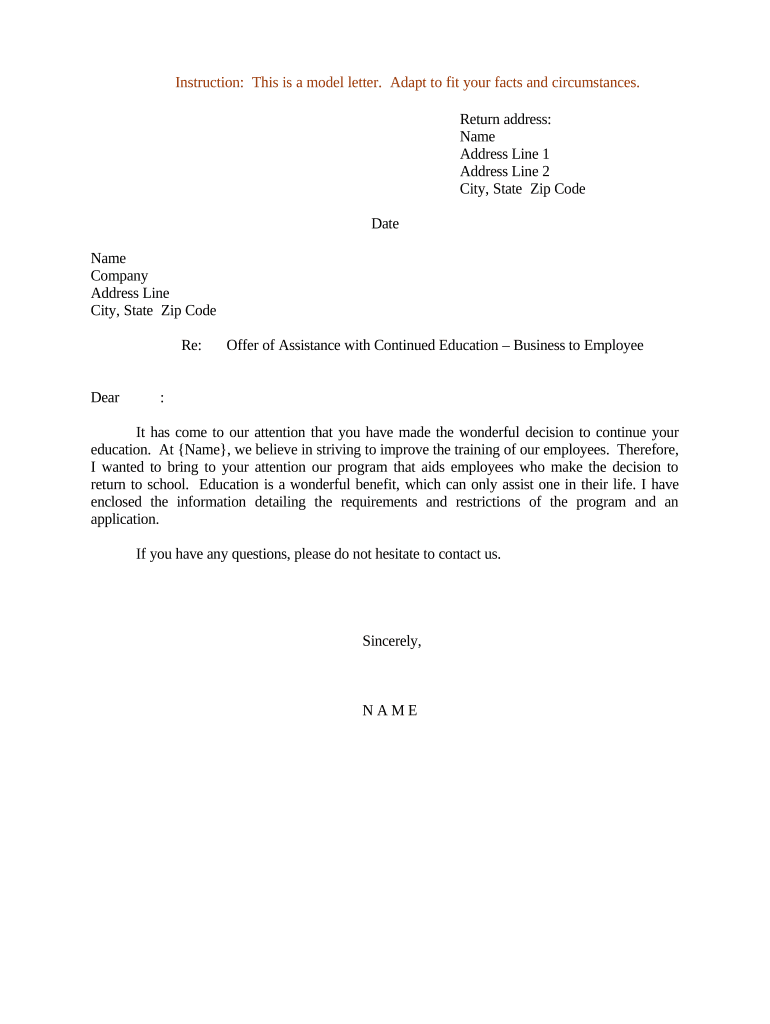
Offer Employee Form


What is the offer of employment?
The offer of employment is a formal document issued by an employer to a potential employee, outlining the terms and conditions of employment. This letter typically includes essential details such as the job title, salary, benefits, start date, and any other relevant information regarding the position. It serves as a crucial step in the hiring process, providing clarity and setting expectations for both parties involved.
Key elements of the offer of employment
When drafting an offer of employment letter, several key elements should be included to ensure clarity and legal compliance:
- Job Title: Clearly state the position being offered.
- Salary and Compensation: Specify the salary amount, payment frequency, and any bonuses or commissions.
- Benefits: Outline health insurance, retirement plans, and other perks.
- Start Date: Indicate when the employee is expected to begin work.
- Employment Type: Clarify whether the position is full-time, part-time, or temporary.
- At-Will Employment Statement: Include a statement regarding the at-will nature of employment, if applicable.
- Conditions of Employment: Mention any contingencies such as background checks or drug testing.
Steps to complete the offer of employment
Completing an offer of employment letter involves several straightforward steps:
- Gather Information: Collect all necessary details about the position and the candidate.
- Draft the Letter: Use a professional tone to outline the key elements clearly.
- Review for Accuracy: Ensure all information is correct and complies with legal standards.
- Obtain Signatures: Have both the employer and the candidate sign the letter to formalize the offer.
- Distribute Copies: Provide copies to both parties for their records.
Legal use of the offer of employment
For an offer of employment letter to be legally binding, it must meet specific criteria. The document should clearly outline the terms of employment and be signed by both the employer and the employee. Compliance with relevant employment laws is essential, including regulations regarding discrimination and wage laws. Utilizing a reliable electronic signature platform can help ensure that the document is executed legally and securely.
How to use the offer of employment
Once the offer of employment letter is finalized, it should be used as a formal agreement between the employer and the employee. The letter serves not only as a confirmation of the job offer but also as a reference for the terms of employment. Both parties should keep a copy for their records, and the employer may refer back to it for any future discussions regarding employment conditions.
Examples of using the offer of employment
There are various scenarios in which an offer of employment letter is utilized:
- New Hires: When onboarding a new employee, this letter formalizes the job offer.
- Promotions: An updated offer may be issued when an employee is promoted, outlining new responsibilities and compensation.
- Contract Positions: For temporary or contract roles, a specific offer letter can clarify the terms of engagement.
Quick guide on how to complete offer employee
Complete Offer Employee effortlessly on any device
Digital document management has become popular among businesses and individuals. It offers an ideal eco-friendly alternative to traditional printed and signed documents, as you can access the correct form and securely store it online. airSlate SignNow provides all the tools you require to create, edit, and eSign your documents promptly without delays. Manage Offer Employee on any platform with airSlate SignNow Android or iOS applications and enhance any document-dependent operation today.
The easiest way to modify and eSign Offer Employee without hassle
- Find Offer Employee and click Get Form to begin.
- Utilize the tools we provide to fill out your document.
- Mark important sections of your documents or obscure sensitive information with tools specifically offered by airSlate SignNow for that purpose.
- Create your signature with the Sign tool, which takes seconds and carries the same legal validity as a conventional wet ink signature.
- Review all the information and then click on the Done button to save your changes.
- Choose how you would like to share your form, via email, SMS, or invite link, or download it to your computer.
Forget about lost or misplaced documents, tedious form searches, or errors that necessitate printing new document copies. airSlate SignNow meets your needs in document management in just a few clicks from any device. Modify and eSign Offer Employee and ensure outstanding communication at any stage of your form preparation process with airSlate SignNow.
Create this form in 5 minutes or less
Create this form in 5 minutes!
People also ask
-
What are offer of employment letters and why are they important?
Offer of employment letters are formal documents that outline the terms of employment for a candidate. They are crucial for setting clear expectations, including job title, salary, and benefits, which helps to foster transparency and professionalism in the hiring process.
-
How can airSlate SignNow help with offer of employment letters?
airSlate SignNow streamlines the creation and signing of offer of employment letters, ensuring that documents are sent, received, and eSigned promptly. Our platform provides customizable templates, which saves time and minimizes errors, enhancing the overall hiring experience.
-
What features does airSlate SignNow offer for managing offer of employment letters?
Our platform includes features such as document templates, automated workflows, and real-time notifications to track the status of offer of employment letters. Additionally, you can easily integrate these letters with other HR tools to automate your hiring process, improving efficiency.
-
Is there a free trial available for airSlate SignNow?
Yes, airSlate SignNow offers a free trial that allows businesses to explore our features, including the management of offer of employment letters. This trial provides a risk-free opportunity to assess how our solution can meet your specific needs before committing to a subscription.
-
What pricing plans does airSlate SignNow offer?
airSlate SignNow provides flexible pricing plans tailored for individual users, small businesses, and large enterprises. Our pricing is competitive, especially considering the convenience and cost-effectiveness of automating your offer of employment letters and other document-related workflows.
-
Can airSlate SignNow integrate with other HR software?
Absolutely! airSlate SignNow supports integrations with various HR software solutions to enhance the management of offer of employment letters and other documents. This connectivity enables seamless data transfer, boosting productivity and helping teams work more collaboratively and efficiently.
-
What security measures does airSlate SignNow implement for offer of employment letters?
Security is a top priority at airSlate SignNow. We implement industry-leading encryption and compliance protocols to protect your data and ensure that all offer of employment letters remain confidential and secure during the eSigning process.
Get more for Offer Employee
- Publication 3864 rev june 2002 form
- Publication 3204 rev march 2002 uncle feds taxboard form
- Circular form
- 2003 form 1040 pr fill in version
- Page 1 of 288 application for federal assistance sf 424 form
- Application for suspension of prosecution violation of firearm laws 480133260 form
- Order of protection 4 965 nm form
- Purchase lease application bf1 once the applicat form
Find out other Offer Employee
- How Can I Electronic signature Tennessee Sublease Agreement Template
- Electronic signature Maryland Roommate Rental Agreement Template Later
- Electronic signature Utah Storage Rental Agreement Easy
- Electronic signature Washington Home office rental agreement Simple
- Electronic signature Michigan Email Cover Letter Template Free
- Electronic signature Delaware Termination Letter Template Now
- How Can I Electronic signature Washington Employee Performance Review Template
- Electronic signature Florida Independent Contractor Agreement Template Now
- Electronic signature Michigan Independent Contractor Agreement Template Now
- Electronic signature Oregon Independent Contractor Agreement Template Computer
- Electronic signature Texas Independent Contractor Agreement Template Later
- Electronic signature Florida Employee Referral Form Secure
- How To Electronic signature Florida CV Form Template
- Electronic signature Mississippi CV Form Template Easy
- Electronic signature Ohio CV Form Template Safe
- Electronic signature Nevada Employee Reference Request Mobile
- How To Electronic signature Washington Employee Reference Request
- Electronic signature New York Working Time Control Form Easy
- How To Electronic signature Kansas Software Development Proposal Template
- Electronic signature Utah Mobile App Design Proposal Template Fast