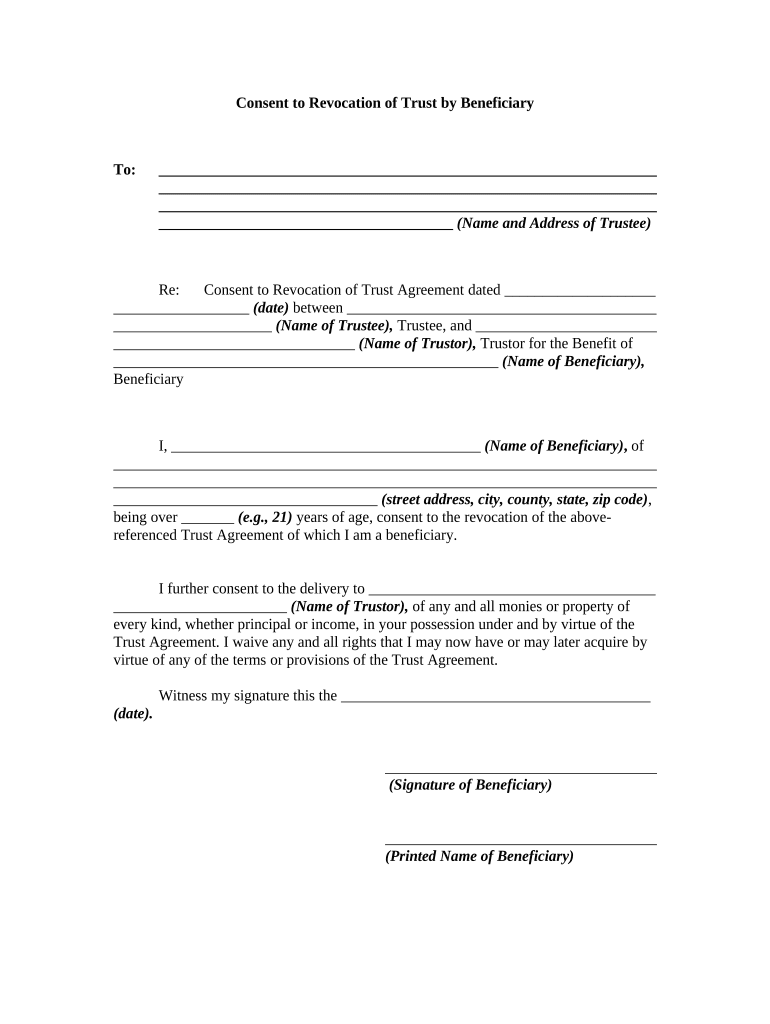
Revocation Trust Form


What is the consent trust form?
The consent trust form is a legal document that allows individuals to grant permission for a trustee to manage their assets according to specific terms. This form is crucial for establishing a trust, which can help in estate planning, asset protection, and ensuring that the grantor's wishes are honored after their passing. By using a consent trust form, individuals can clearly outline the responsibilities of the trustee and the rights of the beneficiaries, providing clarity and legal standing.
Steps to complete the consent trust form
Completing the consent trust form involves several important steps to ensure it is legally binding and accurately reflects the grantor's intentions. First, gather all necessary information, including the names and contact details of the grantor, trustee, and beneficiaries. Next, clearly define the terms of the trust, including how assets will be managed and distributed. After filling out the form, it is essential to review it carefully for accuracy. Finally, the form must be signed by the grantor and, in some cases, witnessed or notarized to meet legal requirements.
Legal use of the consent trust form
The legal use of the consent trust form is governed by state laws, which may vary significantly. It is essential to ensure that the form complies with the relevant laws in the jurisdiction where the trust is created. This includes understanding the requirements for valid signatures, witness provisions, and any specific language that must be included. When properly executed, the consent trust form provides a legally enforceable framework for managing assets and fulfilling the grantor's wishes.
Key elements of the consent trust form
Several key elements must be included in the consent trust form to ensure its effectiveness. These elements typically include:
- Grantor Information: Full name and address of the individual creating the trust.
- Trustee Designation: Name and contact information of the person or entity appointed to manage the trust.
- Beneficiary Details: Names and relationships of individuals or entities that will benefit from the trust.
- Terms of the Trust: Specific instructions on how the assets should be managed and distributed.
- Signatures: Signatures of the grantor and any required witnesses or notaries.
Examples of using the consent trust form
The consent trust form can be utilized in various scenarios. For instance, a parent may create a trust to manage assets for their minor children, ensuring that funds are available for education and other needs. Another example is a business owner who establishes a trust to manage company assets in the event of their incapacitation or death. These examples illustrate how the consent trust form can provide peace of mind and clarity in asset management.
Form submission methods
Submitting the consent trust form can be done through various methods, depending on the requirements of the jurisdiction. Common submission methods include:
- Online Submission: Many states allow for electronic filing of trust documents through their official websites.
- Mail: The form can be printed and mailed to the appropriate government office or court.
- In-Person Submission: Individuals may also choose to submit the form in person at the relevant office, ensuring that all necessary documentation is provided.
Quick guide on how to complete revocation trust 497329738
Complete Revocation Trust effortlessly on any device
Digital document management has gained traction among businesses and individuals alike. It serves as an ideal eco-friendly alternative to conventional printed and signed documents, allowing you to access the necessary forms and securely save them online. airSlate SignNow equips you with all the tools you require to create, modify, and electronically sign your documents swiftly without delays. Manage Revocation Trust on any device using the airSlate SignNow Android or iOS applications and enhance any document-centric workflow today.
The easiest method to edit and eSign Revocation Trust seamlessly
- Locate Revocation Trust and click Get Form to initiate.
- Employ the tools at your disposal to fill out your form.
- Emphasize important sections of the documents or obscure sensitive information with tools that airSlate SignNow provides specifically for that function.
- Create your signature with the Sign tool, which takes mere seconds and carries the same legal authority as a traditional wet ink signature.
- Review all details and click on the Done button to save your changes.
- Decide how you wish to send your form, via email, text message (SMS), or invitation link, or download it to your computer.
Eliminate worries about lost or mislaid files, monotonous form searching, or mistakes that necessitate printing new document copies. airSlate SignNow meets your document management needs in just a few clicks from any device you prefer. Edit and eSign Revocation Trust and guarantee excellent communication at every stage of the form preparation process with airSlate SignNow.
Create this form in 5 minutes or less
Create this form in 5 minutes!
People also ask
-
What is a consent trust form and why is it important?
A consent trust form is a legal document that allows individuals to express their consent for handling their personal information or to designate a trusted person for specific decisions. This form is essential as it ensures clarity and legality in relationships involving trust and consent.
-
How does airSlate SignNow simplify the creation of a consent trust form?
airSlate SignNow provides user-friendly templates that allow you to create a consent trust form quickly. With easy drag-and-drop features, you can customize your form to suit your specific needs, saving time and ensuring compliance.
-
Is there a cost associated with using airSlate SignNow for a consent trust form?
Yes, airSlate SignNow offers various pricing plans that cater to different business needs. Each plan includes access to creating, sending, and eSigning consent trust forms, ensuring a cost-effective solution for your document management.
-
Can I integrate airSlate SignNow with other tools I already use?
Absolutely! airSlate SignNow integrates seamlessly with numerous applications including CRM systems and cloud storage solutions. This allows you to streamline your workflow while efficiently managing consent trust forms within your existing processes.
-
What are the benefits of using airSlate SignNow for consent trust forms?
Using airSlate SignNow for consent trust forms offers various benefits such as enhanced security, easy tracking, and document management. The platform ensures that your forms are easily accessible and legally binding, which boosts trust and efficiency in your operations.
-
Are consent trust forms legally binding when signed through airSlate SignNow?
Yes, consent trust forms signed through airSlate SignNow are legally binding as the platform complies with all necessary electronic signature laws. This guarantees that your documents hold up in court, providing you confidence in your agreements.
-
How can I ensure the security of my consent trust form with airSlate SignNow?
airSlate SignNow employs advanced encryption and security protocols to protect your consent trust form and other sensitive documents. You can also set permissions and access controls to ensure that only authorized individuals can view or sign your forms.
Get more for Revocation Trust
- The quick home inspection checklist what to look for when form
- Code of laws title 63 chapter 15 child custody and form
- Legal considerations for fire and emergency services 3rd edition form
- Free single member llc operating agreement template form
- Form 16 final bills paid affidavit by contractor
- Special power of attorney templatenet form
- Sample questionslandlord ampampamp tenant vakilno1com form
- In the matter of the estate of nccourtsgov form
Find out other Revocation Trust
- Electronic signature Delaware Junior Employment Offer Letter Later
- Electronic signature Texas Time Off Policy Later
- Electronic signature Texas Time Off Policy Free
- eSignature Delaware Time Off Policy Online
- Help Me With Electronic signature Indiana Direct Deposit Enrollment Form
- Electronic signature Iowa Overtime Authorization Form Online
- Electronic signature Illinois Employee Appraisal Form Simple
- Electronic signature West Virginia Business Ethics and Conduct Disclosure Statement Free
- Electronic signature Alabama Disclosure Notice Simple
- Electronic signature Massachusetts Disclosure Notice Free
- Electronic signature Delaware Drug Testing Consent Agreement Easy
- Electronic signature North Dakota Disclosure Notice Simple
- Electronic signature California Car Lease Agreement Template Free
- How Can I Electronic signature Florida Car Lease Agreement Template
- Electronic signature Kentucky Car Lease Agreement Template Myself
- Electronic signature Texas Car Lease Agreement Template Easy
- Electronic signature New Mexico Articles of Incorporation Template Free
- Electronic signature New Mexico Articles of Incorporation Template Easy
- Electronic signature Oregon Articles of Incorporation Template Simple
- eSignature Montana Direct Deposit Enrollment Form Easy