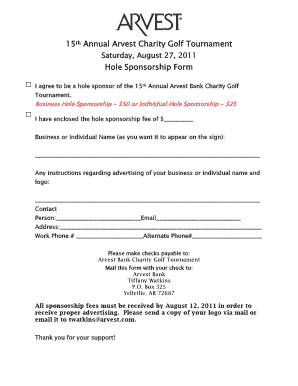
Golf Tournament Hole Sponsor Form Fillable 2011


What is the Golf Tournament Hole Sponsor Form Fillable
The Golf Tournament Hole Sponsor Form Fillable is a digital document designed for businesses and individuals wishing to sponsor a hole at a golf tournament. This form captures essential information such as the sponsor's name, contact details, and the specific hole they wish to sponsor. By utilizing a fillable format, sponsors can easily complete the form online, ensuring a streamlined and efficient process. This form is particularly useful for fundraising events, charity tournaments, or corporate sponsorships, allowing sponsors to contribute while gaining visibility at the event.
How to use the Golf Tournament Hole Sponsor Form Fillable
Using the Golf Tournament Hole Sponsor Form Fillable is straightforward. First, access the form through a digital platform that supports fillable documents. Once opened, sponsors can enter their information directly into the designated fields. It is important to review all entered details for accuracy before submitting the form. After completion, the form can be signed electronically, ensuring a legally binding agreement. Many platforms also allow for easy sharing or printing of the completed form for record-keeping purposes.
Steps to complete the Golf Tournament Hole Sponsor Form Fillable
Completing the Golf Tournament Hole Sponsor Form Fillable involves several key steps:
- Open the form on a compatible device.
- Fill in the required fields, including sponsor name, contact information, and sponsorship details.
- Review all information for accuracy.
- Sign the form electronically to validate the submission.
- Save or print a copy for your records.
Following these steps ensures that the form is completed correctly and submitted in a timely manner.
Legal use of the Golf Tournament Hole Sponsor Form Fillable
The Golf Tournament Hole Sponsor Form Fillable is legally binding when completed in accordance with eSignature laws. To ensure its legal validity, the form must include proper signatures and comply with relevant regulations, such as the ESIGN Act and UETA. These laws recognize electronic signatures as equivalent to handwritten ones, provided that the signers consent to use electronic records. It is advisable for sponsors to retain a copy of the signed form as proof of their commitment and sponsorship agreement.
Key elements of the Golf Tournament Hole Sponsor Form Fillable
Key elements of the Golf Tournament Hole Sponsor Form Fillable include:
- Sponsor Information: Name, address, and contact details of the sponsor.
- Event Details: Information about the golf tournament, including date and location.
- Sponsorship Level: Options for different levels of sponsorship, which may include benefits associated with each level.
- Signature Section: A space for the sponsor to sign electronically, confirming their agreement.
These elements ensure that all necessary information is collected for effective sponsorship management.
Examples of using the Golf Tournament Hole Sponsor Form Fillable
The Golf Tournament Hole Sponsor Form Fillable can be utilized in various scenarios, such as:
- Charity Events: Local charities often host golf tournaments to raise funds, and sponsors can use this form to contribute.
- Corporate Sponsorships: Businesses can promote their brand by sponsoring a hole at a corporate golf outing.
- Community Fundraisers: Schools and community organizations may organize golf tournaments to support programs and initiatives.
These examples illustrate the versatility of the form in different sponsorship contexts.
Quick guide on how to complete golf tournament hole sponsor form fillable
Complete Golf Tournament Hole Sponsor Form Fillable effortlessly on any device
Managing documents online has gained immense popularity among businesses and individuals. It serves as an ideal eco-friendly substitute for conventional printed and signed documents, as you can easily locate the correct form and securely store it online. airSlate SignNow equips you with all the tools necessary to create, modify, and electronically sign your documents promptly without delays. Handle Golf Tournament Hole Sponsor Form Fillable on any platform using airSlate SignNow's Android or iOS applications and enhance any document-related task today.
How to change and electronically sign Golf Tournament Hole Sponsor Form Fillable effortlessly
- Locate Golf Tournament Hole Sponsor Form Fillable and click Get Form to begin.
- Utilize the tools we offer to fill out your document.
- Emphasize pertinent sections of the documents or redact sensitive information with tools provided by airSlate SignNow specifically for that purpose.
- Generate your signature using the Sign tool, which takes seconds and carries the same legal validity as a conventional wet ink signature.
- Review the information and click on the Done button to save your modifications.
- Choose how you wish to send your form, via email, SMS, or invite link, or download it to your computer.
Eliminate concerns about lost or misplaced documents, tedious form searching, or errors that necessitate printing new copies. airSlate SignNow addresses all your document management needs in just a few clicks from any preferred device. Alter and electronically sign Golf Tournament Hole Sponsor Form Fillable and ensure smooth communication at every step of the form preparation process with airSlate SignNow.
Create this form in 5 minutes or less
Find and fill out the correct golf tournament hole sponsor form fillable
Create this form in 5 minutes!
How to create an eSignature for the golf tournament hole sponsor form fillable
The best way to create an eSignature for a PDF in the online mode
The best way to create an eSignature for a PDF in Chrome
The best way to create an eSignature for putting it on PDFs in Gmail
How to generate an electronic signature from your smart phone
The way to generate an eSignature for a PDF on iOS devices
How to generate an electronic signature for a PDF file on Android OS
People also ask
-
What is a Golf Tournament Hole Sponsor Form Fillable?
A Golf Tournament Hole Sponsor Form Fillable is a customizable digital form that allows sponsors to register for holes in a golf tournament. This form simplifies the process of signing up, making it easier for sponsors to support your event and for organizers to manage sponsorship effectively.
-
How can I create a Golf Tournament Hole Sponsor Form Fillable?
You can easily create a Golf Tournament Hole Sponsor Form Fillable using airSlate SignNow's intuitive form-building tools. Simply choose a template, customize it with your specific tournament details, and publish it online to start collecting sponsor information.
-
What are the benefits of using a Golf Tournament Hole Sponsor Form Fillable?
The benefits of using a Golf Tournament Hole Sponsor Form Fillable include enhanced efficiency in gathering sponsor data, improved organization of submissions, and streamlined communication with sponsors. This digital solution also minimizes paperwork and is environmentally friendly.
-
Can I track submissions for the Golf Tournament Hole Sponsor Form Fillable?
Yes, airSlate SignNow provides robust tracking features for the Golf Tournament Hole Sponsor Form Fillable. You can see real-time updates on submissions, manage responses, and keep detailed records, which helps you to ensure a smooth sponsorship process.
-
What integrations are available for the Golf Tournament Hole Sponsor Form Fillable?
airSlate SignNow integrates seamlessly with various platforms, making it easy to connect your Golf Tournament Hole Sponsor Form Fillable to your existing systems. You can link it to CRMs, email services, and other tools to enhance your workflow and data management.
-
Is the Golf Tournament Hole Sponsor Form Fillable mobile-friendly?
Absolutely! The Golf Tournament Hole Sponsor Form Fillable is designed to be responsive and mobile-friendly, allowing sponsors to complete the form from any device, whether it’s a smartphone, tablet, or desktop. This ensures maximum participation from potential sponsors.
-
How much does it cost to use the Golf Tournament Hole Sponsor Form Fillable?
The pricing for using the Golf Tournament Hole Sponsor Form Fillable depends on your chosen airSlate SignNow plan. However, it is known for being a cost-effective solution that provides great value and flexibility for organizations looking to simplify their sponsorship process.
Get more for Golf Tournament Hole Sponsor Form Fillable
- Tx do 10 form
- Tx do 3 form
- Irish times family notices search family announcements all notices form
- Contemplation of a divorce which has been filed or will be filed prior to effective date of this form
- This form should be used when the parties desire to enter into a separation agreement to be
- Va do 10a form
- Va do 2 form
- Separation agreements clicklaw wikibooks form
Find out other Golf Tournament Hole Sponsor Form Fillable
- How Can I Electronic signature Alabama Advance Healthcare Directive
- How Do I Electronic signature South Carolina Advance Healthcare Directive
- eSignature Kentucky Applicant Appraisal Form Evaluation Later
- Electronic signature Colorado Client and Developer Agreement Later
- Electronic signature Nevada Affiliate Program Agreement Secure
- Can I Electronic signature Pennsylvania Co-Branding Agreement
- Can I Electronic signature South Dakota Engineering Proposal Template
- How Do I Electronic signature Arizona Proforma Invoice Template
- Electronic signature California Proforma Invoice Template Now
- Electronic signature New York Equipment Purchase Proposal Now
- How Do I Electronic signature New York Proforma Invoice Template
- How Can I Electronic signature Oklahoma Equipment Purchase Proposal
- Can I Electronic signature New Jersey Agreement
- How To Electronic signature Wisconsin Agreement
- Electronic signature Tennessee Agreement contract template Mobile
- How To Electronic signature Florida Basic rental agreement or residential lease
- Electronic signature California Business partnership agreement Myself
- Electronic signature Wisconsin Business associate agreement Computer
- eSignature Colorado Deed of Indemnity Template Safe
- Electronic signature New Mexico Credit agreement Mobile