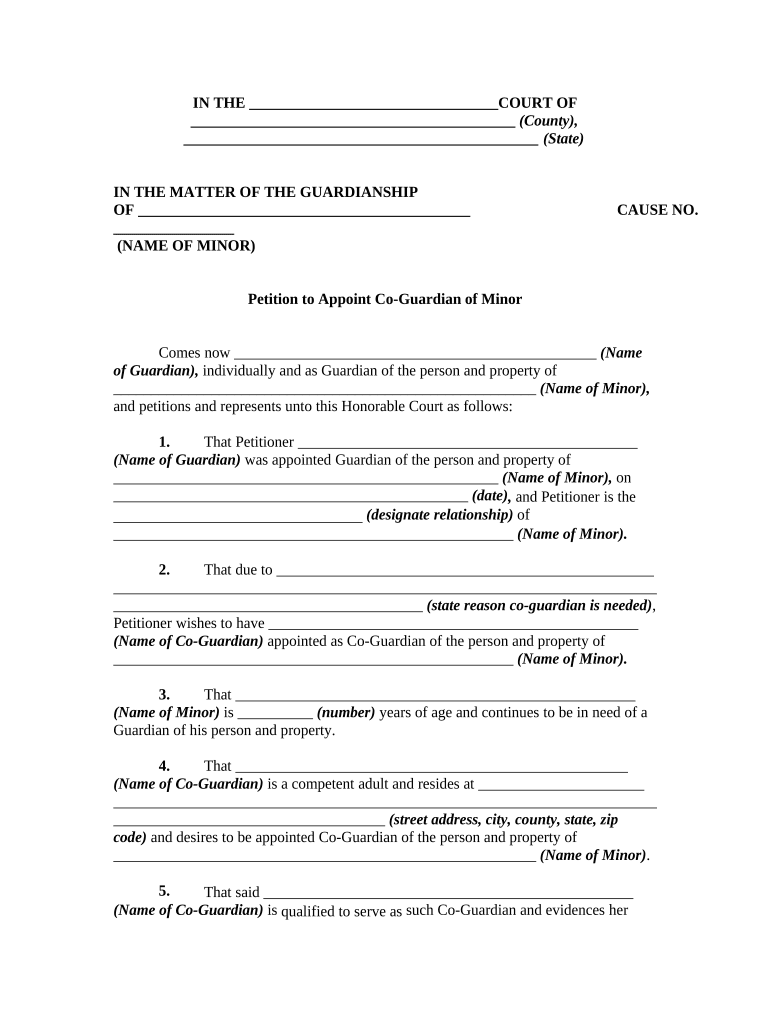
Person Guardian Form


What is the Person Guardian
The person guardian form is a legal document that designates an individual to make decisions on behalf of another person, typically in situations where that person is unable to do so themselves. This may include medical, financial, or personal decisions. The appointed guardian is responsible for ensuring the well-being of the individual they represent, making it crucial to select someone trustworthy and capable. Understanding the implications and responsibilities associated with this role is essential for both the guardian and the individual being represented.
How to Use the Person Guardian
Using the person guardian form involves several steps to ensure that the document is completed correctly and legally binding. First, the individual seeking a guardian must identify a suitable person to appoint. Once the guardian is chosen, both parties should discuss the responsibilities involved. Next, the person guardian form must be filled out accurately, including all necessary information about both the guardian and the individual. After completing the form, it should be signed and dated in the presence of a witness or notary, depending on state requirements. Finally, keep copies of the completed form for personal records and provide a copy to the appointed guardian.
Steps to Complete the Person Guardian
Completing the person guardian form requires careful attention to detail. Follow these steps to ensure accuracy:
- Identify the individual: Choose someone who is trustworthy and capable of fulfilling the responsibilities of a guardian.
- Gather necessary information: Collect personal details for both the individual and the appointed guardian, including names, addresses, and contact information.
- Fill out the form: Complete the person guardian form with the required information, ensuring clarity and accuracy.
- Sign the form: Both parties should sign the document in the presence of a witness or notary, as required by state law.
- Distribute copies: Provide copies of the signed form to the appointed guardian and keep one for personal records.
Legal Use of the Person Guardian
The legal use of the person guardian form is governed by state laws, which can vary significantly. Generally, the form must meet specific requirements to be considered valid. This includes proper execution, such as obtaining necessary signatures and, in some cases, notarization. Additionally, the guardian must act in the best interest of the individual they represent, adhering to legal and ethical standards. Understanding these legal frameworks is crucial for ensuring that the appointment is recognized by courts and other institutions.
Key Elements of the Person Guardian
Several key elements must be included in the person guardian form to ensure its effectiveness and legality. These elements typically include:
- Identification of the individual: Full name, address, and any relevant identification details.
- Guardian details: Information about the appointed guardian, including their name, address, and relationship to the individual.
- Scope of authority: A clear description of the decisions the guardian is authorized to make on behalf of the individual.
- Signatures: Signatures from both the individual and the guardian, along with the date of signing.
- Witness or notary acknowledgment: Depending on state law, a witness or notary may need to sign the document to validate it.
State-Specific Rules for the Person Guardian
Each state has its own regulations regarding the person guardian form, which can affect how the document is executed and enforced. It is essential to research the specific requirements in your state, as these may include variations in the signing process, necessary witnesses, and the scope of authority granted to the guardian. Familiarizing yourself with these rules ensures that the form is legally recognized and that the appointed guardian can effectively act on behalf of the individual.
Quick guide on how to complete person guardian
Effortlessly Prepare Person Guardian on Any Device
Digital document management has gained traction among businesses and individuals alike. It offers an ideal environmentally friendly alternative to conventional printed and signed documents, allowing you to access the appropriate form and securely store it online. airSlate SignNow equips you with all the necessary tools to swiftly create, modify, and electronically sign your documents without any hindrances. Manage Person Guardian on any device using the airSlate SignNow applications for Android or iOS and simplify any document-related task today.
The Easiest Way to Edit and Electronically Sign Person Guardian with Ease
- Obtain Person Guardian and click Get Form to begin.
- Utilize the tools provided to complete your document.
- Emphasize important sections of the documents or redact confidential information with the tools specifically offered by airSlate SignNow for that purpose.
- Generate your signature using the Sign feature, which takes only seconds and holds the same legal standing as a traditional ink signature.
- Review the information and click on the Done button to save your changes.
- Select your preferred delivery method for your form—via email, SMS, or invitation link—or download it to your computer.
Eliminate concerns of lost or misplaced documents, tedious form retrieval, or errors that necessitate printing new copies. airSlate SignNow addresses your document management needs in just a few clicks from any device you choose. Modify and electronically sign Person Guardian while ensuring seamless communication at any stage of the document preparation process with airSlate SignNow.
Create this form in 5 minutes or less
Create this form in 5 minutes!
People also ask
-
What is airSlate SignNow's person guardian feature?
The person guardian feature in airSlate SignNow allows users to designate trusted individuals who can manage their documents or eSign in their absence. This ensures that important documents are processed on time, even if the primary signer is unavailable. It's a great way to enhance workflow efficiency while maintaining control over document management.
-
How does the person guardian feature enhance security?
By using the person guardian feature, airSlate SignNow provides an added layer of security for document handling. Only designated guardians can access and sign documents, preventing unauthorized access and ensuring that sensitive information remains protected. This feature is crucial for businesses that prioritize data integrity and confidentiality.
-
Is there an additional cost for using the person guardian feature?
No, the person guardian feature is included in the standard pricing of airSlate SignNow, offering great value for businesses looking to streamline their document signing process. This means you can take advantage of this essential feature without worrying about extra fees. It's part of our commitment to providing a cost-effective eSigning solution.
-
Can I customize the permissions of the person guardian?
Yes, airSlate SignNow allows you to customize permissions for the person guardian. You can control what actions guardians can perform, ensuring that your documents are signed or managed according to your specific needs. This flexibility helps businesses maintain oversight while delegating tasks effectively.
-
What types of documents can a person guardian sign?
The person guardian in airSlate SignNow can sign a wide variety of documents, including contracts, agreements, and forms. This flexibility supports diverse business needs, enabling guardians to handle different types of documentation efficiently. It streamlines the signing process and keeps your workflow moving smoothly.
-
How do I set up a person guardian in airSlate SignNow?
Setting up a person guardian in airSlate SignNow is straightforward. Navigate to the user settings, select the 'Person Guardian' option, and input the details of the individual you wish to designate. The setup process is quick and user-friendly, allowing businesses to manage document oversight seamlessly.
-
Are there any limits on the number of person guardians I can assign?
No, there are no strict limits on the number of person guardians you can assign in airSlate SignNow. Businesses can appoint multiple guardians as needed, ensuring continuous document management and signatory flexibility. This scalability makes it an ideal solution for organizations with varying workflow requirements.
Get more for Person Guardian
- Change all form
- Amendment no 14 to credit and security agreement and limited form
- Deed of easement doc loudoun county form
- Shareholder services faqs computershare form
- Football camp for the stars june 8 9 2018 registration form
- Employee services and staffing agreement corporate counsel form
- Instructions for complaint for divorce with minor holmes county form
- Redes de computadores form
Find out other Person Guardian
- How To Electronic signature Hawaii Sports Presentation
- How To Electronic signature Massachusetts Police Form
- Can I Electronic signature South Carolina Real Estate Document
- Help Me With Electronic signature Montana Police Word
- How To Electronic signature Tennessee Real Estate Document
- How Do I Electronic signature Utah Real Estate Form
- How To Electronic signature Utah Real Estate PPT
- How Can I Electronic signature Virginia Real Estate PPT
- How Can I Electronic signature Massachusetts Sports Presentation
- How To Electronic signature Colorado Courts PDF
- How To Electronic signature Nebraska Sports Form
- How To Electronic signature Colorado Courts Word
- How To Electronic signature Colorado Courts Form
- How To Electronic signature Colorado Courts Presentation
- Can I Electronic signature Connecticut Courts PPT
- Can I Electronic signature Delaware Courts Document
- How Do I Electronic signature Illinois Courts Document
- How To Electronic signature Missouri Courts Word
- How Can I Electronic signature New Jersey Courts Document
- How Can I Electronic signature New Jersey Courts Document