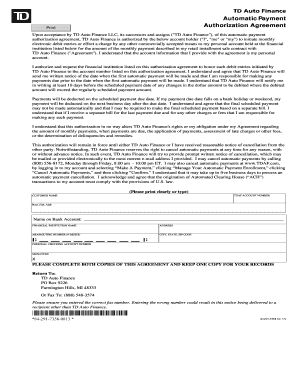
Upon Acceptance by TD Auto Finance LLC, Its Successors and Assigns 'TD Auto Finance', of This Automatic Payment 2017


What is the Upon Acceptance By TD Auto Finance LLC, Its Successors And Assigns 'TD Auto Finance', Of This Automatic Payment
The form titled Upon Acceptance By TD Auto Finance LLC, Its Successors And Assigns 'TD Auto Finance', Of This Automatic Payment is a legal document that authorizes automatic payments for financing agreements. This form is essential for individuals or businesses who wish to set up recurring payments for their auto financing. It ensures that payments are made on time, reducing the risk of late fees and maintaining a good credit score.
How to use the Upon Acceptance By TD Auto Finance LLC, Its Successors And Assigns 'TD Auto Finance', Of This Automatic Payment
To effectively use the Upon Acceptance By TD Auto Finance LLC, Its Successors And Assigns 'TD Auto Finance', Of This Automatic Payment form, one must first fill it out with accurate information. This includes personal details, payment amounts, and bank account information for automatic deductions. Once completed, the form can be submitted electronically or via traditional mail, depending on the preferences of TD Auto Finance. Utilizing electronic submission can expedite the process and ensure immediate processing.
Steps to complete the Upon Acceptance By TD Auto Finance LLC, Its Successors And Assigns 'TD Auto Finance', Of This Automatic Payment
Completing the Upon Acceptance By TD Auto Finance LLC, Its Successors And Assigns 'TD Auto Finance', Of This Automatic Payment form involves several key steps:
- Gather necessary information, including your account details and payment schedule.
- Fill out the form accurately, ensuring all fields are completed.
- Review the form for any errors or omissions.
- Sign the form electronically or manually, depending on the submission method.
- Submit the form to TD Auto Finance via the chosen method.
Legal use of the Upon Acceptance By TD Auto Finance LLC, Its Successors And Assigns 'TD Auto Finance', Of This Automatic Payment
The legal use of the Upon Acceptance By TD Auto Finance LLC, Its Successors And Assigns 'TD Auto Finance', Of This Automatic Payment form is governed by federal and state regulations regarding electronic signatures and payment authorizations. It is crucial that the form is completed in compliance with the Electronic Signatures in Global and National Commerce (ESIGN) Act and the Uniform Electronic Transactions Act (UETA). These laws ensure that electronically signed documents hold the same legal weight as traditional paper documents.
Key elements of the Upon Acceptance By TD Auto Finance LLC, Its Successors And Assigns 'TD Auto Finance', Of This Automatic Payment
Key elements of the Upon Acceptance By TD Auto Finance LLC, Its Successors And Assigns 'TD Auto Finance', Of This Automatic Payment form include:
- Personal identification information of the signer.
- Details regarding the auto financing agreement.
- Bank account information for automatic withdrawals.
- Payment schedule and amounts.
- Signature and date of acceptance.
Examples of using the Upon Acceptance By TD Auto Finance LLC, Its Successors And Assigns 'TD Auto Finance', Of This Automatic Payment
Examples of using the Upon Acceptance By TD Auto Finance LLC, Its Successors And Assigns 'TD Auto Finance', Of This Automatic Payment form include:
- Setting up monthly payments for a new vehicle purchase.
- Establishing automatic payments for a leased vehicle.
- Managing existing financing agreements to ensure timely payments.
Quick guide on how to complete upon acceptance by td auto finance llc its successors and assigns quottd auto financequot of this automatic payment
Prepare Upon Acceptance By TD Auto Finance LLC, Its Successors And Assigns 'TD Auto Finance', Of This Automatic Payment effortlessly on any device
Digital document management has gained traction among companies and individuals. It serves as an excellent environmentally friendly substitute for traditional printed and signed papers, allowing you to find the correct form and securely store it online. airSlate SignNow equips you with all the necessary tools to create, modify, and electronically sign your documents rapidly without interruptions. Manage Upon Acceptance By TD Auto Finance LLC, Its Successors And Assigns 'TD Auto Finance', Of This Automatic Payment on any device using airSlate SignNow's Android or iOS applications and simplify any document-related task today.
How to adjust and electronically sign Upon Acceptance By TD Auto Finance LLC, Its Successors And Assigns 'TD Auto Finance', Of This Automatic Payment with ease
- Find Upon Acceptance By TD Auto Finance LLC, Its Successors And Assigns 'TD Auto Finance', Of This Automatic Payment and click on Get Form to begin.
- Make use of the tools we offer to complete your document.
- Highlight important sections of your documents or redact sensitive information with tools that airSlate SignNow provides specifically for that purpose.
- Create your electronic signature using the Sign feature, which takes mere seconds and holds the same legal validity as a conventional handwritten signature.
- Review the information and click on the Done button to save your modifications.
- Select how you wish to share your form, via email, text message (SMS), or invitation link, or download it to your computer.
Eliminate concerns about missing or lost documents, cumbersome form searches, or mistakes that necessitate printing new document copies. airSlate SignNow fulfills all your document management needs in just a few clicks from any device you prefer. Modify and electronically sign Upon Acceptance By TD Auto Finance LLC, Its Successors And Assigns 'TD Auto Finance', Of This Automatic Payment to ensure excellent communication at every stage of your form preparation process with airSlate SignNow.
Create this form in 5 minutes or less
Find and fill out the correct upon acceptance by td auto finance llc its successors and assigns quottd auto financequot of this automatic payment
Create this form in 5 minutes!
How to create an eSignature for the upon acceptance by td auto finance llc its successors and assigns quottd auto financequot of this automatic payment
The best way to generate an eSignature for your PDF file in the online mode
The best way to generate an eSignature for your PDF file in Chrome
How to make an eSignature for putting it on PDFs in Gmail
The best way to create an electronic signature right from your smartphone
How to create an electronic signature for a PDF file on iOS devices
The best way to create an electronic signature for a PDF on Android
People also ask
-
What does 'Upon Acceptance By TD Auto Finance LLC, Its Successors And Assigns 'TD Auto Finance', Of This Automatic Payment' mean?
This phrase indicates that once TD Auto Finance LLC and its successors have accepted the terms of the automatic payment, it becomes valid. This acceptance ensures that the payment process is streamlined and managed efficiently without the need for manual intervention.
-
How can I set up automatic payments with TD Auto Finance?
To set up automatic payments with TD Auto Finance, you must first ensure that you've completed the necessary forms and provide the required information. Once your request is processed, and 'Upon Acceptance By TD Auto Finance LLC, Its Successors And Assigns 'TD Auto Finance', Of This Automatic Payment', the setup will be confirmed.
-
Are there any fees associated with automatic payments through TD Auto Finance?
Generally, there are no fees associated with setting up automatic payments with TD Auto Finance. However, it’s important to review your account agreement for any specific terms related to fees 'Upon Acceptance By TD Auto Finance LLC, Its Successors And Assigns 'TD Auto Finance', Of This Automatic Payment.
-
What features does airSlate SignNow offer for managing automatic payments?
airSlate SignNow provides an intuitive interface that allows users to manage their automatic payment documents efficiently. By leveraging 'Upon Acceptance By TD Auto Finance LLC, Its Successors And Assigns 'TD Auto Finance', Of This Automatic Payment,' users can ensure timely execution and tracking of payment schedules.
-
Can I integrate airSlate SignNow with TD Auto Finance?
Yes, airSlate SignNow can be integrated with TD Auto Finance to facilitate seamless document management. This integration enhances the process, especially when dealing with agreements related to 'Upon Acceptance By TD Auto Finance LLC, Its Successors And Assigns 'TD Auto Finance', Of This Automatic Payment.'
-
What benefits do I gain from using airSlate SignNow for automatic payments?
Using airSlate SignNow for automatic payments provides enhanced efficiency, reduced paperwork, and improved tracking of your payment arrangements. Additionally, 'Upon Acceptance By TD Auto Finance LLC, Its Successors And Assigns 'TD Auto Finance', Of This Automatic Payment,' you can ensure that your transactions are securely documented.
-
Is technical support available for setting up automatic payments?
Absolutely! Our customer service team is available to assist you in setting up automatic payments, ensuring that 'Upon Acceptance By TD Auto Finance LLC, Its Successors And Assigns 'TD Auto Finance', Of This Automatic Payment' is handled smoothly. You can signNow out via live chat, email, or phone for support.
Get more for Upon Acceptance By TD Auto Finance LLC, Its Successors And Assigns 'TD Auto Finance', Of This Automatic Payment
- Dv 500 info can a domestic violence restraining order form
- Dv 500 info can a domestic violence restraining order help me domestic violence prevention chinese judicial council forms
- Attorney and court interview hotdocs market form
- Dv 500 info can a domestic violence restraining order help me domestic violence prevention vietnamese judicial council forms
- Dv 505 info how do i ask for a temporary restraining order form
- Dv 510 info i filled out the formswhat now domestic violence prevention judicial council forms
- Notice this form is to be completed and a copy furnished to
- Dv 520 info get ready for your hearing for protected person form
Find out other Upon Acceptance By TD Auto Finance LLC, Its Successors And Assigns 'TD Auto Finance', Of This Automatic Payment
- eSignature Kentucky Construction Letter Of Intent Free
- eSignature Kentucky Construction Cease And Desist Letter Easy
- eSignature Business Operations Document Washington Now
- How To eSignature Maine Construction Confidentiality Agreement
- eSignature Maine Construction Quitclaim Deed Secure
- eSignature Louisiana Construction Affidavit Of Heirship Simple
- eSignature Minnesota Construction Last Will And Testament Online
- eSignature Minnesota Construction Last Will And Testament Easy
- How Do I eSignature Montana Construction Claim
- eSignature Construction PPT New Jersey Later
- How Do I eSignature North Carolina Construction LLC Operating Agreement
- eSignature Arkansas Doctors LLC Operating Agreement Later
- eSignature Tennessee Construction Contract Safe
- eSignature West Virginia Construction Lease Agreement Myself
- How To eSignature Alabama Education POA
- How To eSignature California Education Separation Agreement
- eSignature Arizona Education POA Simple
- eSignature Idaho Education Lease Termination Letter Secure
- eSignature Colorado Doctors Business Letter Template Now
- eSignature Iowa Education Last Will And Testament Computer