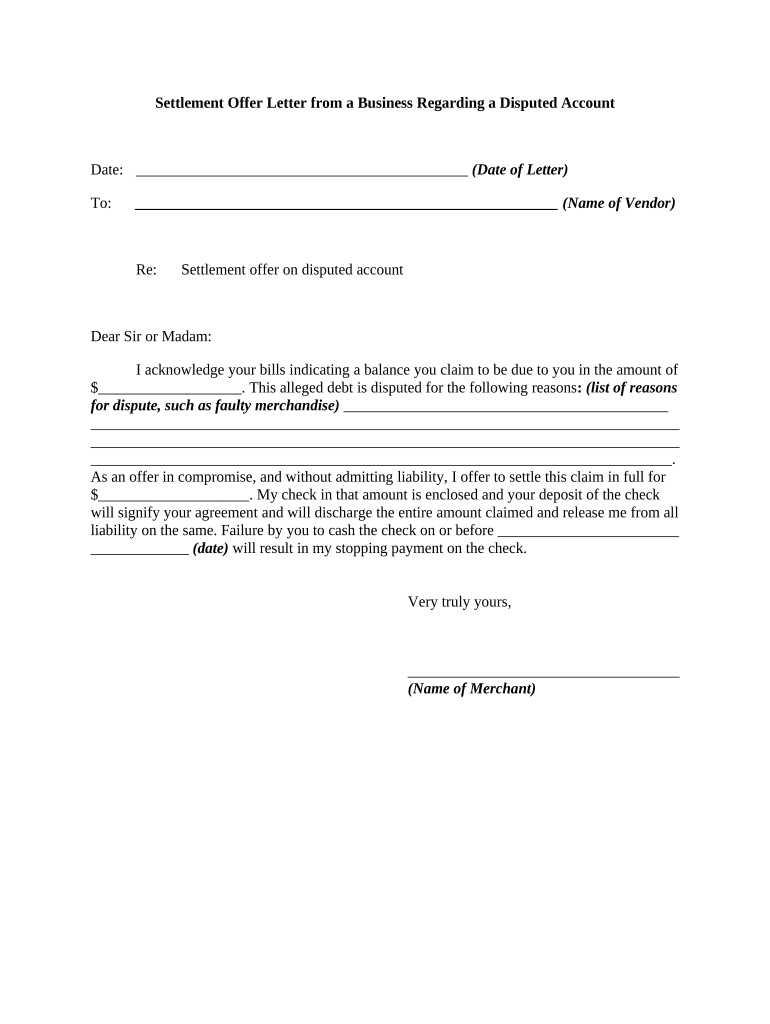
Customer Letter to Back Regardign Issues Opening Account Online Form


Understanding the Customer Letter to Back Regarding Issues Opening Account Online
The customer letter to back regarding issues opening an account online serves as a formal communication tool. It is used to address specific problems encountered during the account opening process. This letter can clarify misunderstandings, provide necessary documentation, or formally request assistance from the financial institution. By outlining the issues clearly, the letter helps ensure that the recipient understands the context and can respond appropriately.
Key Elements of the Customer Letter to Back Regarding Issues Opening Account Online
When drafting this letter, it is essential to include several key elements to ensure clarity and effectiveness:
- Sender Information: Include your full name, address, and contact information at the top of the letter.
- Recipient Information: Clearly state the name and address of the financial institution or individual you are addressing.
- Subject Line: A brief subject line indicating the purpose of the letter helps the recipient quickly understand the context.
- Details of the Issue: Provide a clear and concise description of the issues faced during the account opening process.
- Supporting Documentation: Mention any attached documents that support your claims or provide additional context.
- Request for Action: Clearly state what you are asking the recipient to do, such as resolving the issue or providing further information.
- Closing Statement: Thank the recipient for their attention and express your hope for a prompt resolution.
Steps to Complete the Customer Letter to Back Regarding Issues Opening Account Online
Completing the customer letter involves several straightforward steps:
- Gather all necessary information, including your account details and any correspondence related to the issue.
- Draft the letter, ensuring all key elements are included and clearly articulated.
- Review the letter for clarity, grammar, and spelling errors to ensure professionalism.
- Attach any supporting documents that may help clarify the situation.
- Send the letter via your preferred method, whether electronically or through traditional mail.
Legal Use of the Customer Letter to Back Regarding Issues Opening Account Online
This letter can have legal implications, especially if it serves as a formal request for action or clarification. It is important to ensure that the letter is factual and free of misleading information. By maintaining transparency and honesty in your communication, you can protect your interests and ensure compliance with applicable laws and regulations.
How to Use the Customer Letter to Back Regarding Issues Opening Account Online
Using the customer letter effectively involves understanding its purpose and the context in which it is sent. Here are some tips:
- Use it as a follow-up to previous communications to reinforce your request.
- Keep a copy of the letter for your records, as it may be useful for future reference.
- Be polite and professional throughout the letter, as this can impact the recipient's response.
- Consider sending the letter through a method that provides proof of delivery, such as certified mail or a secure email service.
Examples of Using the Customer Letter to Back Regarding Issues Opening Account Online
Examples of situations where this letter may be useful include:
- When an application is denied without clear reasons, and you seek clarification.
- If there are discrepancies in the information provided during the application process.
- When you need to follow up on a delayed response from the financial institution regarding your account status.
Quick guide on how to complete customer letter to back regardign issues opening account online
Complete Customer Letter To Back Regardign Issues Opening Account Online effortlessly on any device
Digital document management has become increasingly popular among businesses and individuals. It offers an ideal eco-friendly alternative to traditional printed and signed documents, allowing you to locate the correct form and securely store it online. airSlate SignNow equips you with all the essential tools to create, modify, and eSign your documents quickly without any delays. Manage Customer Letter To Back Regardign Issues Opening Account Online on any device using the airSlate SignNow applications for Android or iOS and enhance any document-based process today.
How to modify and eSign Customer Letter To Back Regardign Issues Opening Account Online with ease
- Obtain Customer Letter To Back Regardign Issues Opening Account Online and click on Get Form to begin.
- Make use of the tools provided to complete your document.
- Emphasize relevant sections of your documents or obscure sensitive data with features that airSlate SignNow provides specifically for this purpose.
- Generate your eSignature using the Sign tool, which only takes a few seconds and holds the same legal validity as a conventional ink signature.
- Review all the details and click on the Done button to save your changes.
- Choose how you would like to send your form, via email, SMS, or invitation link, or download it to your computer.
Say goodbye to lost or misplaced files, tedious form searches, or errors that require printing new document copies. airSlate SignNow addresses all your document management needs in just a few clicks from any device you prefer. Modify and eSign Customer Letter To Back Regardign Issues Opening Account Online and ensure excellent communication at every step of the form preparation process with airSlate SignNow.
Create this form in 5 minutes or less
Create this form in 5 minutes!
People also ask
-
What should I do if my settlement is disputed?
If your settlement is disputed, the first step is to communicate with the other party to understand their concerns. Using an efficient eSigning solution like airSlate SignNow can help document the communication process. Be prepared to provide any necessary documentation and stay open to negotiation to resolve the dispute.
-
How does airSlate SignNow help with disputed settlements?
airSlate SignNow streamlines the document management process, allowing you to gather all relevant information regarding your settlement disputed in one place. Its eSigning feature ensures that all parties have access to the most current agreement, which can clarify misunderstandings. This clear documentation can reduce the chances of future disputes.
-
Is there a cost to resolve a settlement dispute with airSlate SignNow?
Using airSlate SignNow involves a subscription fee, but it is a cost-effective solution for managing disputes efficiently. The pricing plans are designed to cater to businesses of all sizes, allowing you to choose a plan that fits your needs for handling any settlement disputed. Investing in this tool can save time and legal costs in the long run.
-
Can I integrate airSlate SignNow with other software for dispute resolution?
Yes, airSlate SignNow offers integrations with a variety of software tools, making it easy to manage any settlement disputed alongside your existing systems. This includes CRM and document management tools, enabling seamless collaboration. By integrating, you can keep track of all communications and documents related to your settlement.
-
What features does airSlate SignNow offer for managing settlements?
airSlate SignNow offers features designed specifically for managing documents related to disputed settlements, including customizable templates, alerts for important deadlines, and secure storage. These features ensure that you have all the necessary documentation at your fingertips, making it easier to address any concerns promptly. Utilizing these tools can signNowly reduce the time spent on dispute resolutions.
-
How can airSlate SignNow improve communication in settlement disputes?
Effective communication is key when dealing with a settlement disputed, and airSlate SignNow enhances this by providing real-time updates on document status and allowing for easy comments and adjustments. Notifications ensure all parties are kept in the loop, reducing misunderstandings. By facilitating clear communication, airSlate SignNow can help resolve disputes faster.
-
What security measures does airSlate SignNow have for sensitive settlement documents?
airSlate SignNow prioritizes security, especially for sensitive documents related to any settlement disputed. They employ advanced encryption methods and secure authentication processes to protect your information. You can confidently manage and share sensitive documents, knowing that your data is safeguarded against unauthorized access.
Get more for Customer Letter To Back Regardign Issues Opening Account Online
- Form an llc in utah everything you need to know upcounsel
- Florida will instructions all property to trust pour over will form
- The will contains articles which cover various matters form
- Below is designed to assist you in completing the fields contained in the articles of the form
- Self proving affidavit form georgia fill out print ampamp download online
- Georgia legal forms us legal forms
- Single with minor children form
- Type the name of your ex spouse form
Find out other Customer Letter To Back Regardign Issues Opening Account Online
- Electronic signature Maryland Car Dealer POA Now
- Electronic signature Oklahoma Banking Affidavit Of Heirship Mobile
- Electronic signature Oklahoma Banking Separation Agreement Myself
- Electronic signature Hawaii Business Operations Permission Slip Free
- How Do I Electronic signature Hawaii Business Operations Forbearance Agreement
- Electronic signature Massachusetts Car Dealer Operating Agreement Free
- How To Electronic signature Minnesota Car Dealer Credit Memo
- Electronic signature Mississippi Car Dealer IOU Now
- Electronic signature New Hampshire Car Dealer NDA Now
- Help Me With Electronic signature New Hampshire Car Dealer Warranty Deed
- Electronic signature New Hampshire Car Dealer IOU Simple
- Electronic signature Indiana Business Operations Limited Power Of Attorney Online
- Electronic signature Iowa Business Operations Resignation Letter Online
- Electronic signature North Carolina Car Dealer Purchase Order Template Safe
- Electronic signature Kentucky Business Operations Quitclaim Deed Mobile
- Electronic signature Pennsylvania Car Dealer POA Later
- Electronic signature Louisiana Business Operations Last Will And Testament Myself
- Electronic signature South Dakota Car Dealer Quitclaim Deed Myself
- Help Me With Electronic signature South Dakota Car Dealer Quitclaim Deed
- Electronic signature South Dakota Car Dealer Affidavit Of Heirship Free