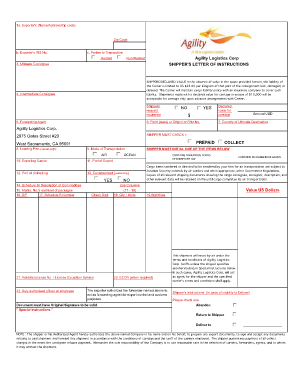
Document Volume Up Content Copy Share Star Border Form


Key elements of the shippers letter of instruction 2018 form
The shippers letter of instruction 2018 form is essential for ensuring that shipping processes are conducted smoothly and accurately. This document typically includes critical information such as:
- Shipper details: Name, address, and contact information of the shipper.
- Consignee information: Details about the recipient, including their name and address.
- Shipping instructions: Specific guidelines on how the shipment should be handled, including any special requirements.
- Declaration of contents: A clear statement regarding the items being shipped, including their nature and value.
- Signature: The shipper's signature, which is crucial for the document's validity.
Steps to complete the shippers letter of instruction 2018 form
Completing the shippers letter of instruction 2018 form involves several straightforward steps. Follow this guide to ensure accuracy:
- Gather all necessary information about the shipment, including details of the shipper and consignee.
- Clearly outline the shipping instructions, specifying any special handling requirements.
- Provide a detailed declaration of contents, including item descriptions and values.
- Review the completed form for accuracy and completeness.
- Sign the document to validate it, ensuring that it meets all legal requirements.
Legal use of the shippers letter of instruction 2018 form
The legal validity of the shippers letter of instruction 2018 form is supported by various eSignature laws in the United States. To ensure that the document is legally binding:
- Use a reliable electronic signature solution that complies with the ESIGN and UETA acts.
- Ensure that all parties involved understand and agree to the terms outlined in the form.
- Maintain a record of the signed document, including timestamps and authentication details.
How to use the shippers letter of instruction 2018 form
The shippers letter of instruction 2018 form serves as a guide for carriers and freight forwarders. To effectively use this form:
- Provide the form to your chosen shipping provider before dispatching the goods.
- Ensure that the shipping instructions are clear and detailed to avoid misunderstandings.
- Keep a copy of the completed form for your records and future reference.
Who issues the shippers letter of instruction 2018 form
The shippers letter of instruction 2018 form is typically issued by the shipper or their agent. This document can be customized based on specific shipping needs and is often used in conjunction with other shipping documents such as bills of lading and commercial invoices. It is essential for ensuring that all parties involved in the shipping process are informed and aligned with the shipping requirements.
Examples of using the shippers letter of instruction 2018 form
There are various scenarios where the shippers letter of instruction 2018 form is utilized:
- International shipments requiring customs clearance, where detailed descriptions of goods are necessary.
- Shipments containing hazardous materials, which require specific handling instructions.
- Time-sensitive deliveries, where precise shipping instructions can help ensure timely arrival.
Quick guide on how to complete document volume up content copy share star border
Accomplish Document Volume Up Content Copy Share Star Border effortlessly on any gadget
Digital document management has gained traction among businesses and individuals. It offers an ideal eco-friendly substitute to traditional printed and signed documents, since you can access the necessary form and securely keep it online. airSlate SignNow equips you with all the resources needed to create, modify, and eSign your documents rapidly without interruptions. Manage Document Volume Up Content Copy Share Star Border on any gadget with airSlate SignNow Android or iOS applications and enhance any document-focused process today.
How to alter and eSign Document Volume Up Content Copy Share Star Border without hassle
- Obtain Document Volume Up Content Copy Share Star Border and click on Get Form to initiate.
- Employ the tools we provide to finish your form.
- Emphasize important sections of your documents or conceal sensitive information with tools that airSlate SignNow specifically offers for that purpose.
- Create your eSignature using the Sign tool, which takes just seconds and holds the same legal validity as a conventional wet ink signature.
- Review the details and click on the Done button to save your changes.
- Choose how you want to send your form, whether by email, text message (SMS), or invite link, or download it to your computer.
Eliminate concerns about lost or misplaced documents, tedious form hunting, or errors that necessitate printing new copies. airSlate SignNow meets all your document management needs in just a few clicks from your preferred device. Modify and eSign Document Volume Up Content Copy Share Star Border to ensure outstanding communication at any stage of your form preparation process with airSlate SignNow.
Create this form in 5 minutes or less
Create this form in 5 minutes!
How to create an eSignature for the document volume up content copy share star border
How to create an electronic signature for a PDF online
How to create an electronic signature for a PDF in Google Chrome
How to create an e-signature for signing PDFs in Gmail
How to create an e-signature right from your smartphone
How to create an e-signature for a PDF on iOS
How to create an e-signature for a PDF on Android
People also ask
-
What is a shippers letter of instruction 2018 form?
The shippers letter of instruction 2018 form is a crucial document used in shipping that provides detailed instructions from the shipper to the carrier or freight forwarder. This form outlines key shipping information, including delivery details, handling instructions, and other essential logistics data. Utilizing the shippers letter of instruction 2018 form ensures that the shipment is processed accurately and efficiently.
-
How can I fill out the shippers letter of instruction 2018 form using airSlate SignNow?
You can easily fill out the shippers letter of instruction 2018 form using airSlate SignNow by uploading the template to our platform. Our user-friendly interface allows you to input the necessary details, add your signature, and send it electronically. This streamlines the process, making it efficient and hassle-free.
-
Is the shippers letter of instruction 2018 form customizable?
Yes, the shippers letter of instruction 2018 form can be fully customized on airSlate SignNow to meet your specific shipping needs. You can add your company logo, modify instructions, or include additional fields as required. This flexibility ensures that the form aligns with your business operations.
-
What are the pricing options for using airSlate SignNow to manage the shippers letter of instruction 2018 form?
airSlate SignNow provides various pricing plans to accommodate different business sizes and needs when managing the shippers letter of instruction 2018 form. Our plans range from basic to premium, ensuring that you find a suitable option that includes features like eSigning, templates, and integrations. Visit our pricing page for detailed information.
-
Can I integrate the shippers letter of instruction 2018 form with other software?
Absolutely! airSlate SignNow allows seamless integration of the shippers letter of instruction 2018 form with numerous software such as CRMs, ERPs, and other document management systems. This integration enhances your workflow efficiency, allowing for greater automation and data synchronization across platforms.
-
What benefits does using the shippers letter of instruction 2018 form in airSlate SignNow offer?
Using the shippers letter of instruction 2018 form in airSlate SignNow offers numerous benefits, including time savings, improved accuracy, and enhanced document security. With our electronic signature capabilities, you can streamline the shipping process, reduce paper usage, and ensure that all parties have access to the latest version of the document.
-
Is the shippers letter of instruction 2018 form legally valid?
Yes, the shippers letter of instruction 2018 form, when signed electronically through airSlate SignNow, is legally valid and compliant with eSignature laws. This ensures that your shipping instructions are recognized and enforceable across jurisdictions. You can confidently use our platform to manage your shipping paperwork.
Get more for Document Volume Up Content Copy Share Star Border
- Dbp ec remit application bformb aba bank
- Guardians annual report on adult guardianship vermont judiciary vermontjudiciary form
- Depot financial assistance form
- Library of congress long form sa3
- Referral process for medical offices form
- Gfl physical form
- Mh 659 file lacounty form
- Internal revenue service treasury1 60332 form
Find out other Document Volume Up Content Copy Share Star Border
- How To Electronic signature Missouri Lawers Job Description Template
- Electronic signature Lawers Word Nevada Computer
- Can I Electronic signature Alabama Legal LLC Operating Agreement
- How To Electronic signature North Dakota Lawers Job Description Template
- Electronic signature Alabama Legal Limited Power Of Attorney Safe
- How To Electronic signature Oklahoma Lawers Cease And Desist Letter
- How To Electronic signature Tennessee High Tech Job Offer
- Electronic signature South Carolina Lawers Rental Lease Agreement Online
- How Do I Electronic signature Arizona Legal Warranty Deed
- How To Electronic signature Arizona Legal Lease Termination Letter
- How To Electronic signature Virginia Lawers Promissory Note Template
- Electronic signature Vermont High Tech Contract Safe
- Electronic signature Legal Document Colorado Online
- Electronic signature Washington High Tech Contract Computer
- Can I Electronic signature Wisconsin High Tech Memorandum Of Understanding
- How Do I Electronic signature Wisconsin High Tech Operating Agreement
- How Can I Electronic signature Wisconsin High Tech Operating Agreement
- Electronic signature Delaware Legal Stock Certificate Later
- Electronic signature Legal PDF Georgia Online
- Electronic signature Georgia Legal Last Will And Testament Safe