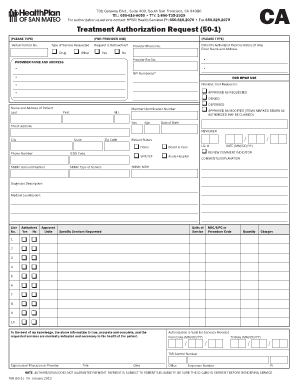
Medical Tar Form PDF


What is the Medical Tar Form Pdf
The Medical Tar Form Pdf, often referred to as the TAR 50-1 form, is a crucial document used in the healthcare sector to request authorization for treatment. This form is essential for patients seeking specific medical services or procedures that may require prior approval from their insurance provider or healthcare plan. The form ensures that the proposed treatment is medically necessary and aligns with the patient's health plan guidelines.
The TAR 50-1 form is particularly significant in the context of Medi-Cal, California's Medicaid program, where it is used to facilitate access to necessary medical services for eligible individuals. Understanding the purpose and requirements of this form is vital for both healthcare providers and patients to ensure compliance and proper processing of treatment requests.
How to Use the Medical Tar Form Pdf
Using the Medical Tar Form Pdf involves several key steps to ensure that the treatment authorization request is submitted correctly. First, gather all necessary patient information, including the patient's full name, date of birth, and Medi-Cal identification number. Next, clearly outline the requested treatment or service, including relevant medical codes and justifications for the request.
Once the form is filled out, it should be reviewed for accuracy to prevent delays in processing. After confirming that all information is complete, the form can be submitted to the appropriate healthcare provider or insurance company. It is advisable to keep a copy of the submitted form for personal records and follow up on the status of the request to ensure timely approval.
Steps to Complete the Medical Tar Form Pdf
Completing the Medical Tar Form Pdf requires careful attention to detail. Here are the steps to follow:
- Download the TAR 50-1 form from a reliable source.
- Fill in the patient's personal information accurately, including full name and contact details.
- Specify the treatment or service being requested, including any relevant medical codes.
- Provide a detailed explanation of the medical necessity for the requested treatment.
- Include any supporting documentation, such as medical records or previous treatment history.
- Sign and date the form to certify that the information provided is accurate and complete.
- Submit the completed form to the designated insurance provider or healthcare facility.
Legal Use of the Medical Tar Form Pdf
The Medical Tar Form Pdf holds legal significance as it serves as a formal request for treatment authorization. For the form to be considered legally binding, it must be completed in accordance with state regulations and guidelines set forth by healthcare authorities. This includes ensuring that all information is accurate and that the request is supported by appropriate medical documentation.
Compliance with legal standards is essential to protect both the patient's rights and the healthcare provider's obligations. Failure to adhere to these regulations may result in denial of the treatment request or potential legal repercussions for the healthcare provider.
Key Elements of the Medical Tar Form Pdf
Several key elements must be included in the Medical Tar Form Pdf to ensure its effectiveness and compliance. These elements include:
- Patient Information: Full name, date of birth, and Medi-Cal ID number.
- Treatment Details: Description of the requested service or procedure.
- Medical Necessity: Justification for the treatment, including relevant medical history.
- Provider Information: Details of the healthcare provider submitting the request.
- Supporting Documentation: Any additional records or notes that support the request.
Who Issues the Form
The Medical Tar Form Pdf is typically issued by healthcare providers, such as hospitals, clinics, or individual practitioners who are seeking authorization for specific medical treatments. It is important for providers to be familiar with the guidelines set forth by Medi-Cal and other insurance entities to ensure that the form is completed correctly and submitted to the appropriate authority.
In some cases, the form may also be available through state health departments or official Medi-Cal resources, providing a reliable avenue for healthcare professionals to access the necessary documentation for treatment authorization requests.
Quick guide on how to complete medical tar form pdf
Effortlessly prepare Medical Tar Form Pdf on any device
The management of documents online has gained signNow traction among companies and individuals. It offers an ideal eco-friendly substitute for traditional printed and signed paperwork, allowing you to access the necessary form and securely archive it online. airSlate SignNow provides all the tools required to create, modify, and electronically sign your documents quickly and without issues. Manage Medical Tar Form Pdf on any platform using the airSlate SignNow applications for Android or iOS and enhance any document-driven task today.
The easiest way to edit and eSign Medical Tar Form Pdf without exertion
- Obtain Medical Tar Form Pdf and click Get Form to begin.
- Utilize the tools we provide to fill out your form.
- Select important sections of the documents or obscure sensitive information with tools that airSlate SignNow specifically provides for this purpose.
- Create your signature using the Sign tool, which takes mere seconds and carries the same legal validity as a conventional wet ink signature.
- Review all the information thoroughly and click the Done button to save your changes.
- Choose your preferred method for delivering your form, by email, text message (SMS), invitation link, or download it to your PC.
Eliminate concerns about lost or misplaced files, tedious form navigation, or mistakes that require printing new document copies. airSlate SignNow takes care of your document management needs in just a few clicks from any device you choose. Modify and eSign Medical Tar Form Pdf and ensure outstanding communication throughout your form preparation process with airSlate SignNow.
Create this form in 5 minutes or less
Create this form in 5 minutes!
How to create an eSignature for the medical tar form pdf
How to create an electronic signature for a PDF online
How to create an electronic signature for a PDF in Google Chrome
How to create an e-signature for signing PDFs in Gmail
How to create an e-signature right from your smartphone
How to create an e-signature for a PDF on iOS
How to create an e-signature for a PDF on Android
People also ask
-
What is a medical tar form PDF and why is it important?
A medical tar form PDF is a document used to request prior authorization for medical treatments or medications. This form is crucial for ensuring that healthcare providers obtain the necessary approvals before proceeding with treatments, thus facilitating seamless patient care and compliance with insurance regulations.
-
How can airSlate SignNow help me manage medical tar form PDFs?
airSlate SignNow offers an efficient platform to create, send, and eSign medical tar form PDFs. You can automate the process, track document status, and ensure secure compliance, making it easier to manage approvals and streamline your workflow in healthcare.
-
What are the pricing options for using airSlate SignNow with medical tar form PDFs?
airSlate SignNow provides flexible pricing plans to fit various business needs, including options tailored for healthcare practices. You can quickly access features designed for managing medical tar form PDFs at a competitive rate, ensuring cost-effective document management.
-
Is it easy to integrate airSlate SignNow with my existing systems for medical tar form PDFs?
Yes, airSlate SignNow seamlessly integrates with many popular systems and software used in healthcare. By integrating your existing platforms, you can easily manage medical tar form PDFs and enhance your overall operational efficiency.
-
Can I customize my medical tar form PDF templates in airSlate SignNow?
Absolutely! airSlate SignNow allows you to create and customize templates for medical tar form PDFs to suit your specific needs. This feature enables you to standardize your documentation while ensuring all necessary fields are included for accurate submissions.
-
What security features does airSlate SignNow provide for medical tar form PDFs?
Security is a top priority at airSlate SignNow, especially for sensitive documents like medical tar form PDFs. The platform offers encryption, secure user authentication, and audit trails to ensure that your documents are protected throughout the signing and storage process.
-
How quickly can I get started with airSlate SignNow for medical tar form PDFs?
You can start using airSlate SignNow for medical tar form PDFs almost immediately. Simply sign up for an account, and you'll gain access to tools for creating, sending, and signing documents, allowing you to focus on your healthcare operations without delay.
Get more for Medical Tar Form Pdf
Find out other Medical Tar Form Pdf
- How Can I Electronic signature Florida Rental house lease agreement
- How Can I Electronic signature Texas Rental house lease agreement
- eSignature Alabama Trademark License Agreement Secure
- Electronic signature Maryland Rental agreement lease Myself
- How To Electronic signature Kentucky Rental lease agreement
- Can I Electronic signature New Hampshire Rental lease agreement forms
- Can I Electronic signature New Mexico Rental lease agreement forms
- How Can I Electronic signature Minnesota Rental lease agreement
- Electronic signature Arkansas Rental lease agreement template Computer
- Can I Electronic signature Mississippi Rental lease agreement
- Can I Electronic signature Missouri Rental lease contract
- Electronic signature New Jersey Rental lease agreement template Free
- Electronic signature New Jersey Rental lease agreement template Secure
- Electronic signature Vermont Rental lease agreement Mobile
- Electronic signature Maine Residential lease agreement Online
- Electronic signature Minnesota Residential lease agreement Easy
- Electronic signature Wyoming Rental lease agreement template Simple
- Electronic signature Rhode Island Residential lease agreement Online
- Electronic signature Florida Rental property lease agreement Free
- Can I Electronic signature Mississippi Rental property lease agreement