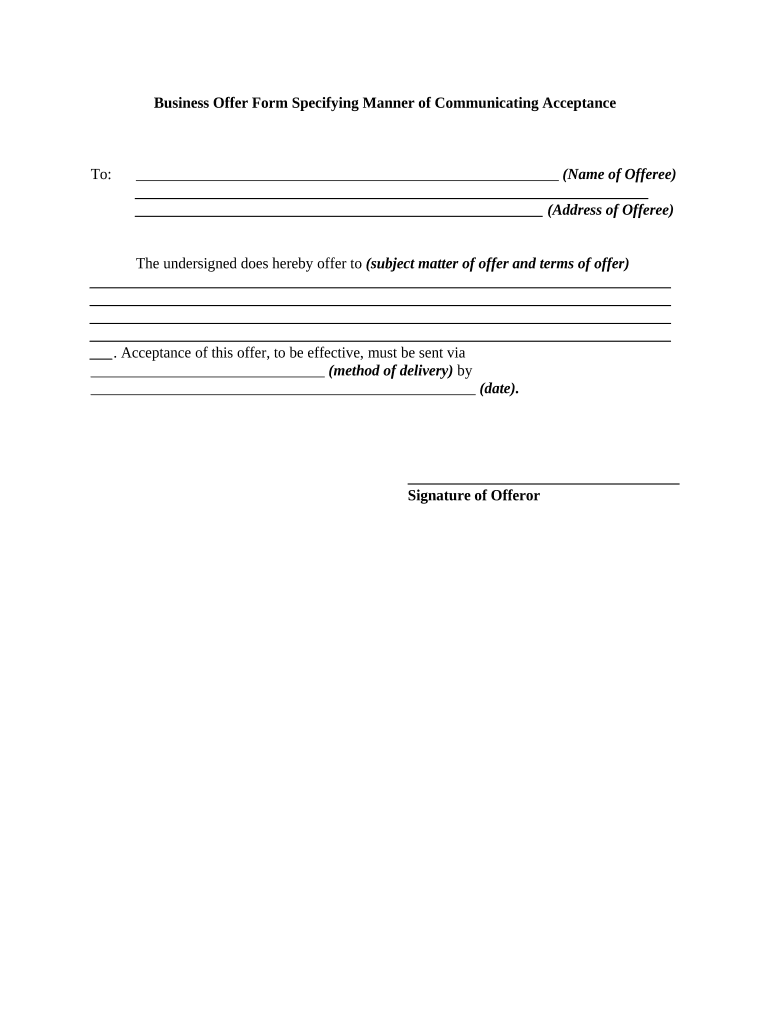
Business Offer Form


What is the Business Offer Form
The business offer form is a document used to propose terms for acquiring a business or its assets. This form outlines key details such as the purchase price, payment terms, and any contingencies that must be met for the offer to be valid. It serves as a formal proposal that initiates negotiations between the buyer and the seller. Understanding the structure and purpose of this form is essential for both parties to ensure clarity and mutual agreement.
Key elements of the Business Offer Form
A well-structured business offer form includes several critical elements to ensure it is comprehensive and legally binding. Key components typically include:
- Buyer and Seller Information: Names, addresses, and contact details of both parties.
- Description of the Business: A clear description of the business or assets being offered for sale.
- Purchase Price: The total amount being offered, along with any deposit details.
- Payment Terms: Information on how the payment will be made, including timelines and methods.
- Contingencies: Conditions that must be met for the offer to be valid, such as financing or inspections.
- Expiration Date: A deadline by which the offer must be accepted.
Including these elements helps protect the interests of both parties and facilitates a smoother transaction process.
Steps to complete the Business Offer Form
Completing a business offer form involves several steps to ensure accuracy and compliance. Follow these steps for a successful submission:
- Gather Information: Collect all necessary details about the business, including financial statements and asset lists.
- Fill Out the Form: Enter the required information clearly, ensuring all sections are completed.
- Review Terms: Double-check the purchase price and payment terms for accuracy.
- Consult Legal Counsel: Consider having a lawyer review the form to ensure it meets all legal requirements.
- Sign and Date: Both parties should sign and date the form to indicate agreement.
- Submit the Form: Send the completed form to the appropriate party, whether electronically or via mail.
Following these steps can help prevent misunderstandings and protect both parties in the transaction.
Legal use of the Business Offer Form
The legal use of a business offer form is governed by various laws and regulations that ensure its validity. In the United States, electronic signatures are recognized under the ESIGN Act and UETA, allowing for secure and legally binding agreements. It is essential that the form adheres to these regulations to be enforceable in court. Additionally, including all necessary elements and ensuring both parties understand the terms can further solidify its legal standing.
Examples of using the Business Offer Form
There are various scenarios in which a business offer form can be utilized. Common examples include:
- Acquisition of a Small Business: A buyer submits an offer to purchase a local coffee shop, detailing the terms and conditions.
- Purchase of Business Assets: A company may use the form to acquire specific assets from another business, such as equipment or inventory.
- Franchise Opportunities: Prospective franchisees often submit a business offer form to express interest in acquiring a franchise.
These examples illustrate the versatility of the business offer form in various business transactions.
Quick guide on how to complete business offer form
Complete Business Offer Form seamlessly on any device
Digital document management has become increasingly popular among businesses and individuals. It offers an ideal eco-friendly substitute for traditional printed and signed documents, as you can obtain the correct form and safely store it online. airSlate SignNow equips you with all the resources necessary to create, modify, and electronically sign your documents swiftly without any hold-ups. Manage Business Offer Form on any device using airSlate SignNow's Android or iOS applications and enhance any document-centric process today.
The simplest way to modify and electronically sign Business Offer Form effortlessly
- Locate Business Offer Form and click Get Form to begin.
- Utilize the tools we offer to fill out your document.
- Emphasize pertinent sections of the documents or obscure sensitive information using tools specifically provided by airSlate SignNow.
- Generate your eSignature with the Sign tool, which takes just seconds and carries the same legal validity as a conventional wet ink signature.
- Review all the details and click the Done button to save your changes.
- Select your preferred method for sending your form, whether by email, text message (SMS), invitation link, or download it to your computer.
Eliminate concerns about lost or misplaced documents, tedious form searches, or mistakes that require new document copies to be printed. airSlate SignNow meets your document management needs in a few clicks from any device you choose. Modify and electronically sign Business Offer Form and ensure excellent communication at every stage of your form preparation process with airSlate SignNow.
Create this form in 5 minutes or less
Create this form in 5 minutes!
People also ask
-
What is a business offer in the context of airSlate SignNow?
A business offer refers to the proposal or agreement sent electronically for eSignature using airSlate SignNow. This feature enables businesses to streamline their contract negotiations by allowing multiple parties to review and sign documents efficiently, ensuring faster deal closures.
-
How does airSlate SignNow handle pricing for business offers?
airSlate SignNow offers a range of pricing plans tailored to different business needs, ensuring that you can find a cost-effective solution for your business offer requirements. Our pricing structure is transparent, allowing you to choose a plan that fits your budget and includes access to essential features for document management.
-
What are the key features of airSlate SignNow for managing business offers?
airSlate SignNow provides a variety of key features for managing business offers, including template creation, automated workflows, and real-time tracking of document status. These tools simplify the eSigning process, promote collaboration, and enhance overall efficiency when completing your business offer transactions.
-
How can airSlate SignNow benefit my business offers?
By using airSlate SignNow for your business offers, you can signNowly reduce the time spent on paperwork and improve turnaround times. The platform ensures secure eSigning, which helps increase the likelihood of finalizing agreements quickly, thereby boosting your business's operational efficiency.
-
Is airSlate SignNow easy to integrate with other tools for business offers?
Yes, airSlate SignNow is designed to seamlessly integrate with various business applications, such as CRM systems and cloud storage services. This integration enhances your ability to manage business offers by automating document flows and ensuring that all tools work harmoniously, thus saving you time and reducing errors.
-
Can I customize templates for my business offers in airSlate SignNow?
Absolutely! airSlate SignNow allows you to create and customize templates specifically for your business offers. This feature saves you time by providing reusable documents that can be tailored to fit different proposals, making it easier to ensure that all necessary details are included.
-
What security measures does airSlate SignNow implement for business offers?
airSlate SignNow prioritizes the security of your business offers by implementing advanced encryption and compliance with industry standards. This includes secure document storage and access controls, ensuring that your sensitive agreements are protected throughout the signing process and beyond.
Get more for Business Offer Form
- Nevada will instructions form
- Fields 5 12 form
- Type the names and birth dates of all children form
- To do so use your form
- Oklahoma will instructions form
- Pennsylvania will instructions form
- Type the names and birth dates of all children 481371068 form
- This article is for you to specify specific property to go to a specific person form
Find out other Business Offer Form
- eSignature Indiana Charity Residential Lease Agreement Simple
- How Can I eSignature Maine Charity Quitclaim Deed
- How Do I eSignature Michigan Charity LLC Operating Agreement
- eSignature North Carolina Car Dealer NDA Now
- eSignature Missouri Charity Living Will Mobile
- eSignature New Jersey Business Operations Memorandum Of Understanding Computer
- eSignature North Dakota Car Dealer Lease Agreement Safe
- eSignature Oklahoma Car Dealer Warranty Deed Easy
- eSignature Oregon Car Dealer Rental Lease Agreement Safe
- eSignature South Carolina Charity Confidentiality Agreement Easy
- Can I eSignature Tennessee Car Dealer Limited Power Of Attorney
- eSignature Utah Car Dealer Cease And Desist Letter Secure
- eSignature Virginia Car Dealer Cease And Desist Letter Online
- eSignature Virginia Car Dealer Lease Termination Letter Easy
- eSignature Alabama Construction NDA Easy
- How To eSignature Wisconsin Car Dealer Quitclaim Deed
- eSignature California Construction Contract Secure
- eSignature Tennessee Business Operations Moving Checklist Easy
- eSignature Georgia Construction Residential Lease Agreement Easy
- eSignature Kentucky Construction Letter Of Intent Free