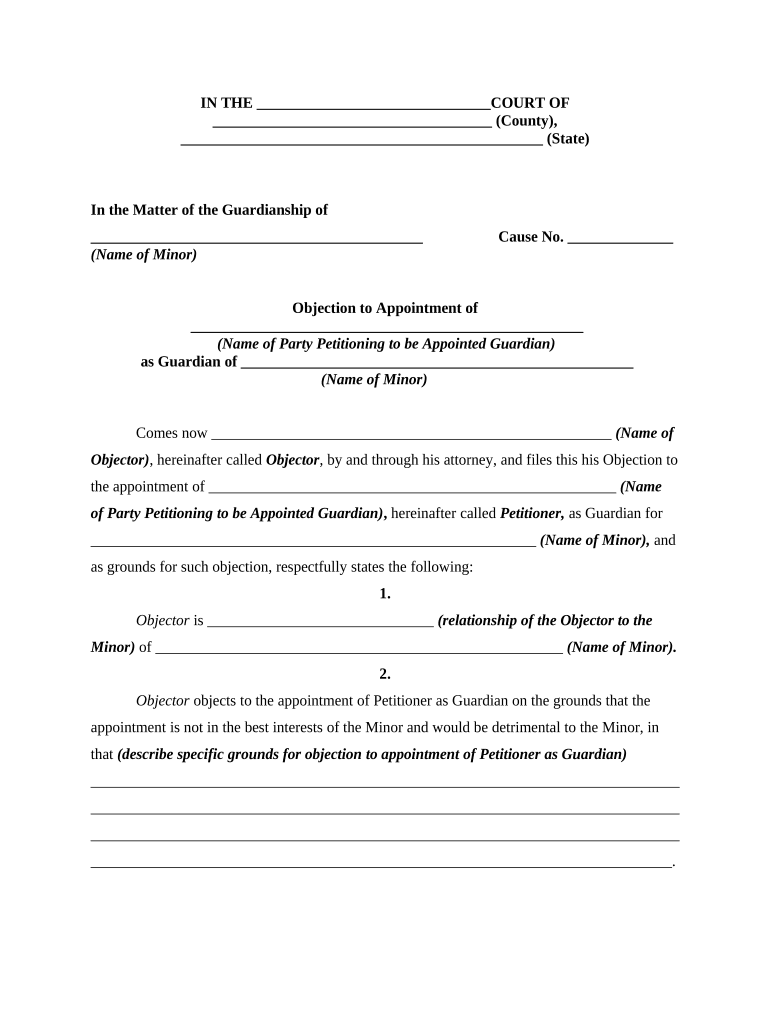
Petitioner Form


What is the Petitioner Form
The petitioner form is a legal document used in various contexts, primarily to initiate a legal action or request a specific legal remedy. This form is commonly utilized in family law, immigration, and civil litigation cases. It serves as a formal request to the court or relevant authority, outlining the petitioner's claims and the relief sought. Understanding the purpose and structure of the petitioner form is essential for ensuring that the document meets legal standards and effectively communicates the petitioner's intentions.
How to Use the Petitioner Form
Using the petitioner form involves several key steps to ensure that it is completed accurately and submitted properly. First, gather all necessary information, including personal details and any relevant documentation that supports your claims. Next, fill out the form clearly and concisely, making sure to follow any specific instructions provided. Once completed, review the form for errors and ensure that all required signatures are included. Finally, submit the form to the appropriate court or agency, either electronically or by mail, depending on the submission guidelines.
Steps to Complete the Petitioner Form
Completing the petitioner form requires careful attention to detail. Here are the steps to follow:
- Identify the correct form based on your legal needs.
- Read the instructions thoroughly to understand the requirements.
- Gather all necessary information and supporting documents.
- Fill out the form, ensuring clarity and accuracy in your responses.
- Sign and date the form as required.
- Make copies for your records before submission.
- Submit the form according to the specified method, whether online, by mail, or in person.
Legal Use of the Petitioner Form
The petitioner form holds significant legal weight and must be used correctly to ensure compliance with applicable laws. When completed and submitted properly, it can initiate legal proceedings or requests for relief. It is important to be aware of the legal implications of the information provided in the form, as inaccuracies or omissions can lead to delays or rejections. Familiarizing yourself with the relevant laws and regulations governing the use of the petitioner form in your jurisdiction can enhance its effectiveness.
Key Elements of the Petitioner Form
Several key elements must be included in the petitioner form to ensure its validity. These elements typically include:
- The petitioner's name and contact information.
- A clear statement of the legal issue or request.
- Relevant facts supporting the petitioner's claims.
- The specific relief or action sought from the court.
- Signature of the petitioner and date of signing.
Including these elements helps to create a comprehensive and persuasive petition that meets legal standards.
Form Submission Methods
Submitting the petitioner form can be done through various methods, depending on the requirements of the specific court or agency. Common submission methods include:
- Online submission through an electronic filing system.
- Mailing the completed form to the appropriate office.
- Delivering the form in person to the court clerk's office.
It is essential to verify the preferred submission method for your jurisdiction to ensure timely processing of your petition.
Quick guide on how to complete petitioner form
Manage Petitioner Form effortlessly on any device
Digital document management has gained traction among companies and individuals. It offers a superb eco-friendly substitute for traditional printed and signed documents, allowing you to obtain the proper form and securely store it online. airSlate SignNow provides all the tools necessary to create, edit, and eSign your documents quickly without delays. Manage Petitioner Form on any device with airSlate SignNow's Android or iOS applications and simplify any document-related task today.
The easiest way to edit and eSign Petitioner Form without stress
- Locate Petitioner Form and click Get Form to begin.
- Use the tools we offer to complete your document.
- Highlight important sections of the documents or obscure sensitive information with tools specifically provided by airSlate SignNow for that purpose.
- Create your signature using the Sign tool, which takes mere seconds and carries the same legal validity as a traditional handwritten signature.
- Review all the details and click on the Done button to save your changes.
- Select how you would like to send your form, either by email, SMS, or invite link, or download it to your computer.
Eliminate concerns about lost or misplaced documents, tedious form searching, or errors that necessitate printing new copies. airSlate SignNow meets your document management needs within a few clicks from your preferred device. Edit and eSign Petitioner Form to ensure excellent communication at any point in the form preparation process with airSlate SignNow.
Create this form in 5 minutes or less
Create this form in 5 minutes!
People also ask
-
What is a petitioner form and how can airSlate SignNow help?
A petitioner form is a legal document used to file a petition in various legal scenarios. With airSlate SignNow, you can easily create, edit, and eSign petitioner forms, streamlining your legal processes and ensuring compliance.
-
How much does it cost to use airSlate SignNow for petitioner forms?
airSlate SignNow offers a variety of pricing plans to suit different needs. Whether you're an individual or a business, you can find an affordable option that gives you access to essential features for handling petitioner forms efficiently.
-
What features does airSlate SignNow offer for managing petitioner forms?
airSlate SignNow provides several features for managing petitioner forms, including customizable templates, secure eSignature capabilities, and cloud storage. These tools help ensure that your documents are both professional and legally binding.
-
Can I integrate airSlate SignNow with other applications for petition management?
Yes, airSlate SignNow can be integrated with various third-party applications, enhancing its functionality for managing petitioner forms. This allows for seamless workflows and improved efficiency across different platforms.
-
Is airSlate SignNow user-friendly for new users creating petitioner forms?
Absolutely! airSlate SignNow is designed to be intuitive and user-friendly, making it easy for new users to create and manage petitioner forms. The step-by-step process guides you through form creation, ensuring a smooth experience.
-
How secure is airSlate SignNow for handling petitioner forms?
airSlate SignNow prioritizes security, implementing advanced encryption and authentication measures to protect your petitioner forms. You can trust that your sensitive information is safe while being stored and transmitted.
-
Can I access my petitioner forms from anywhere with airSlate SignNow?
Yes, airSlate SignNow is a cloud-based solution, meaning you can access your petitioner forms anytime and from any device. This flexibility ensures that you can manage your documents on the go, enhancing productivity.
Get more for Petitioner Form
- Employee permission to do a background check form
- Department of health memorandum new york state department of form
- In the justice court departments one and two of the gallatin county form
- 30 day notice letter to landlordtemplate business form
- Property ownership and deed recording california state board of form
- Bullying behavior report form classical charter school
- January wisconsin lottery instant ticket tracking form
- Semiannual council audit report ending dec 31st semiannual council audit report ending dec 31st form
Find out other Petitioner Form
- eSign Oklahoma Non-Profit Cease And Desist Letter Mobile
- eSign Arizona Orthodontists Business Plan Template Simple
- eSign Oklahoma Non-Profit Affidavit Of Heirship Computer
- How Do I eSign Pennsylvania Non-Profit Quitclaim Deed
- eSign Rhode Island Non-Profit Permission Slip Online
- eSign South Carolina Non-Profit Business Plan Template Simple
- How Can I eSign South Dakota Non-Profit LLC Operating Agreement
- eSign Oregon Legal Cease And Desist Letter Free
- eSign Oregon Legal Credit Memo Now
- eSign Oregon Legal Limited Power Of Attorney Now
- eSign Utah Non-Profit LLC Operating Agreement Safe
- eSign Utah Non-Profit Rental Lease Agreement Mobile
- How To eSign Rhode Island Legal Lease Agreement
- How Do I eSign Rhode Island Legal Residential Lease Agreement
- How Can I eSign Wisconsin Non-Profit Stock Certificate
- How Do I eSign Wyoming Non-Profit Quitclaim Deed
- eSign Hawaii Orthodontists Last Will And Testament Fast
- eSign South Dakota Legal Letter Of Intent Free
- eSign Alaska Plumbing Memorandum Of Understanding Safe
- eSign Kansas Orthodontists Contract Online