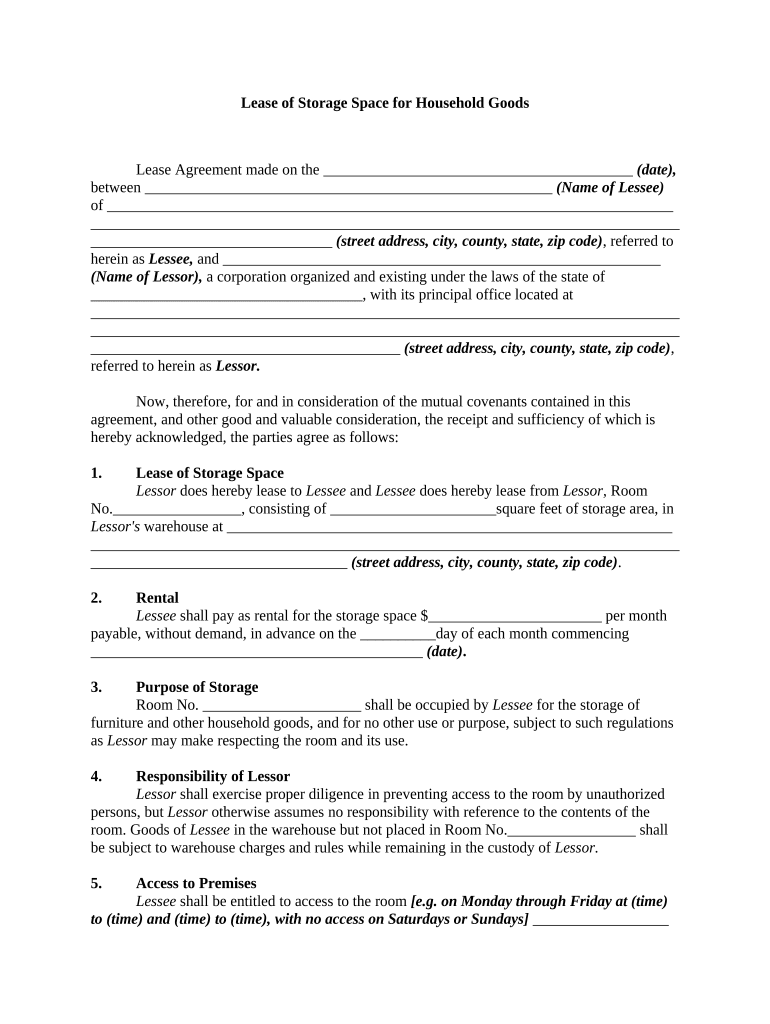
Household Goods Form


What is the Household Goods Form
The household goods form is a document used to list and describe personal property that is intended for moving or storage. This form is essential for individuals and businesses involved in the transportation of household items, ensuring that all items are accounted for during the moving process. It serves as a legal record that can protect both the mover and the owner of the goods in case of disputes or claims related to damage or loss.
How to use the Household Goods Form
Using the household goods form involves several straightforward steps. First, gather all necessary information about the items being moved, including descriptions, quantities, and estimated values. Next, fill out the form accurately, ensuring that every item is listed clearly. It is important to sign and date the form, as this signifies agreement on the details provided. Once completed, keep a copy for your records and provide another to the moving company or storage facility.
Steps to complete the Household Goods Form
Completing the household goods form requires careful attention to detail. Follow these steps for accurate completion:
- List all items being moved, including furniture, appliances, and personal belongings.
- Provide a brief description of each item, noting its condition and any unique features.
- Assign a value to each item, which may be used for insurance purposes.
- Review the entire form for accuracy before signing.
- Keep a copy of the completed form for your records.
Legal use of the Household Goods Form
The household goods form is legally binding when filled out correctly and signed by all parties involved. It serves as proof of the items being moved and their condition at the time of transport. This form can be crucial in legal disputes, providing evidence of what was agreed upon and the state of the goods before the move. Compliance with local and federal regulations regarding the transport of household goods is also essential to ensure the form's legal standing.
Key elements of the Household Goods Form
Several key elements must be included in the household goods form to ensure its effectiveness and legality. These elements include:
- Item Description: A detailed account of each item, including brand, model, and condition.
- Quantity: The number of each item being transported.
- Value: An estimated worth of the items, which may be necessary for insurance claims.
- Signatures: Signatures of both the owner and the mover, indicating agreement on the contents of the form.
Examples of using the Household Goods Form
Examples of using the household goods form can vary widely depending on the context of the move. For instance, a family relocating to a new home may use the form to document all household items, ensuring that nothing is left behind or damaged during the move. Similarly, a business moving office equipment can utilize the form to track valuable assets, providing a clear inventory for insurance and accountability purposes. These examples highlight the form's versatility in different moving scenarios.
Form Submission Methods
The household goods form can be submitted through various methods, depending on the requirements of the moving company or storage facility. Common submission methods include:
- Online: Many companies allow electronic submission of the form via their websites.
- Mail: The completed form can be mailed to the service provider for processing.
- In-Person: Submitting the form directly at the office of the moving company or storage facility is also an option.
Quick guide on how to complete household goods form
Complete Household Goods Form effortlessly on any device
Online document management has gained popularity among businesses and individuals. It offers an ideal eco-friendly alternative to traditional printed and signed documents, as it allows you to access the appropriate form and securely store it online. airSlate SignNow provides you with all the necessary tools to create, edit, and electronically sign your documents quickly and without delays. Manage Household Goods Form on any platform with the airSlate SignNow Android or iOS applications and simplify your document-related tasks today.
The easiest way to edit and electronically sign Household Goods Form without any hassle
- Locate Household Goods Form and click on Get Form to begin.
- Make use of the tools we offer to complete your form.
- Select relevant sections of the documents or redact sensitive information with tools specifically designed for that purpose by airSlate SignNow.
- Create your signature using the Sign feature, which takes mere seconds and carries the same legal validity as a traditional wet ink signature.
- Review the information and click on the Done button to save your changes.
- Choose your preferred method of delivering your form, whether by email, text message (SMS), invitation link, or download it to your computer.
Eliminate worries about lost or misplaced documents, tedious form searches, or mistakes that require printing new document copies. airSlate SignNow meets your document management needs in just a few clicks from any device of your choice. Edit and electronically sign Household Goods Form to ensure seamless communication at any stage of your form preparation process with airSlate SignNow.
Create this form in 5 minutes or less
Create this form in 5 minutes!
People also ask
-
What types of household goods can be managed with airSlate SignNow?
airSlate SignNow allows you to manage a variety of household goods documents, including rental agreements, purchase contracts, and inventory lists. This platform streamlines the process of documenting and signing important agreements related to household goods, making it efficient and reliable.
-
How does airSlate SignNow ensure the security of household goods transactions?
Security is a top priority at airSlate SignNow. The platform employs advanced encryption and secure cloud storage to protect your household goods documents from unauthorized access while ensuring compliance with data protection regulations.
-
What are the pricing options for using airSlate SignNow for household goods management?
airSlate SignNow offers flexible pricing plans tailored to different needs when managing household goods. You can choose from various tiers, which provide cost-effective solutions for individual users or larger teams that frequently handle household goods documentation.
-
Can airSlate SignNow integrate with other tools for managing household goods?
Yes, airSlate SignNow seamlessly integrates with popular applications like Google Drive, Dropbox, and CRM systems. This allows you to centralize your household goods documentation workflows and enhances productivity by syncing all your tools.
-
What are the benefits of using airSlate SignNow for household goods documentation?
Using airSlate SignNow for household goods documentation simplifies the signing process, saves time, and reduces paperwork. With its intuitive interface, you can quickly create and manage essential documents related to your household goods, ensuring everything is organized and efficient.
-
Is there a mobile app available for managing household goods with airSlate SignNow?
Yes, airSlate SignNow provides a mobile app that allows you to manage household goods documentation on the go. Whether you're at home or out, you can easily access, sign, and send your household goods documents right from your smartphone or tablet.
-
How can airSlate SignNow improve collaboration on household goods projects?
airSlate SignNow enhances collaboration by enabling multiple users to sign and comment on household goods documents in real-time. This feature ensures that all parties involved can stay updated and engaged throughout the process, minimizing misunderstandings and errors.
Get more for Household Goods Form
Find out other Household Goods Form
- eSignature Georgia Construction Residential Lease Agreement Easy
- eSignature Kentucky Construction Letter Of Intent Free
- eSignature Kentucky Construction Cease And Desist Letter Easy
- eSignature Business Operations Document Washington Now
- How To eSignature Maine Construction Confidentiality Agreement
- eSignature Maine Construction Quitclaim Deed Secure
- eSignature Louisiana Construction Affidavit Of Heirship Simple
- eSignature Minnesota Construction Last Will And Testament Online
- eSignature Minnesota Construction Last Will And Testament Easy
- How Do I eSignature Montana Construction Claim
- eSignature Construction PPT New Jersey Later
- How Do I eSignature North Carolina Construction LLC Operating Agreement
- eSignature Arkansas Doctors LLC Operating Agreement Later
- eSignature Tennessee Construction Contract Safe
- eSignature West Virginia Construction Lease Agreement Myself
- How To eSignature Alabama Education POA
- How To eSignature California Education Separation Agreement
- eSignature Arizona Education POA Simple
- eSignature Idaho Education Lease Termination Letter Secure
- eSignature Colorado Doctors Business Letter Template Now