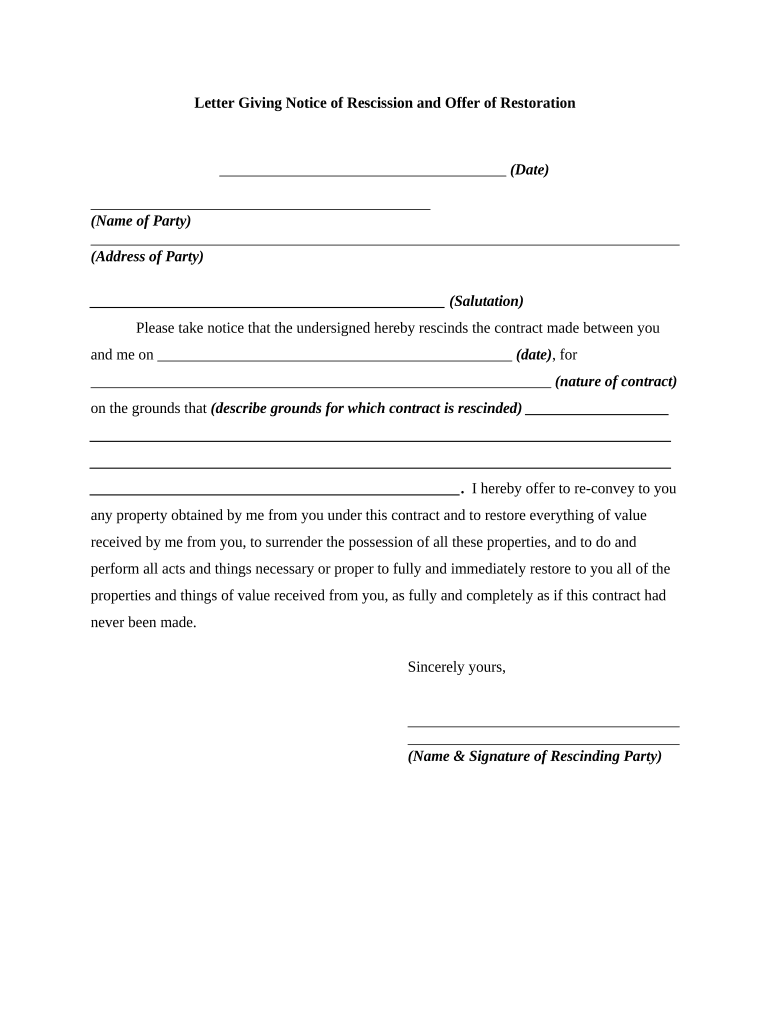
Letter Giving Form


What is the Letter Giving
The letter giving notice serves as a formal document to inform relevant parties about specific actions or decisions. This letter can be used in various contexts, such as notifying a landlord about the termination of a lease, informing an employer of resignation, or communicating important changes in agreements. Its primary purpose is to ensure that the recipient is adequately informed, providing a clear record of the communication.
Key Elements of the Letter Giving
When drafting a letter giving notice, several key elements must be included to ensure clarity and legal validity:
- Date: Include the date the letter is written.
- Recipient's Information: Clearly state the name and address of the individual or organization receiving the notice.
- Subject Line: A brief statement indicating the purpose of the letter.
- Body: Clearly articulate the reason for the notice, including any relevant details or timelines.
- Signature: Sign the letter to authenticate it, which may also include printed name and title if applicable.
Steps to Complete the Letter Giving
Completing a letter giving notice involves a structured approach to ensure all necessary information is included:
- Identify the purpose of the letter and the specific notice you are giving.
- Gather all relevant information, including dates, names, and any agreements or contracts that apply.
- Draft the letter using clear and concise language, following the key elements outlined above.
- Review the letter for accuracy and completeness, ensuring it meets any legal requirements.
- Sign and date the letter before sending it to the intended recipient.
Legal Use of the Letter Giving
The letter giving notice can have legal implications, depending on its context. For example, in a landlord-tenant relationship, a properly executed notice can serve as a legal record of intent to vacate. To ensure legal validity, it is important to adhere to any state-specific regulations regarding notice periods and delivery methods. Using a digital platform for sending this letter can enhance its security and provide a record of delivery.
Examples of Using the Letter Giving
There are numerous scenarios where a letter giving notice is applicable. Some common examples include:
- Notifying a landlord of intent to terminate a lease agreement.
- Informing an employer about resignation or retirement.
- Communicating changes in terms of a contract or agreement.
- Giving notice for a scheduled meeting or event cancellation.
Digital vs. Paper Version
Both digital and paper versions of the letter giving notice are widely used. Digital versions can be easily created, signed, and sent through secure platforms, ensuring quick delivery and a record of communication. Paper versions, while traditional, may require mailing or hand delivery, which can extend the timeline for notification. Choosing between the two often depends on the recipient's preferences and the specific requirements of the situation.
Quick guide on how to complete letter giving
Effortlessly Prepare Letter Giving on Any Device
Digital document management has become increasingly popular among organizations and individuals. It offers an excellent eco-friendly substitute for traditional printed and signed documents, as you can easily locate the right form and securely store it online. airSlate SignNow equips you with all the necessary tools to create, modify, and electronically sign your documents quickly and without hassle. Manage Letter Giving on any platform with airSlate SignNow's Android or iOS applications and streamline any document-related task today.
How to Modify and eSign Letter Giving with Ease
- Locate Letter Giving and click on Get Form to initiate the process.
- Use the available tools to complete your form.
- Emphasize important sections of the documents or redact sensitive information using tools specifically provided by airSlate SignNow for that purpose.
- Create your signature using the Sign feature, which takes mere seconds and holds the same legal significance as a handwritten signature.
- Review all the details and click on the Done button to save your changes.
- Select your preferred method for sending your form, whether by email, text message (SMS), invitation link, or downloading it to your computer.
Forget about lost or misplaced documents, frustrating form navigation, or mistakes that necessitate printing new copies. airSlate SignNow meets all your document management needs in just a few clicks from your chosen device. Modify and eSign Letter Giving to ensure excellent communication throughout the form preparation process with airSlate SignNow.
Create this form in 5 minutes or less
Create this form in 5 minutes!
People also ask
-
What is a sample of letter giving notice?
A sample of letter giving notice is a template that helps individuals and businesses formally notify parties about various changes or terminations, such as ending a lease or employment. This document ensures clarity and maintains professionalism in communication, making it essential for legal compliance and effective interactions.
-
How can airSlate SignNow help with a sample of letter giving notice?
airSlate SignNow simplifies the process of creating and sending a sample of letter giving notice. With our easy-to-use platform, you can customize templates, add eSignatures, and send your notice quickly, ensuring that all parties receive timely and accurate information.
-
Is there a cost associated with obtaining a sample of letter giving notice from airSlate SignNow?
While airSlate SignNow offers free templates, accessing premium features comes with a subscription cost. Our pricing is transparent and competitive, providing great value if you require multiple samples of letter giving notice or advanced functionality for your business operations.
-
Can I integrate airSlate SignNow with other applications to manage my letters and documents?
Yes, airSlate SignNow seamlessly integrates with various applications, including Google Drive, Dropbox, and CRM systems. This enables you to efficiently manage your documents, including samples of letter giving notice, directly from your existing workflows.
-
What are the benefits of using airSlate SignNow for letters giving notice?
Using airSlate SignNow for your letters giving notice ensures a streamlined process that saves time and reduces errors. It enhances the signing experience with legally binding eSignatures, increases document security, and improves tracking and management of your communications.
-
How do I create a sample of letter giving notice using airSlate SignNow?
Creating a sample of letter giving notice in airSlate SignNow is straightforward. Start by choosing a template from our library, customize it as needed, and then sign and send it directly through the platform, all within a few clicks, ensuring efficiency and professionalism.
-
Is it safe to use airSlate SignNow for storing my letters and documents?
Absolutely! airSlate SignNow prioritizes security, employing advanced encryption and compliance measures to protect your letters and documents, including samples of letter giving notice. Your data privacy is our top concern, ensuring peace of mind while you manage your important communications.
Get more for Letter Giving
- State of new mexico hereinafter referred to as the trustor and the trustee form
- New mexico legal form titles legal documentsus legal forms
- Dissolution of limited liability company nevada secretary of state form
- Nevada revised statutes 86 form
- State of nevada hereinafter referred to as the trustor whether one or more and form
- The following terms and provisions form
- Form search results us legal forms inc nonprofit network
- Costume order form
Find out other Letter Giving
- Sign Louisiana Education Business Plan Template Mobile
- Sign Kansas Education Rental Lease Agreement Easy
- Sign Maine Education Residential Lease Agreement Later
- How To Sign Michigan Education LLC Operating Agreement
- Sign Mississippi Education Business Plan Template Free
- Help Me With Sign Minnesota Education Residential Lease Agreement
- Sign Nevada Education LLC Operating Agreement Now
- Sign New York Education Business Plan Template Free
- Sign Education Form North Carolina Safe
- Sign North Carolina Education Purchase Order Template Safe
- Sign North Dakota Education Promissory Note Template Now
- Help Me With Sign North Carolina Education Lease Template
- Sign Oregon Education Living Will Easy
- How To Sign Texas Education Profit And Loss Statement
- Sign Vermont Education Residential Lease Agreement Secure
- How Can I Sign Washington Education NDA
- Sign Wisconsin Education LLC Operating Agreement Computer
- Sign Alaska Finance & Tax Accounting Purchase Order Template Computer
- Sign Alaska Finance & Tax Accounting Lease Termination Letter Free
- Can I Sign California Finance & Tax Accounting Profit And Loss Statement