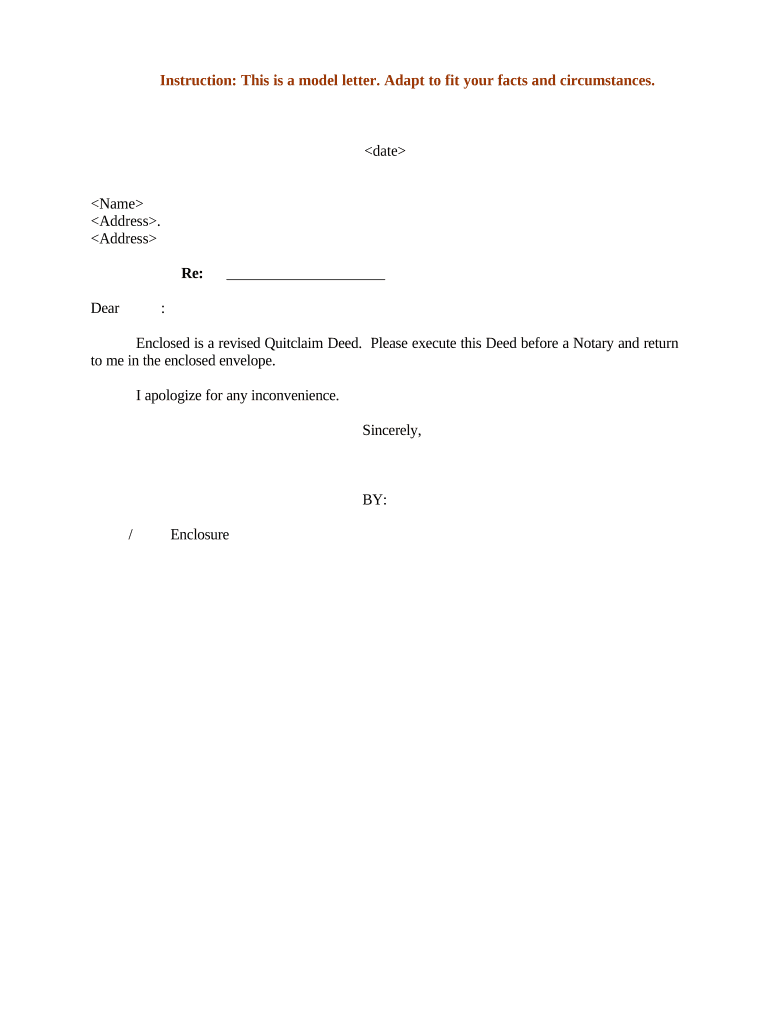
Quit Claim Letter Form


What is the Quit Claim Letter
A quit claim letter is a legal document used to transfer ownership of real property from one party to another. Unlike a warranty deed, a quit claim deed does not guarantee that the property title is free from claims or encumbrances. It simply conveys whatever interest the grantor has in the property at the time of the transfer. This type of deed is often used among family members or in situations where the parties know each other well, as it provides a quick and straightforward way to transfer property rights.
Key Elements of the Quit Claim Letter
When drafting a quit claim letter, certain key elements must be included to ensure its validity. These elements typically consist of:
- Grantor's Information: The full name and address of the person transferring the property.
- Grantee's Information: The full name and address of the person receiving the property.
- Property Description: A detailed description of the property being transferred, including its legal description.
- Effective Date: The date on which the transfer of ownership takes effect.
- Signatures: Signatures of both the grantor and grantee, along with the date of signing.
Steps to Complete the Quit Claim Letter
Completing a quit claim letter involves several straightforward steps:
- Gather Information: Collect all necessary details about the property and the parties involved.
- Draft the Letter: Use a template or create your own document, ensuring all key elements are included.
- Review the Document: Check for accuracy and completeness, making sure all names and property descriptions are correct.
- Sign the Letter: Both parties should sign the document in the presence of a notary public, if required by state law.
- File the Document: Submit the quit claim letter to the appropriate local government office, such as the county recorder's office, if necessary.
Legal Use of the Quit Claim Letter
The quit claim letter is legally recognized in many states, but its enforceability can vary based on local laws. It is essential to ensure that the document complies with state-specific requirements, including notarization and filing procedures. While a quit claim deed can effectively transfer property rights, it does not protect the grantee against any potential claims against the property. Therefore, it is advisable to conduct a title search or obtain title insurance when using a quit claim letter for significant transactions.
Examples of Using the Quit Claim Letter
Quit claim letters are commonly used in various scenarios, including:
- Transferring property between family members, such as parents to children.
- Clearing up title issues, such as when a spouse is removed from the title after a divorce.
- Transferring property into a trust or business entity.
- Correcting a title error, such as misspelled names or incorrect property descriptions.
State-Specific Rules for the Quit Claim Letter
Each state has its own regulations regarding the use and filing of quit claim letters. It is crucial to familiarize yourself with your state's specific requirements, which may include:
- Notarization requirements for signatures.
- Specific forms or templates that must be used.
- Filing fees associated with recording the quit claim letter.
- Time limits for filing the document after it has been signed.
Quick guide on how to complete quit claim letter
Effortlessly Prepare Quit Claim Letter on Any Device
Digital document management has become increasingly favored by businesses and individuals alike. It offers an ideal environmentally friendly substitute for traditional printed and signed documents, allowing you to obtain the necessary form and securely store it online. airSlate SignNow provides all the tools you need to create, edit, and electronically sign your documents rapidly and without delays. Manage Quit Claim Letter on any device using airSlate SignNow's Android or iOS applications and streamline any document-related process today.
How to Edit and Electronically Sign Quit Claim Letter with Ease
- Obtain Quit Claim Letter and click Get Form to begin.
- Utilize the tools we provide to complete your form.
- Mark relevant sections of your documents or obscure sensitive details with tools that airSlate SignNow specifically offers for that purpose.
- Create your electronic signature with the Sign tool, which takes mere seconds and holds the same legal weight as a conventional handwritten signature.
- Review all the information and click the Done button to save your modifications.
- Choose how you wish to send your form, whether by email, SMS, or invitation link, or download it to your computer.
Say goodbye to lost or misplaced documents, tedious form searches, or errors that require reprinting new document copies. airSlate SignNow meets your document management needs in just a few clicks from any device of your choice. Edit and electronically sign Quit Claim Letter and ensure excellent communication at every stage of your form preparation process with airSlate SignNow.
Create this form in 5 minutes or less
Create this form in 5 minutes!
People also ask
-
What is an example of completed quit claim deed?
An example of completed quit claim deed is a legal document that transfers one party's interest in a property to another without warranty on the title. This means the grantor relinquishes any claim they may have without guaranteeing that the title is clear, which makes it essential to review the document carefully before proceeding.
-
How can airSlate SignNow help me complete a quit claim deed?
With airSlate SignNow, you can easily create, edit, and sign a quit claim deed using our intuitive platform. You have access to templates that can serve as an example of completed quit claim deed, enabling you to customize the document according to your specific needs with minimal effort.
-
Are there any costs associated with using airSlate SignNow for quit claim deeds?
airSlate SignNow offers affordable pricing plans tailored to your business needs, ensuring a cost-effective solution for document management. Our plans provide unlimited document signing and the ability to create templates, making it easy to generate an example of completed quit claim deed whenever needed.
-
What features are included when creating a quit claim deed on airSlate SignNow?
When using airSlate SignNow to create a quit claim deed, you'll benefit from features like customizable templates, electronic signatures, and secure storage of documents. These features streamline the process and help ensure your document serves as a proper example of completed quit claim deed.
-
Can I integrate airSlate SignNow with other applications?
Yes, airSlate SignNow offers integrations with various applications such as Google Drive, Dropbox, and CRM systems. This flexibility allows you to manage your documents seamlessly, providing easy access to your example of completed quit claim deed from any of your preferred platforms.
-
Is it easy to make changes to an existing quit claim deed in airSlate SignNow?
Absolutely! airSlate SignNow lets you make quick and easy edits to your existing quit claim deeds. You can update details, add necessary information, or modify the format, ensuring your document stays up to date and remains an accurate example of completed quit claim deed.
-
How does airSlate SignNow ensure the security of my quit claim deed?
Security is a top priority at airSlate SignNow. Our platform uses encryption and secure storage practices to protect your quit claim deeds and any sensitive information contained within them, allowing you to focus on generating your example of completed quit claim deed without concerns about data bsignNowes.
Get more for Quit Claim Letter
- As the trustor of the revocable trust dated form
- What is an alta statement and how do you read one form
- Traditions mortgage name unveiled camp hill loan office added form
- Claim for property loss damage or personal injury form
- Application for special services at home form
- Vpd integrity and lifestyle questionnaire form
- Catsa medical form
- Nm early learning guidelines portfolio collection form for 3
Find out other Quit Claim Letter
- eSignature Georgia Business Operations Limited Power Of Attorney Online
- Help Me With eSignature South Carolina Banking Job Offer
- eSignature Tennessee Banking Affidavit Of Heirship Online
- eSignature Florida Car Dealer Business Plan Template Myself
- Can I eSignature Vermont Banking Rental Application
- eSignature West Virginia Banking Limited Power Of Attorney Fast
- eSignature West Virginia Banking Limited Power Of Attorney Easy
- Can I eSignature Wisconsin Banking Limited Power Of Attorney
- eSignature Kansas Business Operations Promissory Note Template Now
- eSignature Kansas Car Dealer Contract Now
- eSignature Iowa Car Dealer Limited Power Of Attorney Easy
- How Do I eSignature Iowa Car Dealer Limited Power Of Attorney
- eSignature Maine Business Operations Living Will Online
- eSignature Louisiana Car Dealer Profit And Loss Statement Easy
- How To eSignature Maryland Business Operations Business Letter Template
- How Do I eSignature Arizona Charity Rental Application
- How To eSignature Minnesota Car Dealer Bill Of Lading
- eSignature Delaware Charity Quitclaim Deed Computer
- eSignature Colorado Charity LLC Operating Agreement Now
- eSignature Missouri Car Dealer Purchase Order Template Easy