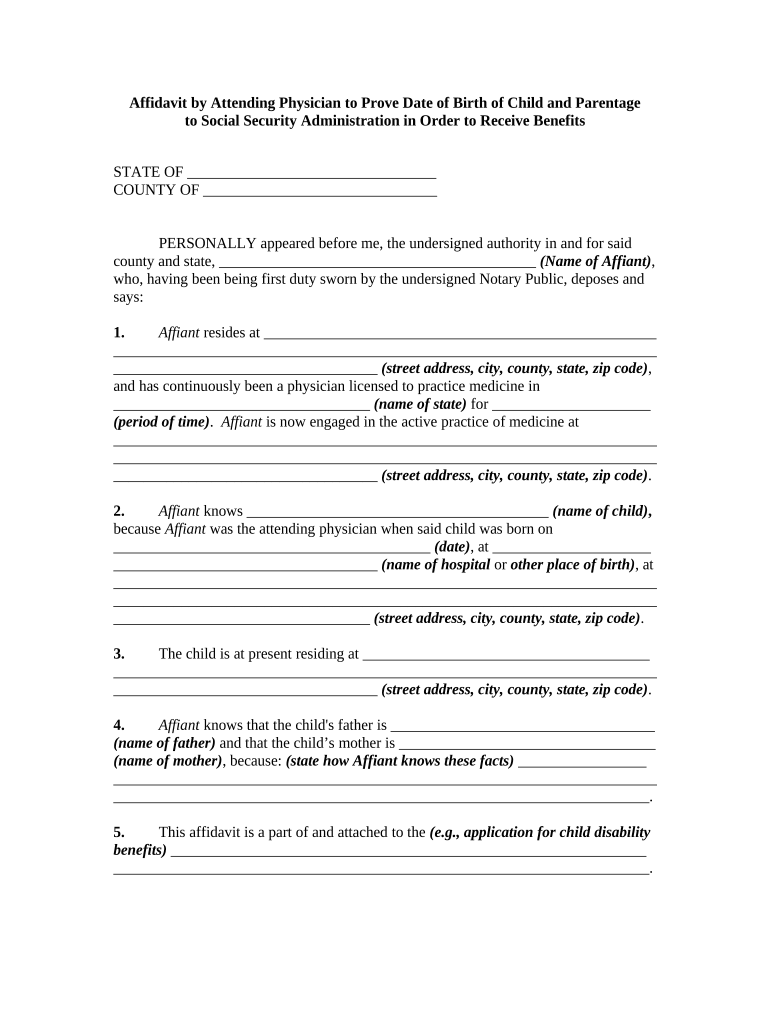
Affidavit Birth Form


What is the Affidavit Birth Form
The Affidavit Birth Form is a legal document used to establish the birth of a child when official birth records are unavailable or incomplete. This form serves as a sworn statement attesting to the facts surrounding the birth, including the child's name, date of birth, and place of birth. It is often required for various legal purposes, such as applying for a Social Security number, enrolling in school, or obtaining a passport. Understanding the significance of this form is crucial for parents needing to establish their child's identity legally.
Steps to Complete the Affidavit Birth Form
Completing the Affidavit Birth Form involves several key steps to ensure that the information provided is accurate and legally binding. Begin by gathering essential information, such as the child's full name, date of birth, and place of birth. Next, both parents or guardians must provide their names, addresses, and signatures. It is important to have the affidavit notarized to confirm the identities of the signers and the authenticity of the document. Finally, submit the completed form to the appropriate state agency or local vital records office for processing.
Legal Use of the Affidavit Birth Form
The Affidavit Birth Form holds significant legal weight in various situations. It can be used to obtain a certified copy of a birth certificate when the original is lost or not issued. Additionally, it may be required in legal proceedings, such as custody cases or immigration applications, where proof of a child's identity and parentage is necessary. Understanding the legal implications of this form helps ensure that it is used correctly and effectively in relevant situations.
Required Documents
When submitting the Affidavit Birth Form, specific supporting documents may be required to validate the information provided. Typically, parents will need to include proof of their identity, such as a government-issued photo ID, and any documents that support the claims made in the affidavit, such as hospital records or witness statements. It is essential to check with the local vital records office for any additional requirements specific to the state where the form is being submitted.
Who Issues the Form
The Affidavit Birth Form is generally issued by state health departments or local vital records offices. Each state may have its own specific version of the form and requirements for its completion. It is advisable for parents to contact their local office to obtain the correct form and ensure compliance with state regulations. This step helps avoid delays in processing and ensures that all necessary information is included.
State-Specific Rules for the Affidavit Birth Form
Each state in the U.S. has its own rules and regulations regarding the Affidavit Birth Form. These rules may dictate the format of the form, the information required, and the process for submission. Some states may have specific criteria for who can sign the affidavit or additional documentation that must accompany the form. Familiarizing oneself with the state-specific requirements is crucial for ensuring that the affidavit is valid and accepted by the relevant authorities.
Quick guide on how to complete affidavit birth form 497329860
Complete Affidavit Birth Form effortlessly on any device
Online document management has become increasingly popular among businesses and individuals. It offers an ideal eco-friendly substitute for conventional printed and signed documents, allowing you to obtain the correct form and securely store it online. airSlate SignNow provides you with all the tools necessary to create, modify, and electronically sign your documents quickly without delays. Handle Affidavit Birth Form on any device using airSlate SignNow's Android or iOS applications and simplify your document-based processes today.
How to modify and electronically sign Affidavit Birth Form with ease
- Obtain Affidavit Birth Form and click Get Form to begin.
- Utilize the tools we provide to fill out your form.
- Highlight pertinent sections of the documents or obscure sensitive information with tools specifically designed for that purpose by airSlate SignNow.
- Create your electronic signature using the Sign tool, which takes only seconds and holds the same legal validity as a conventional ink signature.
- Review the details and click the Done button to save your modifications.
- Select how you wish to send your form—by email, SMS, invite link, or download it to your computer.
Eliminate the risk of lost or misfiled documents, tiring form navigation, or the need to print new copies due to errors. airSlate SignNow meets your document management needs in just a few clicks from any device of your choosing. Edit and electronically sign Affidavit Birth Form and ensure seamless communication at any phase of the form preparation process with airSlate SignNow.
Create this form in 5 minutes or less
Create this form in 5 minutes!
People also ask
-
What is a date birth form, and how is it used?
A date birth form is a document that collects an individual's date of birth along with other essential information. Businesses use this form to verify age, provide services, or comply with legal requirements. With airSlate SignNow, you can create and send a customized date birth form quickly and securely.
-
How can airSlate SignNow help with date birth forms?
airSlate SignNow provides a user-friendly platform to create, send, and eSign date birth forms effortlessly. You can customize the form to fit your specific needs and integrate it with your existing systems. This enhances your workflow, saves time, and improves accuracy in data collection.
-
What are the benefits of using airSlate SignNow for date birth forms?
Using airSlate SignNow for date birth forms offers several benefits, including improved efficiency and reduced paper usage. The platform ensures secure storage and provides easy access to your forms anytime, anywhere. Additionally, automated notifications keep you updated on form status.
-
Is it easy to integrate airSlate SignNow with other tools for date birth forms?
Yes, airSlate SignNow seamlessly integrates with various applications and platforms, making it easy to manage your date birth forms. Whether you use CRM, project management, or other business software, integration options simplify your workflow. This ensures a smooth experience and better data management.
-
What is the pricing structure for using airSlate SignNow for date birth forms?
airSlate SignNow offers a flexible pricing structure tailored to different business needs. You can choose from various subscription tiers, allowing you to select a plan that suits your volume of date birth forms. Each plan includes essential features to help you manage your documents efficiently.
-
Can I customize my date birth form using airSlate SignNow?
Absolutely! airSlate SignNow allows you to fully customize your date birth form to align with your branding and specific requirements. Add logos, adjust fields, and select the eSignature options that best suit your audience. This personalization helps you gain customer trust and enhances your professional image.
-
How does airSlate SignNow ensure the security of date birth forms?
airSlate SignNow employs advanced security measures to protect your date birth forms. This includes data encryption, secure servers, and compliance with industry standards. You can rest assured that sensitive information is handled with the utmost care and confidentiality.
Get more for Affidavit Birth Form
- Field 27 form
- Guidelines for individual executors ampamp trusteessection of real form
- One individual to three individuals as joint form
- Will adult children form
- Field 28 form
- Death to persons designated form
- Married with children from prior marriage form
- Trust agreement or declaration of trust what are they form
Find out other Affidavit Birth Form
- Can I Sign Missouri Doctors Last Will And Testament
- Sign New Mexico Doctors Living Will Free
- Sign New York Doctors Executive Summary Template Mobile
- Sign New York Doctors Residential Lease Agreement Safe
- Sign New York Doctors Executive Summary Template Fast
- How Can I Sign New York Doctors Residential Lease Agreement
- Sign New York Doctors Purchase Order Template Online
- Can I Sign Oklahoma Doctors LLC Operating Agreement
- Sign South Dakota Doctors LLC Operating Agreement Safe
- Sign Texas Doctors Moving Checklist Now
- Sign Texas Doctors Residential Lease Agreement Fast
- Sign Texas Doctors Emergency Contact Form Free
- Sign Utah Doctors Lease Agreement Form Mobile
- Sign Virginia Doctors Contract Safe
- Sign West Virginia Doctors Rental Lease Agreement Free
- Sign Alabama Education Quitclaim Deed Online
- Sign Georgia Education Business Plan Template Now
- Sign Louisiana Education Business Plan Template Mobile
- Sign Kansas Education Rental Lease Agreement Easy
- Sign Maine Education Residential Lease Agreement Later