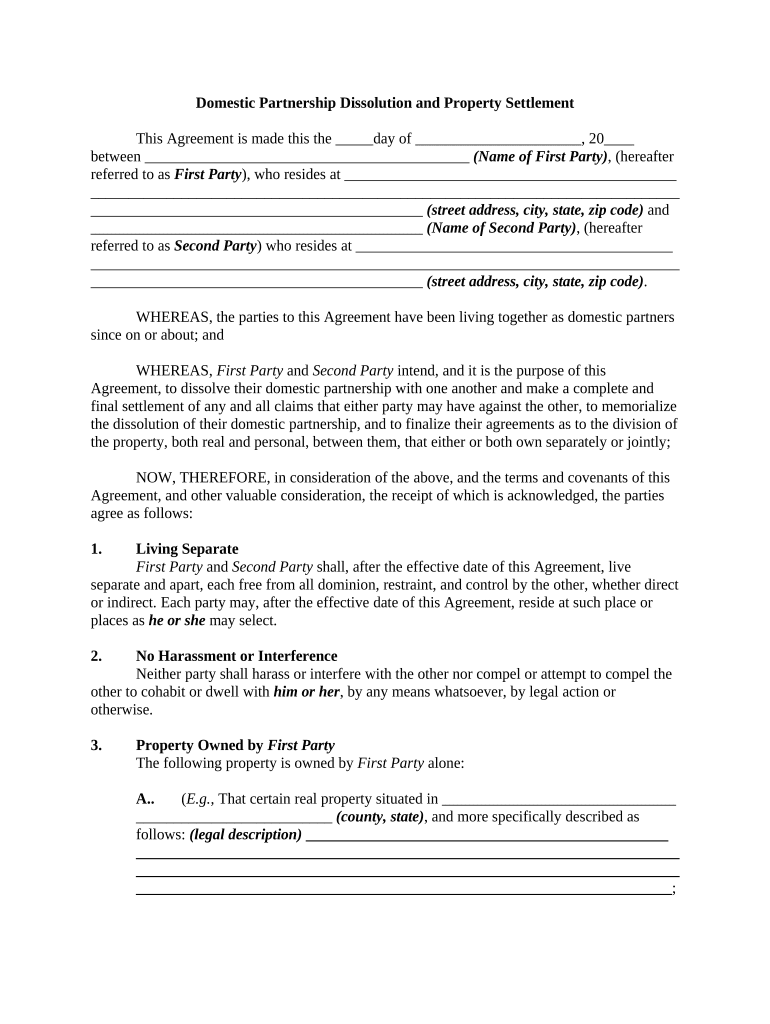
Domestic Partnership Form


What is the Domestic Partnership
A domestic partnership is a legally recognized relationship between two individuals who share an intimate and committed relationship. This arrangement often provides similar legal benefits to those of marriage, including health insurance coverage, inheritance rights, and the ability to make medical decisions for one another. Domestic partnerships are recognized in various states across the U.S., each with its own specific legal framework and requirements.
Steps to complete the Domestic Partnership
Completing a domestic partnership file involves several key steps to ensure that the partnership is legally recognized. The process generally includes:
- Researching state-specific requirements for domestic partnerships.
- Gathering necessary documentation, such as identification and proof of residency.
- Filling out the domestic partnership form accurately.
- Submitting the completed form to the appropriate state or local agency, which may involve paying a fee.
- Receiving confirmation of the partnership registration.
Legal use of the Domestic Partnership
Domestic partnerships can be used for various legal purposes, similar to marriage. They provide rights and responsibilities in areas such as:
- Health care decision-making.
- Tax benefits, depending on state laws.
- Property rights and inheritance.
- Access to family leave and benefits through employers.
Understanding the legal implications of a domestic partnership is crucial for both partners to ensure they can fully utilize their rights.
Required Documents
To establish a domestic partnership, specific documents are typically required. These may include:
- Proof of identity, such as a driver's license or passport.
- Proof of residency, which may involve utility bills or lease agreements.
- Completed domestic partnership application form.
- Any additional documents as mandated by state regulations.
It's essential to check local requirements, as they can vary significantly from one jurisdiction to another.
Eligibility Criteria
Eligibility for entering into a domestic partnership often includes the following criteria:
- Both partners must be at least eighteen years old.
- Partners must not be related by blood in a way that would prohibit marriage.
- Both individuals must be mentally competent to consent to the partnership.
- Partners must share a common residence.
Some states may have additional requirements, so it is advisable to review local laws carefully.
Form Submission Methods
Submitting a domestic partnership file can typically be done through various methods, including:
- Online submission via the state or local agency's website.
- Mailing the completed form to the designated office.
- In-person submission at local government offices.
Choosing the appropriate method depends on the specific requirements of the jurisdiction where the partnership is being filed.
Quick guide on how to complete domestic partnership 497329862
Handle Domestic Partnership effortlessly on any device
Web-based document management has surged in popularity among enterprises and individuals alike. It offers an ideal eco-friendly alternative to traditional printed and signed paperwork, allowing you to access the necessary forms and securely store them online. airSlate SignNow equips you with all the tools required to create, modify, and electronically sign your documents quickly without delays. Manage Domestic Partnership on any platform using the airSlate SignNow apps for Android or iOS and streamline any document-related tasks today.
How to alter and electronically sign Domestic Partnership with ease
- Locate Domestic Partnership and then click Get Form to begin.
- Use the tools we offer to fill out your document.
- Highlight important sections of the documents or redact sensitive information with features that airSlate SignNow provides specifically for that purpose.
- Create your signature using the Sign tool, which takes just seconds and holds the same legal validity as a conventional wet ink signature.
- Review the details and then click on the Done button to save your edits.
- Select how you would like to share your form, whether by email, SMS, or invitation link, or download it to your computer.
Say goodbye to lost or misplaced documents, tedious form searching, or mistakes that necessitate printing additional document copies. airSlate SignNow meets your document management needs within a few clicks from any device of your choosing. Modify and electronically sign Domestic Partnership and ensure exceptional communication at any stage of your document preparation process with airSlate SignNow.
Create this form in 5 minutes or less
Create this form in 5 minutes!
People also ask
-
What is a domestic partnership file and how does airSlate SignNow facilitate it?
A domestic partnership file is a legal document that establishes a partnership between two individuals who live together but are not married. airSlate SignNow empowers users to create, send, and eSign domestic partnership files conveniently, ensuring that the process is quick and efficient.
-
How much does it cost to use airSlate SignNow for domestic partnership files?
airSlate SignNow offers competitive pricing plans tailored to meet various business needs. You can get started with a free trial to explore its features for managing domestic partnership files, and select a plan that fits your budget and requirements as your needs grow.
-
What features does airSlate SignNow offer for managing domestic partnership files?
airSlate SignNow provides a range of features designed to streamline the process of creating and signing domestic partnership files. Key features include customizable templates, secure eSigning, and automated reminders, which collectively enhance workflow efficiency.
-
Can I use airSlate SignNow to handle multiple domestic partnership files at once?
Yes, airSlate SignNow allows users to manage multiple domestic partnership files concurrently. This feature is particularly beneficial for businesses that need to streamline the handling of multiple agreements, ensuring all documents are processed timely and accurately.
-
Is the eSigning feature secure when signing domestic partnership files?
Absolutely! airSlate SignNow prioritizes security and compliance, employing advanced encryption and authentication measures. This ensures that your domestic partnership files are signed securely, protecting your sensitive information throughout the process.
-
How does airSlate SignNow integrate with other platforms for managing domestic partnership files?
airSlate SignNow seamlessly integrates with various third-party applications and cloud services, allowing you to manage domestic partnership files within your existing workflows. Whether it’s CRM tools or document storage solutions, integration is simple and enhances productivity.
-
What are the benefits of using airSlate SignNow for domestic partnership files?
Using airSlate SignNow for your domestic partnership files offers numerous benefits, including reduced turnaround times and improved document accuracy. Additionally, the platform’s user-friendly interface ensures that even those unfamiliar with eSigning can use it effectively.
Get more for Domestic Partnership
- Widow or widower with minor and adult children form
- North dakota will instructions form
- County state of nebraska said property being described as follows type form
- Valances blinds window shades screens shutters awnings wall to wall carpeting mirrors fixed in place ceiling fans attic form
- Field 29 form
- 32483273 the complete book of latin phrases and their scribd form
- Last will ampamp testament form print free last will forms us pdffiller
- New mexico will instructions form
Find out other Domestic Partnership
- Electronic signature Doctors Word South Dakota Safe
- Electronic signature South Dakota Doctors Confidentiality Agreement Myself
- How Do I Electronic signature Vermont Doctors NDA
- Electronic signature Utah Doctors Promissory Note Template Secure
- Electronic signature West Virginia Doctors Bill Of Lading Online
- Electronic signature West Virginia Construction Quitclaim Deed Computer
- Electronic signature Construction PDF Wisconsin Myself
- How Do I Electronic signature Wyoming Doctors Rental Lease Agreement
- Help Me With Electronic signature Wyoming Doctors Rental Lease Agreement
- How Do I Electronic signature Colorado Education RFP
- Electronic signature Colorado Education Lease Agreement Form Online
- How To Electronic signature Colorado Education Business Associate Agreement
- Can I Electronic signature California Education Cease And Desist Letter
- Electronic signature Arizona Finance & Tax Accounting Promissory Note Template Computer
- Electronic signature California Finance & Tax Accounting Warranty Deed Fast
- Can I Electronic signature Georgia Education Quitclaim Deed
- Electronic signature California Finance & Tax Accounting LLC Operating Agreement Now
- Electronic signature Connecticut Finance & Tax Accounting Executive Summary Template Myself
- Can I Electronic signature California Government Stock Certificate
- Electronic signature California Government POA Simple