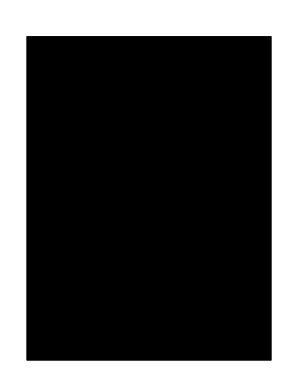
Louisiana Iep Form


What is the Louisiana IEP Form
The Louisiana IEP form is a crucial document used in the special education process to outline the individualized education program (IEP) for students with disabilities. This form is designed to ensure that students receive the necessary accommodations and services tailored to their unique needs. The IEP includes specific goals, objectives, and the support required to help the student succeed academically and socially. It is a legal requirement under the Individuals with Disabilities Education Act (IDEA) that mandates schools to provide appropriate educational opportunities for eligible students.
How to Obtain the Louisiana IEP Form
To obtain the Louisiana IEP form, parents, guardians, or educators can visit the Louisiana Department of Education's official website. The form is typically available as a downloadable PDF, ensuring easy access for those involved in the special education process. Additionally, schools and educational institutions may provide copies of the form directly to parents during meetings or consultations regarding their child's educational needs.
Steps to Complete the Louisiana IEP Form
Completing the Louisiana IEP form involves several key steps to ensure that all necessary information is accurately captured:
- Gather relevant information about the student, including their strengths, weaknesses, and previous assessments.
- Collaborate with educators, specialists, and family members to set specific, measurable goals for the student.
- Detail the accommodations and modifications required for the student to access the curriculum effectively.
- Review the completed form with all stakeholders to ensure agreement and understanding.
- Sign and date the form to indicate approval and commitment to the outlined plan.
Legal Use of the Louisiana IEP Form
The Louisiana IEP form is legally binding once it is signed by the appropriate parties, which typically include the parents or guardians and school representatives. This form serves as a contract that outlines the educational services and supports the school is obligated to provide. Compliance with the IEP is monitored, and failure to adhere to its provisions can result in legal implications for the educational institution. It is essential for all parties involved to understand their rights and responsibilities as outlined in the IEP.
Key Elements of the Louisiana IEP Form
The Louisiana IEP form consists of several critical components that ensure a comprehensive approach to the student's education. Key elements include:
- Student Information: Basic details about the student, including name, age, and grade level.
- Present Levels of Performance: A detailed description of the student's current academic and functional performance.
- Goals and Objectives: Specific, measurable goals tailored to the student's needs.
- Services and Accommodations: A list of services, supports, and modifications necessary for the student.
- Transition Planning: Plans for post-secondary education and career readiness, if applicable.
Examples of Using the Louisiana IEP Form
Examples of using the Louisiana IEP form can illustrate its practical application in various scenarios. For instance, a student with a learning disability may require extended time on tests and access to assistive technology. The IEP form would document these accommodations, ensuring that teachers and staff are aware of the necessary supports. Another example could involve a student with behavioral challenges, where the IEP might include strategies for positive behavior reinforcement and regular check-ins with a school counselor.
Quick guide on how to complete louisiana iep form
Complete Louisiana Iep Form effortlessly on any device
Online document management has become favored among businesses and individuals. It offers an ideal eco-friendly substitute for conventional printed and signed papers, as you can easily locate the necessary form and securely store it online. airSlate SignNow equips you with all the resources you require to create, alter, and eSign your documents swiftly without interruptions. Handle Louisiana Iep Form on any device using airSlate SignNow's Android or iOS applications and simplify any document-related procedure today.
The easiest way to adjust and eSign Louisiana Iep Form without effort
- Locate Louisiana Iep Form and click Get Form to begin.
- Utilize the resources we provide to complete your form.
- Emphasize pertinent sections of your documents or obscure sensitive information with tools that airSlate SignNow offers specifically for this purpose.
- Create your eSignature with the Sign tool, which takes mere seconds and carries the same legal validity as a conventional wet ink signature.
- Review all the details and then click on the Done button to finalize your changes.
- Select your preferred method to share your form, whether by email, text message (SMS), invitation link, or download it to your computer.
Forget about lost or disorganized files, monotonous form navigation, or errors that necessitate printing new document copies. airSlate SignNow fulfills your requirements in document management with just a few clicks from any device you choose. Adjust and eSign Louisiana Iep Form and ensure outstanding communication at every stage of your form preparation process with airSlate SignNow.
Create this form in 5 minutes or less
Create this form in 5 minutes!
How to create an eSignature for the louisiana iep form
How to generate an eSignature for a PDF document in the online mode
How to generate an eSignature for a PDF document in Chrome
How to generate an eSignature for putting it on PDFs in Gmail
How to make an eSignature from your mobile device
The best way to create an eSignature for a PDF document on iOS devices
How to make an eSignature for a PDF file on Android devices
People also ask
-
What is a Louisiana IEP form?
The Louisiana IEP form is a specialized document used in the state of Louisiana to outline the individualized education program for students with disabilities. It details the educational goals, services, and supports needed to facilitate learning. Using an efficient platform like airSlate SignNow can streamline the process of creating and managing these forms.
-
How can airSlate SignNow help with Louisiana IEP forms?
airSlate SignNow simplifies the process of filling out and managing Louisiana IEP forms by providing a user-friendly eSignature platform. Users can easily create, share, and sign documents securely, ensuring timely support for students' educational needs. Our solution helps reduce administrative burden and ensures compliance with state regulations.
-
What features does airSlate SignNow offer for Louisiana IEP forms?
With airSlate SignNow, users can access a range of features tailored for Louisiana IEP forms, including customizable templates, secure storage, and real-time collaboration. The eSignature functionality allows parents and educators to sign documents from anywhere, enhancing communication and efficiency. Streamline your IEP management with our cloud-based solution.
-
Is there a cost associated with using airSlate SignNow for Louisiana IEP forms?
Yes, airSlate SignNow offers various pricing plans to accommodate different needs, ensuring cost-effectiveness when managing Louisiana IEP forms. You can choose from monthly or annual subscriptions, depending on your organization's volume and budget. Our plans include features that cater specifically to educational institutions and their documentation needs.
-
Can I integrate airSlate SignNow with other platforms for managing Louisiana IEP forms?
Absolutely! airSlate SignNow supports integrations with various third-party applications, allowing users to connect with existing educational platforms seamlessly. This makes it easier to manage Louisiana IEP forms alongside student data and other critical documentation. Integrations help streamline workflows and enhance productivity.
-
What are the benefits of using airSlate SignNow for Louisiana IEP forms?
Using airSlate SignNow for Louisiana IEP forms offers numerous benefits, such as improved efficiency, reduced processing time, and enhanced security for sensitive student information. The platform's ease of use ensures that all stakeholders can participate in the IEP process. By transitioning to an electronic system, you'll also lessen the environmental impact of paper-based documentation.
-
How secure is airSlate SignNow when handling Louisiana IEP forms?
airSlate SignNow takes security seriously, providing top-notch encryption and compliance with industry standards when handling Louisiana IEP forms. We ensure sensitive information is protected with advanced security measures and authentication features. Your peace of mind is our priority, allowing you to focus on the educational needs of your students.
Get more for Louisiana Iep Form
- Pro hac vice application ndga local form
- Local rulesnorthern district of georgiaunited states form
- Multistate fixed rate note installment payments secured form
- Change registration information for a facility
- Signed sealed and delivered in presence of form
- It is now therefore agreed as follows lessor hereby leases the abovedescribed mare to lessee subject to the following terms and form
- In consideration of the extension of credit by the undersigned purchaser hereby agrees that form
- Responding to interrogatories saclaworg form
Find out other Louisiana Iep Form
- eSign Arkansas Military Leave Policy Myself
- How To eSign Hawaii Time Off Policy
- How Do I eSign Hawaii Time Off Policy
- Help Me With eSign Hawaii Time Off Policy
- How To eSign Hawaii Addressing Harassement
- How To eSign Arkansas Company Bonus Letter
- eSign Hawaii Promotion Announcement Secure
- eSign Alaska Worksheet Strengths and Weaknesses Myself
- How To eSign Rhode Island Overtime Authorization Form
- eSign Florida Payroll Deduction Authorization Safe
- eSign Delaware Termination of Employment Worksheet Safe
- Can I eSign New Jersey Job Description Form
- Can I eSign Hawaii Reference Checking Form
- Help Me With eSign Hawaii Acknowledgement Letter
- eSign Rhode Island Deed of Indemnity Template Secure
- eSign Illinois Car Lease Agreement Template Fast
- eSign Delaware Retainer Agreement Template Later
- eSign Arkansas Attorney Approval Simple
- eSign Maine Car Lease Agreement Template Later
- eSign Oregon Limited Power of Attorney Secure