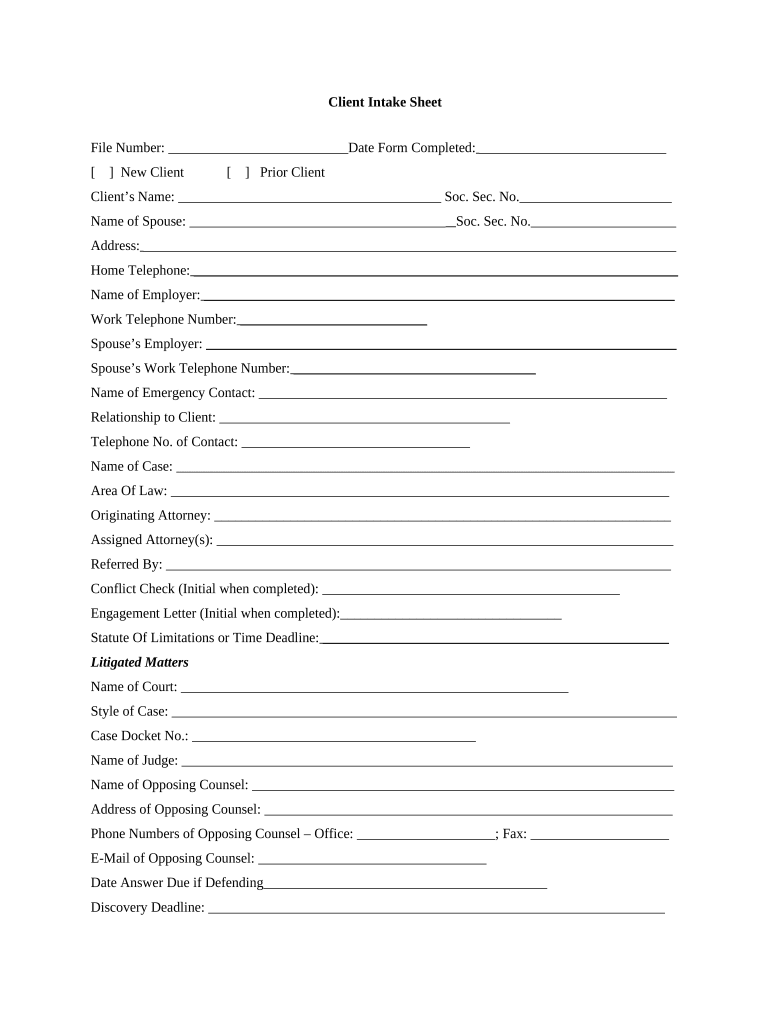
Client Intake Form


What is the Client Intake Form
The blank client intake form is a crucial document used by businesses and service providers to gather essential information from clients. This form typically includes personal details such as name, address, contact information, and relevant background information specific to the services being offered. By collecting this data, organizations can better understand their clients' needs and tailor their services accordingly. The client intake form serves as the first step in establishing a professional relationship and ensuring that both parties are aligned on expectations and requirements.
How to Use the Client Intake Form
Using the client intake form effectively involves several steps. First, ensure that the form is easily accessible, whether online or in a printable format. Clients should be guided on how to fill out the form, with clear instructions provided for each section. It's important to emphasize the significance of providing accurate information, as this will facilitate better service delivery. Once completed, the form can be submitted digitally or printed and returned in person, depending on the organization's preferences. Regularly reviewing and updating the form ensures that it remains relevant and comprehensive.
Steps to Complete the Client Intake Form
Completing the client intake form involves a systematic approach. Start by gathering all necessary information before beginning the form. Follow these steps:
- Read all instructions carefully to understand what is required.
- Fill in personal details, ensuring accuracy in spelling and contact information.
- Provide any requested background information relevant to the services.
- Review the completed form for any errors or omissions.
- Submit the form through the designated method, whether online or in person.
Taking these steps helps ensure that the intake process is smooth and efficient.
Legal Use of the Client Intake Form
The legal validity of the client intake form is essential for ensuring compliance with regulations. To be considered legally binding, the form must be filled out accurately and signed by the client. Utilizing a reliable electronic signature solution, such as signNow, can enhance the legal standing of the document. Compliance with relevant laws, such as the ESIGN Act and UETA, is crucial for eDocuments, ensuring that the client's consent is properly documented. This legal framework protects both the client and the service provider, establishing trust in the process.
Key Elements of the Client Intake Form
Several key elements should be included in a blank client intake form to ensure it serves its purpose effectively. These elements typically include:
- Client Information: Full name, address, phone number, and email.
- Service Details: Specific services requested and any relevant background information.
- Consent and Agreement: A section for clients to acknowledge understanding and agreement to terms.
- Signature Field: A space for the client to sign, confirming the accuracy of the information provided.
Incorporating these elements helps create a comprehensive and functional client intake form.
Examples of Using the Client Intake Form
The client intake form can be utilized in various industries, including healthcare, legal services, and consulting. For instance, in a healthcare setting, the form may collect medical history and insurance information. In legal services, it might gather details about the client's case and relevant legal matters. Each industry can customize the intake form to meet specific needs, ensuring that all necessary information is captured efficiently. This adaptability makes the client intake form a versatile tool for service providers.
Quick guide on how to complete client intake form 497329872
Effortlessly Prepare Client Intake Form on Any Device
Digital document management has gained traction among businesses and individuals. It offers an ideal eco-friendly alternative to traditional printed and signed documentation, allowing you to find the necessary form and securely store it online. airSlate SignNow provides you with all the tools required to create, modify, and eSign your documents swiftly without delays. Handle Client Intake Form on any device using airSlate SignNow's Android or iOS applications and enhance any document-based process today.
The Simplest Method to Modify and eSign Client Intake Form Without Stress
- Locate Client Intake Form and click Get Form to begin.
- Utilize the tools we offer to fill out your form.
- Emphasize important sections of your documents or redact sensitive information with tools that airSlate SignNow provides specifically for that purpose.
- Generate your signature using the Sign tool, which takes mere seconds and holds the same legal validity as a conventional wet ink signature.
- Review the details and click the Done button to store your modifications.
- Select how you would prefer to send your form, via email, text message (SMS), invitation link, or download it to your computer.
Say goodbye to lost or misplaced documents, tedious form searches, or mistakes that require printing new document copies. airSlate SignNow meets your document management needs in just a few clicks from any device you choose. Edit and eSign Client Intake Form and ensure outstanding communication at any stage of the form preparation process with airSlate SignNow.
Create this form in 5 minutes or less
Create this form in 5 minutes!
People also ask
-
What is a blank client intake form?
A blank client intake form is a customizable document used by businesses to collect essential information from clients before providing services. With airSlate SignNow, you can easily create and manage these forms, ensuring that you gather the necessary data efficiently and securely.
-
How can airSlate SignNow help with my blank client intake form?
airSlate SignNow simplifies the process of creating a blank client intake form by offering user-friendly templates and customization options. You can tailor the form to fit your specific needs and manage client information seamlessly within the platform.
-
Are there any costs associated with using the blank client intake form feature?
Using the blank client intake form feature on airSlate SignNow is included in our competitive pricing plans. We offer various subscription tiers, ensuring that you get the best value for the features you need, including eSigning and form management.
-
Can I integrate my blank client intake form with other tools?
Yes, airSlate SignNow allows you to integrate your blank client intake form with various third-party applications. This facilitates data transfer and management across your business tools, enhancing workflow efficiency.
-
What are the benefits of using a blank client intake form in my business?
Using a blank client intake form streamlines the onboarding process, reduces manual data entry, and improves client communication. With airSlate SignNow, you can enhance your professionalism and ensure accuracy in the information collected from clients.
-
Is it easy to customize a blank client intake form with airSlate SignNow?
Absolutely! airSlate SignNow provides intuitive tools that make customizing your blank client intake form a breeze. You can easily add fields, change layouts, and apply your branding to ensure the form reflects your business identity.
-
How secure is the information collected via the blank client intake form?
Security is a top priority with airSlate SignNow. Information collected through your blank client intake form is protected with advanced encryption and secure access controls, ensuring that your clients' data remains confidential and safe.
Get more for Client Intake Form
- Agreed termination in the agreed interest of both parties and for valuable form
- Statement of understanding independent adoptions program cdss form
- Certificate of service united states district court for the district of form
- Application for judgment and dismissal re interrogatories in a debt form
- Self represented litigant rule to show cause 21st judicial district court form
- Property and debt in a divorce or legal separation form
- Alaska will instructions form
- Should you need assistance to complete the form kindly contact us on
Find out other Client Intake Form
- Can I eSignature Oklahoma Orthodontists Document
- Can I eSignature Oklahoma Orthodontists Word
- How Can I eSignature Wisconsin Orthodontists Word
- How Do I eSignature Arizona Real Estate PDF
- How To eSignature Arkansas Real Estate Document
- How Do I eSignature Oregon Plumbing PPT
- How Do I eSignature Connecticut Real Estate Presentation
- Can I eSignature Arizona Sports PPT
- How Can I eSignature Wisconsin Plumbing Document
- Can I eSignature Massachusetts Real Estate PDF
- How Can I eSignature New Jersey Police Document
- How Can I eSignature New Jersey Real Estate Word
- Can I eSignature Tennessee Police Form
- How Can I eSignature Vermont Police Presentation
- How Do I eSignature Pennsylvania Real Estate Document
- How Do I eSignature Texas Real Estate Document
- How Can I eSignature Colorado Courts PDF
- Can I eSignature Louisiana Courts Document
- How To Electronic signature Arkansas Banking Document
- How Do I Electronic signature California Banking Form