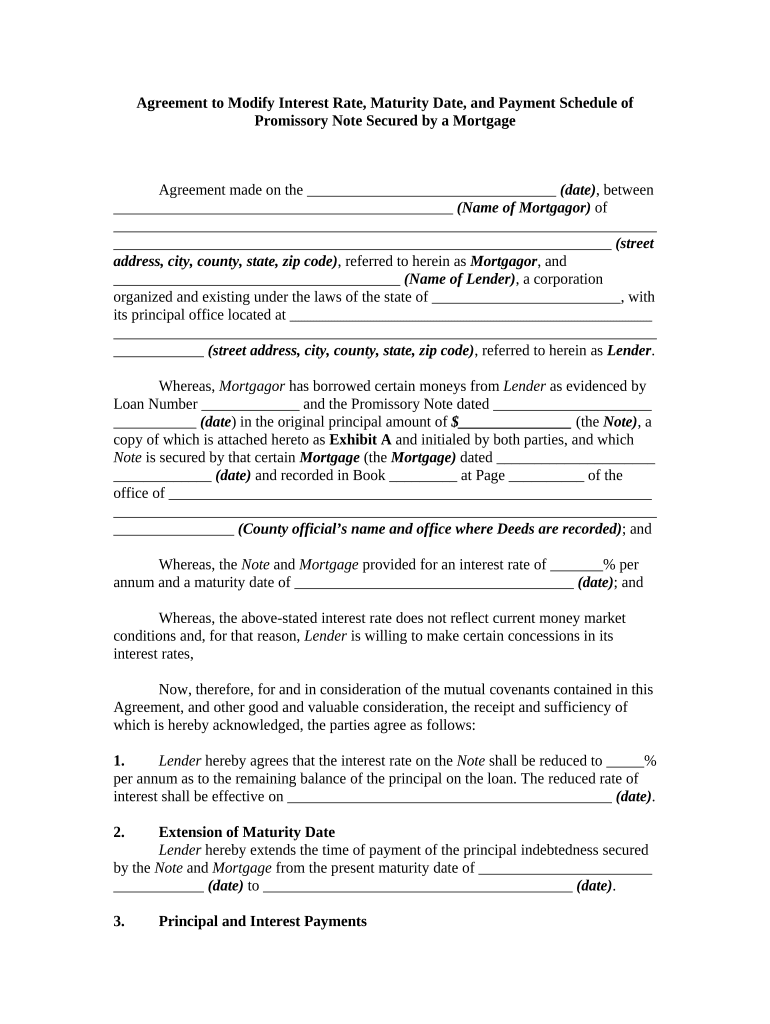
Promissory Note Secured Template Form


What is the Promissory Note Secured Template
A promissory note secured template is a legal document that outlines a borrower's promise to repay a loan, secured by collateral. This template includes essential details such as the loan amount, interest rate, repayment schedule, and the specific assets pledged as security. It is commonly used in various financial transactions, ensuring that both parties have a clear understanding of their obligations and rights. The secured nature of the promissory note provides additional protection for the lender, as they have a claim to the collateral in case of default.
How to use the Promissory Note Secured Template
Using a promissory note secured template involves several straightforward steps. First, gather all necessary information, including the details of the borrower and lender, the loan amount, and the collateral being offered. Next, fill out the template with this information, ensuring accuracy and clarity. After completing the document, both parties should review it to confirm that all terms are acceptable. Finally, sign the document, ideally in the presence of a witness or notary, to enhance its legal standing. This process helps ensure that the agreement is binding and enforceable.
Key elements of the Promissory Note Secured Template
Several key elements are crucial for a promissory note secured template to be effective and legally binding. These include:
- Borrower and lender information: Full names and contact details of both parties.
- Loan amount: The total sum being borrowed.
- Interest rate: The percentage charged on the loan, which can be fixed or variable.
- Repayment schedule: Specific dates and amounts for repayments.
- Collateral description: Detailed information about the assets securing the loan.
- Default terms: Conditions under which the borrower may be considered in default.
Steps to complete the Promissory Note Secured Template
Completing a promissory note secured template involves a series of methodical steps to ensure accuracy and legal compliance. Start by downloading the template from a reliable source. Fill in the borrower and lender details, including names and addresses. Specify the loan amount and the interest rate, ensuring clarity on whether it is fixed or variable. Outline the repayment schedule, detailing the frequency and amount of payments. Clearly describe the collateral being offered, including any necessary identifying information. After reviewing the document for accuracy, both parties should sign and date the note, ideally in front of a notary for added legal protection.
Legal use of the Promissory Note Secured Template
The legal use of a promissory note secured template is essential for ensuring that both parties' rights are protected. For the lender, the note serves as a formal agreement that outlines the terms of the loan and the security interest in the collateral. For the borrower, it provides a clear understanding of their obligations. To be legally enforceable, the document must comply with relevant state laws and regulations. It is advisable to consult legal counsel to ensure compliance and address any specific legal requirements that may apply in the jurisdiction where the agreement is executed.
State-specific rules for the Promissory Note Secured Template
State-specific rules can significantly impact the use of a promissory note secured template. Each state may have different laws regarding interest rates, collateral requirements, and the enforceability of the note. For instance, some states impose limits on the maximum interest rate that can be charged, while others may have specific regulations governing secured transactions. It is crucial for both lenders and borrowers to familiarize themselves with their state's laws to ensure that the promissory note is compliant and enforceable. Consulting with a legal professional can help navigate these complexities.
Quick guide on how to complete promissory note secured template
Effortlessly prepare Promissory Note Secured Template on any device
Managing documents online has gained popularity among businesses and individuals. It offers a fantastic eco-friendly substitute for traditional printed and signed papers, allowing you to locate the right form and securely store it online. airSlate SignNow equips you with all the tools necessary to create, modify, and electronically sign your documents promptly without delays. Handle Promissory Note Secured Template on any platform using airSlate SignNow's Android or iOS applications and enhance any document-centered task today.
The easiest way to alter and eSign Promissory Note Secured Template seamlessly
- Locate Promissory Note Secured Template and click on Get Form to begin.
- Use the tools we offer to complete your form.
- Emphasize important sections of your documents or obscure sensitive information with tools that airSlate SignNow provides specifically for that purpose.
- Create your digital signature with the Sign tool, which takes moments and holds the same legal validity as a conventional ink signature.
- Review the details and click on the Done button to save your modifications.
- Choose how you would like to send your form, via email, SMS, or invitation link, or download it to your computer.
Say goodbye to lost or misplaced documents, tedious form searches, or mistakes that require printing new document copies. airSlate SignNow meets all your document management needs in just a few clicks from your chosen device. Edit and eSign Promissory Note Secured Template and ensure effective communication at every stage of your form preparation process with airSlate SignNow.
Create this form in 5 minutes or less
Create this form in 5 minutes!
People also ask
-
What is a promissory note secured template?
A promissory note secured template is a customizable document that outlines a borrower's promise to repay a loan under specified terms, secured by collateral. Using this template simplifies the process of creating legally binding agreements while ensuring that all essential elements are included.
-
How can I use airSlate SignNow to create a promissory note secured template?
With airSlate SignNow, you can easily create a promissory note secured template by selecting from our library of legally compliant templates. Simply customize the fields to include necessary information such as loan amount and repayment terms, then save your document for future use.
-
Is there a cost associated with obtaining a promissory note secured template?
Yes, airSlate SignNow offers affordable pricing plans that include access to various templates, including the promissory note secured template. We provide different tiers to suit various business needs, making it a cost-effective solution for all document signing requirements.
-
What are the benefits of using a promissory note secured template?
Using a promissory note secured template ensures clarity and compliance in your lending agreements, reducing potential misunderstandings. It saves time on document creation and helps protect both parties by clearly defining obligations and rights under the agreement.
-
Can I integrate airSlate SignNow with other software for managing promissory note secured templates?
Absolutely! airSlate SignNow offers seamless integrations with various CRM and business management tools, allowing you to manage your promissory note secured templates effectively. This helps streamline your workflow and enhances efficiency in document management.
-
Are there any features that come with the promissory note secured template on airSlate SignNow?
The promissory note secured template on airSlate SignNow includes features such as electronic signatures, customizable fields, and secure storage. These features ensure that your agreements are legally binding and easily accessible whenever needed.
-
How long does it take to set up a promissory note secured template?
Setting up a promissory note secured template on airSlate SignNow typically takes just a few minutes. With our user-friendly interface, you can quickly customize your template and start using it to facilitate your lending agreements almost immediately.
Get more for Promissory Note Secured Template
- Crewed yacht charters all inclusive yacht vacationsthe moorings form
- Filing a motion in a maryland circuit courtthe maryland peoples form
- Asset contribution and assignment agreement by and between the form
- Service contract entity corporationpartnershiplimited liability form
- Independent consultant agreement san joaquin county form
- Street addressing service for your po box usps ribbs form
- 1 parent application for childcare services and form
- Add case style form
Find out other Promissory Note Secured Template
- How To Electronic signature Massachusetts Doctors Quitclaim Deed
- Electronic signature Minnesota Doctors Last Will And Testament Later
- How To Electronic signature Michigan Doctors LLC Operating Agreement
- How Do I Electronic signature Oregon Construction Business Plan Template
- How Do I Electronic signature Oregon Construction Living Will
- How Can I Electronic signature Oregon Construction LLC Operating Agreement
- How To Electronic signature Oregon Construction Limited Power Of Attorney
- Electronic signature Montana Doctors Last Will And Testament Safe
- Electronic signature New York Doctors Permission Slip Free
- Electronic signature South Dakota Construction Quitclaim Deed Easy
- Electronic signature Texas Construction Claim Safe
- Electronic signature Texas Construction Promissory Note Template Online
- How To Electronic signature Oregon Doctors Stock Certificate
- How To Electronic signature Pennsylvania Doctors Quitclaim Deed
- Electronic signature Utah Construction LLC Operating Agreement Computer
- Electronic signature Doctors Word South Dakota Safe
- Electronic signature South Dakota Doctors Confidentiality Agreement Myself
- How Do I Electronic signature Vermont Doctors NDA
- Electronic signature Utah Doctors Promissory Note Template Secure
- Electronic signature West Virginia Doctors Bill Of Lading Online