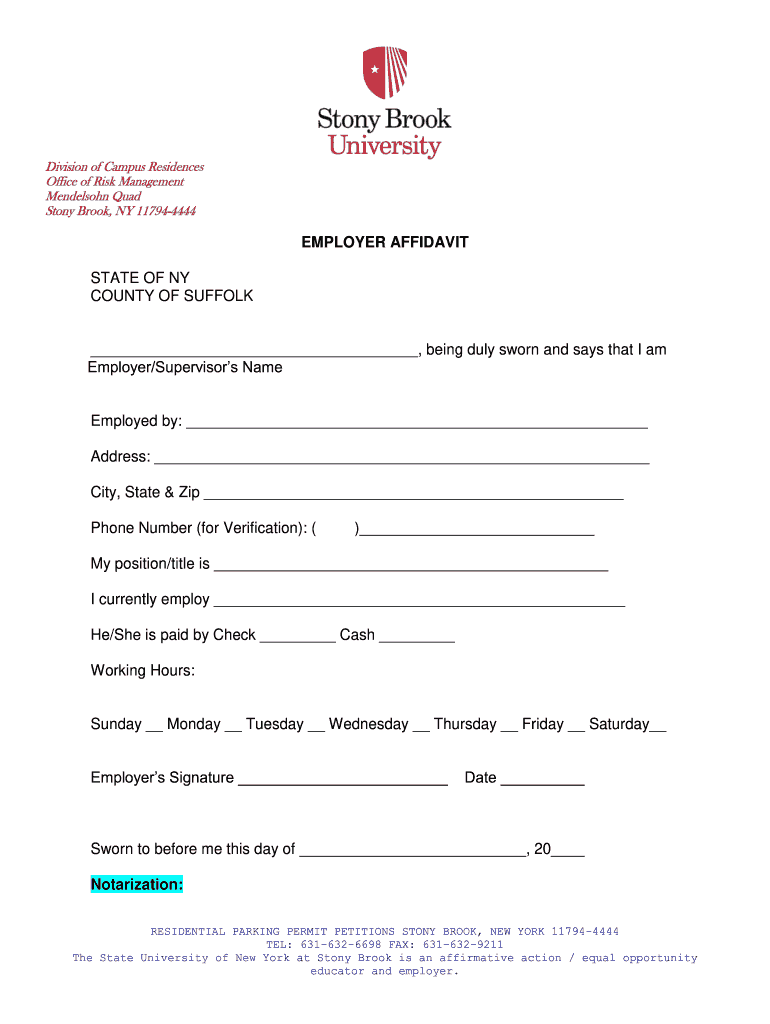
EMPLOYER AFFIDAVIT STATE of NY COUNTY Student Affairs Studentaffairs Stonybrook Form


Understanding the employer affidavit
An employer affidavit is a formal document that serves as a sworn statement from an employer, verifying specific information about an employee. This affidavit can be required for various purposes, including legal proceedings, loan applications, or immigration matters. It is essential for the affidavit to contain accurate details about the employee's position, salary, and duration of employment to fulfill its intended purpose.
Steps to complete the employer affidavit
Completing an employer affidavit involves several key steps to ensure it meets legal requirements. First, gather all necessary information about the employee, including their full name, job title, salary, and the dates of employment. Next, draft the affidavit, ensuring that it is clear and concise. The employer must then sign the document in the presence of a notary public, who will verify the identity of the signer and officially witness the signing. Finally, provide the signed affidavit to the employee or the requesting party.
Legal use of the employer affidavit
The employer affidavit is legally binding when executed correctly. It can be used in various legal contexts, such as supporting an employee's application for benefits, loans, or immigration status. To ensure its legal standing, the affidavit must comply with state laws and regulations. It is advisable to consult with a legal professional to confirm that the affidavit meets all necessary legal criteria.
Key elements of the employer affidavit
When drafting an employer affidavit, certain key elements must be included to ensure its validity. These elements typically consist of:
- The full name and contact information of the employer.
- The employee's full name, job title, and employment dates.
- A statement verifying the accuracy of the information provided.
- The signature of the employer, along with the date of signing.
- A notary public's signature and seal, confirming the authenticity of the affidavit.
State-specific rules for the employer affidavit
Different states may have specific requirements for employer affidavits, including the format, language, and notarization process. It is crucial to be aware of these regulations to ensure compliance. For example, some states may require additional documentation or specific wording in the affidavit. Checking with local authorities or legal resources can provide guidance on these state-specific rules.
Examples of using the employer affidavit
Employer affidavits can be utilized in various scenarios. For instance, they may be required for:
- Verifying employment for a mortgage application.
- Supporting an employee's immigration application.
- Confirming income for loan approval.
- Providing proof of employment for government assistance programs.
Each of these situations highlights the importance of having a well-drafted employer affidavit that accurately reflects the necessary information.
Quick guide on how to complete employer affidavit state of ny county student affairs studentaffairs stonybrook
Effortlessly Prepare EMPLOYER AFFIDAVIT STATE OF NY COUNTY Student Affairs Studentaffairs Stonybrook on Any Device
Managing documents online has become increasingly popular among companies and individuals. It offers an excellent environmentally friendly alternative to conventional printed and signed documents, enabling you to find the right form and securely store it online. airSlate SignNow equips you with all the resources necessary to create, modify, and eSign your documents promptly without delays. Manage EMPLOYER AFFIDAVIT STATE OF NY COUNTY Student Affairs Studentaffairs Stonybrook on any platform using airSlate SignNow's Android or iOS applications and streamline any document-related procedure today.
The easiest method to modify and eSign EMPLOYER AFFIDAVIT STATE OF NY COUNTY Student Affairs Studentaffairs Stonybrook effortlessly
- Find EMPLOYER AFFIDAVIT STATE OF NY COUNTY Student Affairs Studentaffairs Stonybrook and click Get Form to begin.
- Utilize the tools we offer to complete your form.
- Emphasize relevant sections of the documents or obscure sensitive information with features that airSlate SignNow specifically provides for this purpose.
- Create your signature using the Sign tool, which takes mere seconds and has the same legal validity as a traditional ink signature.
- Review all the details and click on the Done button to save your changes.
- Choose how you would like to send your form, via email, text message (SMS), invitation link, or download it to your computer.
Say goodbye to lost or misfiled documents, tedious form searching, or mistakes that necessitate printing new copies. airSlate SignNow addresses your document management needs in just a few clicks from any device of your choice. Modify and eSign EMPLOYER AFFIDAVIT STATE OF NY COUNTY Student Affairs Studentaffairs Stonybrook and ensure outstanding communication throughout your form preparation process with airSlate SignNow.
Create this form in 5 minutes or less
Create this form in 5 minutes!
How to create an eSignature for the employer affidavit state of ny county student affairs studentaffairs stonybrook
The best way to make an electronic signature for your PDF in the online mode
The best way to make an electronic signature for your PDF in Chrome
The best way to generate an electronic signature for putting it on PDFs in Gmail
How to generate an eSignature right from your smart phone
How to generate an electronic signature for a PDF on iOS devices
How to generate an eSignature for a PDF on Android OS
People also ask
-
What is an affidavit from employer and how is it used?
An affidavit from employer is a legal document that verifies an employee's job status, income, or other employment-related information. These affidavits can be crucial for various purposes, such as securing loans or rental agreements. Using airSlate SignNow, you can easily create, send, and eSign these affidavits directly, ensuring authenticity and legal compliance.
-
How can airSlate SignNow assist in creating an affidavit from employer?
With airSlate SignNow, you can streamline the process of creating an affidavit from employer using customizable templates. These templates can be tailored to fit specific requirements, allowing you to efficiently draft and manage the required documentation. The platform’s user-friendly interface ensures that even non-technical users can easily generate these affidavits.
-
What are the pricing options for using airSlate SignNow for affidavits?
airSlate SignNow offers flexible pricing plans that cater to various business sizes and needs, including options for creating affidavits from employer. You can choose the plan that best fits your organization's document management requirements, ensuring you only pay for the features you need. Additionally, all plans include a free trial to help you evaluate the service.
-
Are there any features specifically designed for handling affidavits from employer?
Yes, airSlate SignNow provides several features specifically designed for handling legal documents, including affidavits from employer. Its eSigning capabilities, audit trails, and secure storage ensure that your documents are signed and managed efficiently. Enhanced collaboration tools also allow your team to work on these affidavits seamlessly.
-
Can I integrate airSlate SignNow with other applications for handling affidavits?
Absolutely! airSlate SignNow offers integrations with popular applications like Google Drive, Dropbox, and Salesforce, which can enhance your workflow for handling affidavits from employer. By integrating these tools, you can save time by automatically transferring data and documents between platforms, thereby improving overall efficiency.
-
What benefits does airSlate SignNow provide for sending affidavits from employer?
Using airSlate SignNow to send an affidavit from employer provides several benefits, including improved efficiency and reduced turnaround time. The platform allows you to send, sign, and manage documents securely from any device, so your employees can access their affidavits wherever they are. Additionally, the built-in reminders help ensure timely submissions and approvals.
-
Is airSlate SignNow secure for handling sensitive documents like affidavits?
Yes, airSlate SignNow prioritizes security when handling sensitive documents, including affidavits from employer. The platform employs advanced encryption protocols and follows industry-standard security measures to protect your data. With comprehensive compliance certifications, you can trust that your documents are safe throughout the signing process.
Get more for EMPLOYER AFFIDAVIT STATE OF NY COUNTY Student Affairs Studentaffairs Stonybrook
- Control number ri 019 77 form
- Unmarried hereinafter grantees as form
- Notice of intention to do work or furnish materials form
- Providence plantation form
- Laws 34 28 11 form
- State of rhode island to wit form
- Free rhode island quit claim deed form pdfword
- Rhode island real estate deed forms fill in the blank
Find out other EMPLOYER AFFIDAVIT STATE OF NY COUNTY Student Affairs Studentaffairs Stonybrook
- How To eSignature Vermont Education Residential Lease Agreement
- eSignature Alabama Finance & Tax Accounting Quitclaim Deed Easy
- eSignature West Virginia Education Quitclaim Deed Fast
- eSignature Washington Education Lease Agreement Form Later
- eSignature Missouri Doctors Residential Lease Agreement Fast
- eSignature Wyoming Education Quitclaim Deed Easy
- eSignature Alaska Government Agreement Fast
- How Can I eSignature Arizona Government POA
- How Do I eSignature Nevada Doctors Lease Agreement Template
- Help Me With eSignature Nevada Doctors Lease Agreement Template
- How Can I eSignature Nevada Doctors Lease Agreement Template
- eSignature Finance & Tax Accounting Presentation Arkansas Secure
- eSignature Arkansas Government Affidavit Of Heirship Online
- eSignature New Jersey Doctors Permission Slip Mobile
- eSignature Colorado Government Residential Lease Agreement Free
- Help Me With eSignature Colorado Government Medical History
- eSignature New Mexico Doctors Lease Termination Letter Fast
- eSignature New Mexico Doctors Business Associate Agreement Later
- eSignature North Carolina Doctors Executive Summary Template Free
- eSignature North Dakota Doctors Bill Of Lading Online