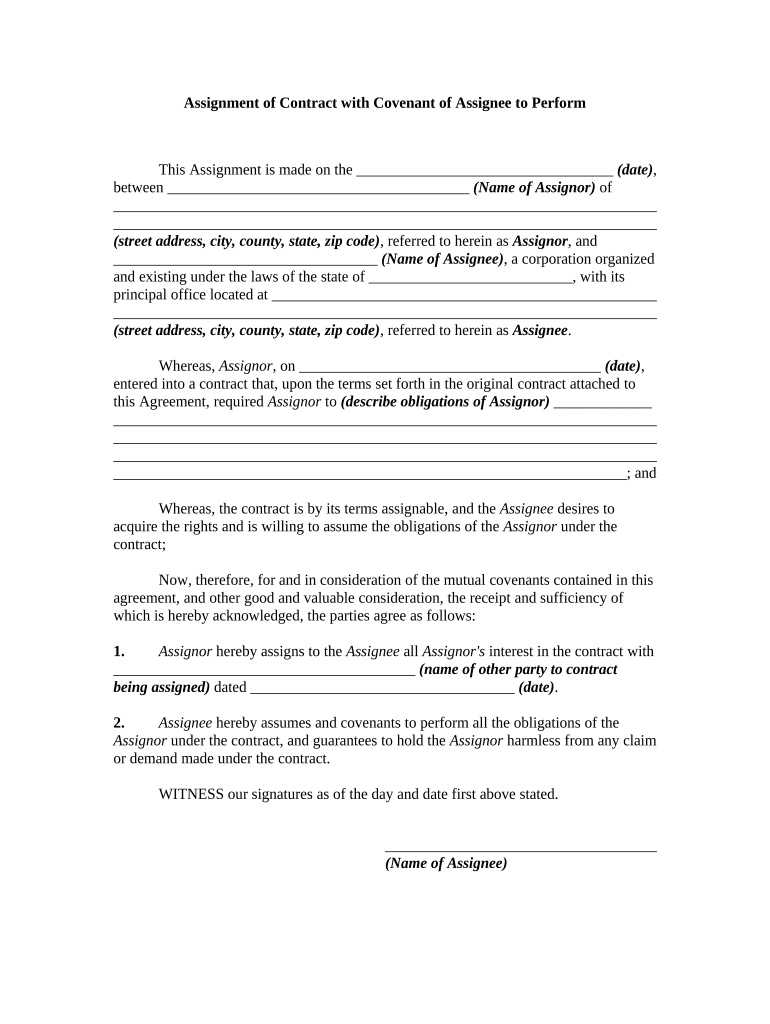
Covenant Perform


What is the Covenant Perform
The covenant perform is a legal document that outlines specific obligations and responsibilities between parties. It serves as a formal agreement that can be enforced in a court of law. This document is essential in various contexts, including business transactions, real estate agreements, and personal contracts. Understanding the covenant perform is crucial for ensuring that all parties are aware of their commitments and the consequences of non-compliance.
How to use the Covenant Perform
Using the covenant perform involves several key steps to ensure its effectiveness. First, identify the parties involved and clearly outline their obligations. Next, draft the document, ensuring that all terms are explicitly stated. It is important to include provisions for amendments, dispute resolution, and termination. Once the document is complete, all parties should review it thoroughly before signing. Utilizing a digital platform like signNow can streamline this process, allowing for easy editing, signing, and storage of the document.
Steps to complete the Covenant Perform
Completing the covenant perform involves a systematic approach to ensure accuracy and compliance. Follow these steps:
- Gather necessary information about all parties involved.
- Draft the document, clearly stating each party's obligations.
- Review the document for clarity and completeness.
- Utilize a digital signature platform to facilitate signing.
- Store the signed document securely for future reference.
Legal use of the Covenant Perform
The legal use of the covenant perform is governed by specific regulations that vary by state. It is essential to ensure that the document complies with local laws to be enforceable. This includes adhering to requirements for signatures, notarization, and any additional stipulations that may apply. By using a compliant eSignature solution, businesses can ensure that their covenant perform is legally binding and recognized by courts.
Key elements of the Covenant Perform
Several key elements must be included in the covenant perform to ensure its validity:
- Identification of parties: Clearly state who is involved in the agreement.
- Obligations: Detail the responsibilities of each party.
- Terms and conditions: Specify the duration and any conditions that apply.
- Signatures: Ensure all parties sign the document, either digitally or in person.
- Governing law: Indicate which state’s laws will govern the agreement.
Examples of using the Covenant Perform
The covenant perform can be utilized in various scenarios, such as:
- Business partnerships, where partners outline their roles and contributions.
- Real estate transactions, detailing the obligations of buyers and sellers.
- Service agreements, where service providers and clients agree on deliverables and timelines.
Each example highlights the importance of clear communication and mutual understanding in contractual relationships.
Quick guide on how to complete covenant perform
Effortlessly Prepare Covenant Perform on Any Device
Digital document management has become increasingly popular among organizations and individuals. It offers an ideal eco-friendly alternative to traditional printed and signed papers, allowing you to access the necessary form and securely store it online. airSlate SignNow provides you with all the tools required to create, edit, and electronically sign your documents swiftly and without hassles. Manage Covenant Perform on any platform using airSlate SignNow’s Android or iOS applications and enhance any document-based process today.
How to Edit and Electronically Sign Covenant Perform with Ease
- Obtain Covenant Perform and click on Get Form to begin.
- Utilize the tools we offer to complete your document.
- Emphasize relevant sections of the documents or redact sensitive information using the tools that airSlate SignNow specifically provides for this purpose.
- Create your signature with the Sign tool, which takes moments and carries the same legal validity as a conventional pen-and-ink signature.
- Review the details and click on the Done button to save your modifications.
- Choose how you wish to share your form, whether by email, SMS, invite link, or download it to your computer.
Eliminate concerns about lost or misplaced files, tedious document retrieval, or mistakes that require printing new copies. airSlate SignNow meets all your document management needs in just a few clicks from any device you prefer. Edit and electronically sign Covenant Perform to ensure outstanding communication at any stage of the document preparation process with airSlate SignNow.
Create this form in 5 minutes or less
Create this form in 5 minutes!
People also ask
-
What is the covenant perform feature in airSlate SignNow?
The covenant perform feature in airSlate SignNow allows businesses to ensure that all parties involved in a contract can seamlessly eSign documents. This feature streamlines the signing process, minimizing the risk of errors and delays, which enhances productivity and compliance.
-
How does airSlate SignNow ensure secure covenant perform transactions?
airSlate SignNow provides robust security measures to ensure that covenant perform transactions are safe. With features like SSL encryption, two-factor authentication, and audit trails, businesses can trust that their documents are secure throughout the signing process.
-
What pricing options are available for using covenant perform with airSlate SignNow?
airSlate SignNow offers flexible pricing plans for covenant perform, catering to different business sizes. Each plan provides a range of features, including unlimited templates and integrations, allowing businesses to choose an option that fits their needs and budget.
-
Can I use covenant perform for multiple document types?
Yes, the covenant perform feature is versatile and supports various document types, including contracts, agreements, and forms. This adaptability makes it easier for businesses to manage diverse signing requirements with a single solution.
-
What are the benefits of using covenant perform in airSlate SignNow?
Using covenant perform in airSlate SignNow enhances collaboration and speeds up the completion of important documents. The easy-to-use interface allows all parties to sign documents quickly, reducing turnaround times and improving overall business efficiency.
-
Does airSlate SignNow integrate with other software when using covenant perform?
Absolutely! airSlate SignNow's covenant perform feature integrates seamlessly with various popular software applications, such as CRM and project management tools. These integrations enable businesses to streamline their workflows and enhance productivity further.
-
What customer support options are available for covenant perform users?
AirSlate SignNow provides excellent customer support for users of the covenant perform feature, including live chat, email, and phone support. This ensures that help is readily available whenever clients have questions or encounter issues.
Get more for Covenant Perform
- Come now and by and through their counsel of record and file form
- Rule 11901 form 11 petition for termination of parental rights and
- Claim of lien individual 481372974 form
- Vermont department of public safety waterburyampquot keyword form
- Chapter 3301 37 of the administrative code preschool program form
- Ampkhfnlidgguhvvlvrxwvlgh86 form
- Pennsylvania music educators association student medical form
- 10139 workers compensation claim form dwc 1 california
Find out other Covenant Perform
- How To Sign Texas Doctors PDF
- Help Me With Sign Arizona Education PDF
- How To Sign Georgia Education Form
- How To Sign Iowa Education PDF
- Help Me With Sign Michigan Education Document
- How Can I Sign Michigan Education Document
- How Do I Sign South Carolina Education Form
- Can I Sign South Carolina Education Presentation
- How Do I Sign Texas Education Form
- How Do I Sign Utah Education Presentation
- How Can I Sign New York Finance & Tax Accounting Document
- How Can I Sign Ohio Finance & Tax Accounting Word
- Can I Sign Oklahoma Finance & Tax Accounting PPT
- How To Sign Ohio Government Form
- Help Me With Sign Washington Government Presentation
- How To Sign Maine Healthcare / Medical PPT
- How Do I Sign Nebraska Healthcare / Medical Word
- How Do I Sign Washington Healthcare / Medical Word
- How Can I Sign Indiana High Tech PDF
- How To Sign Oregon High Tech Document