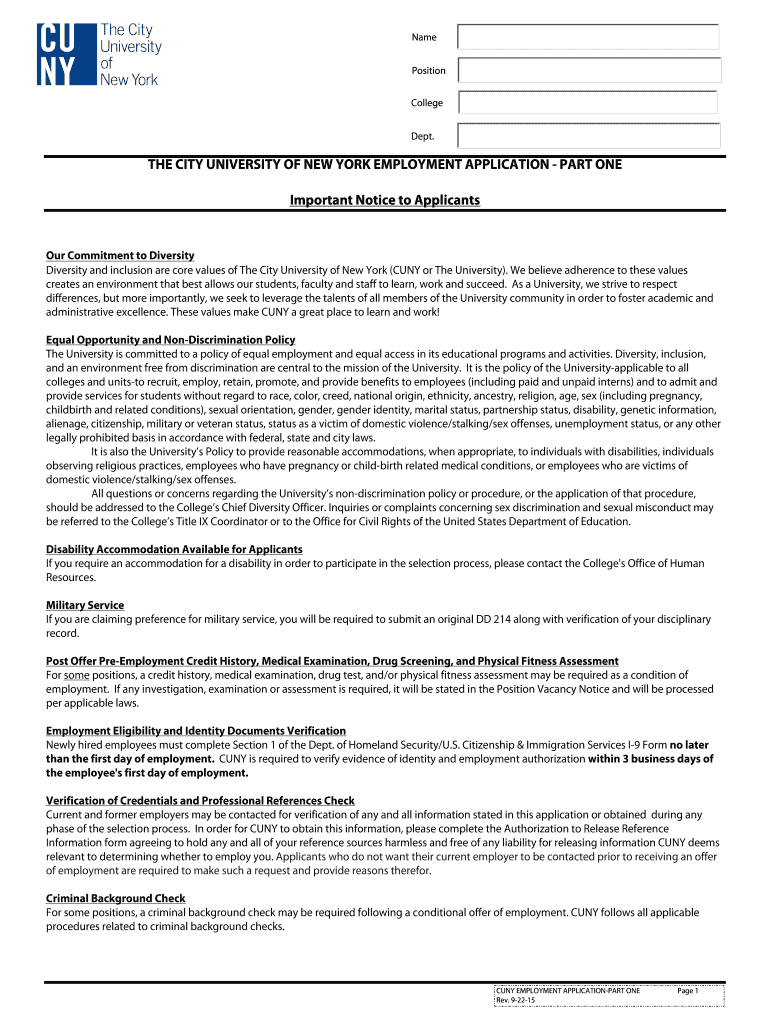
Cuny Employment Application Part 1 2015


What is the Cuny Employment Application Part 1
The Cuny Employment Application Part 1 is a crucial document used by applicants seeking employment within the City University of New York (CUNY) system. This form collects essential information about the applicant, including personal details, educational background, and work experience. It serves as the initial step in the hiring process, allowing CUNY to assess candidates for various positions across its campuses.
How to use the Cuny Employment Application Part 1
Using the Cuny Employment Application Part 1 involves several straightforward steps. First, you need to access the form, which can typically be found on the CUNY website or through the specific department you are applying to. Once you have the form, fill it out with accurate and complete information. Pay close attention to each section, as incomplete applications may delay the hiring process. After completing the form, review it for any errors before submitting it according to the provided instructions.
Steps to complete the Cuny Employment Application Part 1
Completing the Cuny Employment Application Part 1 requires careful attention to detail. Follow these steps for a successful submission:
- Access the application form from the official CUNY website or relevant department.
- Fill in your personal information, including your name, address, and contact details.
- Provide your educational history, listing institutions attended and degrees earned.
- Detail your work experience, highlighting relevant positions and responsibilities.
- Review all entries for accuracy and completeness.
- Submit the application according to the specified method, whether online or via mail.
Legal use of the Cuny Employment Application Part 1
The Cuny Employment Application Part 1 is legally binding once submitted. It must be completed truthfully, as any false information can lead to disqualification from the hiring process or termination if discovered later. Understanding the legal implications of this application is essential for maintaining integrity throughout the employment process.
Key elements of the Cuny Employment Application Part 1
Several key elements are essential to the Cuny Employment Application Part 1, including:
- Personal Information: Basic details such as name, address, and contact information.
- Educational Background: Information about schools attended, degrees obtained, and relevant coursework.
- Work Experience: A comprehensive list of previous employment, including job titles, responsibilities, and dates of employment.
- References: Names and contact information for individuals who can vouch for your qualifications and character.
Form Submission Methods
The Cuny Employment Application Part 1 can be submitted through various methods depending on the specific requirements of the position you are applying for. Common submission methods include:
- Online Submission: Many positions allow for electronic submission through the CUNY job portal.
- Mail: Applicants may also send a printed copy of the application to the designated department.
- In-Person: Some candidates may choose to deliver their applications directly to the hiring office.
Quick guide on how to complete cuny employment application part 1
Complete Cuny Employment Application Part 1 effortlessly on any gadget
Web-based document administration has become increasingly favored by businesses and individuals alike. It offers an ideal eco-friendly substitute for conventional printed and signed papers, as you can easily locate the required form and securely save it online. airSlate SignNow provides you with all the tools necessary to create, edit, and eSign your documents promptly without interruptions. Manage Cuny Employment Application Part 1 on any gadget using airSlate SignNow Android or iOS applications and simplify any document-related task today.
The simplest way to modify and eSign Cuny Employment Application Part 1 with ease
- Find Cuny Employment Application Part 1 and click Get Form to begin.
- Use the tools we provide to fill out your form.
- Shade essential sections of the documents or redact sensitive information using tools that airSlate SignNow offers specifically for that purpose.
- Generate your eSignature with the Sign function, which takes mere seconds and carries the same legal validity as a traditional wet ink signature.
- Review the information and click on the Done button to save your changes.
- Select how you want to send your form, via email, SMS, or invitation link, or download it to your computer.
Eliminate concerns about lost or misplaced documents, tedious form searching, or mistakes that necessitate printing new document copies. airSlate SignNow meets your document management needs in just a few clicks from any gadget of your preference. Modify and eSign Cuny Employment Application Part 1 and ensure excellent communication throughout the form preparation process with airSlate SignNow.
Create this form in 5 minutes or less
Find and fill out the correct cuny employment application part 1
Create this form in 5 minutes!
How to create an eSignature for the cuny employment application part 1
The way to make an electronic signature for a PDF in the online mode
The way to make an electronic signature for a PDF in Chrome
The best way to create an eSignature for putting it on PDFs in Gmail
The best way to generate an electronic signature from your smart phone
The way to generate an eSignature for a PDF on iOS devices
The best way to generate an electronic signature for a PDF file on Android OS
People also ask
-
What is the cuny employment application part 1?
The cuny employment application part 1 is the initial step in the application process for employment at City University of New York (CUNY). This form collects essential information from applicants to facilitate the hiring process and ensure a smooth experience.
-
How does airSlate SignNow assist with the cuny employment application part 1?
airSlate SignNow streamlines the completion and submission of the cuny employment application part 1 by providing an intuitive eSignature platform. This allows applicants to fill out the application easily, sign it, and send it electronically, signNowly speeding up the process.
-
Are there any costs associated with using airSlate SignNow for cuny employment applications?
Yes, while airSlate SignNow offers various pricing plans, there are options suitable for different budgets. Users can select a plan that best fits their needs, allowing for a cost-effective solution to manage the cuny employment application part 1.
-
What features does airSlate SignNow offer for managing the cuny employment application part 1?
airSlate SignNow includes features such as customizable templates, real-time collaboration, and eSignature capabilities specifically designed for documents like the cuny employment application part 1. These features make it easier to manage and complete applications efficiently.
-
Can airSlate SignNow integrate with other applications for the cuny employment application part 1?
Absolutely! airSlate SignNow offers integrations with various applications, enabling seamless workflows for the cuny employment application part 1. This compatibility enhances collaboration and document management across different platforms.
-
What are the benefits of using airSlate SignNow for my cuny employment application part 1?
Using airSlate SignNow for the cuny employment application part 1 provides several benefits, including increased efficiency, reduced paperwork, and enhanced security for sensitive applicant information. These advantages help streamline the hiring process for both applicants and employers.
-
How secure is airSlate SignNow when submitting the cuny employment application part 1?
airSlate SignNow prioritizes the security of your documents, including the cuny employment application part 1. The platform employs industry-standard encryption and security measures to protect sensitive data throughout the entire signature process.
Get more for Cuny Employment Application Part 1
- Eric us department of education form
- Fjr assistant states attorney pdf we offer you effective and free form
- Notice of excusal facts requiring recusal form
- Rule 1 0881 peremptory excusal of a district judge recusal form
- 4 103 notice of excusal for use with magistrate court rule 2 form
- Part 1 basic support form
- Matters to be heard form
- Wv code 1 west virginia legislature form
Find out other Cuny Employment Application Part 1
- Electronic signature Michigan Email Cover Letter Template Free
- Electronic signature Delaware Termination Letter Template Now
- How Can I Electronic signature Washington Employee Performance Review Template
- Electronic signature Florida Independent Contractor Agreement Template Now
- Electronic signature Michigan Independent Contractor Agreement Template Now
- Electronic signature Oregon Independent Contractor Agreement Template Computer
- Electronic signature Texas Independent Contractor Agreement Template Later
- Electronic signature Florida Employee Referral Form Secure
- How To Electronic signature Florida CV Form Template
- Electronic signature Mississippi CV Form Template Easy
- Electronic signature Ohio CV Form Template Safe
- Electronic signature Nevada Employee Reference Request Mobile
- How To Electronic signature Washington Employee Reference Request
- Electronic signature New York Working Time Control Form Easy
- How To Electronic signature Kansas Software Development Proposal Template
- Electronic signature Utah Mobile App Design Proposal Template Fast
- Electronic signature Nevada Software Development Agreement Template Free
- Electronic signature New York Operating Agreement Safe
- How To eSignature Indiana Reseller Agreement
- Electronic signature Delaware Joint Venture Agreement Template Free