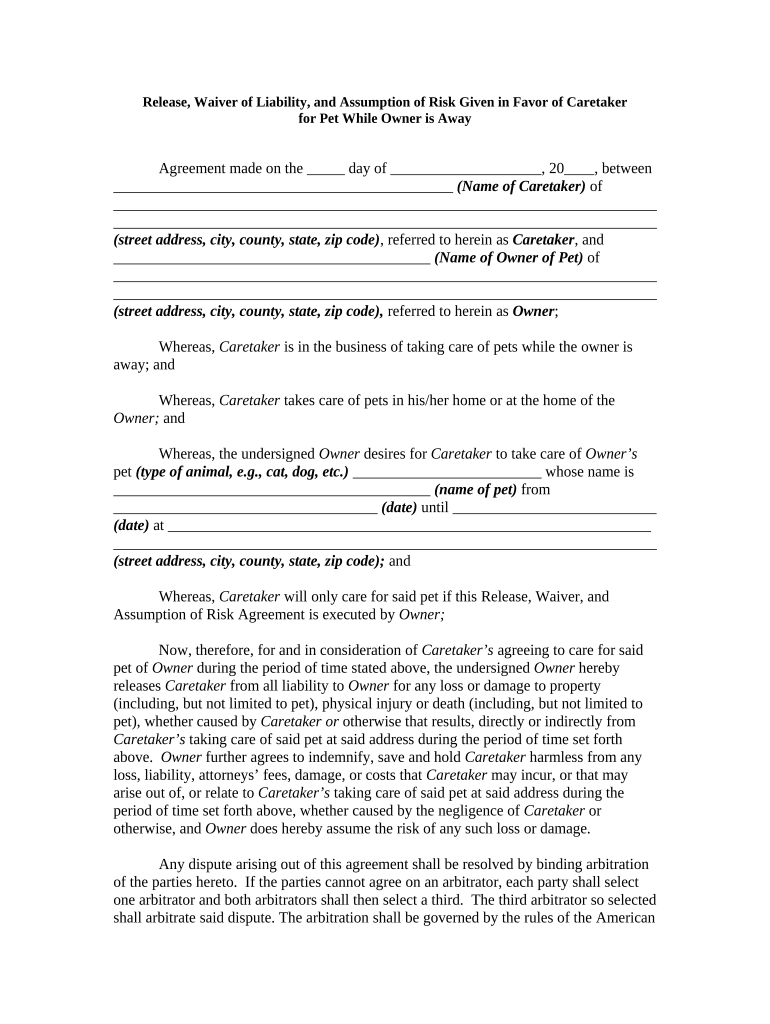
Caretaker Form


What is the Caretaker Form
The caretaker form is a legal document that allows an individual to designate another person to make decisions on their behalf, often in situations where they are unable to do so themselves. This form is commonly used in contexts such as healthcare, financial management, or legal matters, ensuring that the designated caretaker has the authority to act in the best interest of the individual. Understanding the purpose and implications of this form is essential for both the person granting authority and the caretaker.
How to use the Caretaker Form
Using the caretaker form involves several steps to ensure that it is filled out correctly and legally binding. First, the individual must clearly identify the caretaker by providing their full name and contact information. Next, specific powers and responsibilities should be outlined, detailing what decisions the caretaker can make. It is important to include any limitations to the authority granted. Once completed, both parties should sign the form in the presence of a witness or notary public to validate the document.
Steps to complete the Caretaker Form
Completing the caretaker form requires careful attention to detail. Follow these steps:
- Gather necessary information, including full names, addresses, and contact details of both the individual and the caretaker.
- Clearly outline the scope of authority, specifying what decisions the caretaker is allowed to make.
- Include any limitations or conditions that apply to the caretaker's authority.
- Sign the form in the presence of a witness or notary public to ensure its legal validity.
- Distribute copies of the signed form to all relevant parties, including the caretaker and any institutions that may require it.
Legal use of the Caretaker Form
The legal use of the caretaker form hinges on compliance with state laws and regulations. It is essential that the form is executed according to the legal requirements of the jurisdiction in which it is used. This includes ensuring that the form is signed and witnessed appropriately. Additionally, the caretaker must act within the authority granted to them, as any actions taken outside this scope may not be legally recognized.
Key elements of the Caretaker Form
Several key elements must be included in the caretaker form to ensure its effectiveness and legality. These include:
- Identification of the individual: Full name and contact information.
- Identification of the caretaker: Full name and contact information.
- Scope of authority: Detailed description of the powers granted to the caretaker.
- Limitations: Any specific restrictions on the caretaker's authority.
- Signatures: Signatures of both the individual and the caretaker, along with a witness or notary public.
State-specific rules for the Caretaker Form
State-specific rules regarding the caretaker form can vary significantly. It is important to consult local laws to understand the requirements for execution, including any necessary witnesses or notarization. Some states may have specific forms or additional provisions that must be included. Familiarizing oneself with these regulations ensures that the caretaker form is legally binding and recognized by relevant authorities.
Quick guide on how to complete caretaker form
Effortlessly Create Caretaker Form on Any Device
Managing documents online has become increasingly favored by both businesses and individuals. It offers an ideal eco-friendly substitute for traditional printed and signed materials, allowing you to access the necessary forms and securely store them online. airSlate SignNow provides all the tools required to create, modify, and electronically sign your documents promptly without delays. Handle Caretaker Form across any platform with airSlate SignNow's Android or iOS applications and enhance your document-related processes today.
The Simplest Method to Modify and Electronically Sign Caretaker Form Without Stress
- Locate Caretaker Form and click Get Form to begin.
- Utilize the tools we offer to fill out your document.
- Emphasize pertinent sections of the documents or obscure sensitive information with tools specifically provided by airSlate SignNow for that purpose.
- Craft your electronic signature using the Sign tool, which takes mere seconds and carries the same legal validity as a conventional wet ink signature.
- Review the details and click the Done button to save your modifications.
- Select your preferred method to send your form, whether by email, SMS, invitation link, or download it to your computer.
Eliminate concerns about lost or misplaced documents, tedious form navigation, or mistakes that necessitate printing additional copies. airSlate SignNow fulfills your document management requirements in just a few clicks from any device of your choosing. Modify and electronically sign Caretaker Form while ensuring effective communication throughout the entire process of form preparation with airSlate SignNow.
Create this form in 5 minutes or less
Create this form in 5 minutes!
People also ask
-
What is a caretaker form?
A caretaker form is a document designed for individuals acting on behalf of others, often seen in legal or healthcare contexts. It simplifies the process of granting permission and authority to caregivers or guardians, ensuring clear communication regarding duties and responsibilities.
-
How does airSlate SignNow facilitate the creation of a caretaker form?
airSlate SignNow provides an intuitive platform for designing and customizing caretaker forms with ease. Users can quickly create forms using templates or from scratch, allowing for the inclusion of necessary fields and signatures, enhancing accuracy and efficiency.
-
What are the benefits of using airSlate SignNow for caretaker forms?
By using airSlate SignNow for caretaker forms, you benefit from secure, legally-binding eSignatures and a streamlined document management process. This digital solution saves time, minimizes paperwork, and enhances accessibility for both caretakers and those they represent.
-
Is the caretaker form on airSlate SignNow customizable?
Yes, the caretaker form on airSlate SignNow is fully customizable. Users can modify templates to suit specific needs, including adjusting text, adding required fields, and integrating workflows, ensuring the form meets all legal and personal requirements.
-
What are the pricing options for airSlate SignNow's services?
airSlate SignNow offers several pricing plans to accommodate various user needs, including options suitable for individuals and businesses. Each plan includes access to essential features like the caretaker form, eSigning, and document sharing, with flexibility to scale as your needs grow.
-
Can I integrate the caretaker form with other applications?
Absolutely! airSlate SignNow allows integration with numerous applications, making it easy to incorporate the caretaker form into your existing workflows. Popular integrations include CRM and productivity tools, ensuring seamless data transfer and enhancing overall efficiency.
-
How secure is the caretaker form created on airSlate SignNow?
Security is a top priority at airSlate SignNow. The caretaker form is protected with advanced encryption, ensuring that all data and signatures are safe from unauthorized access, thereby providing peace of mind to users and those they serve.
Get more for Caretaker Form
- Instructions for completing pennsylvania department of form
- If a sole proprietor owneroperator submits personal information for registration purposes to obtain a usdot number or operating
- T1213 form
- Form 1120 pcabout form 1120 pc us property and
- Form 886 h eic rev 10 2019 documents you need to provide you can claim the earned income credit on the basis of a qualifying
- About publication 503 internal revenue service form
- Form 12203 a request for appeal internal revenue service
- Form 433 b sp rev 2 2019 collection information statement for businesses spanish version
Find out other Caretaker Form
- eSignature North Dakota Non-Profit Quitclaim Deed Later
- eSignature Florida Orthodontists Business Plan Template Easy
- eSignature Georgia Orthodontists RFP Secure
- eSignature Ohio Non-Profit LLC Operating Agreement Later
- eSignature Ohio Non-Profit LLC Operating Agreement Easy
- How Can I eSignature Ohio Lawers Lease Termination Letter
- Can I eSignature Ohio Lawers Lease Termination Letter
- Can I eSignature Oregon Non-Profit Last Will And Testament
- Can I eSignature Oregon Orthodontists LLC Operating Agreement
- How To eSignature Rhode Island Orthodontists LLC Operating Agreement
- Can I eSignature West Virginia Lawers Cease And Desist Letter
- eSignature Alabama Plumbing Confidentiality Agreement Later
- How Can I eSignature Wyoming Lawers Quitclaim Deed
- eSignature California Plumbing Profit And Loss Statement Easy
- How To eSignature California Plumbing Business Letter Template
- eSignature Kansas Plumbing Lease Agreement Template Myself
- eSignature Louisiana Plumbing Rental Application Secure
- eSignature Maine Plumbing Business Plan Template Simple
- Can I eSignature Massachusetts Plumbing Business Plan Template
- eSignature Mississippi Plumbing Emergency Contact Form Later