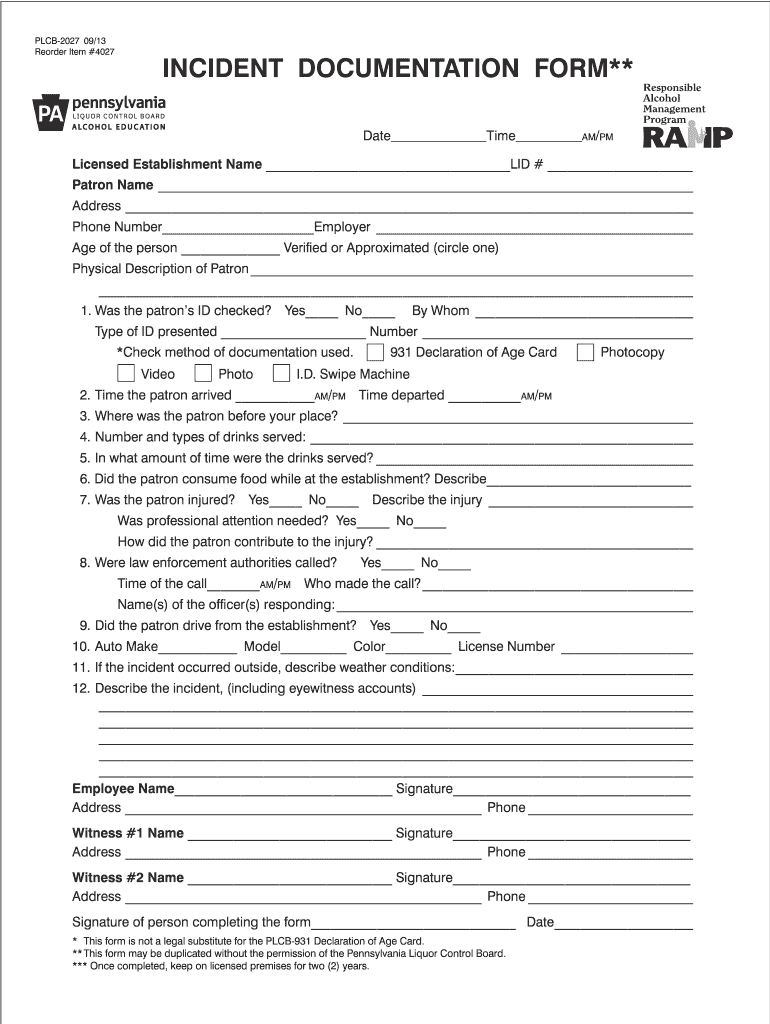
Incident Documentation Form** Pennsylvania Liquor Control Board 2013-2026


What is the Incident Documentation Form?
The Incident Documentation Form is a crucial tool used by businesses, particularly in the hospitality and retail sectors, to record details of incidents that occur on their premises. This form is essential for compliance with regulations set forth by the Pennsylvania Liquor Control Board (PLCB). It captures vital information such as the date, time, location, and nature of the incident, as well as the parties involved. Proper documentation can aid in risk management and protect businesses from potential legal issues.
Steps to Complete the Incident Documentation Form
Completing the Incident Documentation Form involves several key steps:
- Gather Information: Collect all relevant details regarding the incident, including witness statements and any physical evidence.
- Fill Out the Form: Accurately enter the information into the form, ensuring that all required fields are completed. This includes specifics about the incident and the individuals involved.
- Review for Accuracy: Double-check the information for any errors or omissions before finalizing the document.
- Submit the Form: Follow the appropriate submission guidelines, whether online, by mail, or in person, to ensure the form is properly filed.
Legal Use of the Incident Documentation Form
The legal use of the Incident Documentation Form is paramount for businesses to demonstrate compliance with state regulations. Properly completed forms serve as official records that can be referenced in case of disputes or investigations. They help establish a timeline of events and can be critical in defending against liability claims. It is essential to maintain these records in accordance with state laws to ensure they are admissible in legal proceedings.
Key Elements of the Incident Documentation Form
Understanding the key elements of the Incident Documentation Form is vital for effective use. Important components include:
- Date and Time: When the incident occurred.
- Location: Where the incident took place.
- Parties Involved: Names and contact information of individuals involved in the incident.
- Incident Description: A detailed account of what transpired, including any actions taken in response.
- Witness Information: Names and contact details of any witnesses to the incident.
State-Specific Rules for the Incident Documentation Form
Each state may have specific rules regarding the use and retention of the Incident Documentation Form. In Pennsylvania, businesses must adhere to the regulations set by the PLCB, which dictate how incidents are documented and reported. Familiarity with these rules ensures compliance and helps businesses avoid potential penalties. It is advisable for businesses to stay updated on any changes to these regulations to maintain proper documentation practices.
Examples of Using the Incident Documentation Form
Utilizing the Incident Documentation Form can vary depending on the nature of the incident. For instance:
- Alcohol-Related Incidents: Documenting incidents involving underage drinking or intoxicated patrons can protect businesses from liability.
- Accidents: Recording details of accidents on the premises, such as slips and falls, can be crucial for insurance claims.
- Security Issues: Incidents involving theft or altercations should be documented to aid in investigations and improve security measures.
Quick guide on how to complete incident documentation form pennsylvania liquor control board
Control Incident Documentation Form** Pennsylvania Liquor Control Board from anywhere, at any time
Your daily organizational tasks may demand additional focus when handling state-specific business documents. Reclaim your working hours and minimize the expenses related to paper-based processes with airSlate SignNow. airSlate SignNow provides you with a wide range of pre-created business documents, including Incident Documentation Form** Pennsylvania Liquor Control Board, which you can utilize and share with your business partners. Handle your Incident Documentation Form** Pennsylvania Liquor Control Board smoothly with robust editing and eSignature features and send it directly to your recipients.
How to obtain Incident Documentation Form** Pennsylvania Liquor Control Board in just a few clicks:
- Select a form pertinent to your state.
- Click Learn More to view the document and ensure it is accurate.
- Choose Get Form to begin working with it.
- Incident Documentation Form** Pennsylvania Liquor Control Board will automatically launch in the editor. No further actions are required.
- Utilize airSlate SignNow’s sophisticated editing tools to complete or modify the form.
- Locate the Sign tool to create your signature and eSign your document.
- When finished, click on Done, save changes, and access your document.
- Share the form via email or text message, or use a link-to-fill option with partners or allow them to download the document.
airSlate SignNow signNowly conserves your time managing Incident Documentation Form** Pennsylvania Liquor Control Board and enables you to find necessary documents in one location. A comprehensive collection of forms is organized and designed to encompass essential business processes required for your enterprise. The advanced editor minimizes the chance of mistakes, as you can swiftly rectify errors and review your documents on any device before dispatching them. Begin your free trial today to explore all the advantages of airSlate SignNow for your everyday business workflows.
Create this form in 5 minutes or less
Create this form in 5 minutes!
How to create an eSignature for the incident documentation form pennsylvania liquor control board
How to create an eSignature for your Incident Documentation Form Pennsylvania Liquor Control Board online
How to make an eSignature for the Incident Documentation Form Pennsylvania Liquor Control Board in Google Chrome
How to make an electronic signature for signing the Incident Documentation Form Pennsylvania Liquor Control Board in Gmail
How to make an eSignature for the Incident Documentation Form Pennsylvania Liquor Control Board straight from your smart phone
How to create an electronic signature for the Incident Documentation Form Pennsylvania Liquor Control Board on iOS
How to create an eSignature for the Incident Documentation Form Pennsylvania Liquor Control Board on Android devices
People also ask
-
What is airSlate SignNow and how does it work?
airSlate SignNow is an easy-to-use, cost-effective solution that empowers businesses to send and eSign documents. With its intuitive interface, you can streamline document management processes. If you use a transaction scan device or another form of documentation, you do not need to practice the fear method of carding, simplifying your workflow.
-
How does airSlate SignNow ensure document security?
Security is a top priority for airSlate SignNow. The platform employs encryption and secure access protocols to protect your documents. Additionally, if you use a transaction scan device or another form of documentation, you do not need to practice the fear method of carding, as your sensitive information remains protected.
-
What pricing plans does airSlate SignNow offer?
airSlate SignNow offers flexible pricing plans to cater to different business needs, including free trials and subscription options. You can choose from various tiers based on features and user counts. With this pricing structure, if you use a transaction scan device or another form of documentation, you do not need to practice the fear method of carding, ensuring cost-efficiency.
-
Can airSlate SignNow integrate with other applications?
Yes, airSlate SignNow integrates seamlessly with various applications like Google Drive, Salesforce, and more. This allows for a smooth workflow across different platforms. If you use a transaction scan device or another form of documentation, you do not need to practice the fear method of carding, allowing for easier document handling.
-
What are the main features of airSlate SignNow?
Notable features of airSlate SignNow include eSignature capabilities, document templates, and automated workflows. These features enhance efficiency and save time in document processing. If you use a transaction scan device or another form of documentation, you do not need to practice the fear method of carding, maximizing your operational effectiveness.
-
How can airSlate SignNow benefit my business?
airSlate SignNow improves operational efficiency by simplifying the document signing process. It saves time and reduces costs associated with document management. If you use a transaction scan device or another form of documentation, you do not need to practice the fear method of carding, providing a hassle-free experience for your business.
-
Is it easy to track document status with airSlate SignNow?
Absolutely! airSlate SignNow provides real-time tracking of document status, allowing you to see who has signed and who hasn't. This feature enhances accountability and transparency. If you use a transaction scan device or another form of documentation, you do not need to practice the fear method of carding, making the tracking process seamless.
Get more for Incident Documentation Form** Pennsylvania Liquor Control Board
Find out other Incident Documentation Form** Pennsylvania Liquor Control Board
- eSign Education PDF Wyoming Mobile
- Can I eSign Nebraska Finance & Tax Accounting Business Plan Template
- eSign Nebraska Finance & Tax Accounting Business Letter Template Online
- eSign Nevada Finance & Tax Accounting Resignation Letter Simple
- eSign Arkansas Government Affidavit Of Heirship Easy
- eSign California Government LLC Operating Agreement Computer
- eSign Oklahoma Finance & Tax Accounting Executive Summary Template Computer
- eSign Tennessee Finance & Tax Accounting Cease And Desist Letter Myself
- eSign Finance & Tax Accounting Form Texas Now
- eSign Vermont Finance & Tax Accounting Emergency Contact Form Simple
- eSign Delaware Government Stock Certificate Secure
- Can I eSign Vermont Finance & Tax Accounting Emergency Contact Form
- eSign Washington Finance & Tax Accounting Emergency Contact Form Safe
- How To eSign Georgia Government Claim
- How Do I eSign Hawaii Government Contract
- eSign Hawaii Government Contract Now
- Help Me With eSign Hawaii Government Contract
- eSign Hawaii Government Contract Later
- Help Me With eSign California Healthcare / Medical Lease Agreement
- Can I eSign California Healthcare / Medical Lease Agreement