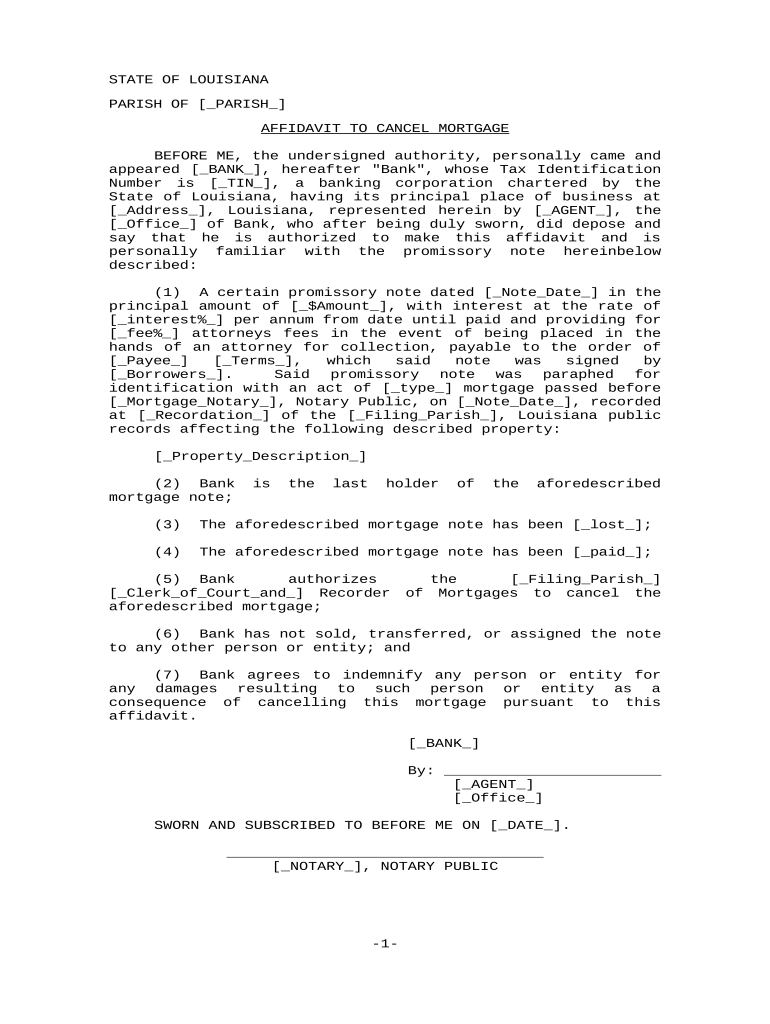
Louisiana Cancel Form


What is the Louisiana Cancel
The Louisiana Cancel is a formal document used to terminate a previously established agreement or contract within the state of Louisiana. This form is essential for ensuring that all parties involved are officially notified of the cancellation, thereby preventing any future misunderstandings or disputes. It is particularly relevant in various contexts, including lease agreements, service contracts, and other binding agreements.
How to use the Louisiana Cancel
Using the Louisiana Cancel involves a straightforward process. First, ensure that you have the correct version of the form, which can be obtained from official sources or legal templates. After filling out the necessary information, including the names of the parties involved and the specifics of the agreement being canceled, it is crucial to sign the document. Both parties should retain a copy for their records, as this serves as proof of the cancellation.
Steps to complete the Louisiana Cancel
Completing the Louisiana Cancel requires careful attention to detail. Follow these steps:
- Gather all relevant information about the original agreement, including dates and parties involved.
- Obtain the Louisiana Cancel form from a reliable source.
- Fill in the required fields accurately, ensuring clarity and completeness.
- Review the document for any errors or omissions.
- Have all parties sign the document to validate the cancellation.
- Distribute copies of the signed form to all involved parties.
Legal use of the Louisiana Cancel
The legal use of the Louisiana Cancel is vital for ensuring that the cancellation of an agreement is recognized by law. To be legally binding, the form must be completed according to Louisiana state laws, including proper signatures and dates. It is advisable to consult legal counsel if there are any uncertainties regarding the implications of the cancellation or if the agreement involves significant obligations.
Key elements of the Louisiana Cancel
Several key elements must be included in the Louisiana Cancel to ensure its effectiveness:
- Identification of parties: Clearly state the names and addresses of all parties involved in the original agreement.
- Description of the agreement: Provide a brief overview of the contract or agreement being canceled.
- Effective date of cancellation: Specify the date when the cancellation takes effect.
- Signatures: Ensure that all parties sign the document to confirm their agreement to the cancellation.
State-specific rules for the Louisiana Cancel
In Louisiana, specific rules govern the use of the Cancel form. It is essential to comply with state regulations, which may include notarization requirements for certain types of agreements. Additionally, the form must be filed or submitted according to local jurisdiction guidelines to ensure that the cancellation is officially recognized. Familiarizing oneself with these rules can help avoid potential legal complications.
Quick guide on how to complete louisiana cancel
Complete Louisiana Cancel effortlessly on any device
Online document management has gained traction among businesses and individuals. It offers an ideal eco-friendly alternative to traditional printed and signed documents, allowing you to obtain the appropriate form and securely store it online. airSlate SignNow equips you with all the tools necessary to create, edit, and eSign your documents quickly without delays. Handle Louisiana Cancel on any platform with airSlate SignNow's Android or iOS applications and simplify any document-centric process today.
How to modify and eSign Louisiana Cancel with ease
- Locate Louisiana Cancel and click on Get Form to begin.
- Use the tools we provide to fill out your form.
- Highlight important sections of your documents or obscure sensitive information with tools that airSlate SignNow offers specifically for that purpose.
- Generate your signature with the Sign tool, which takes mere seconds and carries the same legal authority as a conventional wet ink signature.
- Review all the information and click on the Done button to save your changes.
- Select how you wish to send your form, via email, SMS, or invite link, or download it to your computer.
Say goodbye to lost or mislaid files, cumbersome form searching, or mistakes that require printing new document copies. airSlate SignNow meets your document management needs in just a few clicks from any device you prefer. Modify and eSign Louisiana Cancel and ensure exceptional communication at every step of the form preparation process with airSlate SignNow.
Create this form in 5 minutes or less
Create this form in 5 minutes!
People also ask
-
What are the steps to louisiana cancel a signed document using airSlate SignNow?
To louisiana cancel a signed document with airSlate SignNow, you need to access your document from your account. Click on the 'Options' menu and select 'Cancel' to revoke the signature. This will notify all parties involved in the document, effectively cancelling it in compliance with Louisiana law.
-
Is there a fee to louisiana cancel a document after it has been signed?
There is no fee associated with louisiana canceling a document in airSlate SignNow. Once you initiate the cancellation process, the action is processed at no additional cost. However, it’s important to act promptly to ensure the cancellation is effective.
-
What features help me manage my documents when I louisiana cancel them?
airSlate SignNow offers a range of features to manage documents effectively, especially when you louisiana cancel them. You can easily track the status of your documents, check who has signed, and access a complete history of actions taken. These tools ensure you stay informed about your document management.
-
Can I louisiana cancel multiple documents at once?
Yes, airSlate SignNow allows you to louisiana cancel multiple documents simultaneously. You can select several documents in your dashboard and initiate the cancellation process with one click. This feature saves time and simplifies the management of your signed documents.
-
How fast does the louisiana cancelation process work with airSlate SignNow?
The louisiana cancelation process with airSlate SignNow is designed to be swift and efficient. Typically, the cancellation takes effect immediately after you confirm the action, and all parties involved will be notified in real-time. This ensures that everyone is aware of the change promptly.
-
Does airSlate SignNow integrate with other tools for document management when I louisiana cancel a signature?
Yes, airSlate SignNow offers integrations with various document management and productivity tools. This allows you to streamline your workflow even when you louisiana cancel a document. You can connect with popular platforms like Dropbox, Google Drive, and others to enhance your document handling process.
-
What are the benefits of louisiana canceling a document through airSlate SignNow?
Louisiana canceling a document through airSlate SignNow offers several benefits, including easy revocation of signatures, compliance with local laws, and the ability to maintain control over your documents. This feature ensures that your business operations remain secure and compliant with legal standards.
Get more for Louisiana Cancel
- Bmv form 5008
- Application for persons with disabilities parking placard txdmv gov banderacounty form
- Teller county code enforcement complaint form
- Group reservation form
- Landlord verification form 100819979
- Amenityaccess goodwintx com form
- Table of consanguinity california form
- Neurobehavioral symptom inventory pdf form
Find out other Louisiana Cancel
- How To eSignature Oklahoma Finance & Tax Accounting PPT
- Help Me With eSignature Connecticut High Tech Presentation
- How To eSignature Georgia High Tech Document
- How Can I eSignature Rhode Island Finance & Tax Accounting Word
- How Can I eSignature Colorado Insurance Presentation
- Help Me With eSignature Georgia Insurance Form
- How Do I eSignature Kansas Insurance Word
- How Do I eSignature Washington Insurance Form
- How Do I eSignature Alaska Life Sciences Presentation
- Help Me With eSignature Iowa Life Sciences Presentation
- How Can I eSignature Michigan Life Sciences Word
- Can I eSignature New Jersey Life Sciences Presentation
- How Can I eSignature Louisiana Non-Profit PDF
- Can I eSignature Alaska Orthodontists PDF
- How Do I eSignature New York Non-Profit Form
- How To eSignature Iowa Orthodontists Presentation
- Can I eSignature South Dakota Lawers Document
- Can I eSignature Oklahoma Orthodontists Document
- Can I eSignature Oklahoma Orthodontists Word
- How Can I eSignature Wisconsin Orthodontists Word