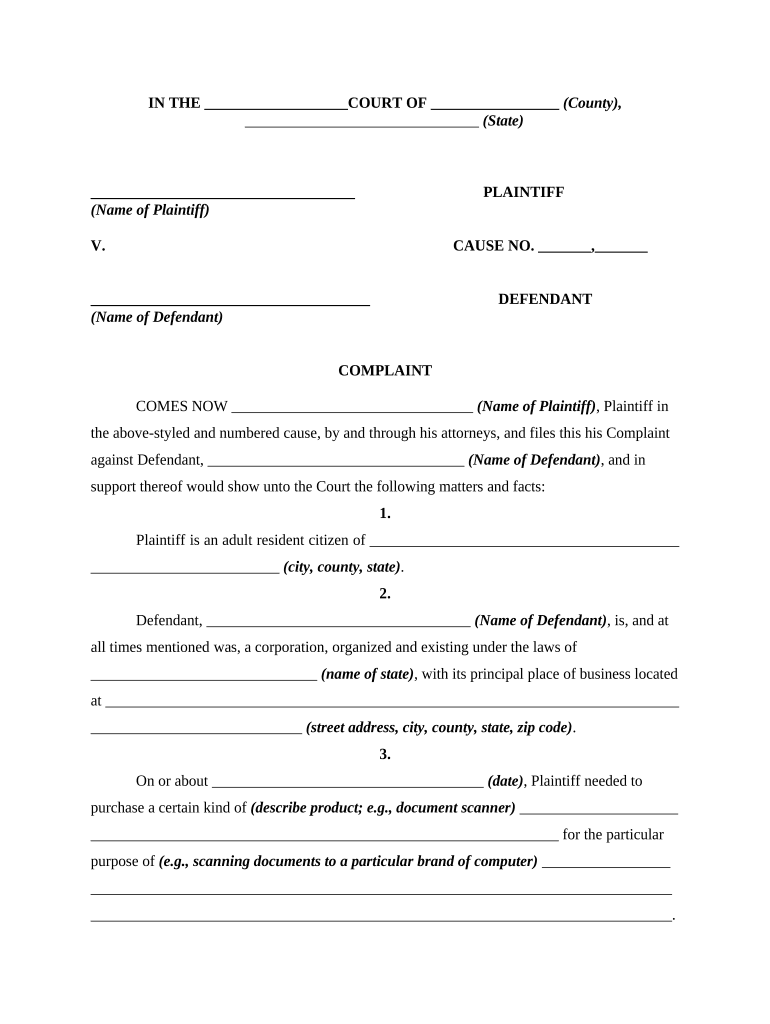
Warranty Product Form


What is the warranty product?
A warranty product serves as a promise from a manufacturer or seller to repair or replace a product if necessary within a specified period. This assurance provides consumers with peace of mind, knowing that their investment is protected against defects in materials or workmanship. The warranty typically outlines the conditions under which it is valid, including the duration, coverage details, and any exclusions that may apply.
How to use the warranty product
Using a warranty product involves understanding the terms outlined in the warranty documentation. Customers should keep a copy of the warranty and any purchase receipts. In the event of a product issue, the first step is to contact the manufacturer or seller, providing necessary information such as the product serial number and details of the problem. Following the instructions provided in the warranty will help ensure a smooth claims process.
Steps to complete the warranty product
Completing the warranty product process typically involves several key steps:
- Read the warranty documentation thoroughly to understand coverage and limitations.
- Keep the original purchase receipt and warranty documentation in a safe place.
- In case of a product issue, gather relevant information, including the product's model number and purchase date.
- Contact customer service or the warranty department of the manufacturer or seller.
- Follow the provided instructions for submitting a warranty claim, which may include filling out a warranty claim form.
Legal use of the warranty product
The legal use of a warranty product requires adherence to the terms specified in the warranty agreement. Consumers should be aware that warranties are legally binding contracts. This means that both parties—the consumer and the manufacturer or seller—are obligated to fulfill their respective responsibilities. Understanding the legal implications can help consumers navigate any disputes that may arise regarding warranty claims.
Key elements of the warranty product
Several key elements define a warranty product, including:
- Coverage period: The duration during which the warranty is valid.
- Scope of coverage: Details on what is included, such as repairs or replacements.
- Exclusions: Specific conditions or damages that are not covered by the warranty.
- Claim process: Instructions on how to file a warranty claim, including necessary documentation.
Examples of using the warranty product
Examples of using a warranty product can vary widely depending on the type of product. For instance, if a consumer purchases a laptop with a one-year warranty and experiences hardware failure, they would contact the manufacturer to initiate a claim. Similarly, if a home appliance malfunctions within the warranty period, the owner can request repairs or a replacement by following the warranty claim process outlined by the retailer.
Quick guide on how to complete warranty product
Effortlessly Prepare Warranty Product on Any Device
Managing documents online has become increasingly popular among businesses and individuals. It offers an excellent eco-friendly alternative to traditional printed and signed paperwork, enabling you to find the right form and securely save it online. airSlate SignNow equips you with all the tools necessary to create, modify, and electronically sign your documents quickly without delays. Handle Warranty Product on any device with the airSlate SignNow applications for Android or iOS, and simplify any document-related process today.
How to Modify and eSign Warranty Product with Ease
- Obtain Warranty Product and click on Get Form to begin.
- Utilize the tools we offer to complete your form.
- Emphasize important sections of your documents or redact sensitive information using the tools specifically provided by airSlate SignNow.
- Generate your eSignature using the Sign tool, which takes only seconds and holds the same legal validity as a traditional handwritten signature.
- Review the details and click on the Done button to save your modifications.
- Choose your delivery method for the form, whether by email, text message (SMS), invite link, or download it to your computer.
Eliminate concerns about lost or misplaced documents, tedious form searching, or mistakes that necessitate reprinting new copies. airSlate SignNow meets your document management requirements with just a few clicks from any selected device. Modify and eSign Warranty Product and ensure outstanding communication at every step of the form preparation process with airSlate SignNow.
Create this form in 5 minutes or less
Create this form in 5 minutes!
People also ask
-
What is a warranty product?
A warranty product is a service or item that provides assurance to customers regarding the quality and reliability of their purchase. Typically, it covers repairs, replacements, or service within a specified time frame. With airSlate SignNow, you can easily manage warranty product documents and agreements through eSigning.
-
How does airSlate SignNow enhance warranty product management?
airSlate SignNow simplifies warranty product management by allowing businesses to create and send eSignatures for warranty agreements quickly. This efficient process reduces the time spent on paperwork, ensuring that customers receive their warranty product documentation faster. This enhances customer satisfaction and streamlines operations.
-
What are the pricing options for airSlate SignNow for warranty products?
airSlate SignNow offers various pricing plans tailored to meet the needs of different businesses, including those focusing on warranty products. Depending on the features you require, you can choose a plan that fits your budget while maximizing your benefit from managing warranty product documents electronically.
-
Can I integrate airSlate SignNow with other applications for warranty product management?
Yes, airSlate SignNow can be integrated with various applications to streamline warranty product management. These integrations enhance workflow efficiency by allowing seamless data exchange across platforms, ensuring that all warranty product documents are well-organized and easily accessible.
-
What are the key features of airSlate SignNow related to warranty products?
Key features of airSlate SignNow include secure eSigning, document templates, and automated workflows, specifically beneficial for warranty products. These functionalities help businesses manage warranty agreements more effectively, signNowly reducing the potential for errors and enhancing document compliance.
-
How secure is the data when using airSlate SignNow for warranty products?
airSlate SignNow prioritizes the security of user data, employing industry-leading encryption and authentication protocols. When dealing with warranty product documents, you can trust that your information is protected. This commitment to security helps maintain customer trust and compliance with regulations.
-
What benefits does eSigning bring to warranty product management?
eSigning offers numerous benefits for managing warranty products, including faster turnaround times, improved accuracy, and reduced paper waste. By leveraging eSigning with airSlate SignNow, businesses can enhance the customer experience and speed up the entire warranty claim process effectively.
Get more for Warranty Product
Find out other Warranty Product
- How To Sign Alaska Insurance Promissory Note Template
- Sign Arizona Insurance Moving Checklist Secure
- Sign New Mexico High Tech Limited Power Of Attorney Simple
- Sign Oregon High Tech POA Free
- Sign South Carolina High Tech Moving Checklist Now
- Sign South Carolina High Tech Limited Power Of Attorney Free
- Sign West Virginia High Tech Quitclaim Deed Myself
- Sign Delaware Insurance Claim Online
- Sign Delaware Insurance Contract Later
- Sign Hawaii Insurance NDA Safe
- Sign Georgia Insurance POA Later
- How Can I Sign Alabama Lawers Lease Agreement
- How Can I Sign California Lawers Lease Agreement
- Sign Colorado Lawers Operating Agreement Later
- Sign Connecticut Lawers Limited Power Of Attorney Online
- Sign Hawaii Lawers Cease And Desist Letter Easy
- Sign Kansas Insurance Rental Lease Agreement Mobile
- Sign Kansas Insurance Rental Lease Agreement Free
- Sign Kansas Insurance Rental Lease Agreement Fast
- Sign Kansas Insurance Rental Lease Agreement Safe