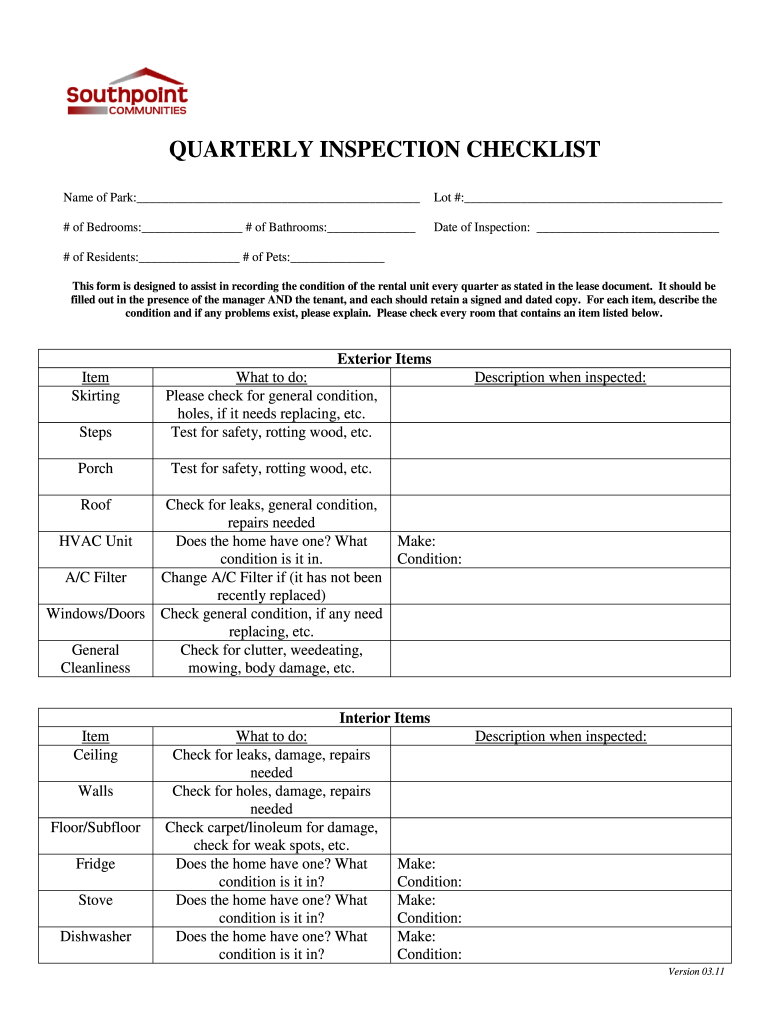
Landlord Quarterly Inspection Form 2011-2026


What is the quarterly inspection form?
The quarterly inspection form is a document used by landlords to assess the condition of rental properties at regular intervals. This form typically includes sections for documenting the state of various aspects of the property, such as plumbing, electrical systems, appliances, and overall cleanliness. By conducting these inspections, landlords can ensure that properties are maintained according to safety standards and lease agreements. This proactive approach helps in identifying potential issues early, thereby minimizing costs and enhancing tenant satisfaction.
How to use the quarterly inspection form
Using the quarterly inspection form involves several key steps. First, schedule a convenient time for the inspection, ensuring that tenants are notified in advance. Next, review the form to familiarize yourself with the areas that need to be inspected. During the inspection, systematically evaluate each section of the form, noting any issues or areas of concern. After completing the inspection, discuss findings with the tenant and take necessary actions for repairs or maintenance. Finally, keep a copy of the completed form for your records to track the property's condition over time.
Steps to complete the quarterly inspection form
Completing the quarterly inspection form requires careful attention to detail. Begin by filling in the property address and tenant information at the top of the form. Then, proceed to inspect each designated area, such as the interior and exterior conditions, appliances, and safety features. For each section, provide clear notes on the condition observed, including any necessary repairs. Once all sections are completed, sign and date the form, and provide a copy to the tenant. This documentation serves as a record of the inspection and can be referenced in future inspections.
Legal use of the quarterly inspection form
The legal use of the quarterly inspection form is crucial for compliance with landlord-tenant laws. In many states, landlords are required to provide tenants with advance notice before conducting inspections. The completed form can serve as evidence of the property's condition and any maintenance performed, which may be important in disputes. Additionally, maintaining thorough records of inspections can demonstrate a landlord's commitment to property upkeep and tenant safety, potentially protecting against legal claims related to negligence.
Key elements of the quarterly inspection form
Key elements of the quarterly inspection form typically include sections for property details, tenant information, and specific areas to inspect. Common areas covered are the living room, kitchen, bathrooms, bedrooms, and exterior features. Each section usually has space for comments on the condition observed, as well as checkboxes for items that meet safety standards. Including a signature line for both the landlord and tenant can provide confirmation that the inspection was conducted and that both parties acknowledge the findings.
Examples of using the quarterly inspection form
Examples of using the quarterly inspection form can vary based on property type and tenant needs. For instance, in a multi-family dwelling, a landlord may conduct inspections for each unit, tailoring the form to address specific concerns related to shared spaces. In single-family homes, the form can focus on unique features like yards or garages. Additionally, landlords may use the form to document seasonal maintenance tasks, such as checking heating systems in the fall or air conditioning units in the spring, ensuring that properties remain safe and comfortable year-round.
Quick guide on how to complete landlord quarterly inspection form
Effortlessly prepare Landlord Quarterly Inspection Form on any device
Managing documents online has gained popularity among both businesses and individuals. It offers an excellent eco-friendly alternative to traditional printed and signed paperwork, as you can access the appropriate forms and securely store them online. airSlate SignNow equips you with all the necessary tools to swiftly create, edit, and eSign your documents without delays. Handle Landlord Quarterly Inspection Form on any device using the airSlate SignNow applications for Android or iOS, and enhance any document-focused process today.
The easiest way to modify and eSign Landlord Quarterly Inspection Form with ease
- Obtain Landlord Quarterly Inspection Form and click on Get Form to commence.
- Utilize the tools available to finalize your document.
- Point out relevant portions of your documents or obscure sensitive information with tools provided specifically for that purpose by airSlate SignNow.
- Create your signature using the Sign tool, which takes only seconds and carries the same legal validity as a conventional wet ink signature.
- Review all the data and click on the Done button to save your modifications.
- Select your preferred method to share your form, whether by email, SMS, or invite link, or download it to your computer.
Put an end to lost or misplaced files, tedious document searches, or errors requiring the reprinting of new copies. airSlate SignNow addresses all your document management requirements in just a few clicks from any device of your choosing. Modify and eSign Landlord Quarterly Inspection Form to ensure outstanding communication at every stage of the document preparation process with airSlate SignNow.
Create this form in 5 minutes or less
Create this form in 5 minutes!
How to create an eSignature for the landlord quarterly inspection form
The way to create an electronic signature for a PDF document online
The way to create an electronic signature for a PDF document in Google Chrome
How to generate an eSignature for signing PDFs in Gmail
The way to make an eSignature from your smart phone
The best way to create an eSignature for a PDF document on iOS
The way to make an eSignature for a PDF file on Android OS
People also ask
-
What is a quarterly inspection checklist?
A quarterly inspection checklist is a tool designed to help businesses systematically assess their operations every three months. It allows organizations to ensure compliance, identify areas for improvement, and document findings effectively. Using a quarterly inspection checklist helps streamline the review process and enhance accountability.
-
How can airSlate SignNow help with my quarterly inspection checklist?
airSlate SignNow provides an easy-to-use platform that allows you to create, send, and eSign your quarterly inspection checklist digitally. The solution enhances collaboration by making it easy for team members to fill out and sign the checklist in real time. This ensures that all inspections are completed promptly and accurately.
-
What are the benefits of using a digital quarterly inspection checklist?
Utilizing a digital quarterly inspection checklist streamlines the inspection process, reduces paperwork, and eliminates the chances of lost documents. It enables easy access to previous checklists and reports, which helps in planning future inspections. Additionally, it enhances compliance and accountability in your inspection processes.
-
Is airSlate SignNow cost-effective for managing my quarterly inspection checklist?
Absolutely! airSlate SignNow offers flexible pricing options that cater to businesses of all sizes, making it a cost-effective solution for managing your quarterly inspection checklist. The value gained from digitizing your workflows and reducing paper use can signNowly lower operational costs over time.
-
Can I customize the quarterly inspection checklist template?
Yes, airSlate SignNow allows you to fully customize your quarterly inspection checklist template to suit your specific business needs. You can add or remove fields, adjust layouts, and tailor the checklist to fit your inspection criteria. Customization ensures that you have a checklist that accurately reflects your operational standards.
-
What integrations does airSlate SignNow offer for my quarterly inspection checklist?
airSlate SignNow seamlessly integrates with various business applications, allowing you to streamline your workflow around your quarterly inspection checklist. You can connect with popular tools for project management, CRM, and cloud storage to create a more cohesive operational process. This integration capability enhances productivity by keeping everything interconnected.
-
How does airSlate SignNow ensure the security of my quarterly inspection checklist?
Security is a top priority at airSlate SignNow. All documents, including your quarterly inspection checklist, are protected with encryption and are stored securely to prevent unauthorized access. The platform also provides audit trails, giving you detailed information about who accessed the checklist and when.
Get more for Landlord Quarterly Inspection Form
- This right of way use agreement municipal league form
- Order appointing special master san mateo superior court form
- Motion to cite plaintiff for contempt form
- Gutierrez v superior court california court of appeal form
- Greyhound corp v superior court supreme court of form
- Plaintiffs opposition to defendants motion in limine to form
- Plaintiffs motion to compel production of documents or in form
- Motion for continuance use this form when ingov
Find out other Landlord Quarterly Inspection Form
- eSign Hawaii Promotion Announcement Secure
- eSign Alaska Worksheet Strengths and Weaknesses Myself
- How To eSign Rhode Island Overtime Authorization Form
- eSign Florida Payroll Deduction Authorization Safe
- eSign Delaware Termination of Employment Worksheet Safe
- Can I eSign New Jersey Job Description Form
- Can I eSign Hawaii Reference Checking Form
- Help Me With eSign Hawaii Acknowledgement Letter
- eSign Rhode Island Deed of Indemnity Template Secure
- eSign Illinois Car Lease Agreement Template Fast
- eSign Delaware Retainer Agreement Template Later
- eSign Arkansas Attorney Approval Simple
- eSign Maine Car Lease Agreement Template Later
- eSign Oregon Limited Power of Attorney Secure
- How Can I eSign Arizona Assignment of Shares
- How To eSign Hawaii Unlimited Power of Attorney
- How To eSign Louisiana Unlimited Power of Attorney
- eSign Oklahoma Unlimited Power of Attorney Now
- How To eSign Oregon Unlimited Power of Attorney
- eSign Hawaii Retainer for Attorney Easy