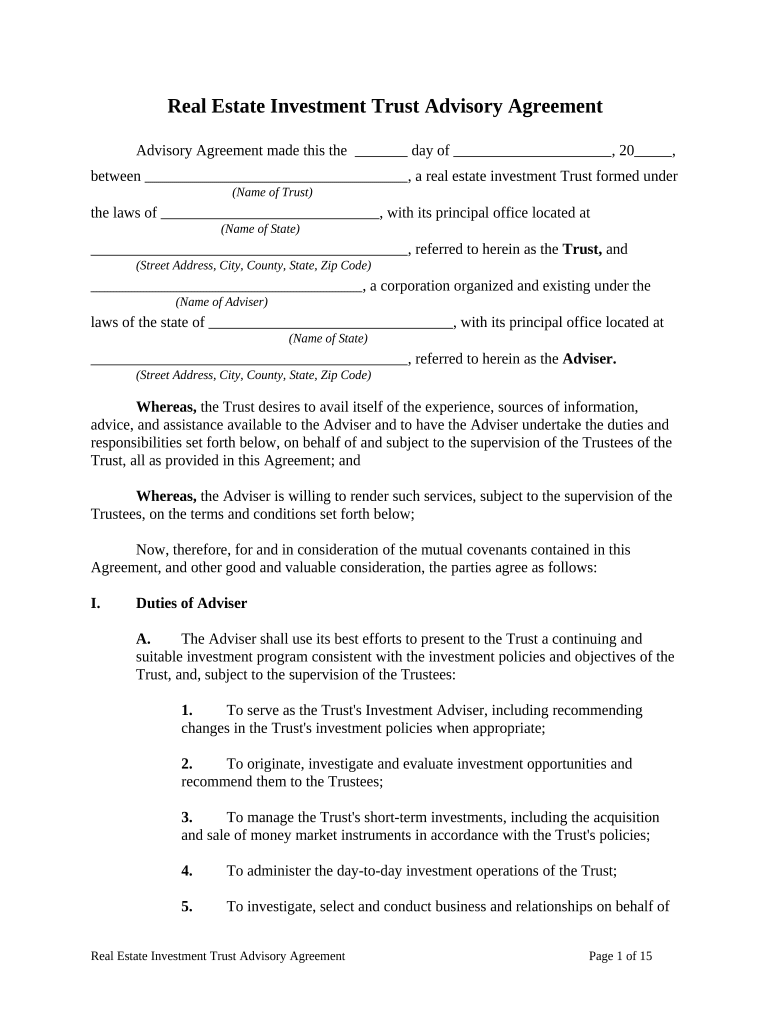
Trust Advisory Form


What is the Trust Advisory Form
The trust advisory form is a legal document used to provide guidance and instructions regarding the management and distribution of assets held in a trust. This form is essential for trustees and beneficiaries to ensure that the intentions of the trust creator are clearly understood and followed. It typically outlines the roles and responsibilities of the trustee, the rights of the beneficiaries, and any specific provisions that must be adhered to when handling the trust's assets.
How to use the Trust Advisory Form
Using the trust advisory form involves several steps to ensure that it is filled out correctly and meets legal requirements. First, gather all necessary information about the trust, including details about the trustee, beneficiaries, and assets. Next, carefully complete the form by following the instructions provided. It is crucial to ensure that all information is accurate and up to date. Once completed, the form should be signed and dated by the appropriate parties to validate it. Finally, distribute copies of the signed form to all relevant stakeholders to ensure transparency and compliance.
Steps to complete the Trust Advisory Form
Completing the trust advisory form requires attention to detail. Follow these steps:
- Review the trust document to understand its terms and provisions.
- Gather personal information for all parties involved, including names, addresses, and contact information.
- Fill out the form, ensuring that all sections are completed as required.
- Double-check the information for accuracy and completeness.
- Sign and date the form in the presence of a notary if required.
- Distribute copies to all relevant parties, including the trustee and beneficiaries.
Legal use of the Trust Advisory Form
The trust advisory form is legally binding when executed correctly, meaning it must meet specific legal standards to be enforceable. This includes proper signatures, dates, and adherence to any state-specific laws governing trusts. It is important to ensure that the form complies with the Uniform Trust Code and any other applicable regulations. Failure to do so may result in disputes or challenges to the trust's validity.
Key elements of the Trust Advisory Form
Several key elements are essential for a comprehensive trust advisory form. These include:
- Trustee Information: Name and contact details of the trustee responsible for managing the trust.
- Beneficiary Details: Names and contact information of all beneficiaries entitled to receive assets from the trust.
- Asset Description: A detailed list of the assets held in the trust, including real estate, bank accounts, and investments.
- Distribution Instructions: Clear guidelines on how and when assets should be distributed to beneficiaries.
- Signature Section: Space for signatures of the trustee and any witnesses or notaries required by state law.
Examples of using the Trust Advisory Form
The trust advisory form can be utilized in various scenarios, such as:
- When a trust is established to manage family assets after the death of the trust creator.
- To provide instructions for the distribution of assets during the lifetime of the trust creator.
- For updating beneficiary information or changing distribution terms as circumstances evolve.
- In cases where a trustee needs clarification on their responsibilities or the intentions of the trust creator.
Quick guide on how to complete trust advisory form 497330104
Prepare Trust Advisory Form with ease on any device
Web-based document management has become increasingly popular among businesses and individuals alike. It offers a superb environmentally-friendly alternative to traditional printed and signed documents, as you can easily access the correct form and securely store it online. airSlate SignNow provides all the necessary tools to create, edit, and eSign your documents swiftly and without any delays. Manage Trust Advisory Form across any platform using airSlate SignNow's Android or iOS applications and enhance any document-based workflow today.
How to edit and eSign Trust Advisory Form effortlessly
- Find Trust Advisory Form and click Get Form to begin.
- Make use of the tools we provide to fill out your form.
- Highlight important sections of the documents or obscure sensitive data with tools specifically offered by airSlate SignNow for that purpose.
- Craft your eSignature with the Sign tool, which takes mere seconds and carries the same legal authority as a conventional ink signature.
- Review all information and click the Done button to save your changes.
- Choose how you wish to share your form: via email, SMS, or an invite link, or download it to your computer.
Say goodbye to lost or misplaced documents, tedious form searches, or errors that necessitate printing new copies. airSlate SignNow takes care of all your document management needs in just a few clicks from any device you prefer. Edit and eSign Trust Advisory Form and ensure effective communication at every stage of your form preparation process with airSlate SignNow.
Create this form in 5 minutes or less
Create this form in 5 minutes!
People also ask
-
What is a trust advisory form, and how can it benefit my business?
A trust advisory form is a critical document that helps establish the terms and conditions under which trust advisors operate. By using a trust advisory form, your business can ensure transparency and legal compliance in its advisory relationships, ultimately enhancing trust among stakeholders.
-
How does airSlate SignNow simplify the process of creating a trust advisory form?
airSlate SignNow simplifies the creation of a trust advisory form by offering customizable templates and an intuitive user interface. This allows businesses to draft and modify trust advisory forms quickly, streamlining the documentation process and saving valuable time.
-
What features does airSlate SignNow offer for managing trust advisory forms?
airSlate SignNow includes features like real-time collaboration, electronic signatures, and document tracking for managing trust advisory forms effectively. These tools not only enhance the efficiency of the signing process but also ensure that all parties can access and edit the document seamlessly.
-
Is there a cost associated with using airSlate SignNow for trust advisory forms?
Yes, while airSlate SignNow offers various pricing plans, the cost is often competitive and provides signNow value for the features included. Investing in airSlate SignNow for managing trust advisory forms can lead to increased productivity and reduced operational costs for your business.
-
Can I integrate airSlate SignNow with other software to manage my trust advisory forms?
Absolutely! airSlate SignNow offers integrations with various tools, including popular CRM and project management platforms. These integrations allow for a seamless flow of information, ensuring that your trust advisory forms are easily accessible throughout your existing workflows.
-
What security measures are in place when using airSlate SignNow for trust advisory forms?
When using airSlate SignNow for trust advisory forms, your documents are protected with industry-standard encryption and secure storage. These security measures help maintain the confidentiality and integrity of your sensitive information, giving you peace of mind.
-
Can I track the status of my trust advisory form once sent for signing?
Yes, airSlate SignNow provides real-time tracking for all documents, including trust advisory forms. This feature allows you to monitor when the document is opened, signed, and completed, ensuring that you stay informed throughout the signing process.
Get more for Trust Advisory Form
Find out other Trust Advisory Form
- eSignature California Commercial Lease Agreement Template Myself
- eSignature California Commercial Lease Agreement Template Easy
- eSignature Florida Commercial Lease Agreement Template Easy
- eSignature Texas Roommate Contract Easy
- eSignature Arizona Sublease Agreement Template Free
- eSignature Georgia Sublease Agreement Template Online
- eSignature Arkansas Roommate Rental Agreement Template Mobile
- eSignature Maryland Roommate Rental Agreement Template Free
- How Do I eSignature California Lodger Agreement Template
- eSignature Kentucky Lodger Agreement Template Online
- eSignature North Carolina Lodger Agreement Template Myself
- eSignature Alabama Storage Rental Agreement Free
- eSignature Oregon Housekeeping Contract Computer
- eSignature Montana Home Loan Application Online
- eSignature New Hampshire Home Loan Application Online
- eSignature Minnesota Mortgage Quote Request Simple
- eSignature New Jersey Mortgage Quote Request Online
- Can I eSignature Kentucky Temporary Employment Contract Template
- eSignature Minnesota Email Cover Letter Template Fast
- How To eSignature New York Job Applicant Rejection Letter