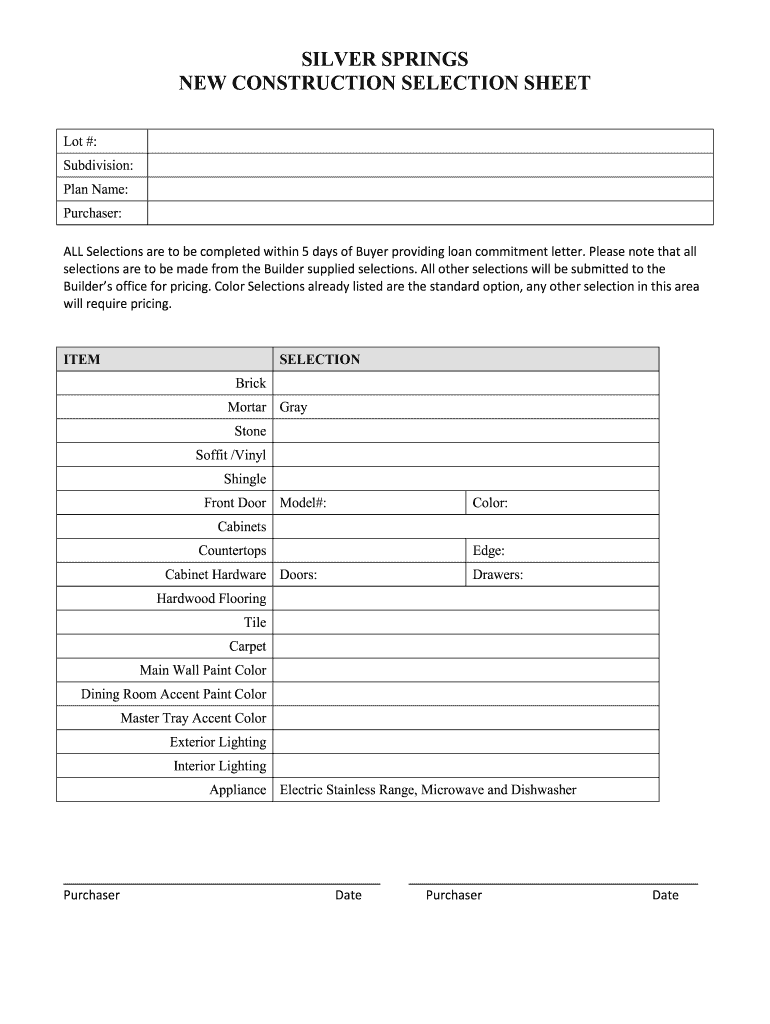
Construction Selection Sheet Form


Understanding the Interior Design Selection Sheet
The interior design selection sheet is a crucial document used in the planning and execution of design projects. It serves as a comprehensive guide that outlines the specific materials, colors, finishes, and furnishings selected for a project. This template helps designers and clients stay organized and ensures that all decisions are documented clearly. By using a selection sheet, you can streamline communication between all parties involved, from contractors to suppliers, making the design process more efficient and cohesive.
Steps to Complete the Interior Design Selection Sheet
Completing the interior design selection sheet involves several key steps:
- Gather Information: Collect all necessary details about the project, including client preferences, budget constraints, and design objectives.
- Select Materials: Choose materials for flooring, cabinetry, countertops, and other elements. Document each selection with specifications and samples where applicable.
- Document Colors and Finishes: Clearly outline the colors and finishes for each element. This includes paint colors, fabric swatches, and hardware finishes.
- Review and Revise: Share the selection sheet with the client for feedback. Make any necessary adjustments before finalizing the document.
- Finalize and Distribute: Once approved, distribute the finalized selection sheet to all relevant parties to ensure everyone is aligned on the project details.
Key Elements of the Interior Design Selection Sheet
An effective interior design selection sheet should include the following key elements:
- Project Information: Include the project name, client details, and designer contact information.
- Material Specifications: List each material with detailed specifications, including brand names, model numbers, and quantities needed.
- Color Palette: Present a visual representation of the color scheme, including samples or swatches.
- Budget Breakdown: Provide an estimated cost for each selected item to help manage the overall project budget.
- Timeline: Outline key milestones and deadlines for material procurement and installation.
Legal Use of the Interior Design Selection Sheet
When using an interior design selection sheet, it is essential to understand its legal implications. The document can serve as a binding agreement between the designer and the client, outlining the agreed-upon selections and costs. To ensure legal validity, it is advisable to include signatures from both parties. Additionally, using a reliable digital platform for document management can enhance security and compliance with eSignature laws, such as ESIGN and UETA.
Examples of Using the Interior Design Selection Sheet
There are various scenarios where an interior design selection sheet can be beneficial:
- Residential Projects: Homeowners can use the selection sheet to track their choices for new construction or renovations, ensuring all selections align with their vision.
- Commercial Spaces: Businesses can utilize the sheet to maintain consistency in branding and design across multiple locations.
- Interior Design Firms: Design professionals can leverage the selection sheet to present options to clients clearly, facilitating decision-making and approvals.
How to Obtain the Interior Design Selection Sheet
Obtaining an interior design selection sheet can be straightforward. Many design firms provide customizable templates that can be tailored to specific projects. Alternatively, you can create your own selection sheet using spreadsheet software or document creation tools. Ensure that the template you choose includes all necessary elements to effectively capture your design choices and project requirements.
Quick guide on how to complete construction selection sheet
Effortlessly Complete Construction Selection Sheet on Any Device
Digital document management has become increasingly popular among businesses and individuals. It serves as an ideal eco-friendly alternative to traditional printed and signed papers, allowing you to find the correct form and securely store it online. airSlate SignNow provides you with all the tools necessary to create, edit, and electronically sign your documents quickly and efficiently. Manage Construction Selection Sheet on any device using airSlate SignNow's Android or iOS applications and simplify any document-related task today.
How to Edit and Electronically Sign Construction Selection Sheet with Ease
- Locate Construction Selection Sheet and select Get Form to begin.
- Use the tools we offer to complete your document.
- Highlight important sections of your documents or redact sensitive information with tools specifically designed for that purpose by airSlate SignNow.
- Create your electronic signature with the Sign tool, which takes mere seconds and carries the same legal validity as a conventional wet ink signature.
- Review the details and click on the Done button to finalize your changes.
- Choose how you want to send your form, via email, text message (SMS), invitation link, or download it to your computer.
Eliminate the worry of lost or misplaced documents, tedious form searching, or mistakes that require printing new document copies. airSlate SignNow meets your document management needs in just a few clicks from your preferred device. Edit and electronically sign Construction Selection Sheet and ensure effective communication at every step of your form preparation process with airSlate SignNow.
Create this form in 5 minutes or less
Create this form in 5 minutes!
How to create an eSignature for the construction selection sheet
The way to create an eSignature for your PDF in the online mode
The way to create an eSignature for your PDF in Chrome
The best way to generate an electronic signature for putting it on PDFs in Gmail
How to create an eSignature right from your smart phone
The best way to generate an electronic signature for a PDF on iOS devices
How to create an eSignature for a PDF on Android OS
People also ask
-
What is an interior design selection sheet template?
An interior design selection sheet template is a customizable document that helps interior designers organize and present their design choices to clients. It typically includes sections for colors, materials, and furnishings, allowing for a clearer communication of the design vision. Using an interior design selection sheet template can streamline the design process and enhance client satisfaction.
-
How can I create an interior design selection sheet template?
To create an interior design selection sheet template, you can use design software or platforms like airSlate SignNow. Start with a simple layout that includes necessary sections such as item descriptions, pricing, and sample images. Additionally, an interior design selection sheet template can be further customized to fit specific project needs.
-
What are the benefits of using an interior design selection sheet template?
Using an interior design selection sheet template improves organization, enhances client presentations, and simplifies decision-making processes. It serves as a visual guide, helping clients make informed choices about their interior design projects. Moreover, it can save time by providing a structured format for all design selections.
-
Can the interior design selection sheet template be integrated with other tools?
Yes, the interior design selection sheet template can easily integrate with various project management and design tools. Platforms like airSlate SignNow support seamless electronic signatures and document sharing, allowing designers to manage client approvals efficiently. This integration streamlines workflows and improves collaboration between designers and clients.
-
Is there a cost associated with using the interior design selection sheet template?
The cost of using an interior design selection sheet template can vary based on the platform you choose. With airSlate SignNow, users can access templates as part of their subscription plans, providing a cost-effective solution for document management and eSigning. It's essential to consider the value of time saved and increased efficiency when evaluating the cost.
-
Can I customize the interior design selection sheet template?
Absolutely! The interior design selection sheet template is fully customizable to suit your project’s specific needs. You can modify layouts, add or remove sections, and choose colors and fonts that reflect your brand. Customization ensures that the template aligns with your design approach and client presentation style.
-
How does an interior design selection sheet template improve client communication?
An interior design selection sheet template enhances client communication by providing a clear visual representation of design choices. It reduces ambiguity by showcasing options in an organized manner, making it easier for clients to understand and approve selections. This clarity helps build trust and fosters a collaborative design process.
Get more for Construction Selection Sheet
- Charter party non exclusive license agreementsample form
- Sample license agreement the terms of the form
- Model form operating agreement nm oil conservation division
- 1 purpose of lease state of montana standard lease contract form
- Lease agreement hoedspruitcivilcoza form
- A field manual farmland information center
- Option and ground lease city of east point georgia form
- Hints on negotiating an oil and gas lease texas aampampm form
Find out other Construction Selection Sheet
- eSign West Virginia Healthcare / Medical Forbearance Agreement Online
- eSign Alabama Insurance LLC Operating Agreement Easy
- How Can I eSign Alabama Insurance LLC Operating Agreement
- eSign Virginia Government POA Simple
- eSign Hawaii Lawers Rental Application Fast
- eSign Hawaii Lawers Cease And Desist Letter Later
- How To eSign Hawaii Lawers Cease And Desist Letter
- How Can I eSign Hawaii Lawers Cease And Desist Letter
- eSign Hawaii Lawers Cease And Desist Letter Free
- eSign Maine Lawers Resignation Letter Easy
- eSign Louisiana Lawers Last Will And Testament Mobile
- eSign Louisiana Lawers Limited Power Of Attorney Online
- eSign Delaware Insurance Work Order Later
- eSign Delaware Insurance Credit Memo Mobile
- eSign Insurance PPT Georgia Computer
- How Do I eSign Hawaii Insurance Operating Agreement
- eSign Hawaii Insurance Stock Certificate Free
- eSign New Hampshire Lawers Promissory Note Template Computer
- Help Me With eSign Iowa Insurance Living Will
- eSign North Dakota Lawers Quitclaim Deed Easy