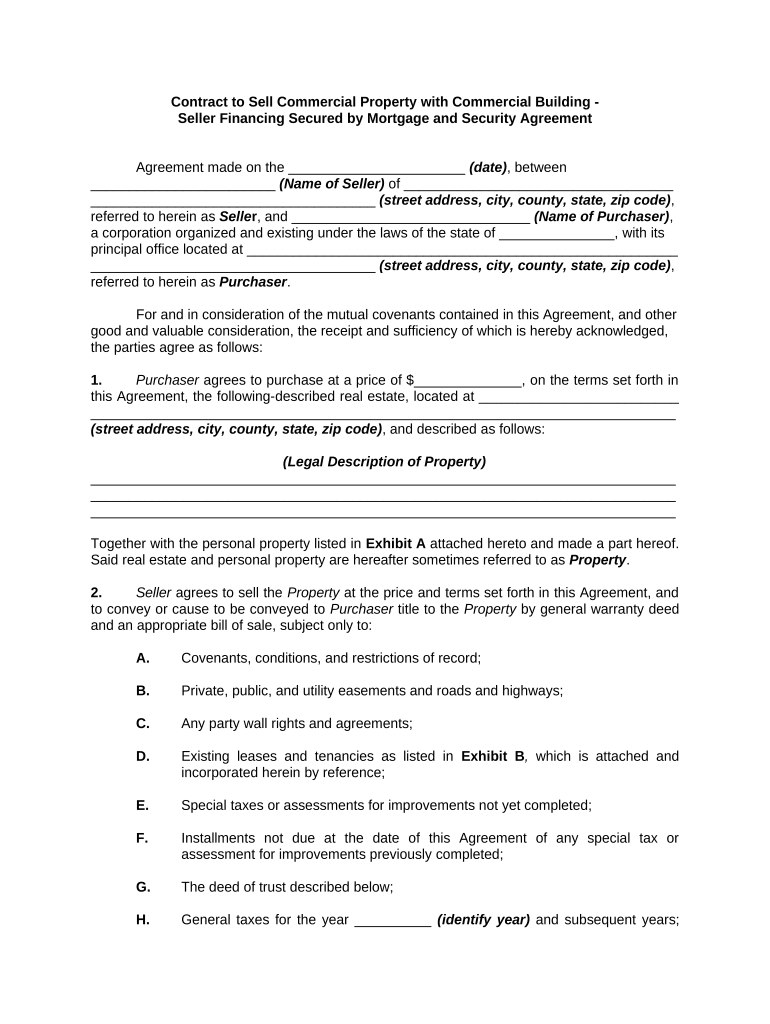
Seller Secured Form


What is the seller secured?
The seller secured form is a legal document used in transactions where a seller retains a security interest in the property being sold until the buyer fulfills their payment obligations. This form is essential in various types of sales, particularly in real estate and vehicle transactions. It ensures that the seller has a claim to the property if the buyer defaults on payments. Understanding this form's purpose is crucial for both sellers and buyers, as it outlines the rights and responsibilities of each party involved in the transaction.
How to use the seller secured
Using the seller secured form involves several steps to ensure that both parties are protected. First, the seller must clearly outline the terms of the sale, including the purchase price, payment schedule, and any conditions for default. Next, both parties should review the document to ensure all details are accurate and agreed upon. Once finalized, the seller and buyer should sign the form, ideally in the presence of a witness or notary, to enhance its legal validity. Utilizing an electronic signature platform can streamline this process, making it easier to complete and store the document securely.
Key elements of the seller secured
Several key elements must be included in the seller secured form to ensure its effectiveness and legal standing. These elements typically include:
- Identification of the parties: Clearly state the names and addresses of the seller and buyer.
- Description of the property: Provide a detailed description of the item or property being sold.
- Payment terms: Outline the total purchase price, payment schedule, and any interest rates applicable.
- Default conditions: Specify what constitutes a default and the remedies available to the seller.
- Signatures: Ensure both parties sign the document to acknowledge their agreement to the terms.
Legal use of the seller secured
The legal use of the seller secured form is governed by various state and federal laws. In the United States, the form must comply with the Uniform Commercial Code (UCC) to be enforceable. This means that the seller must properly file a financing statement if required, which establishes their security interest in the property. Additionally, the form must be executed in a manner that meets the legal requirements for contracts in the relevant jurisdiction. Understanding these legal frameworks is essential for ensuring that the seller secured form is valid and enforceable in court.
Steps to complete the seller secured
Completing the seller secured form involves a series of methodical steps:
- Gather necessary information about the buyer and the property.
- Draft the form, including all key elements such as payment terms and default conditions.
- Review the document with all parties to ensure accuracy and mutual understanding.
- Sign the form in the presence of a witness or notary, if required by state law.
- Distribute copies to all parties involved for their records.
Examples of using the seller secured
The seller secured form is commonly used in various scenarios, including:
- Real estate transactions: A seller retains a security interest in the property until the buyer pays the full purchase price.
- Vehicle sales: A seller may use the form to secure a loan against a vehicle until the buyer completes payment.
- Business equipment sales: Sellers may retain ownership of equipment until the buyer fulfills their payment obligations.
Quick guide on how to complete seller secured
Complete Seller Secured seamlessly on any device
Digital document management has become increasingly popular among businesses and individuals. It offers an ideal eco-friendly substitute for conventional printed and signed documents, as you can easily locate the correct form and securely store it online. airSlate SignNow provides you with all the tools required to create, modify, and eSign your documents swiftly without delays. Manage Seller Secured on any device with the airSlate SignNow Android or iOS applications and streamline any document-related process today.
The easiest way to modify and eSign Seller Secured effortlessly
- Obtain Seller Secured and then click Get Form to begin.
- Utilize the tools we provide to complete your form.
- Emphasize pertinent sections of your documents or redact sensitive information with tools that airSlate SignNow offers specifically for that purpose.
- Create your eSignature using the Sign function, which takes only seconds and carries the same legal validity as a traditional wet ink signature.
- Review all the information and then click on the Done button to save your modifications.
- Choose how you'd like to submit your form, via email, text message (SMS), or invitation link, or download it to your computer.
Eliminate concerns about lost or misplaced files, tedious form hunting, or mistakes that necessitate printing new document copies. airSlate SignNow meets your document management requirements in just a few clicks from any device you prefer. Modify and eSign Seller Secured and ensure exceptional communication at any point of the form preparation process with airSlate SignNow.
Create this form in 5 minutes or less
Create this form in 5 minutes!
People also ask
-
What does 'seller secured' mean in the context of airSlate SignNow?
The term 'seller secured' refers to the processes and features we provide to ensure that documents signed through airSlate SignNow are protected and verified. Our platform uses advanced encryption and authentication methods, allowing sellers to confidently send and receive legally binding eSignatures.
-
How can airSlate SignNow enhance my seller secured transactions?
airSlate SignNow enhances your seller secured transactions by providing a seamless eSigning experience with enhanced security features. Users can track document statuses, receive notifications for signings, and maintain a complete audit trail, ensuring that all agreements are executed efficiently and securely.
-
What pricing plans does airSlate SignNow offer for seller secured documents?
airSlate SignNow offers a variety of pricing plans tailored to meet the needs of businesses looking for seller secured document transactions. Each plan provides a range of features to facilitate eSignatures, including unlimited signing, integration options, and compliance with industry standards to safeguard your documents.
-
Are there any integrations available with airSlate SignNow for seller secured processes?
Yes, airSlate SignNow supports numerous integrations with popular applications that complement seller secured processes. You can easily integrate with CRMs, project management tools, and cloud storage solutions, streamlining your workflow and ensuring all your documents are securely handled.
-
What are the benefits of using airSlate SignNow for seller secured agreements?
Using airSlate SignNow for seller secured agreements brings numerous benefits, such as enhanced security, ease of use, and faster turnaround times for document signing. The platform minimizes the hassle of paper-based processes, allowing sellers to focus on closing deals rather than managing paperwork.
-
How does airSlate SignNow ensure compliance for seller secured document transactions?
airSlate SignNow ensures compliance for seller secured document transactions by adhering to industry standards and regulations. We implement robust security measures and provide necessary documentation, enabling businesses to maintain compliance with laws such as eIDAS and ESIGN when conducting eSignatures.
-
Can I customize my seller secured documents in airSlate SignNow?
Absolutely! airSlate SignNow allows you to customize your seller secured documents to match your branding and specific needs. You can add logos, specify signatory roles, and configure fields, ensuring that your documents reflect your business's professionalism and meet your requirements.
Get more for Seller Secured
Find out other Seller Secured
- eSign California Car Dealer LLC Operating Agreement Online
- eSign California Car Dealer Lease Agreement Template Fast
- eSign Arkansas Car Dealer Agreement Online
- Sign Montana Courts Contract Safe
- eSign Colorado Car Dealer Affidavit Of Heirship Simple
- eSign Car Dealer Form Georgia Simple
- eSign Florida Car Dealer Profit And Loss Statement Myself
- eSign Georgia Car Dealer POA Mobile
- Sign Nebraska Courts Warranty Deed Online
- Sign Nebraska Courts Limited Power Of Attorney Now
- eSign Car Dealer Form Idaho Online
- How To eSign Hawaii Car Dealer Contract
- How To eSign Hawaii Car Dealer Living Will
- How Do I eSign Hawaii Car Dealer Living Will
- eSign Hawaii Business Operations Contract Online
- eSign Hawaii Business Operations LLC Operating Agreement Mobile
- How Do I eSign Idaho Car Dealer Lease Termination Letter
- eSign Indiana Car Dealer Separation Agreement Simple
- eSign Iowa Car Dealer Agreement Free
- eSign Iowa Car Dealer Limited Power Of Attorney Free