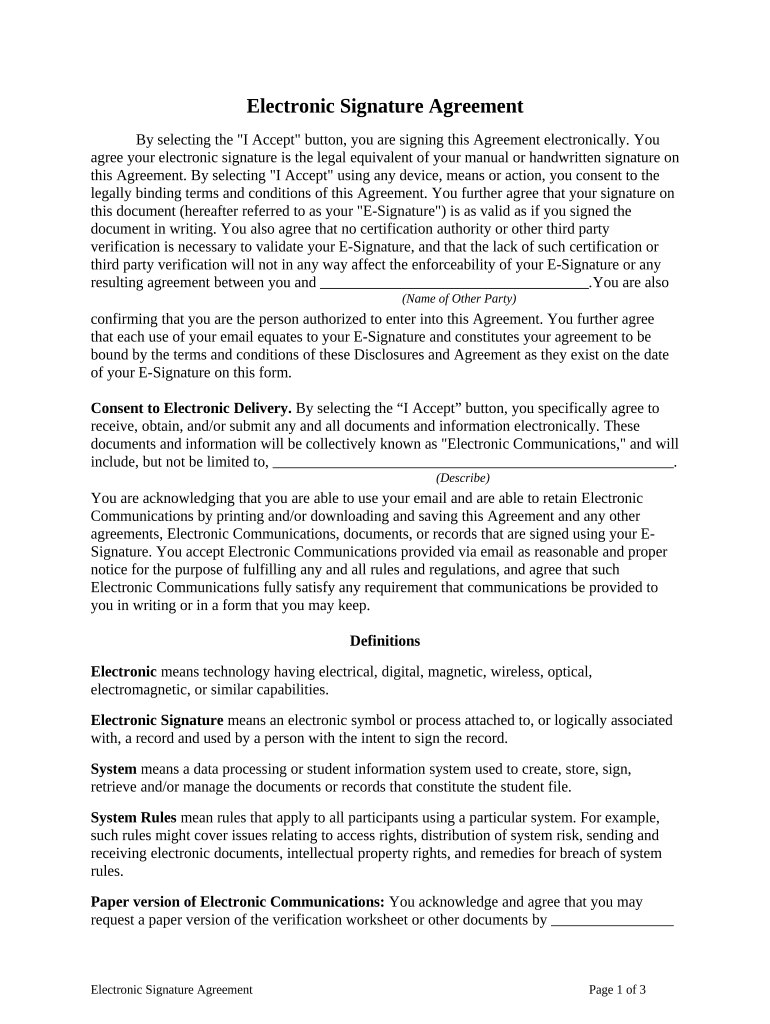
Electronic Signature Form


What is the electronic signature?
An electronic signature is a digital representation of an individual's intent to agree to the contents of a document or agreement. This signature can take various forms, including a typed name, a scanned image of a handwritten signature, or a unique digital code. Electronic signatures are increasingly used in various sectors, including business, legal, and financial environments, due to their efficiency and convenience. They are designed to provide the same legal standing as traditional handwritten signatures when executed under specific conditions.
How to use the electronic signature
Using an electronic signature involves several straightforward steps. First, ensure that the document you wish to sign is in an electronic format, such as a PDF or Word document. Next, access a reliable electronic signature solution, like signNow, which allows you to upload your document easily. Once uploaded, you can place your electronic signature at the designated location within the document. After signing, you can save and share the signed document with relevant parties, ensuring that all necessary stakeholders receive a copy.
Legal use of the electronic signature
The legal use of electronic signatures is governed by several laws in the United States, including the Electronic Signatures in Global and National Commerce Act (ESIGN) and the Uniform Electronic Transactions Act (UETA). These laws establish that electronic signatures hold the same legal weight as handwritten signatures, provided that both parties consent to use electronic means for signing. It is essential to ensure that the electronic signature solution used complies with these regulations to maintain the validity of the signed document.
Steps to complete the electronic signature
Completing an electronic signature involves a series of clear steps:
- Open the document you need to sign.
- Upload the document to an electronic signature platform.
- Designate where you want your signature to appear.
- Choose your preferred method for signing, whether typing, drawing, or uploading a scanned signature.
- Review the document to ensure all information is correct.
- Finalize the signing process and save the document.
Key elements of the electronic signature
Several key elements contribute to the effectiveness and legality of an electronic signature. These include:
- Intent to sign: The signer must demonstrate a clear intention to agree to the document.
- Consent: All parties involved must agree to use electronic signatures.
- Attribution: The signature must be linked to the individual signing the document.
- Integrity: The document must remain unchanged after signing to maintain its validity.
Examples of using the electronic signature
Electronic signatures are widely used in various scenarios, such as:
- Signing contracts and agreements in business transactions.
- Completing tax forms, such as the W-9.
- Authorizing financial documents, including loan agreements.
- Finalizing legal documents, such as leases or employment contracts.
Quick guide on how to complete electronic signature
Complete Electronic Signature seamlessly on any device
Digital document management has gained signNow traction among businesses and individuals. It offers an ideal eco-friendly option to traditional printed and signed documents, allowing you to locate the necessary form and securely store it online. airSlate SignNow provides you with all the tools needed to create, modify, and eSign your documents quickly and efficiently. Manage Electronic Signature on any device using the airSlate SignNow Android or iOS applications and enhance your document-related workflow today.
The easiest method to modify and eSign Electronic Signature effortlessly
- Locate Electronic Signature and click Get Form to begin.
- Utilize the tools we provide to fill out your document.
- Emphasize important sections of the documents or obscure sensitive information with tools that airSlate SignNow offers expressly for that purpose.
- Create your eSignature using the Sign feature, which takes just seconds and holds the same legal validity as a conventional wet ink signature.
- Verify all the details and click on the Done button to finalize your changes.
- Choose how you'd like to distribute your form, through email, text message (SMS), or invite link, or download it to your computer.
Eliminate the hassle of lost or mislaid files, tedious document searches, or mistakes that require printing new copies. airSlate SignNow fulfills all your document management needs in just a few clicks from any device you prefer. Edit and eSign Electronic Signature and ensure excellent communication at every stage of the document preparation process with airSlate SignNow.
Create this form in 5 minutes or less
Create this form in 5 minutes!
People also ask
-
What is an electronic signature?
An electronic signature is a digital representation of a person's intent to agree or approve the contents of a document. It serves as a legally binding equivalent to traditional handwritten signatures, ensuring authenticity and security. Businesses can easily implement electronic signatures to streamline their documentation processes.
-
How does airSlate SignNow ensure the security of electronic signatures?
airSlate SignNow employs advanced encryption and authentication protocols to safeguard electronic signatures. Each signed document is tamper-proof, and audit trails are created for tracking changes and approvals. This ensures that your electronic signatures are secure and legally valid.
-
What features does airSlate SignNow offer for electronic signatures?
airSlate SignNow provides an array of features for electronic signatures, including customizable templates, in-person signing options, and mobile compatibility. Users can also send attachments and set signing orders, enhancing the document workflow process. These features simplify how businesses manage electronic signatures.
-
Is there a free trial available for airSlate SignNow's electronic signature service?
Yes, airSlate SignNow offers a free trial that allows potential customers to explore the electronic signature capabilities without any cost. This trial provides access to key features, enabling users to assess how electronic signatures can benefit their workflows before committing to a subscription.
-
How does airSlate SignNow's pricing for electronic signatures compare to competitors?
airSlate SignNow offers competitive pricing for electronic signatures, making it a cost-effective solution for businesses of all sizes. With various plans tailored to different business needs, customers can choose the best option to fit their budget while still benefiting from robust electronic signature functionalities.
-
Can I integrate airSlate SignNow with other software applications?
Absolutely! airSlate SignNow supports integrations with a variety of software applications, including popular platforms like Google Drive, Dropbox, and Microsoft Office. These integrations streamline your workflow and allow for seamless usage of electronic signatures across different tools.
-
What are the benefits of using electronic signatures for my business?
Using electronic signatures can signNowly enhance your business efficiency by reducing the time and resources spent on traditional paperwork. Electronic signatures expedite document approval processes, improve accuracy, and facilitate better compliance. Ultimately, this leads to faster transactions and improved customer satisfaction.
Get more for Electronic Signature
- Due diligence request and agreement form
- Agreement to amend contract nc form
- Nc exclusive property management agreement 2009 form
- Standard form 410 t 2008
- Get the form 2a11 t
- Nc listing agreement form
- North carolina association of realtors standard form 440 t
- North carolina residential lease agreement doc form
Find out other Electronic Signature
- Electronic signature Louisiana Healthcare / Medical Quitclaim Deed Online
- Electronic signature Louisiana Healthcare / Medical Quitclaim Deed Computer
- How Do I Electronic signature Louisiana Healthcare / Medical Limited Power Of Attorney
- Electronic signature Maine Healthcare / Medical Letter Of Intent Fast
- How To Electronic signature Mississippi Healthcare / Medical Month To Month Lease
- Electronic signature Nebraska Healthcare / Medical RFP Secure
- Electronic signature Nevada Healthcare / Medical Emergency Contact Form Later
- Electronic signature New Hampshire Healthcare / Medical Credit Memo Easy
- Electronic signature New Hampshire Healthcare / Medical Lease Agreement Form Free
- Electronic signature North Dakota Healthcare / Medical Notice To Quit Secure
- Help Me With Electronic signature Ohio Healthcare / Medical Moving Checklist
- Electronic signature Education PPT Ohio Secure
- Electronic signature Tennessee Healthcare / Medical NDA Now
- Electronic signature Tennessee Healthcare / Medical Lease Termination Letter Online
- Electronic signature Oklahoma Education LLC Operating Agreement Fast
- How To Electronic signature Virginia Healthcare / Medical Contract
- How To Electronic signature Virginia Healthcare / Medical Operating Agreement
- Electronic signature Wisconsin Healthcare / Medical Business Letter Template Mobile
- Can I Electronic signature Wisconsin Healthcare / Medical Operating Agreement
- Electronic signature Alabama High Tech Stock Certificate Fast