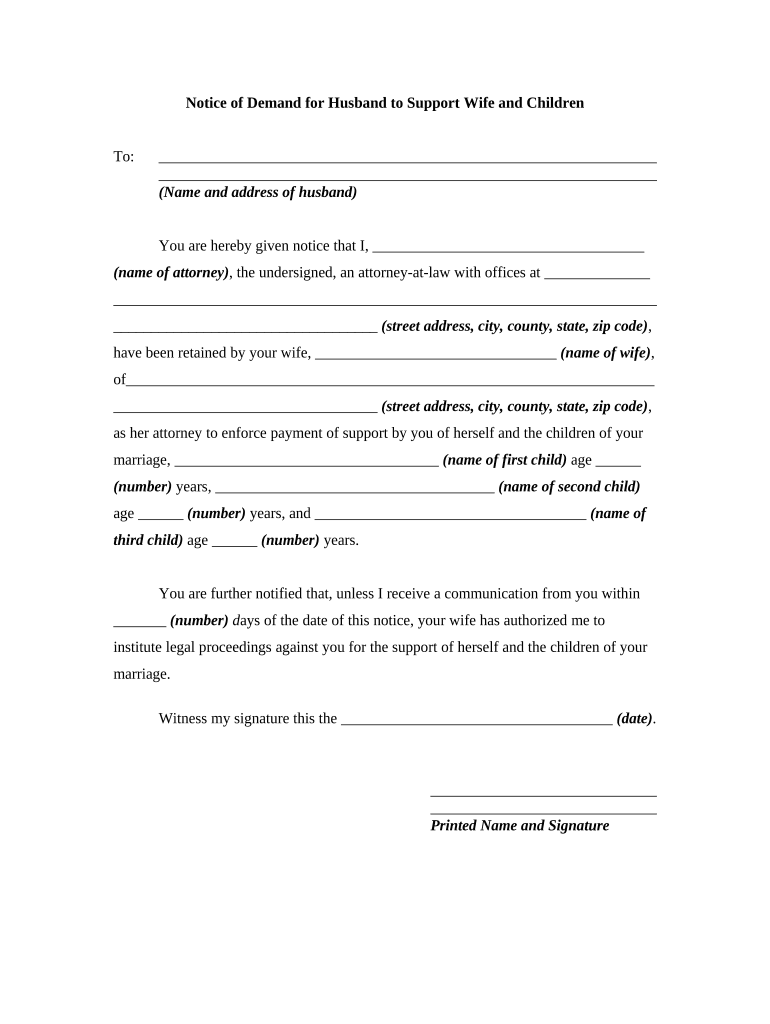
Notice Wife Form


What is the Notice Wife
The notice husband wife form is a legal document that serves to inform one spouse of certain actions or decisions made by the other spouse. This form is often used in various legal contexts, including divorce proceedings, property settlements, and child support agreements. It ensures that both parties are aware of significant changes that may affect their rights or obligations. Understanding the purpose and implications of this notice is crucial for both spouses to navigate their legal responsibilities effectively.
How to use the Notice Wife
Using the notice husband wife form involves several key steps to ensure it is completed correctly. First, identify the specific circumstances that necessitate the notice. Next, fill out the form with accurate information regarding both spouses, including names, addresses, and the nature of the notice being served. After completing the form, it must be delivered to the other spouse, either in person or through certified mail, to ensure proper notification. Retaining a copy of the completed form is advisable for your records.
Steps to complete the Notice Wife
Completing the notice husband wife form requires careful attention to detail. Follow these steps:
- Gather necessary information, including both spouses' names and contact details.
- Clearly state the purpose of the notice, whether it relates to divorce, child support, or property issues.
- Fill out the form accurately, ensuring all required fields are completed.
- Review the form for any errors or omissions before submission.
- Deliver the form to the other spouse, keeping a record of the delivery method.
Legal use of the Notice Wife
The notice husband wife form is legally binding when completed and delivered according to state laws. It is essential to understand the legal implications of the notice, as it can affect various aspects of marital agreements, including child custody and support arrangements. Failure to provide proper notice can lead to legal complications or disputes. Therefore, ensuring compliance with local laws and regulations when using this form is crucial for its validity.
Key elements of the Notice Wife
Several key elements must be included in the notice husband wife form to ensure its effectiveness:
- Identification of both parties: Clearly state the names and addresses of both spouses.
- Purpose of the notice: Specify the reason for the notice, such as divorce proceedings or changes in support obligations.
- Date of notification: Include the date on which the notice is served to establish a timeline.
- Signature: Both parties may need to sign the form to acknowledge receipt and understanding.
Examples of using the Notice Wife
There are various scenarios in which the notice husband wife form may be utilized. For instance, one spouse may need to inform the other about a change in child support payments or the filing of divorce papers. Another example could involve notifying a spouse about the sale of jointly owned property. Each situation requires careful consideration of the legal implications and the necessity of providing proper notice to ensure transparency and compliance with the law.
Quick guide on how to complete notice wife
Finish Notice Wife effortlessly on any device
Digital document management has gained traction among businesses and individuals alike. It offers an ideal environmentally friendly substitute to traditional printed and signed documents, as you can access the appropriate form and securely archive it online. airSlate SignNow equips you with all the tools necessary to create, alter, and eSign your documents swiftly without delays. Administer Notice Wife on any platform with airSlate SignNow Android or iOS applications and enhance any document-based process today.
The easiest method to modify and eSign Notice Wife without hassle
- Acquire Notice Wife and click Get Form to begin.
- Utilize the tools we provide to complete your form.
- Emphasize crucial portions of the documents or obscure sensitive information with tools that airSlate SignNow offers specifically for that purpose.
- Forge your eSignature with the Sign feature, which takes seconds and holds the same legal validity as a conventional wet ink signature.
- Review the information and click on the Done button to save your modifications.
- Select how you want to share your form, whether by email, text message (SMS), invitation link, or download it to your computer.
Eliminate worries about lost or misplaced files, tedious form searching, or errors that necessitate printing new copies of documents. airSlate SignNow fulfills all your document management needs in just a few clicks from any device of your choice. Alter and eSign Notice Wife and guarantee effective communication at any stage of the form preparation process with airSlate SignNow.
Create this form in 5 minutes or less
Create this form in 5 minutes!
People also ask
-
What is the purpose of a notice husband wife document?
A notice husband wife document is typically used to formalize important information or agreements between spouses. It serves as an official record that can address various matters, such as asset division or property rights, ensuring both parties are informed and protected in legal contexts.
-
How can airSlate SignNow help with notice husband wife documents?
airSlate SignNow streamlines the process of creating and signing a notice husband wife document. With its intuitive eSigning features, you can quickly draft, send, and receive signed documents, making the entire procedure efficient and hassle-free.
-
Is there a cost associated with using airSlate SignNow for notice husband wife?
Yes, airSlate SignNow offers several pricing plans tailored for individual users and businesses. Each plan provides access to features that simplify the management and signing of notice husband wife documents, ensuring you find a suitable option that meets your needs.
-
What features does airSlate SignNow offer for managing notice husband wife?
airSlate SignNow includes features such as customizable templates and robust document tracking, making the handling of notice husband wife documents seamless. Additionally, you can enjoy secure storage and access to electronic signatures, enhancing the document management process.
-
Can airSlate SignNow integrate with other applications for notice husband wife documents?
Absolutely, airSlate SignNow supports various integrations with popular applications. This includes tools for cloud storage and customer relationship management, allowing you to streamline the process of creating and managing notice husband wife documents within your existing workflows.
-
What are the benefits of using airSlate SignNow for a notice husband wife?
Using airSlate SignNow for a notice husband wife provides several benefits, including increased efficiency and reduced turnaround time for document signing. The platform also ensures enhanced security and compliance, giving you peace of mind while handling sensitive information.
-
Is it safe to share notice husband wife documents through airSlate SignNow?
Yes, airSlate SignNow prioritizes document security, implementing industry-standard encryption and compliance measures. Sharing your notice husband wife documents through this platform ensures that your sensitive information is protected during transit and storage.
Get more for Notice Wife
- Residential lease for single family home or duplex form
- Florida farbar asis filable contract form
- Notice to owner florida form
- 3 day notice form
- Florida complaint form 1244185
- Section i notices of development of proposed rules and negotiated form
- Residential lease for single family home and duplex form
- Residential lease for unit in condominium or cooperative form
Find out other Notice Wife
- eSignature Maryland Legal Quitclaim Deed Free
- eSignature Maryland Legal Lease Agreement Template Simple
- eSignature North Carolina Legal Cease And Desist Letter Safe
- How Can I eSignature Ohio Legal Stock Certificate
- How To eSignature Pennsylvania Legal Cease And Desist Letter
- eSignature Oregon Legal Lease Agreement Template Later
- Can I eSignature Oregon Legal Limited Power Of Attorney
- eSignature South Dakota Legal Limited Power Of Attorney Now
- eSignature Texas Legal Affidavit Of Heirship Easy
- eSignature Utah Legal Promissory Note Template Free
- eSignature Louisiana Lawers Living Will Free
- eSignature Louisiana Lawers Last Will And Testament Now
- How To eSignature West Virginia Legal Quitclaim Deed
- eSignature West Virginia Legal Lease Agreement Template Online
- eSignature West Virginia Legal Medical History Online
- eSignature Maine Lawers Last Will And Testament Free
- eSignature Alabama Non-Profit Living Will Free
- eSignature Wyoming Legal Executive Summary Template Myself
- eSignature Alabama Non-Profit Lease Agreement Template Computer
- eSignature Arkansas Life Sciences LLC Operating Agreement Mobile