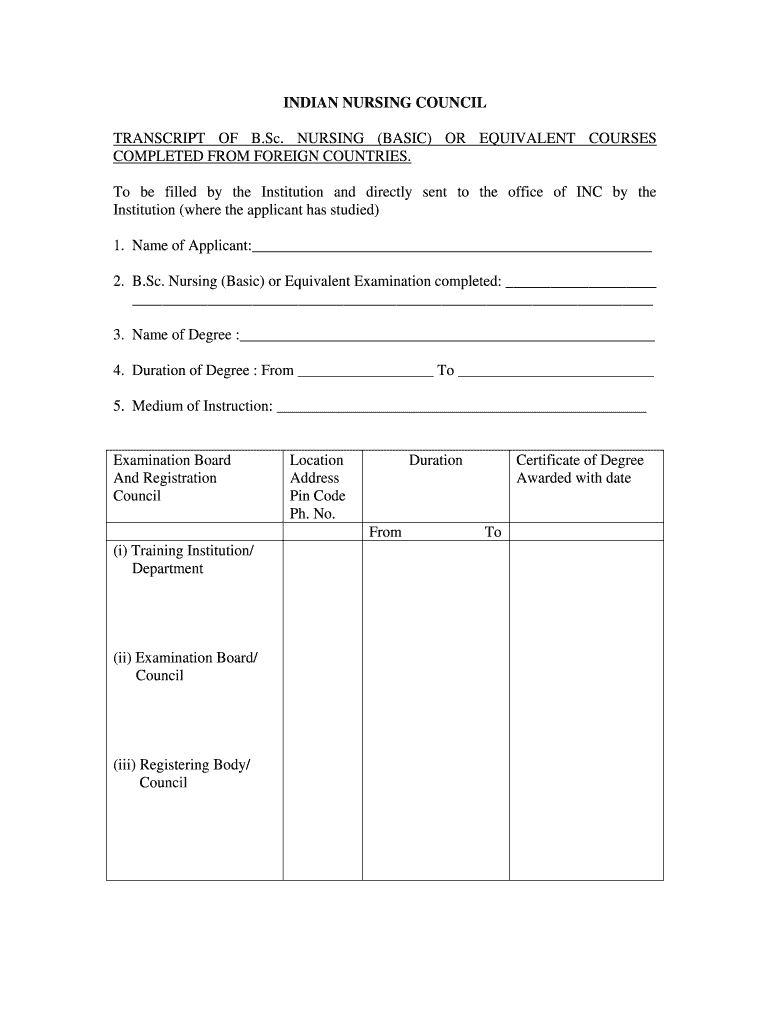
Gnm Nursing Transcript Format


What is the Gnm Nursing Transcript Format
The Gnm nursing transcript format is a structured document that outlines the educational achievements and clinical experiences of a nursing student who has completed a General Nursing and Midwifery (GNM) program. This transcript typically includes essential details such as the courses undertaken, grades achieved, clinical hours completed, and any certifications obtained during the course of study. The format is designed to provide a comprehensive overview of the student's qualifications, making it easier for employers and educational institutions to assess their credentials.
How to Obtain the Gnm Nursing Transcript Format
To obtain the Gnm nursing transcript format, students usually need to contact the educational institution where they completed their GNM program. Most institutions have a dedicated office for records and transcripts. Students may be required to fill out a request form, provide identification, and possibly pay a fee. It is important to check the specific requirements of the institution, as procedures can vary. In some cases, transcripts can be requested online, while others may require in-person visits or mailed requests.
Key Elements of the Gnm Nursing Transcript Format
The key elements of the Gnm nursing transcript format include:
- Student Information: Name, student ID, and contact details.
- Course Details: List of courses taken, including course codes and titles.
- Grades: Achieved grades for each course, often represented in a letter format.
- Clinical Experience: Details of clinical placements, including hours completed and skills acquired.
- Certifications: Any additional certifications or qualifications obtained during the program.
Steps to Complete the Gnm Nursing Transcript Format
Completing the Gnm nursing transcript format involves several steps:
- Gather Information: Collect all relevant details, including course names, grades, and clinical hours.
- Fill Out the Transcript: Use the official format provided by your institution to enter the information accurately.
- Review: Double-check all entries for accuracy and completeness.
- Submit: Follow your institution's guidelines for submitting the transcript, whether online or in person.
Legal Use of the Gnm Nursing Transcript Format
The Gnm nursing transcript format serves as a legal document that verifies a student's educational background in nursing. It is essential for job applications, further education, and licensure processes. To ensure its legal standing, the transcript must be issued by an accredited institution and include official signatures or seals. Additionally, compliance with relevant regulations, such as FERPA, is crucial to protect the privacy of the student’s educational records.
Quick guide on how to complete gnm nursing transcript format
Effortlessly Prepare Gnm Nursing Transcript Format on Any Device
Digital document management has gained popularity among organizations and individuals alike. It serves as an ideal environmentally friendly alternative to traditional printed and signed documents, allowing you to locate the necessary form and securely store it online. airSlate SignNow provides all the tools you need to create, modify, and eSign your documents quickly without delays. Manage Gnm Nursing Transcript Format on any device using the airSlate SignNow Android or iOS applications and enhance any document-related process today.
How to Modify and eSign Gnm Nursing Transcript Format without Hassle
- Obtain Gnm Nursing Transcript Format and click Get Form to begin.
- Utilize the tools we provide to complete your form.
- Mark important sections of the documents or obscure sensitive information with tools specifically provided by airSlate SignNow for this purpose.
- Create your eSignature with the Sign tool, which takes mere moments and holds the same legal validity as a conventional wet ink signature.
- Review the details and click the Done button to secure your modifications.
- Choose how you wish to send your form—via email, SMS, or invite link—or download it to your computer.
Say goodbye to lost or misplaced documents, tedious form searches, and errors that necessitate printing new document copies. airSlate SignNow meets your document management needs with just a few clicks from any device of your preference. Edit and eSign Gnm Nursing Transcript Format and ensure effective communication at every stage of your form preparation process with airSlate SignNow.
Create this form in 5 minutes or less
Create this form in 5 minutes!
How to create an eSignature for the gnm nursing transcript format
How to make an eSignature for your PDF online
How to make an eSignature for your PDF in Google Chrome
The way to generate an electronic signature for signing PDFs in Gmail
The best way to create an electronic signature from your smartphone
The best way to make an electronic signature for a PDF on iOS
The best way to create an electronic signature for a PDF file on Android
People also ask
-
What is a BSc Nursing equivalent?
A BSc Nursing equivalent refers to a qualification in nursing that matches the standard of a Bachelor of Science in Nursing. This is essential for nurses seeking recognition and employment opportunities in countries or institutions that require a formal BSc Nursing credential. Understanding the equivalent qualifications can help you navigate educational pathways and job markets effectively.
-
How does airSlate SignNow support nursing institutions with BSc Nursing equivalent programs?
airSlate SignNow provides nursing institutions an easy-to-use platform to send and eSign essential documents related to BSc Nursing equivalent programs. With our solution, organizations can streamline the documentation process, ensuring that admissions, certifications, and related paperwork are handled efficiently. This enhances overall productivity while maintaining compliance with regulatory requirements.
-
What are the benefits of using airSlate SignNow for BSc Nursing equivalent document management?
Using airSlate SignNow for managing BSc Nursing equivalent documents offers several benefits, including increased efficiency and enhanced security. The platform allows for quick document preparation and eSignatures, reducing the time spent on manual processes. Higher education institutions can also track document status easily, ensuring all necessary paperwork is completed on time.
-
Is airSlate SignNow suitable for individual nurses needing BSc Nursing equivalent documentation?
Yes, airSlate SignNow is suitable for individual nurses seeking to manage their BSc Nursing equivalent documentation. The user-friendly platform enables nurses to quickly send and receive signed documents, making the certification and application process smoother. This convenience can greatly aid in advancing their nursing careers.
-
What are the pricing options for airSlate SignNow's services?
airSlate SignNow offers various pricing plans tailored to meet the needs of individuals and institutions handling BSc Nursing equivalent documentation. The pricing varies based on features and the number of users, ensuring there's a plan that fits your needs. Interested users can explore our website for detailed pricing options and potential discounts.
-
Can airSlate SignNow integrate with existing tools used in nursing programs?
Yes, airSlate SignNow integrates seamlessly with a variety of tools and platforms commonly used in nursing programs. This integration enhances the workflow, allowing institutions to continue using their favorite software while benefiting from efficient document management for BSc Nursing equivalent processes. Integration options include popular learning management and administrative systems.
-
What security measures are in place for documents related to BSc Nursing equivalents?
airSlate SignNow prioritizes security for all documents, including those related to BSc Nursing equivalents. We employ advanced encryption protocols and secure servers to protect sensitive information. Additionally, our audit trails and compliance features ensure that all documents are managed safely during the eSigning process.
Get more for Gnm Nursing Transcript Format
Find out other Gnm Nursing Transcript Format
- How To Integrate Sign in Banking
- How To Use Sign in Banking
- Help Me With Use Sign in Banking
- Can I Use Sign in Banking
- How Do I Install Sign in Banking
- How To Add Sign in Banking
- How Do I Add Sign in Banking
- How Can I Add Sign in Banking
- Can I Add Sign in Banking
- Help Me With Set Up Sign in Government
- How To Integrate eSign in Banking
- How To Use eSign in Banking
- How To Install eSign in Banking
- How To Add eSign in Banking
- How To Set Up eSign in Banking
- How To Save eSign in Banking
- How To Implement eSign in Banking
- How To Set Up eSign in Construction
- How To Integrate eSign in Doctors
- How To Use eSign in Doctors