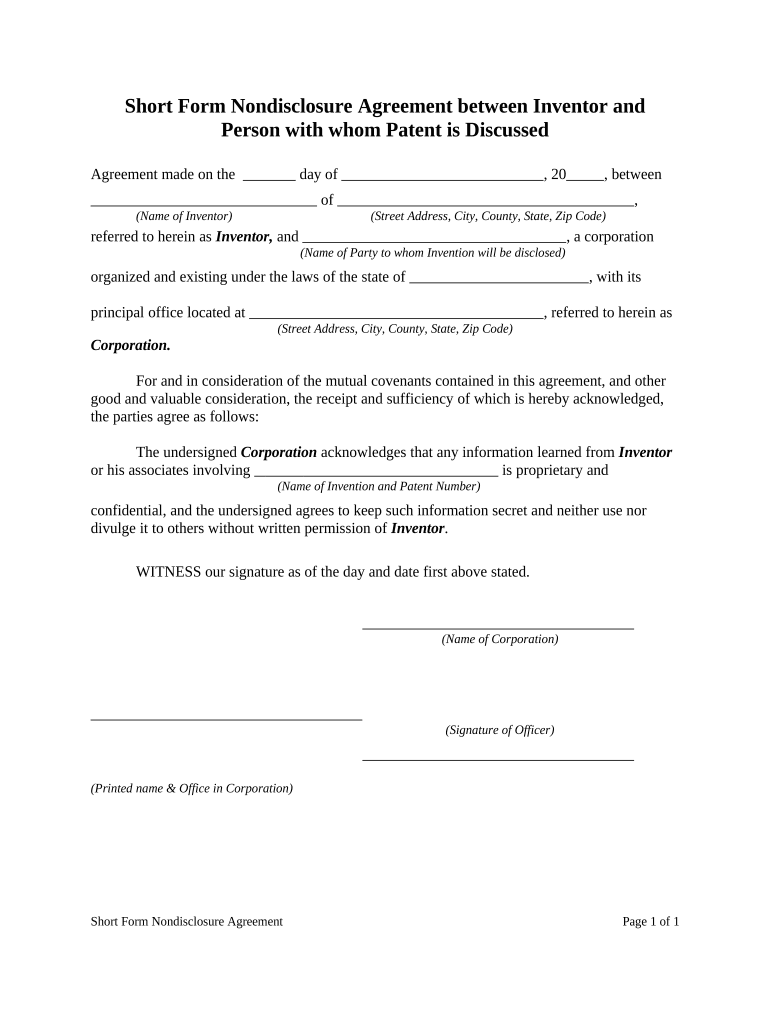
Agreement Inventor Form


What is the Agreement Inventor
The Agreement Inventor is a streamlined tool designed to facilitate the creation of short form agreements between parties. This digital solution simplifies the process of drafting, editing, and finalizing contracts, ensuring that all necessary elements are included for legal validity. By utilizing the Agreement Inventor, users can create customized agreements tailored to their specific needs, whether for personal or business use.
How to use the Agreement Inventor
Using the Agreement Inventor involves a few straightforward steps. First, users can select a template that aligns with their requirements. Next, they fill in the necessary details, such as the names of the parties involved and the terms of the agreement. The tool allows for easy modifications, enabling users to add clauses or stipulations as needed. Once completed, the agreement can be saved, shared, and signed electronically, ensuring a smooth and efficient process.
Steps to complete the Agreement Inventor
Completing the Agreement Inventor is a simple process that can be broken down into several key steps:
- Select an appropriate template based on your needs.
- Fill in the required fields, including party names and agreement terms.
- Review the agreement for accuracy and completeness.
- Make any necessary edits or additions to customize the agreement.
- Save the document and prepare it for electronic signatures.
Following these steps ensures that the short form agreement is comprehensive and legally binding.
Legal use of the Agreement Inventor
The Agreement Inventor is designed to comply with legal standards governing electronic signatures and agreements in the United States. To ensure legal validity, the agreements created must meet specific criteria, such as clear identification of the parties involved and explicit terms. By adhering to regulations like the ESIGN Act and UETA, the Agreement Inventor provides users with confidence that their agreements are enforceable in a court of law.
Key elements of the Agreement Inventor
Key elements of the Agreement Inventor include:
- Customizability: Users can tailor agreements to fit their specific situations.
- Electronic signatures: The tool supports secure eSigning, making it easy for parties to sign from anywhere.
- Compliance: The Agreement Inventor adheres to legal frameworks, ensuring that agreements are valid and enforceable.
- Storage and sharing: Completed agreements can be stored securely and shared easily with relevant parties.
Examples of using the Agreement Inventor
The Agreement Inventor can be utilized in various scenarios, including:
- Creating rental agreements between landlords and tenants.
- Drafting service contracts for freelancers and clients.
- Formulating partnership agreements for business collaborations.
- Establishing non-disclosure agreements to protect sensitive information.
These examples highlight the versatility of the Agreement Inventor in facilitating essential agreements across different contexts.
Quick guide on how to complete agreement inventor
Complete Agreement Inventor seamlessly on any platform
Digital document management has become increasingly popular among businesses and individuals. It offers an ideal eco-friendly alternative to traditionally printed and signed documents, allowing you to locate the correct form and securely save it online. airSlate SignNow equips you with all the tools necessary to create, modify, and electronically sign your documents swiftly and without interruptions. Manage Agreement Inventor across any platform using airSlate SignNow's Android or iOS applications and enhance any document-focused process today.
The easiest way to alter and electronically sign Agreement Inventor with ease
- Locate Agreement Inventor and click on Get Form to begin.
- Utilize the tools we provide to complete your form.
- Highlight important sections of the documents or obscure sensitive information with tools that airSlate SignNow offers specifically for this purpose.
- Create your electronic signature using the Sign tool, which takes mere seconds and carries the same legal validity as a traditional wet ink signature.
- Review all the information carefully and click on the Done button to save your changes.
- Choose how you want to send your form—via email, text message (SMS), invitation link, or download it to your computer.
Eliminate concerns about lost or misplaced documents, tedious form searches, or errors that necessitate printing new document copies. airSlate SignNow addresses all your document management requirements in just a few clicks from any device of your choosing. Modify and electronically sign Agreement Inventor and ensure excellent communication at every stage of the form preparation process with airSlate SignNow.
Create this form in 5 minutes or less
Create this form in 5 minutes!
People also ask
-
What is a short form agreement and how does it work?
A short form agreement is a concise contract that outlines the essential terms of a business arrangement. With airSlate SignNow, you can easily create, send, and eSign short form agreements, streamlining the process and reducing the time spent on paperwork.
-
How can airSlate SignNow help me with my short form agreement needs?
airSlate SignNow provides an easy-to-use platform that simplifies the creation and management of short form agreements. Our solution allows you to customize templates, sign documents electronically, and track changes in real time, making it perfect for businesses of any size.
-
What are the pricing options for using airSlate SignNow for short form agreements?
airSlate SignNow offers competitive pricing plans tailored to different business needs, all of which include features for managing short form agreements. You can choose from monthly or annual subscriptions, and we even provide a free trial to explore the platform's capabilities risk-free.
-
Are there integrations available for managing short form agreements?
Yes, airSlate SignNow integrates seamlessly with a variety of applications, enhancing your workflow for managing short form agreements. Integrate with popular tools like Google Drive, Salesforce, and Microsoft Teams to ensure your documents are accessible and your processes are efficient.
-
What are the benefits of using short form agreements in my business?
Short form agreements offer clarity and concise terms, reducing misunderstandings in business transactions. With airSlate SignNow, these agreements can be created and executed quickly, improving your operational efficiency and allowing you to focus on your core business activities.
-
Can I customize my short form agreements with airSlate SignNow?
Absolutely! airSlate SignNow allows you to fully customize short form agreements to fit your specific requirements. You can add or remove fields, incorporate your branding, and adjust the content to ensure the agreement meets your business needs.
-
Is electronic signing secure for short form agreements?
Yes, electronic signing through airSlate SignNow is highly secure, ensuring that your short form agreements are protected. Our platform complies with industry standards for data protection and includes features like encryption and audit trails to keep your documents safe.
Get more for Agreement Inventor
Find out other Agreement Inventor
- How Do I Electronic signature Connecticut Legal Document
- How To Electronic signature Delaware Legal Document
- How Can I Electronic signature Georgia Legal Word
- How Do I Electronic signature Alaska Life Sciences Word
- How Can I Electronic signature Alabama Life Sciences Document
- How Do I Electronic signature Idaho Legal Form
- Help Me With Electronic signature Arizona Life Sciences PDF
- Can I Electronic signature Colorado Non-Profit Form
- How To Electronic signature Indiana Legal Form
- How To Electronic signature Illinois Non-Profit Document
- Can I Electronic signature Kentucky Legal Document
- Help Me With Electronic signature New Jersey Non-Profit PDF
- Can I Electronic signature New Jersey Non-Profit Document
- Help Me With Electronic signature Michigan Legal Presentation
- Help Me With Electronic signature North Dakota Non-Profit Document
- How To Electronic signature Minnesota Legal Document
- Can I Electronic signature Utah Non-Profit PPT
- How Do I Electronic signature Nebraska Legal Form
- Help Me With Electronic signature Nevada Legal Word
- How Do I Electronic signature Nevada Life Sciences PDF