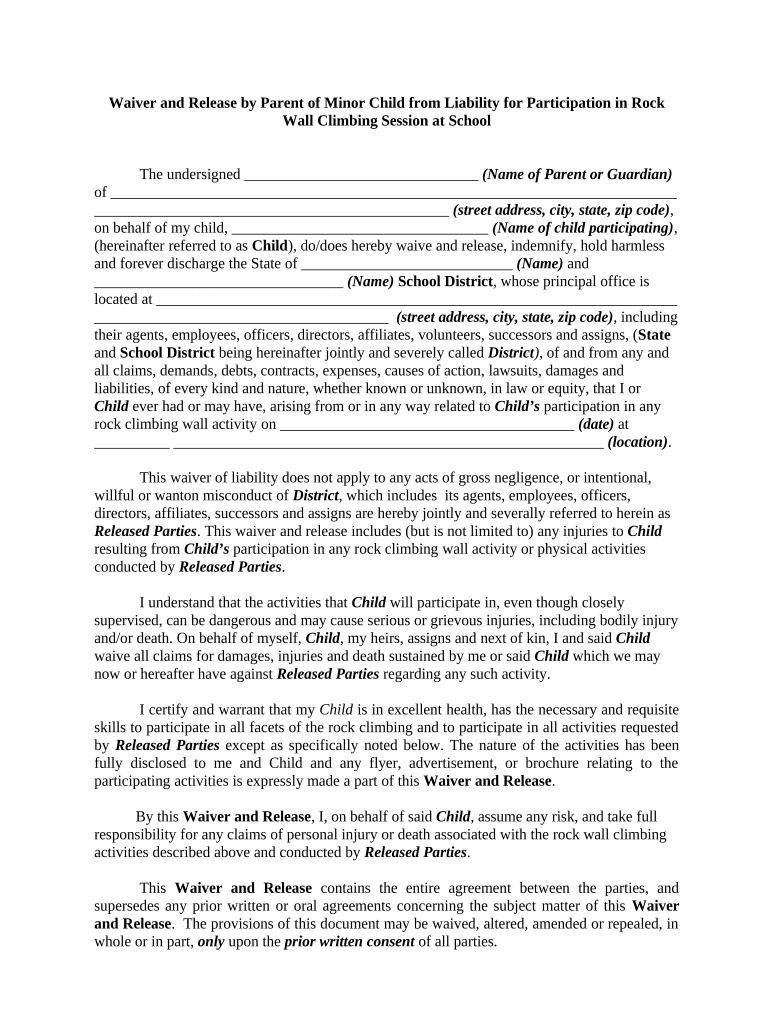
Release Minor Form


What is the Release Minor Form
The release minor form is a legal document that allows a parent or guardian to grant permission for a minor child to participate in specific activities, such as travel, sports, or other events. This form serves as a protective measure, ensuring that the rights and responsibilities of the parent or guardian are clearly defined. It is often required by organizations, schools, or event coordinators to ensure they have the necessary consent to involve the minor in their programs.
How to Use the Release Minor Form
Using the release minor form involves several steps to ensure it is filled out correctly and serves its intended purpose. First, the parent or guardian should obtain the appropriate form from the organization or entity requesting it. Next, they must provide accurate information about the minor child, including their name, date of birth, and any relevant medical information. The parent or guardian must then sign and date the form, indicating their consent. Finally, the completed form should be submitted to the requesting organization, either electronically or in person, depending on their requirements.
Steps to Complete the Release Minor Form
Completing the release minor form can be straightforward if the following steps are followed:
- Obtain the correct version of the release minor form from the relevant organization.
- Fill in the minor child's personal details, including their full name and date of birth.
- Provide any necessary medical information or special considerations for the child.
- Read through the entire document to understand the terms and conditions.
- Sign and date the form to indicate consent.
- Submit the form as directed by the organization, ensuring it is done before any deadlines.
Legal Use of the Release Minor Form
The release minor form is legally binding when it meets specific criteria established by state laws. It must clearly outline the activities the minor is permitted to engage in and include the parent or guardian's signature. Additionally, the document should specify any limitations or conditions related to the minor's participation. Compliance with local laws ensures that the form is valid and can be enforced in case of disputes or issues arising from the minor's participation in the specified activities.
Key Elements of the Release Minor Form
Several key elements must be included in the release minor form to ensure its effectiveness:
- Minor's Information: Full name and date of birth.
- Parent/Guardian Details: Name, address, and contact information.
- Activity Description: Clear description of the activities the minor will participate in.
- Medical Information: Any relevant health conditions or emergency contacts.
- Signature: Parent or guardian's signature and date of signing.
Examples of Using the Release Minor Form
The release minor form can be utilized in various scenarios, including:
- Travel consent for minors going on school trips or family vacations.
- Participation in sports teams or recreational activities.
- Permission for photography or video recording during events.
- Authorization for medical treatment in emergencies when the parent or guardian is not present.
Quick guide on how to complete release minor form
Effortlessly Prepare Release Minor Form on Any Device
Digital document management has gained popularity among businesses and individuals. It serves as an ideal environmentally friendly alternative to traditional printed and signed documents, allowing you to obtain the correct form and securely store it online. airSlate SignNow provides all the necessary tools to swiftly create, modify, and eSign your documents without delays. Manage Release Minor Form on any device using airSlate SignNow's Android or iOS applications and enhance your document-focused operations today.
The simplest way to modify and eSign Release Minor Form effortlessly
- Locate Release Minor Form and then select Get Form to begin.
- Utilize the tools we offer to complete your document.
- Emphasize important sections of your documents or obscure sensitive information with tools that airSlate SignNow provides specifically for this purpose.
- Create your signature using the Sign tool, which takes seconds and holds the same legal validity as a traditional wet ink signature.
- Review all the information and then click the Done button to save your changes.
- Decide how you want to share your form, via email, text message (SMS), invitation link, or download it to your computer.
Eliminate worries about lost or misplaced files, tedious form searches, or errors that require printing new document copies. airSlate SignNow takes care of all your document management needs in just a few clicks from any device you prefer. Modify and eSign Release Minor Form to ensure effective communication at every stage of the form preparation process with airSlate SignNow.
Create this form in 5 minutes or less
Create this form in 5 minutes!
People also ask
-
What is the Davenport Speedway parent release form?
The Davenport Speedway parent release form is a legal document designed for parents or guardians to grant permission for their minor children to participate in speedway activities. It outlines the risks associated with these activities and typically serves as a waiver of liability. Using airSlate SignNow, you can easily create and customize this form to meet your specific needs.
-
How can I create a Davenport Speedway parent release form using airSlate SignNow?
Creating a Davenport Speedway parent release form with airSlate SignNow is straightforward. Simply choose our customizable template or start from scratch, fill in your specific requirements, and add fields for signatures. Once completed, you can send the form electronically for eSigning, making it quick and efficient.
-
Is there a cost associated with using airSlate SignNow for the Davenport Speedway parent release form?
Yes, airSlate SignNow offers various pricing plans that are tailored to meet your business needs. Our basic plan allows you to create and send forms, including the Davenport Speedway parent release form, at an affordable rate. For more advanced features, consider our premium plans that offer additional integrations and support.
-
What are the benefits of using airSlate SignNow for the Davenport Speedway parent release form?
Using airSlate SignNow for the Davenport Speedway parent release form provides several benefits. It streamlines the signing process with an easy-to-use interface, reduces paperwork, and offers secure storage for signed documents. Plus, you can track the status of the form in real time, ensuring that everything is in order.
-
Can I integrate airSlate SignNow with other applications for the Davenport Speedway parent release form?
Absolutely! airSlate SignNow allows seamless integration with a variety of applications, including CRM systems and cloud storage solutions. By integrating these tools, you can enhance your workflow when managing the Davenport Speedway parent release form and automate processes for better efficiency.
-
How secure is the Davenport Speedway parent release form created with airSlate SignNow?
The Davenport Speedway parent release form created with airSlate SignNow is highly secure. We utilize industry-standard encryption and advanced authentication methods to protect your data. Our platform ensures that all signed documents are stored securely and are accessible only to authorized users.
-
How long does it take to get a Davenport Speedway parent release form signed?
The time it takes to get a Davenport Speedway parent release form signed can vary based on how many signers are involved. However, with airSlate SignNow, the process can often be completed within minutes. Our eSigning tools facilitate quick responses, allowing you to manage multiple forms efficiently.
Get more for Release Minor Form
- Standard operating practice ecu student financial services form
- Documentation of a psychological psychiatric disabilitydoc form
- Sants college form
- Ochre court room203 form
- Answer sheet template 1 100 word form
- Osu applicant declaration form into partnerportal
- Policy for applicant appeals and complaints aston university form
- Iv contrast dye screening form university of virginia virginia
Find out other Release Minor Form
- eSign Indiana New Hire Onboarding Online
- eSign Delaware Software Development Proposal Template Free
- eSign Nevada Software Development Proposal Template Mobile
- Can I eSign Colorado Mobile App Design Proposal Template
- How Can I eSignature California Cohabitation Agreement
- How Do I eSignature Colorado Cohabitation Agreement
- How Do I eSignature New Jersey Cohabitation Agreement
- Can I eSign Utah Mobile App Design Proposal Template
- eSign Arkansas IT Project Proposal Template Online
- eSign North Dakota IT Project Proposal Template Online
- eSignature New Jersey Last Will and Testament Online
- eSignature Pennsylvania Last Will and Testament Now
- eSign Arkansas Software Development Agreement Template Easy
- eSign Michigan Operating Agreement Free
- Help Me With eSign Nevada Software Development Agreement Template
- eSign Arkansas IT Consulting Agreement Computer
- How To eSignature Connecticut Living Will
- eSign Alaska Web Hosting Agreement Computer
- eSign Alaska Web Hosting Agreement Now
- eSign Colorado Web Hosting Agreement Simple