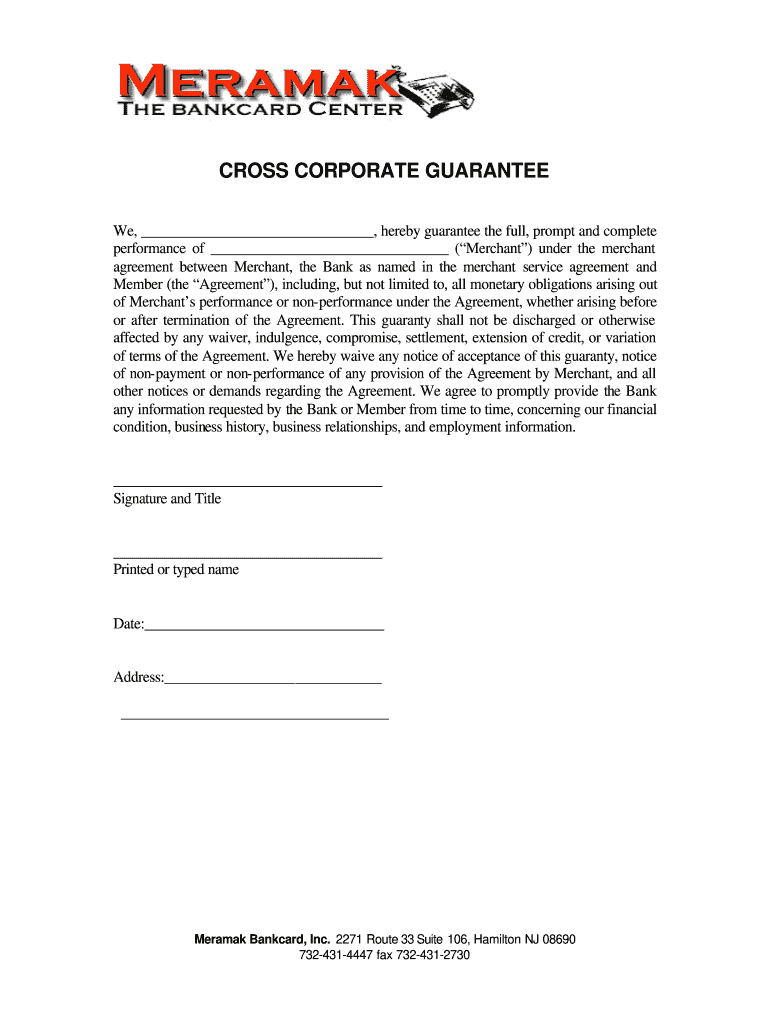
Cross Corporate Guarantee Form


What is the Cross Corporate Guarantee
The cross corporate guarantee is a legal document that ensures one company guarantees the obligations of another within a corporate group. This type of guarantee is often used to enhance the creditworthiness of a subsidiary or affiliate, allowing it to secure loans or favorable terms from financial institutions. By signing this document, the guarantor company agrees to fulfill the obligations of the borrowing company in case of default, thus providing additional security to lenders.
Key elements of the Cross Corporate Guarantee
Understanding the key elements of a cross corporate guarantee is crucial for its effective use. Important components include:
- Parties Involved: Clearly identify the guarantor and the guaranteed party.
- Scope of Guarantee: Specify the obligations covered, including limits on liability.
- Duration: Indicate the time frame for which the guarantee is valid.
- Governing Law: State the jurisdiction that governs the agreement.
- Signatures: Ensure that authorized representatives from both parties sign the document.
Steps to complete the Cross Corporate Guarantee
Completing a cross corporate guarantee involves several important steps to ensure its validity and enforceability:
- Gather Information: Collect necessary details about the parties involved and the obligations being guaranteed.
- Draft the Document: Use a reliable template to draft the guarantee, ensuring all key elements are included.
- Review Legal Requirements: Check for any specific state regulations that may apply to the guarantee.
- Obtain Signatures: Have authorized representatives sign the document, ensuring proper execution.
- Store Securely: Keep the signed document in a secure location for future reference.
Legal use of the Cross Corporate Guarantee
The legal use of a cross corporate guarantee is governed by various laws and regulations. For the document to be enforceable, it must meet specific legal requirements, including:
- Compliance with state laws regarding guarantees and contracts.
- Clear articulation of the obligations being guaranteed.
- Proper execution with necessary signatures and dates.
Failure to adhere to these legal standards may result in the guarantee being deemed invalid, which can have significant financial implications for the parties involved.
Examples of using the Cross Corporate Guarantee
Cross corporate guarantees can be utilized in various scenarios, such as:
- A parent company guaranteeing a loan for its subsidiary to improve financing options.
- One affiliate providing a guarantee for another to strengthen its position in negotiations with suppliers.
- Using guarantees to consolidate credit risk within a corporate group, allowing for better financial management.
Digital vs. Paper Version
When considering the execution of a cross corporate guarantee, businesses can choose between digital and paper versions. Digital versions offer advantages such as:
- Convenience: Easily accessible and can be signed remotely.
- Security: Enhanced security features, including encryption and audit trails.
- Efficiency: Faster processing and reduced paperwork.
However, some businesses may prefer paper versions due to established practices or specific legal requirements. Understanding the benefits of each format can help organizations make informed decisions.
Quick guide on how to complete cross corporate guarantee
Finish Cross Corporate Guarantee effortlessly on any device
Digital document management has become increasingly favored by both businesses and individuals. It offers an excellent eco-friendly substitute for traditional printed and signed documents, allowing you to find the right form and securely keep it online. airSlate SignNow equips you with all the tools necessary to create, edit, and eSign your documents swiftly without delays. Handle Cross Corporate Guarantee on any device using airSlate SignNow's Android or iOS applications and enhance any document-focused procedure today.
The easiest way to modify and eSign Cross Corporate Guarantee without a hassle
- Find Cross Corporate Guarantee and click Get Form to begin.
- Utilize the tools we provide to complete your document.
- Mark important sections of your documents or obscure sensitive information with tools that airSlate SignNow offers specifically for that purpose.
- Create your signature using the Sign tool, which takes seconds and holds the same legal validity as a conventional wet ink signature.
- Review the details and click the Done button to save your changes.
- Select your preferred method of sharing your form—via email, SMS, invitation link, or download it to your computer.
Forget about lost or mislaid documents, tedious form searching, or mistakes that necessitate printing additional document copies. airSlate SignNow meets all your document management needs in just a few clicks from any device of your choice. Edit and eSign Cross Corporate Guarantee to ensure effective communication at any stage of your form preparation process with airSlate SignNow.
Create this form in 5 minutes or less
Create this form in 5 minutes!
How to create an eSignature for the cross corporate guarantee
The best way to make an electronic signature for your PDF file in the online mode
The best way to make an electronic signature for your PDF file in Chrome
The best way to make an eSignature for putting it on PDFs in Gmail
How to generate an eSignature from your smartphone
How to generate an electronic signature for a PDF file on iOS devices
How to generate an eSignature for a PDF file on Android
People also ask
-
What is a cross corporate guarantee template?
A cross corporate guarantee template is a document that outlines the commitments and responsibilities between different corporate entities. It provides a structured approach for ensuring that parties involved fulfill their obligations, which is crucial for businesses engaging in joint ventures or complex contracts.
-
How can airSlate SignNow help me with a cross corporate guarantee template?
airSlate SignNow streamlines the process of creating, editing, and eSigning cross corporate guarantee templates. With our platform, you can easily customize templates to meet your specific needs, ensuring that all corporate entities involved have a clear understanding of their obligations.
-
What features does airSlate SignNow offer for managing cross corporate guarantee templates?
Our platform offers features such as document workflows, secure eSignatures, and collaboration tools specifically designed for managing cross corporate guarantee templates. You can track changes, invite team members to review documents, and store all versions securely in the cloud.
-
Is there a cost associated with using the cross corporate guarantee template in airSlate SignNow?
Yes, airSlate SignNow offers a variety of pricing plans that accommodate different business needs. While some features may be included in the base plan, access to more advanced functionalities for managing cross corporate guarantee templates may require an upgraded subscription.
-
Can I integrate airSlate SignNow with other software for cross corporate guarantee templates?
Absolutely! airSlate SignNow supports integrations with popular business applications, enabling you to incorporate your cross corporate guarantee template seamlessly into your existing workflow. This improves efficiency and ensures that all necessary information is easily accessible.
-
What are the benefits of using a cross corporate guarantee template?
Using a cross corporate guarantee template can signNowly reduce the risk of misunderstandings between corporate entities. It establishes clear terms and obligations, which enhances accountability and can help to streamline negotiations and contract finalizations.
-
Is it easy to create a cross corporate guarantee template with airSlate SignNow?
Yes, creating a cross corporate guarantee template with airSlate SignNow is user-friendly. Our intuitive interface allows you to quickly build and modify templates using drag-and-drop features, making document management more efficient for your business.
Get more for Cross Corporate Guarantee
Find out other Cross Corporate Guarantee
- Electronic signature South Dakota Real Estate Quitclaim Deed Now
- Electronic signature South Dakota Real Estate Quitclaim Deed Safe
- Electronic signature Indiana Sports Forbearance Agreement Myself
- Help Me With Electronic signature Nevada Police Living Will
- Electronic signature Real Estate Document Utah Safe
- Electronic signature Oregon Police Living Will Now
- Electronic signature Pennsylvania Police Executive Summary Template Free
- Electronic signature Pennsylvania Police Forbearance Agreement Fast
- How Do I Electronic signature Pennsylvania Police Forbearance Agreement
- How Can I Electronic signature Pennsylvania Police Forbearance Agreement
- Electronic signature Washington Real Estate Purchase Order Template Mobile
- Electronic signature West Virginia Real Estate Last Will And Testament Online
- Electronic signature Texas Police Lease Termination Letter Safe
- How To Electronic signature Texas Police Stock Certificate
- How Can I Electronic signature Wyoming Real Estate Quitclaim Deed
- Electronic signature Virginia Police Quitclaim Deed Secure
- How Can I Electronic signature West Virginia Police Letter Of Intent
- How Do I Electronic signature Washington Police Promissory Note Template
- Electronic signature Wisconsin Police Permission Slip Free
- Electronic signature Minnesota Sports Limited Power Of Attorney Fast