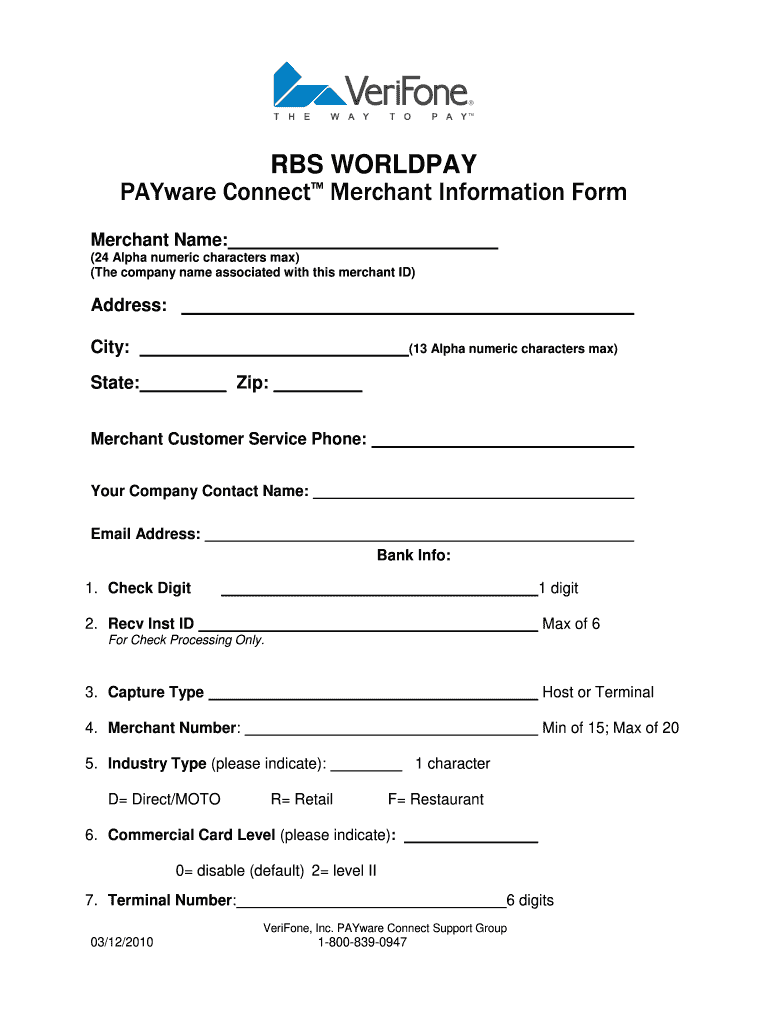
PAYware Connect Merchant Information Form 2010-2026


Understanding the PAYware Connect Merchant Information Form
The PAYware Connect Merchant Information Form is a crucial document for businesses engaging in electronic payment processing. This form collects essential details about the merchant, including business name, address, and tax identification number. It serves as a foundational element for establishing a merchant account with payment processors, ensuring compliance with financial regulations.
Completing this form accurately is vital, as it impacts the merchant's ability to accept various forms of payment, including credit and debit cards. By providing the necessary information, businesses can streamline their payment processing setup and enhance their operational efficiency.
Steps to Complete the PAYware Connect Merchant Information Form
Completing the PAYware Connect Merchant Information Form involves several straightforward steps. First, gather all required information, including your business's legal name, address, and contact details. Next, provide your tax identification number, which may be your Social Security number or Employer Identification Number, depending on your business structure.
After filling in the basic information, review the form for accuracy. Ensure that all details match the official documents of your business. Once confirmed, submit the form as instructed, either online or through the designated submission method. Keeping a copy for your records is advisable for future reference.
Legal Use of the PAYware Connect Merchant Information Form
The PAYware Connect Merchant Information Form is legally binding and must be completed with accurate information to comply with federal and state regulations. Misrepresentation or errors on the form can lead to penalties, including fines or the denial of your merchant account application.
It is essential to understand that this form is part of a larger compliance framework governing electronic payments. Adhering to the legal requirements helps protect your business and ensures that you can process payments smoothly and securely.
Required Documents for the PAYware Connect Merchant Information Form
When completing the PAYware Connect Merchant Information Form, certain documents are typically required to validate the information provided. These may include:
- Business license or registration documents
- Tax identification number documentation
- Bank statements or financial records
- Identification documents for the business owner or authorized signatory
Having these documents ready can expedite the application process and ensure that your submission is complete and compliant with necessary regulations.
Form Submission Methods
The PAYware Connect Merchant Information Form can be submitted through various methods, depending on the requirements set by the payment processor. Common submission methods include:
- Online submission via a secure portal
- Mailing a printed version of the form
- In-person submission at designated locations
Choosing the appropriate submission method can depend on your business's needs and the specific guidelines provided by the payment processor.
Examples of Using the PAYware Connect Merchant Information Form
Businesses across various sectors utilize the PAYware Connect Merchant Information Form to facilitate electronic payment processing. For instance, a retail store may complete the form to enable credit card transactions at the point of sale. Similarly, an online service provider may use the form to accept payments through their website.
These examples illustrate the versatility of the form in supporting different business models, allowing merchants to adapt to evolving payment preferences and enhance customer experiences.
Quick guide on how to complete payware connect merchant information form
Easily Prepare PAYware Connect Merchant Information Form on Any Device
Digital document management has gained traction among businesses and individuals alike. It serves as an ideal eco-friendly alternative to conventional printed and signed documents, allowing you to access the necessary form and securely keep it online. airSlate SignNow equips you with all the tools required to create, modify, and electronically sign your documents quickly and efficiently. Manage PAYware Connect Merchant Information Form on any platform using airSlate SignNow's Android or iOS applications and enhance any document-centric procedure today.
Effortlessly Modify and eSign PAYware Connect Merchant Information Form
- Obtain PAYware Connect Merchant Information Form and click Get Form to begin.
- Utilize the tools we offer to complete your document.
- Highlight important sections of the documents or obscure sensitive information with tools provided specifically for that purpose by airSlate SignNow.
- Create your signature using the Sign feature, which takes mere seconds and holds the same legal standing as a conventional wet ink signature.
- Review all details and click on the Done button to save your changes.
- Decide how you would like to send your form—via email, text message (SMS), or invitation link—or download it to your computer.
Eliminate worries about lost or misplaced files, tedious form searches, or errors that necessitate printing new document copies. airSlate SignNow meets all your document management needs with just a few clicks from any device you choose. Modify and eSign PAYware Connect Merchant Information Form, ensuring excellent communication at every stage of the form preparation process with airSlate SignNow.
Create this form in 5 minutes or less
Create this form in 5 minutes!
How to create an eSignature for the payware connect merchant information form
The best way to make an electronic signature for your PDF online
The best way to make an electronic signature for your PDF in Google Chrome
The best way to generate an electronic signature for signing PDFs in Gmail
How to generate an eSignature right from your smartphone
How to generate an electronic signature for a PDF on iOS
How to generate an eSignature for a PDF on Android
People also ask
-
What is a character form in the context of airSlate SignNow?
A character form in the context of airSlate SignNow refers to a customizable template used for electronic signatures. It allows users to create documents that capture essential data and signatures from all parties involved in a transaction. This makes the signing process efficient and streamlined.
-
How can airSlate SignNow help manage character forms effectively?
airSlate SignNow allows for easy management of character forms by enabling users to create, edit, and store templates securely in one place. Users can easily track who has signed the document and when, which enhances workflow management. This feature helps businesses maintain organization and compliance.
-
Are there any costs associated with using character forms on airSlate SignNow?
Yes, there are various pricing plans available for users of airSlate SignNow that offer different features regarding character forms. Depending on the plan you choose, you can access premium functionalities like advanced templates and integrations. It’s advisable to check out their pricing page to determine which plan suits your needs.
-
What features make character forms beneficial for businesses?
Character forms in airSlate SignNow come with features like automated reminders, customizable fields, and mobile accessibility. These features enhance the user experience and expedite the signing process, allowing for quicker document turnaround. As a result, it greatly improves operational efficiency for businesses.
-
Can I integrate character forms with other software applications?
Yes, airSlate SignNow supports numerous integrations with popular software applications such as Google Drive, Salesforce, and Dropbox. This allows you to easily export and import data using character forms without needing to switch between platforms. Such integrations enhance your workflow and ensure seamless collaboration.
-
Is it easy to create a character form in airSlate SignNow?
Creating a character form in airSlate SignNow is straightforward, thanks to its user-friendly interface. Users can drag and drop fields, customize templates, and set up signing workflows without any technical skills. This ease of use makes it accessible for all business sizes looking to streamline document management.
-
What types of character forms can be created using airSlate SignNow?
Users can create a variety of character forms using airSlate SignNow, including contracts, NDAs, and agreements. The platform supports robust customization options, enabling businesses to tailor forms for their specific needs. This flexibility allows organizations to ensure that their essential legal documents meet industry standards.
Get more for PAYware Connect Merchant Information Form
- Oklahoma trust form
- Oklahoma oklahoma installments fixed rate promissory note secured by residential real estate form
- Oregon buyers notice of intent to vacate and surrender property to seller under contract for deed form
- Or assignment contract form
- Oregon prenuptial form
- Oregon oregon articles of incorporation for domestic for profit corporation form
- Oregon corporation business form
- Interrogatories 481374213 form
Find out other PAYware Connect Merchant Information Form
- Help Me With eSignature Georgia Insurance Form
- How Do I eSignature Kansas Insurance Word
- How Do I eSignature Washington Insurance Form
- How Do I eSignature Alaska Life Sciences Presentation
- Help Me With eSignature Iowa Life Sciences Presentation
- How Can I eSignature Michigan Life Sciences Word
- Can I eSignature New Jersey Life Sciences Presentation
- How Can I eSignature Louisiana Non-Profit PDF
- Can I eSignature Alaska Orthodontists PDF
- How Do I eSignature New York Non-Profit Form
- How To eSignature Iowa Orthodontists Presentation
- Can I eSignature South Dakota Lawers Document
- Can I eSignature Oklahoma Orthodontists Document
- Can I eSignature Oklahoma Orthodontists Word
- How Can I eSignature Wisconsin Orthodontists Word
- How Do I eSignature Arizona Real Estate PDF
- How To eSignature Arkansas Real Estate Document
- How Do I eSignature Oregon Plumbing PPT
- How Do I eSignature Connecticut Real Estate Presentation
- Can I eSignature Arizona Sports PPT